NGOENYI CONTEST ||DIY(DO IT YOURSELF): IT IS TIME TO SHOWCASE YOUR TALENT || 10% TO @STEEMKIDSS || MUSIC PRODUCTION by @thebeloved001
INTRODUCTION
Hello everyone, I'm forever @thebeloved001 and I'm here to participate in the 'DIY' contest.
Special thanks and shout out to @ngoenyi for putting up this Contest as an opportunity particularly for me to express what I love to do.
DO IT YOURSELF (DIY)
I'm a Music Producer, YES! I'm into Music Production.
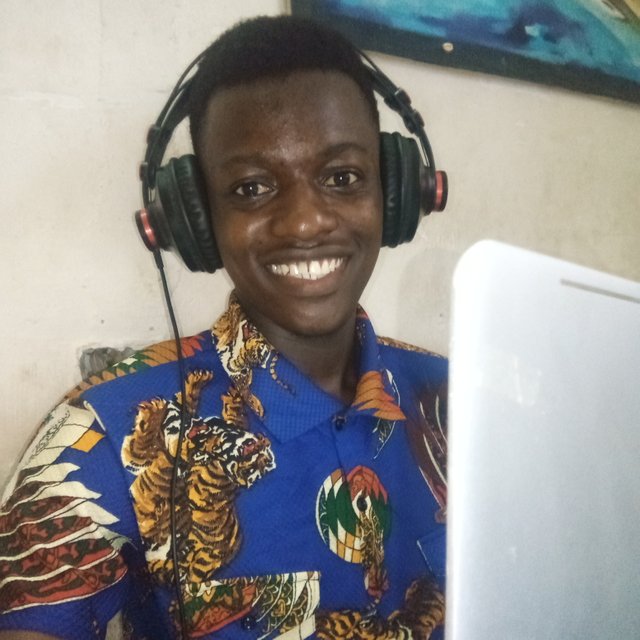
Music Production is basically the process of making music i.e creating and managing music so that it can be distributed and enjoyed.
I'll be taking us through simple steps in music production.
Music being the arrangement of sounds that is pleasing to the ear and food to the soul, generally boils down to what we all want personally as inspired or motivated and there's no limit to what we can achieve per time in music production.
In music production so many things are required but we'll only be looking at a few as concerning this course.
Firstly, for every music production a Digital Audio Workstation (DAW) is required.
DAW is a software application used for music production, and for this course we'll be looking at FLSTUDIO
We can achieve a lot using Flstudio & there's a whole lot on the desktop of flstudio, a few to mention- Pattern, Songs, Tempo, Channel Rack, Pluggins, Piano Roll, Playlist, Presets e.t.c all having their different functions.
There's a very wide range of installed pluggins (simply means Sounds/effects) already in flsudio and more can be Installed into flstudio (remember I said "...it all boils down to what we want Personally as inspired or motivated")
PRODUCTION IN LESS THAN A MINUTE
What we do is creating pattern of sounds and effects and arranging them in the Playlist as a song/track.
Let's take a look at a simple step by step process to producing a simple track;
- Step 1:
Open your DAW (flstudio) on your computer.
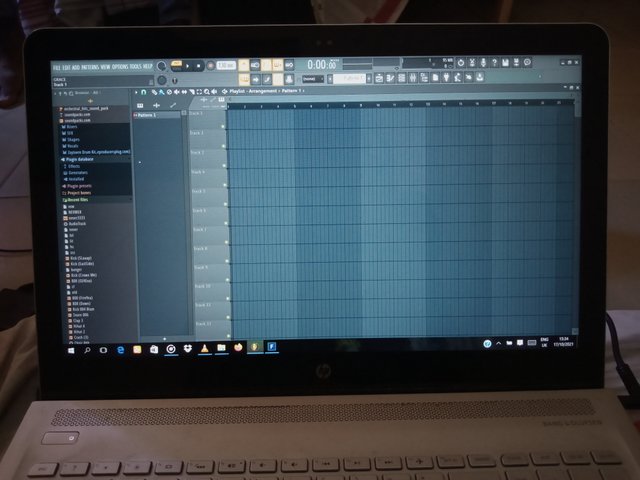
Flstudio Desktop On My Computer
- Step 2:
Click on Channel Rack
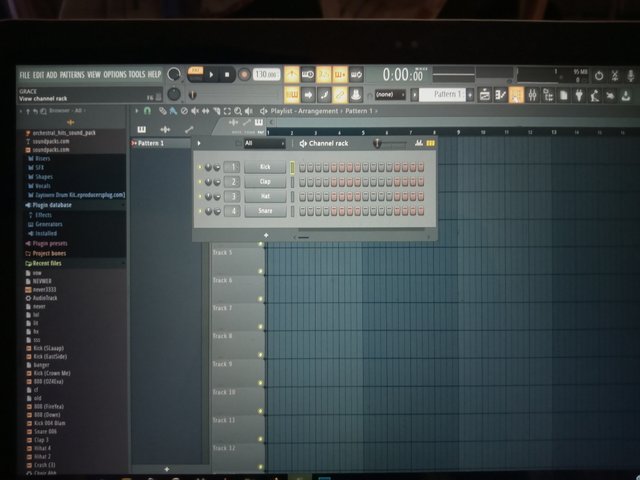
(the channel rack is where we add instruments per pattern) and upon opening Flstudio a pattern is created already
- Step 3:
Left click on the bar on each rack to add the sound of the Instrument and right click to undo action
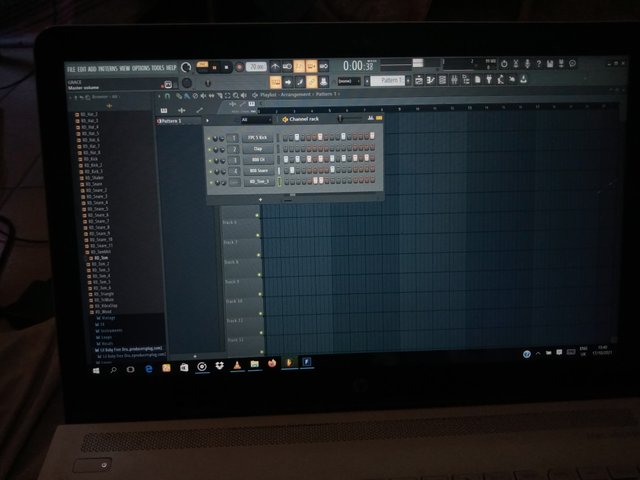
I added a number of instruments here and clicked on it's bar on the rack to how I want it to sound
- Step 4:
Go to Playlist and add the pattern you've made
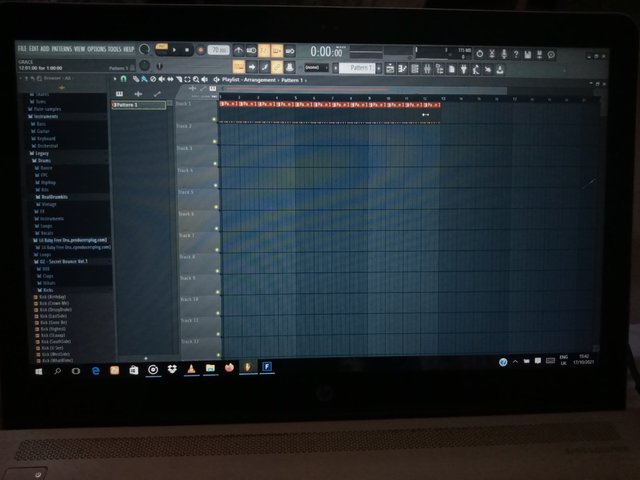
What I did on step 3 was just ONE pattern and I went to Playlist to arrange it for 12bars, and the pattern I made here was just basically percussion i.e let's just say the drum/beat line
- Step 5:
Click and create pattern 2 and open the channel rack
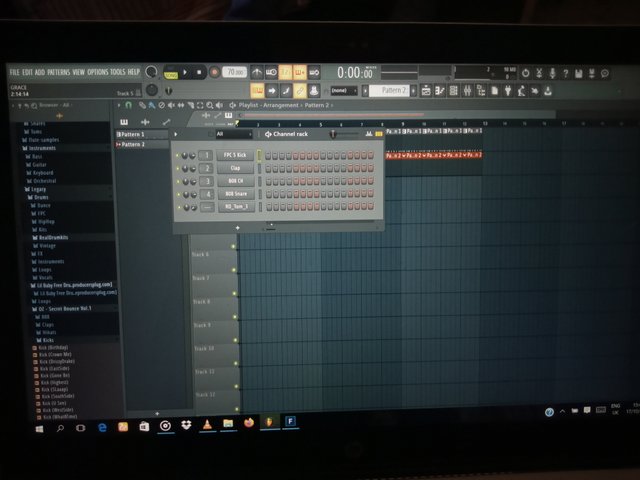
Here I open the channel rack on pattern 2 and it's entirely empty like a fresh work. The combination of all already made patterns on the playlist is what is called a track/song
- Step 6:
Click on the + icon on the channel rack,
a pull down menu will appear,
Click on Morphine,
a pop up menu-box will appear
Click to choose desired instrument
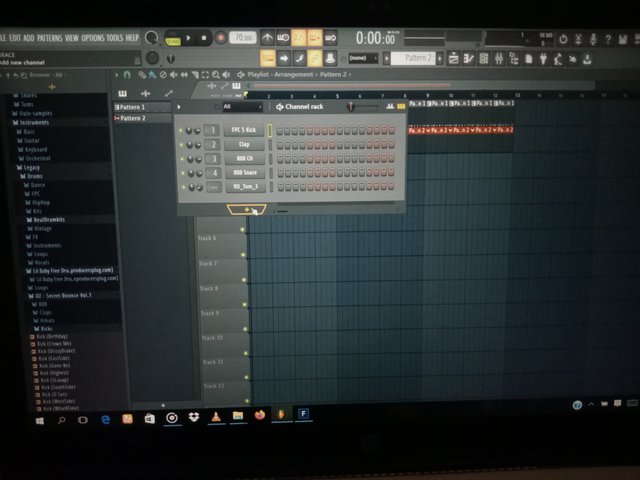
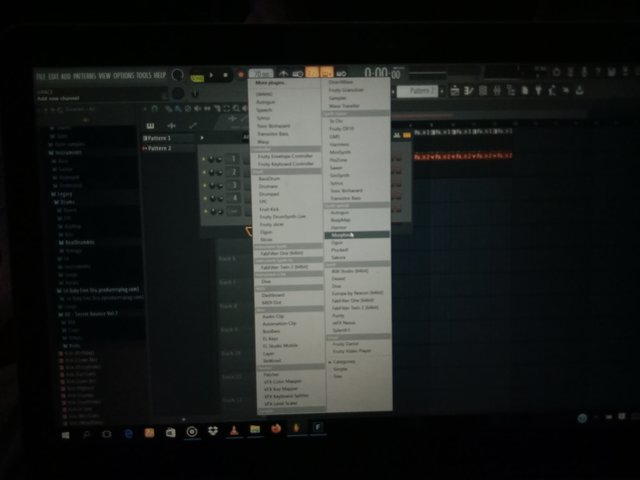
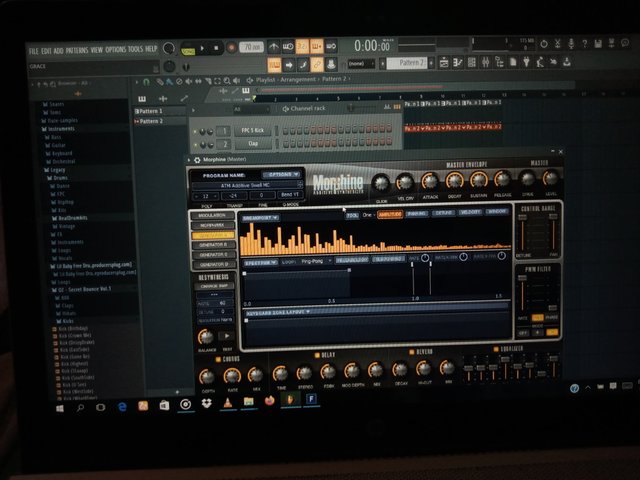
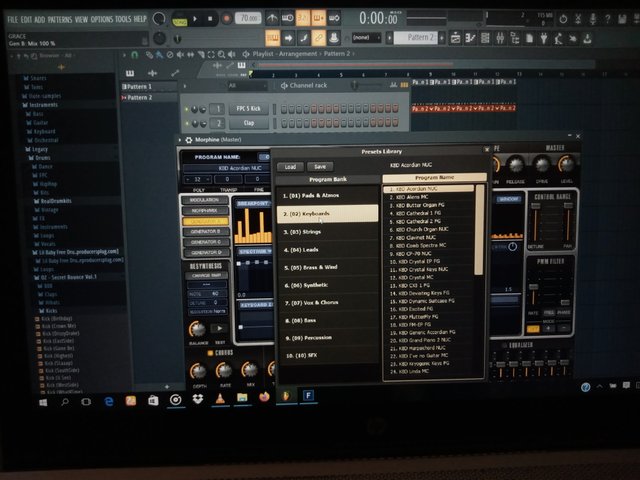
I already have the drum line, what I did here was to add the piano (harmony to serve as my music Layer) sound to my beats, I used KBD Acordian NUC)
- Step 7:
Click on Piano Roll to play Chords/notes on a desired musical key

I did a simple chord progression here (Tonic Solfa- La Soh Mi Fa) as my layer/harmony line
Step 8:
Add pattern to playlist
(Same as Step 4)Step 9:
Click and create pattern 3 and open the channel rack
(Same as Step 5)Step 10:
Click on the + icon on the channel rack,
a pull down menu will appear,
Click on Morphine,
a pop up menu-box will appear
Click to choose desired instrument
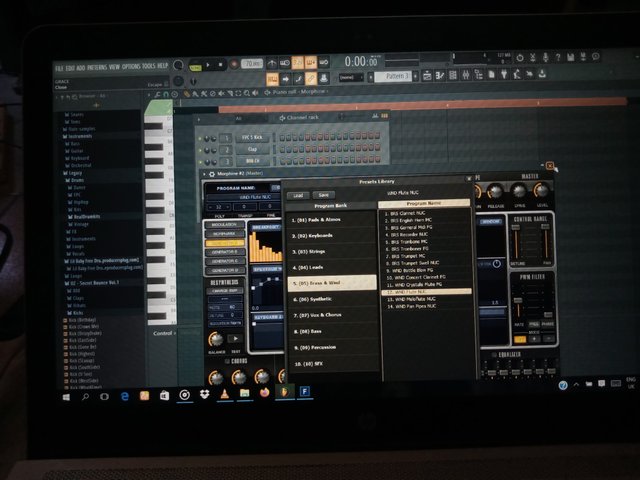
I have my beat and harmony layer already, I added a Flute Melody Line- WND Flute NUC)
- Step 11:
Click on Piano Roll to play notes on a desired musical key
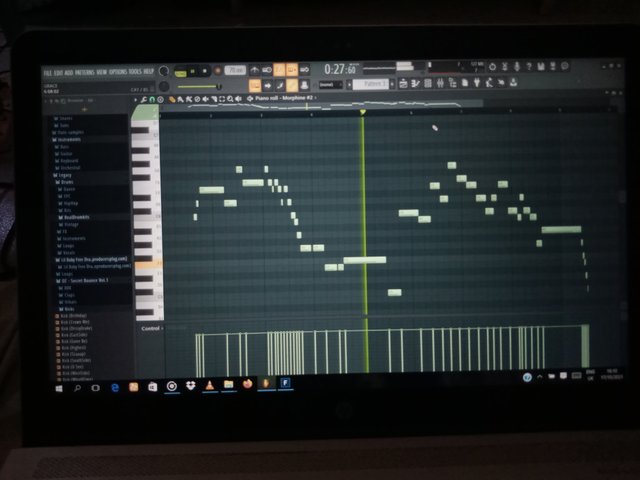
I did a combination of notes to make up the Melody line on the same key as the chord
- Step 12:
Add and Arrange to playlist
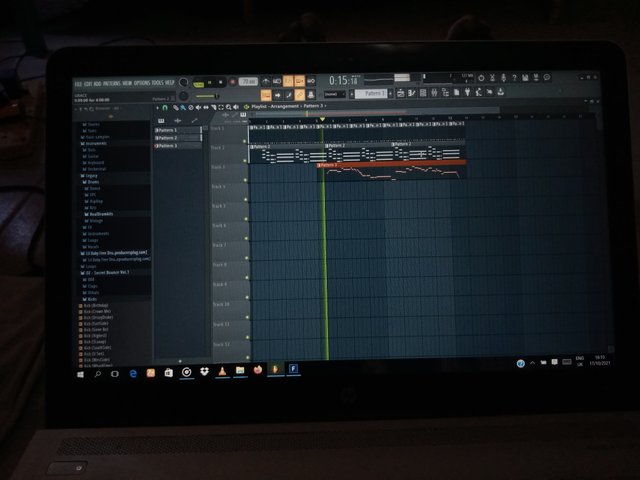
This is already a song/track produced as it fulfills the elements of what a good music should possess
CONCLUSION

I kept my Tempo (rate of speed) at 70 BPM (Beat Per Minute) and switch the whole play from PATTERN to SONG to hear all my 3 arranged pattern play in synchrony as a song

I've uploaded the outcome in video format of all I've said in this contest on my YouTube Channel @ THE BELOVED MUSICALS
This is the Link to the video on this course on my YouTube channel
Special to @steemkids
_1634630749834.jpg)
Hi @thebeloved001 you are so talented in music, well done thank you for participating in this contest wish you success. I also observed you are trying in your markdown styles To achieve this
Continue steeming
Wow...
Thank you 🥺💙 @steemkidss for the kind words and compliment...
Yeaa, you got me right!!!
I've made the correction markdown style, special thanks you now and always 🙌
This is awesome and huge, but because you love it go ahead and do it. Well done
Smiles...
Thank you much, I appreciate you
I for like to know you more
I like music too
Hahahahah...
Nothing different from this end as well...
I love music
A huge Thank you to this Community @steemkidss and to Mama @ngoenyi for this opportunity
I love you guys 💙
So much love bro
Hoping you give some more new beats in subsequent times
Wow! This is such a great talent from you. Its good that you know what you are doing.
Smiles...
I appreciate you
Excelente @thebeloved001
Thank you