Homework-Task by professor #sapwood | Steemit Crypto Academy- Blockchain Wallet | Chapter-2
Hello Friends!
I will be completing the week 2 homework task by professor @sapwood. If you haven't gone through the lesson this week here is the link - Steemit Crypto Academy- Blockchain Wallet- Chapter-2.
This week's task is:
How do I download & install a wallet? Examples(Hint- Etherum, Tron, etc or any other you wish to)? How do I restore a wallet using a Private key/Mnemonic key/Keystore file? How important is the Mnemonic key or Private Key or Keystore File during the installation/restoration of a wallet? How do you store/secure your keys? Examples? Any Blockchain wallet you have used before, having the experience of any/all the three forms of keys-- Private/Mnemonic/Keystore file?
How do I download & install a wallet?
By now I'm sure you might be well aware of Tron wallet because of Steemit. We use this wallet to store TRX. I have downloaded the wallet on my phone. You can proceed with the same method to download the app to the desktop.
So, Let's check how this wallet can be downloaded.
Go to App store and search for the App - Tronlink: TRX & BTT Wallet.
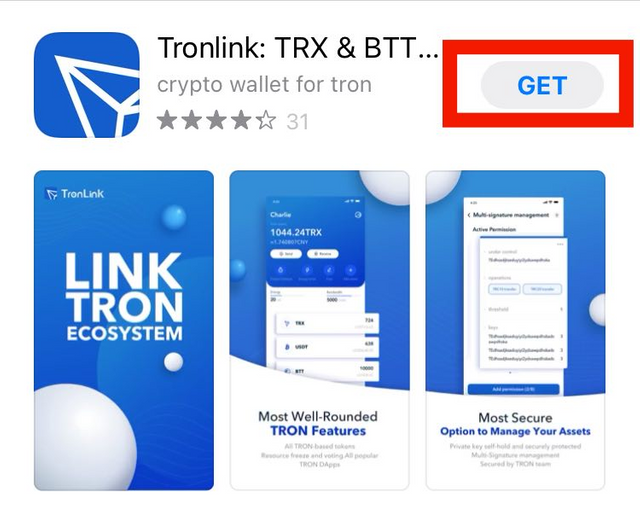
After downloading the app click on import account (Blue tab) to install a wallet
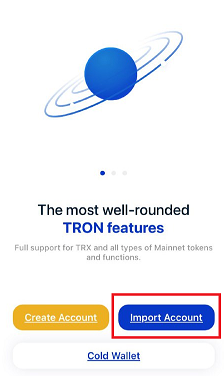
Read the user privacy agreement and click on Accept to continue installing wallet
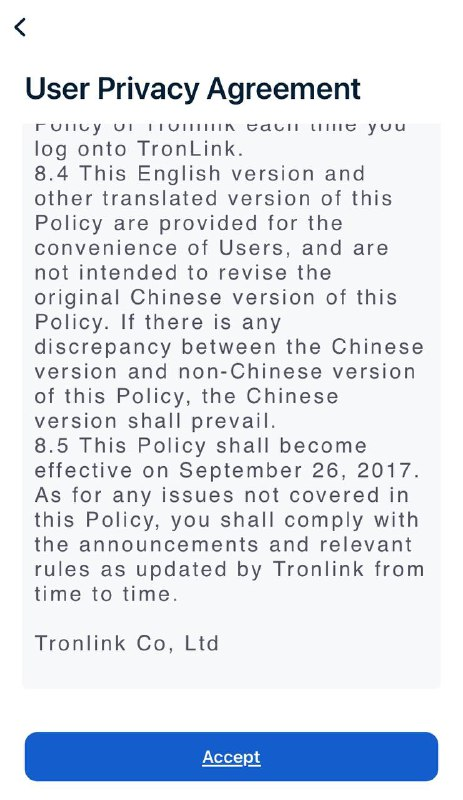
How do I restore a wallet using a Private key/Mnemonic key/Keystore file?
To restore wallet I prefer using private key. Because we can find it easily in the PDF file which we download from steemit. Click on private key to proceed.
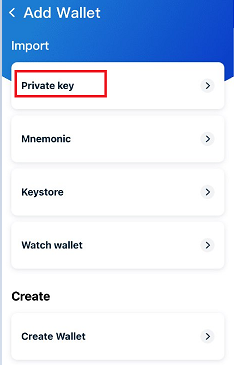
Click on the icon on top right corner to scan the QR code on the PDF file. You can also copy and paste the password.
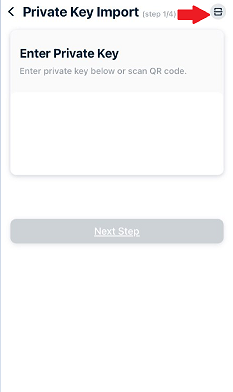
Set the same username used on Steemit.
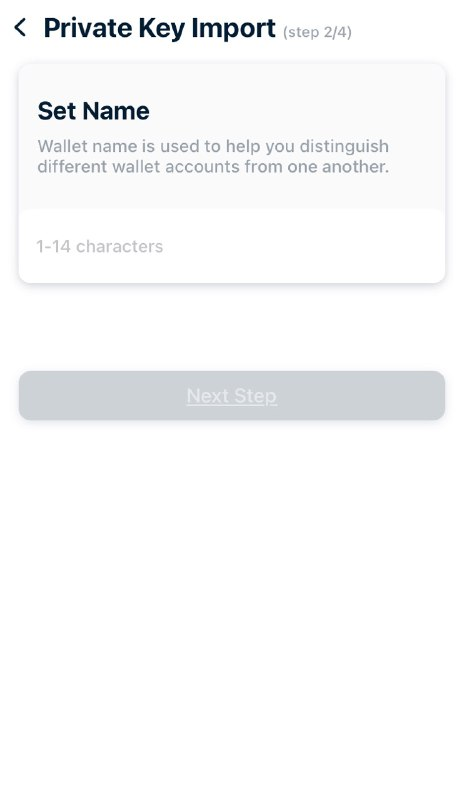
Set a strong password and makesure to save it carefully as tron wallet does not allow to retrieve your password later.
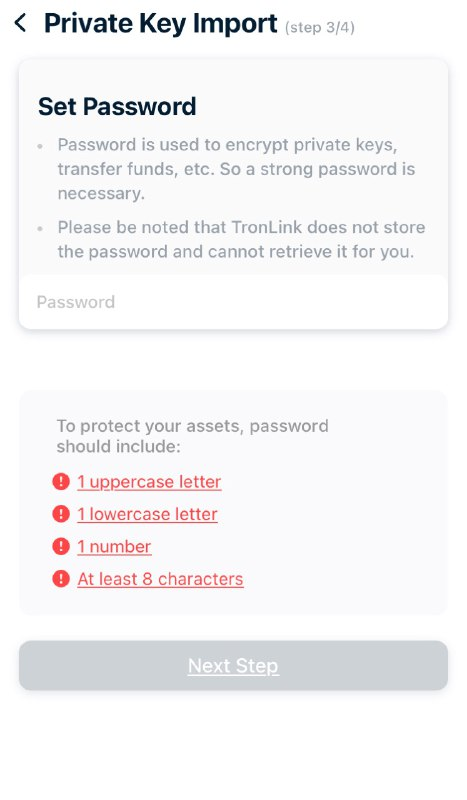
Re-enter the password to confirm.
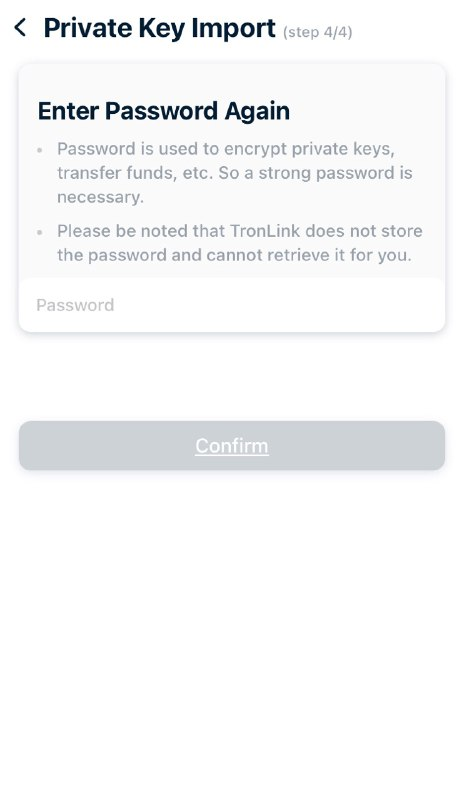
Here you go! Your wallet is ready to use....
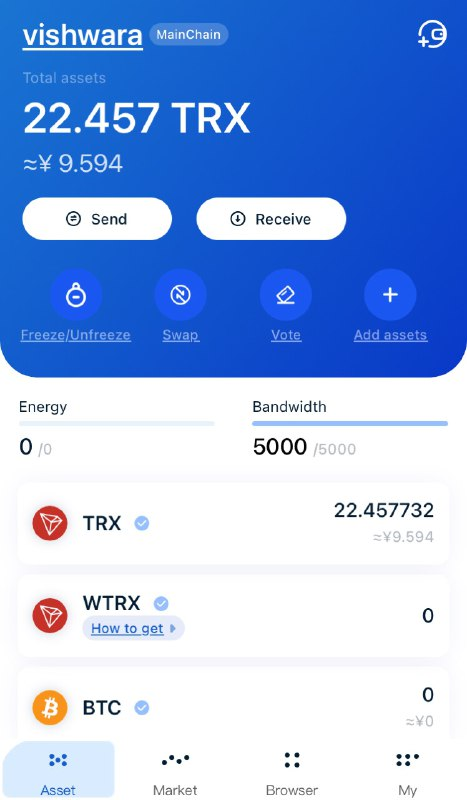
How important is the Mnemonic key or Private Key or Keystore File during the installation/restoration of a wallet?
The most important thing during the installation/restoration of a wallet is the Keys (Mnemonic/ Private Key/Keystore File) we receive. Without keys, we cannot proceed restoration of a wallet.
These keys should be saved carefully in a safer place to avoid getting your wallet hacked. And importantly make sure that you don't lose these keys. Because you cannot retrieve the passwords. Keys provide the highest security for your wallet.
How do you store/secure your keys? Examples?
We have been learning from Steemit how to store the keys we receive safely. In the same way, you can save it on a drive or in a folder on your PC to keep it safe without getting hacked.
Do not take screenshots of keys such as the Mnemonic key, follow the instructions and save your keys in the safest way possible.
I keep my keys safely in a drive as it is easy to access whenever needed and it provides the highest security. There is less chance of losing the keys when you save them in a drive.
In Tron wallet you can back up your private key or Keystore file by following below steps:
Step 1 - In the bottom right corner, you will find the My tab. Click on it.
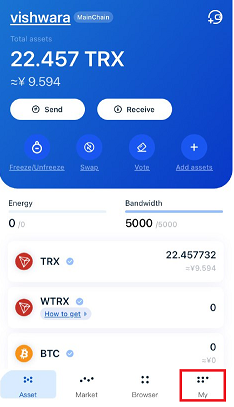
Step 2 - Click on wallet management.
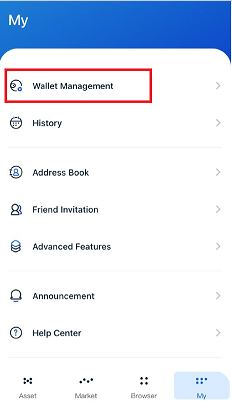
Step 3 - You will see the below tabs to backup. Click on the tab to backup the password you want.
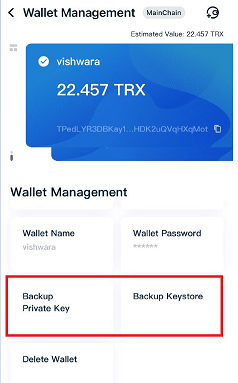
Step 4 - Enter the password and click done to finish.
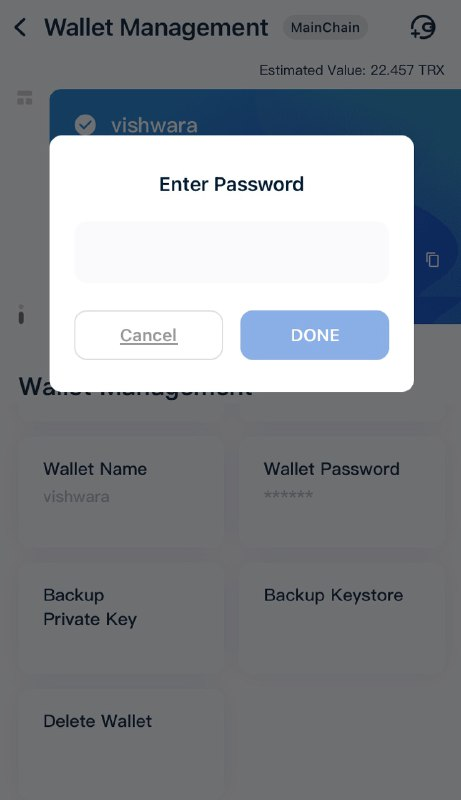
Any Blockchain wallet you have used before, having the experience of any/all the three forms of keys-Private/Mnemonic/Keystore file?
Tron wallet is the very first blockchain wallet that I installed on my phone. It is the first blockchain wallet that gave me the experience of Mnemonic keys.
Here I'm concluding the homework task given by professor @sapwood. Thanks for reading!
Thank you to @steemcurator01 @steemcurator02 and @steemitblog team for the support.
#sapwood #cryptoacademy #blockchain #crypto #wallet #srilanka #steemexclusive
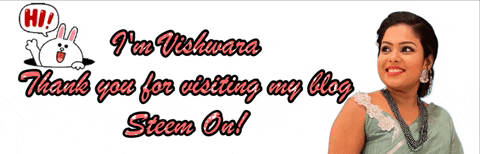
Thank you for submitting homework task-2 in Crypto-Academy.
So you are quite familiar with the private key(which is a string of alphanumeric characters) and you are quite familiar with the Tron wallet as well. I loved the way you presented this post.
Similarly, mnemonic key is a simplified version of the private key which are generally 12 words phrases (15, 18, 21, 24 words also). When you save your Mnemonic key, pay attention to the correct sequence of words, the correct sequence can only unlock your wallet.
A Keystore file is a JSON file, an encrypted from of private key, however, it is not a private key alone. When you recover your wallet using the Keystore File it will ask you to enter the password(set by you in the previous installation).
Keystore File+Password(set by you) ~ Private Key
If you want to recover your old wallet using Mnemonic key/Private key, you don't need a password to unlock it. That's the difference between the "Mnemonic/Private Key" & "Keystore file".
Make sure it is free from viruses. Further, even if you use a drive, you should also write it down on a paper/notebook. The best practice to manage your keys is to keep them offline.
Thank you.
Thank you @sapwood I always admire your way of teaching. It’s very clear and understandable.
Thanks for the above information 😊
I’ll make it a practice to keep my password offline 😊
Have a nice day ahead!