Steemit Crypto Academy Season 4 Beginners' course - Homework Post for Task 1: [ozenozge]

(1) What is TronLink and what is Tronscan? What are its uses? How do you verify a transaction status(including timestamp, resource consumption(bandwidth & energy), nos of confirmations) using Tronscan-- Examples, Screenshot? What are the different dApps can you explore using the TronLink wallet? Make a transaction(a micro-transaction) with Justswap or JustLend using TronLink wallet?Screenshot?
What is TronLink and what is Tronscan? What are its uses?
Tronlink was developed for Tron users and is the official blockchain wallet of this network. It is a web 3.0 wallet. Available on different platforms such as Android, IOS, Huwaei HarmonyOS, Chrome Extension, etc.
Users can vote on Tronlink, unfreeze/freeze. They can take part in the test environment for developers
Tronlink supports TRX, all TRC10, and TRC20 tokens.
Tron link allows users to interact with Dapps
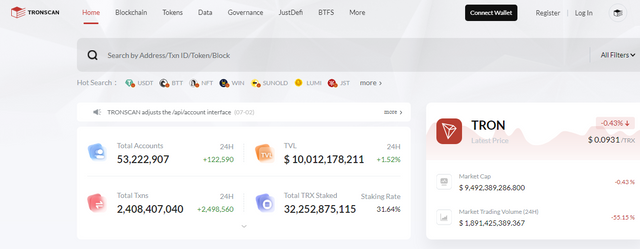 screenshot taken from tronscan.org
screenshot taken from tronscan.org
Tronscan is a blockchain search engine. Anyone can easily search and read a particular blockchain transaction in this database. Tronscan has many services that it offers us. Some of them are, We can check if a wallet address is correct, we can know the status of a transaction, its time, hash, price, we can check the sender and recipient addresses, we can see the last transactions in a blockchain, we can see the wallet balance, we can discover genesis blocks.
In addition to these, it also offers features such as token creation, voting, contract deployment, and resource management.
How do you verify a transaction status(including timestamp, resource consumption(bandwidth & energy), nos of confirmations) using Tronscan-- Examples, Screenshot?
First of all, to verify a transaction, we need to go to this tronscan.org by typing https://tronscan.org/#/ in the address bar of our browser.
Then, we can perform our search by entering the address or the transaction hash in the search box. Below you can see a random search I made.
 screenshot taken from tronscan.org
screenshot taken from tronscan.org
Here we can access information such as hash, block number, status, result, transaction time.
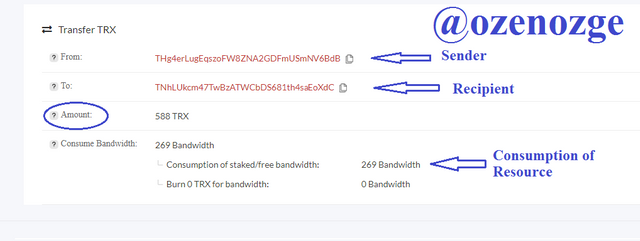 screenshot taken from tronscan.org
screenshot taken from tronscan.org
When we scroll down a little bit on the page, we can reach the sender and receiver addresses, the amount sent and the amount of energy consumption.

What are the different dApps can you explore using the TronLink wallet?
Many dApps are available in your Tronlink wallet. These are divided into different sections in the app. Let's look at it section by section.
In the game section you can see below dApps;
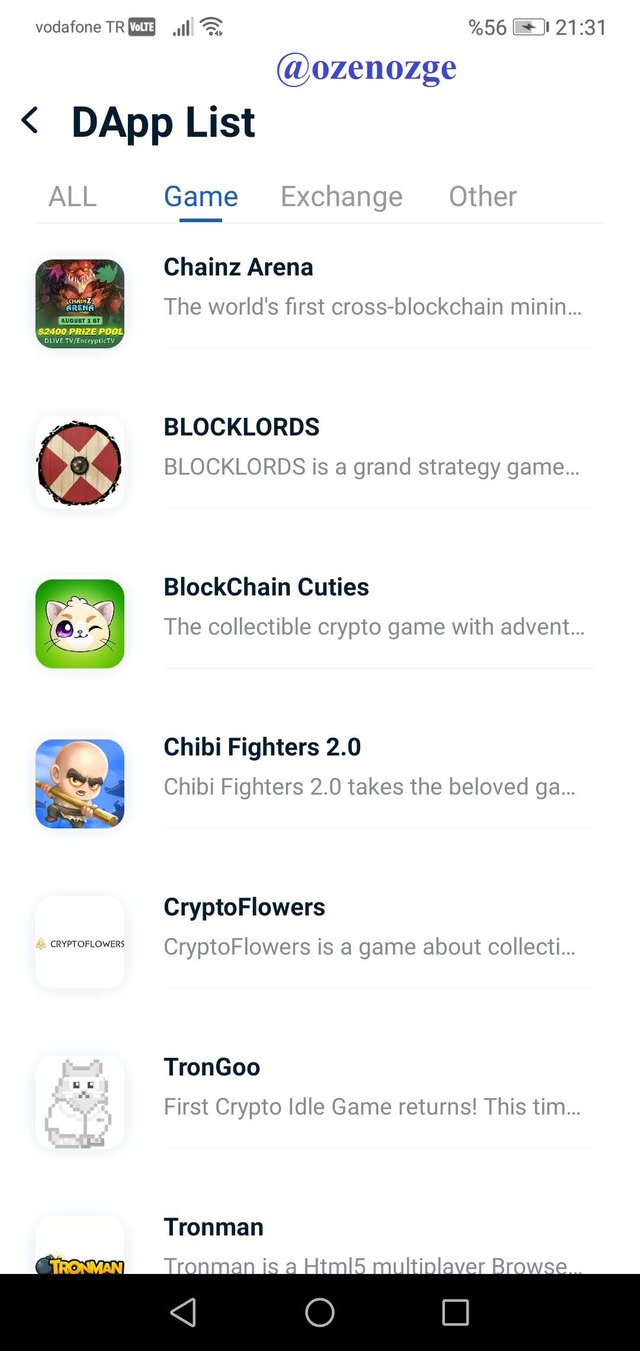
screenshot taken from TronLink App
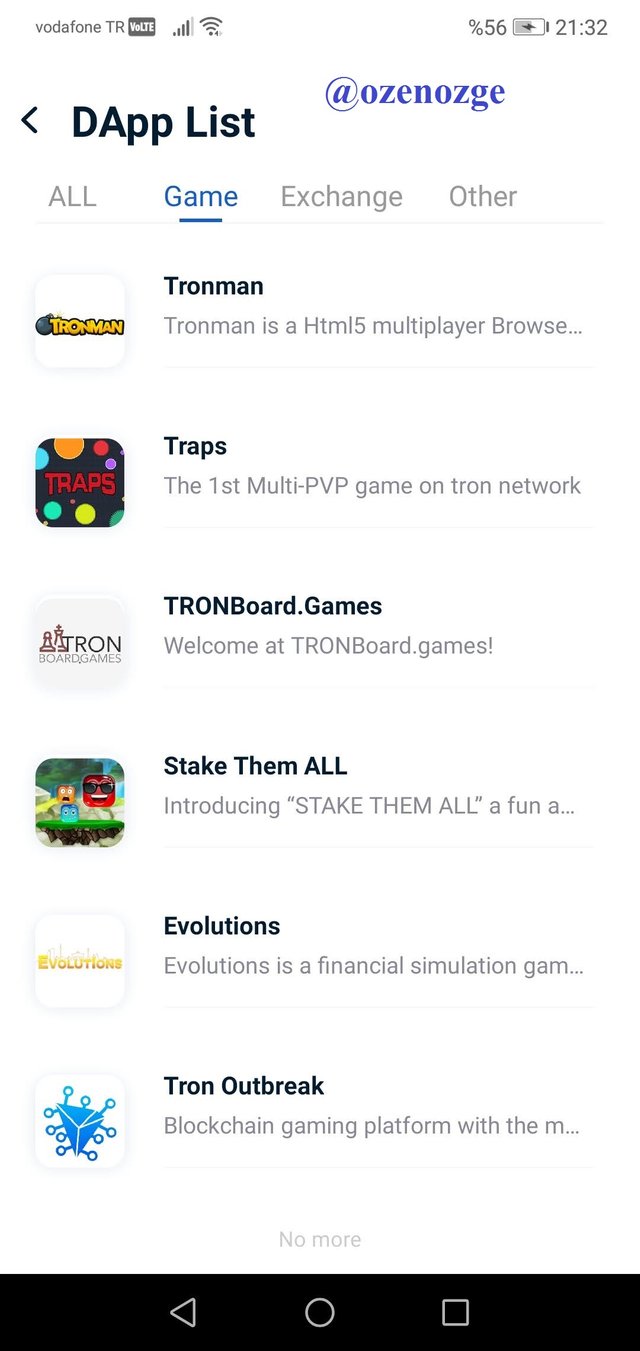 screenshot taken from TronLink App
screenshot taken from TronLink App
In the exchange section you can see below dApps;
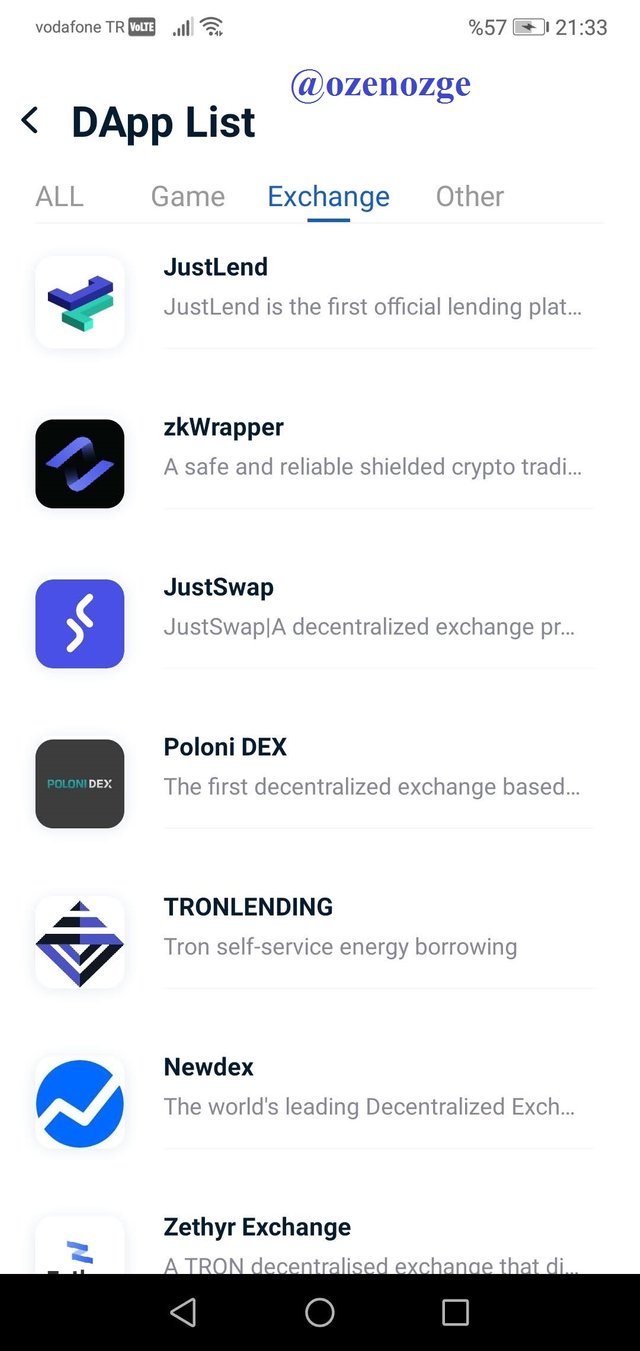 screenshot taken from TronLink App
screenshot taken from TronLink App
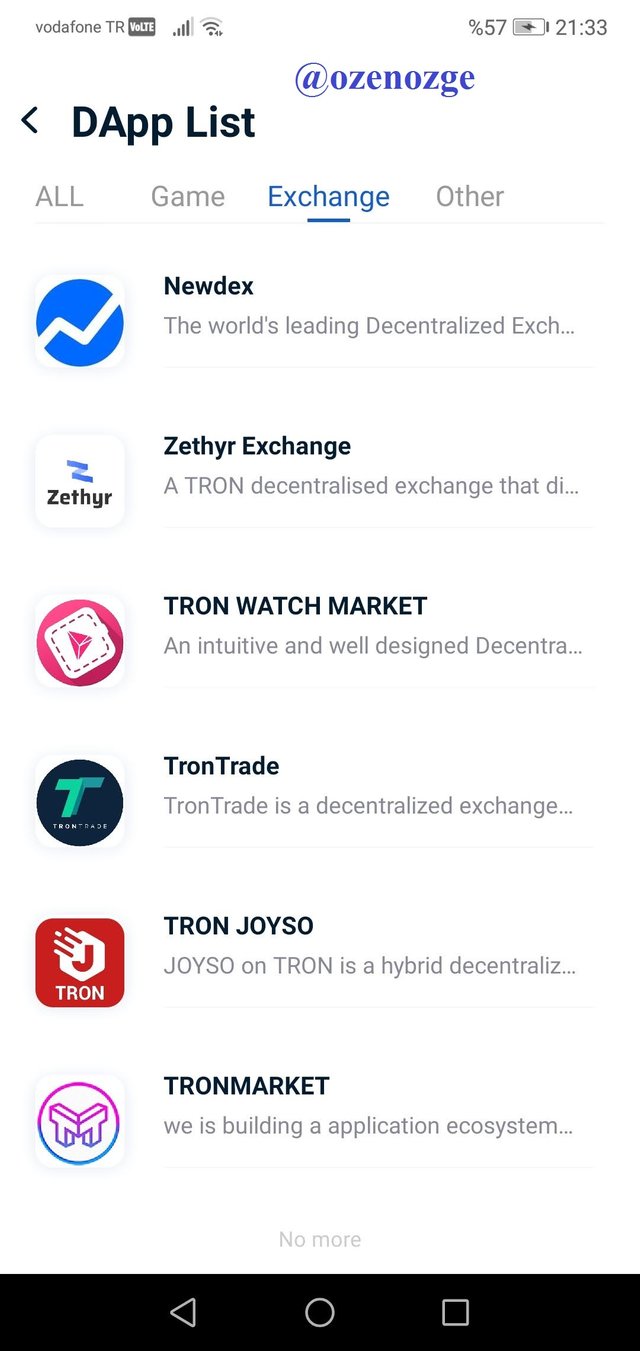 screenshot taken from TronLink App
screenshot taken from TronLink App
In the other section you can see below dApps;
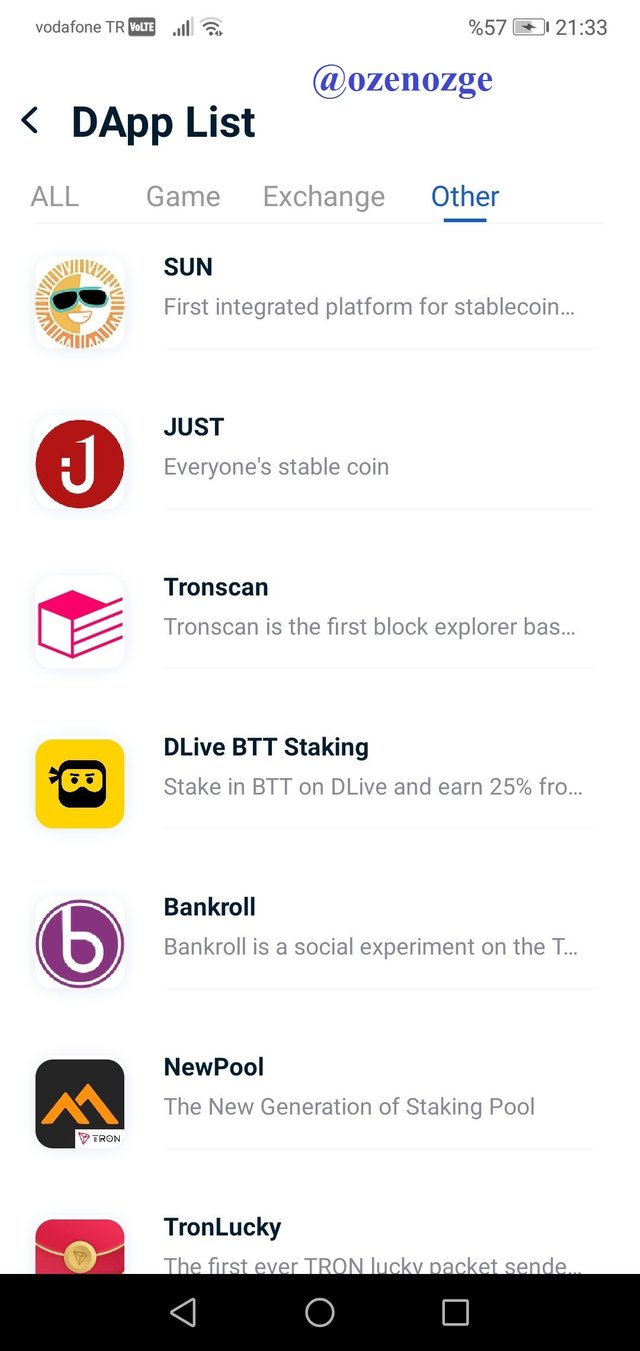 screenshot taken from TronLink App
screenshot taken from TronLink App
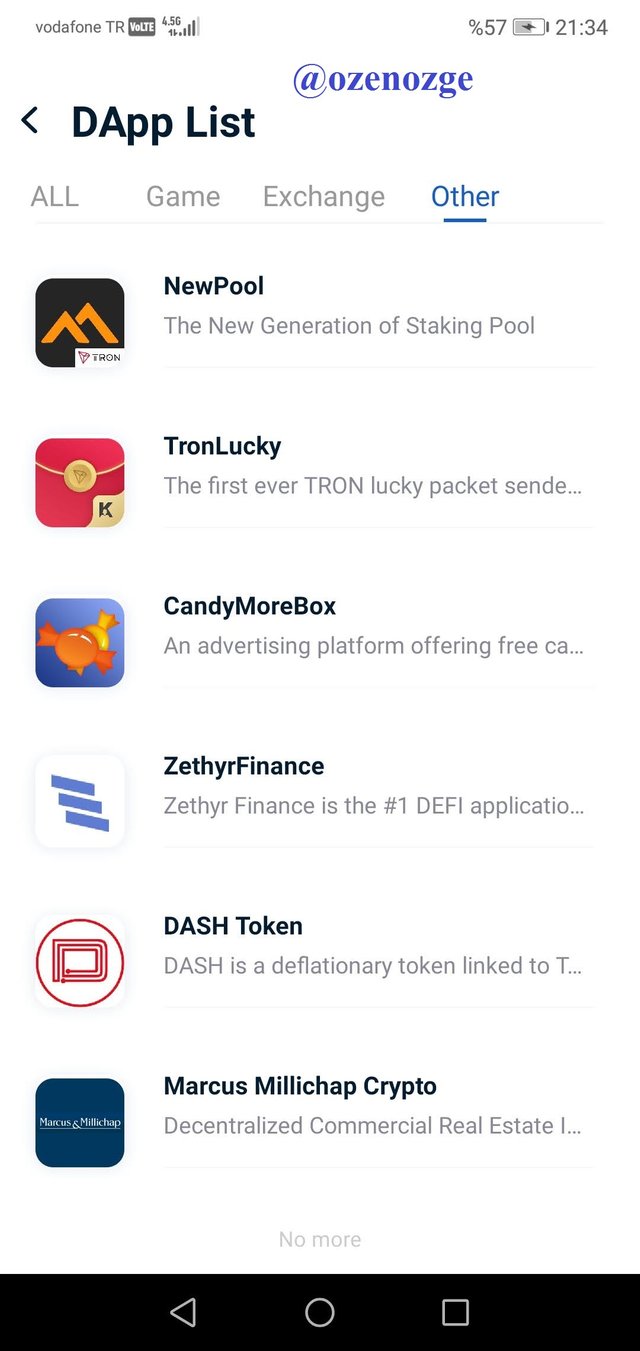 screenshot taken from TronLink App
screenshot taken from TronLink App

Make a transaction(a micro-transaction) with Justswap or JustLend using TronLink wallet?Screenshot?
I will explain step by step the first transaction I made using Tronlink wallet.
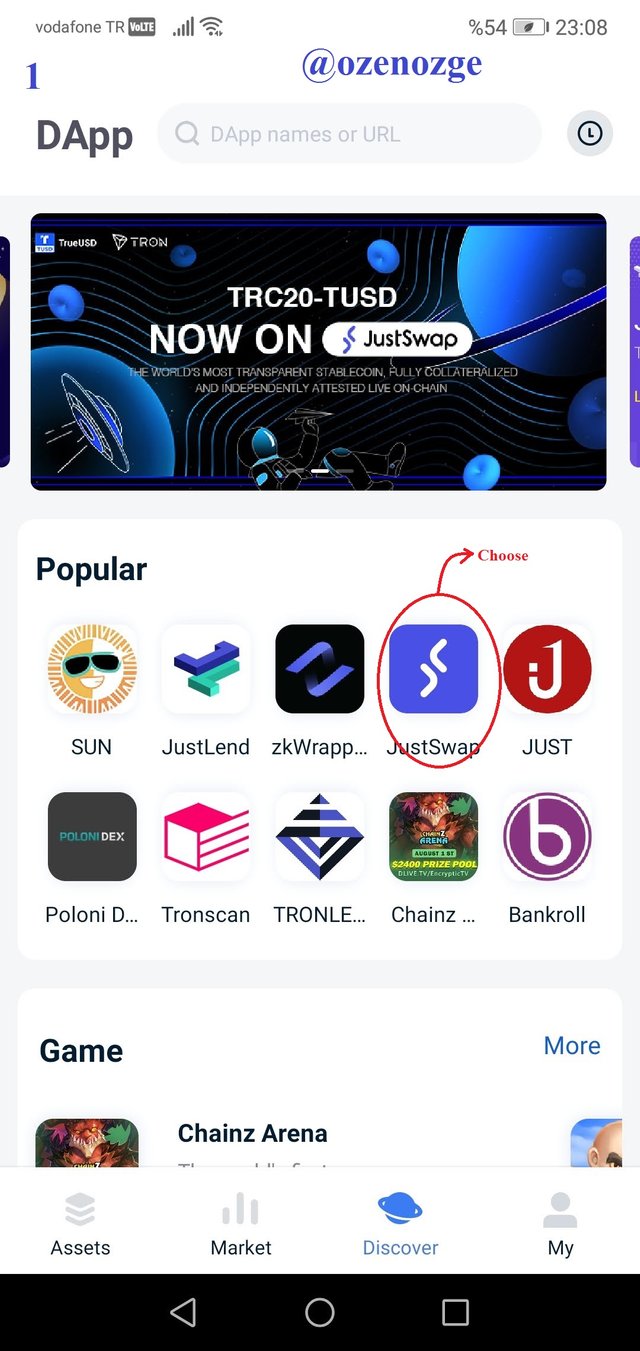 screenshot taken from TronLink App
screenshot taken from TronLink App
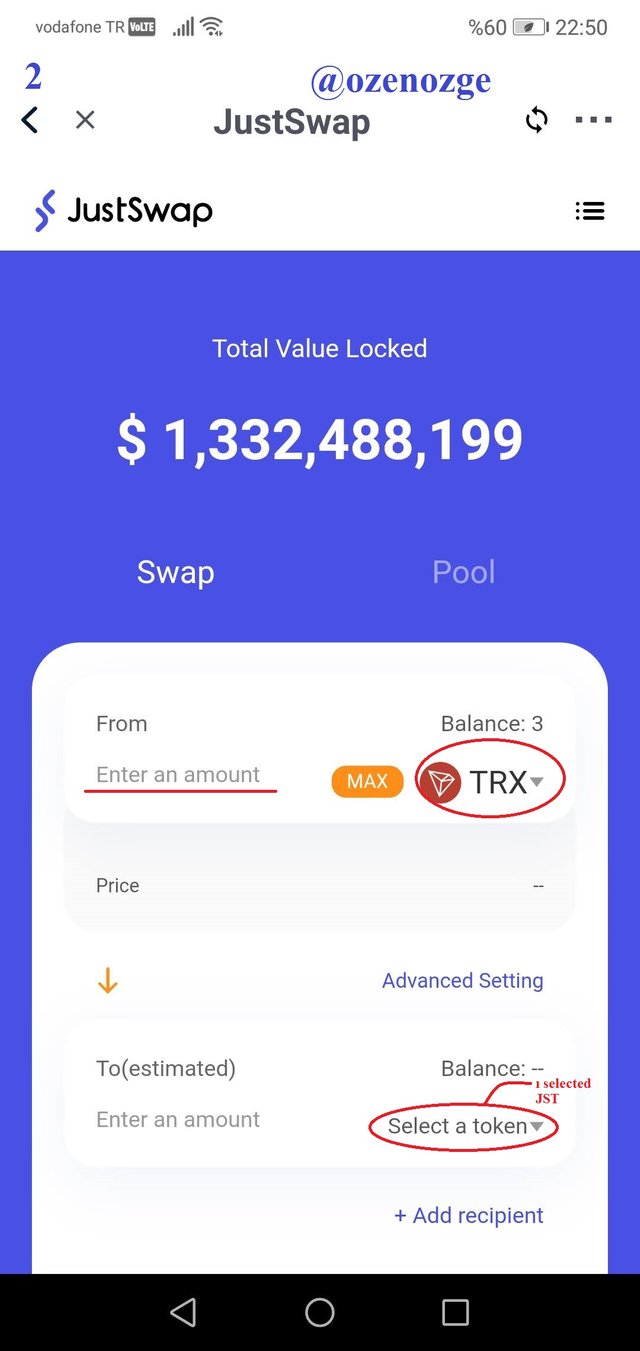 screenshot taken from TronLink App
screenshot taken from TronLink App
1- First, I entered the JustSwap dApp from the Tronlink pro application that I downloaded to my android phone.
2- On this screen, we enter the tokens and their amounts to perform the transaction.
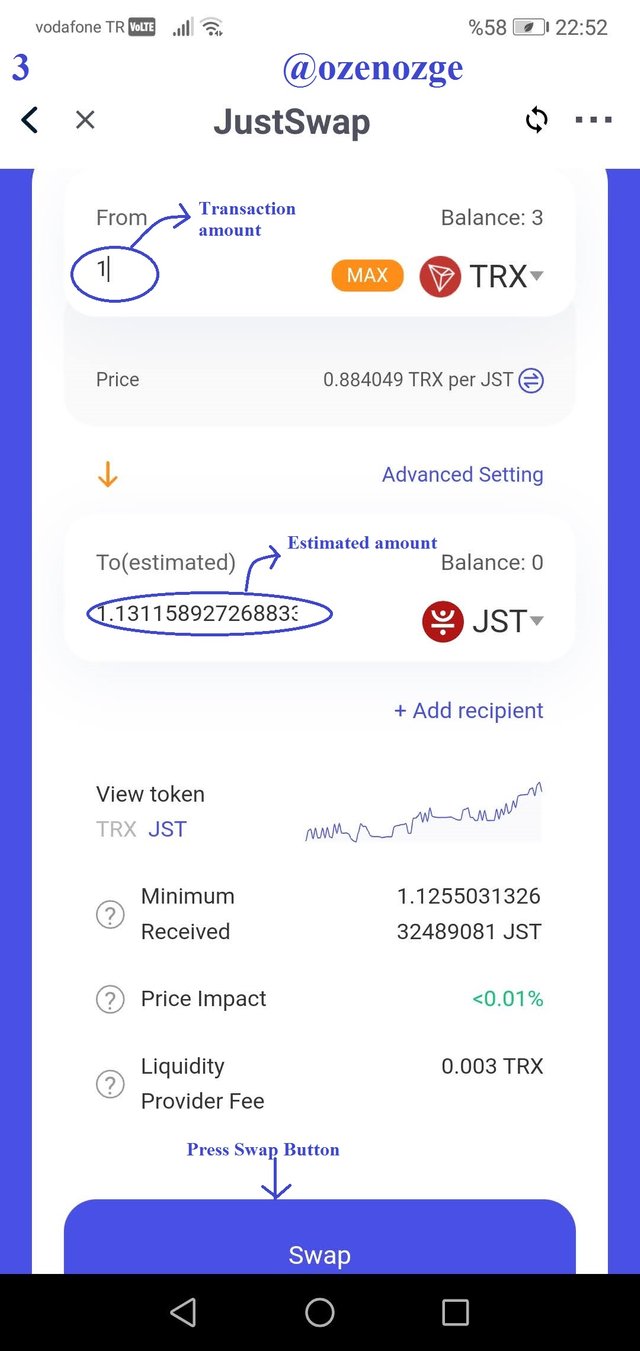 screenshot taken from TronLink App
screenshot taken from TronLink App
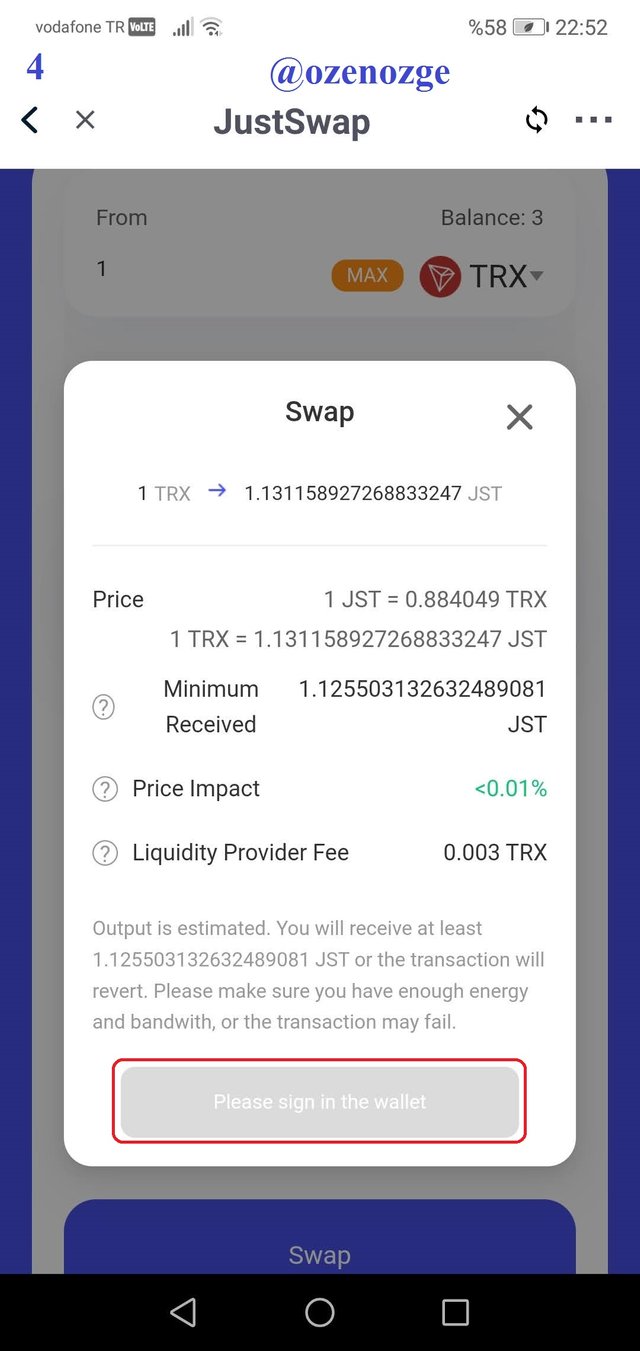 screenshot taken from TronLink App
screenshot taken from TronLink App
3- Enter the amount of tokens you want to trade
4-On the next screen, you will be asked to log in with your wallet.
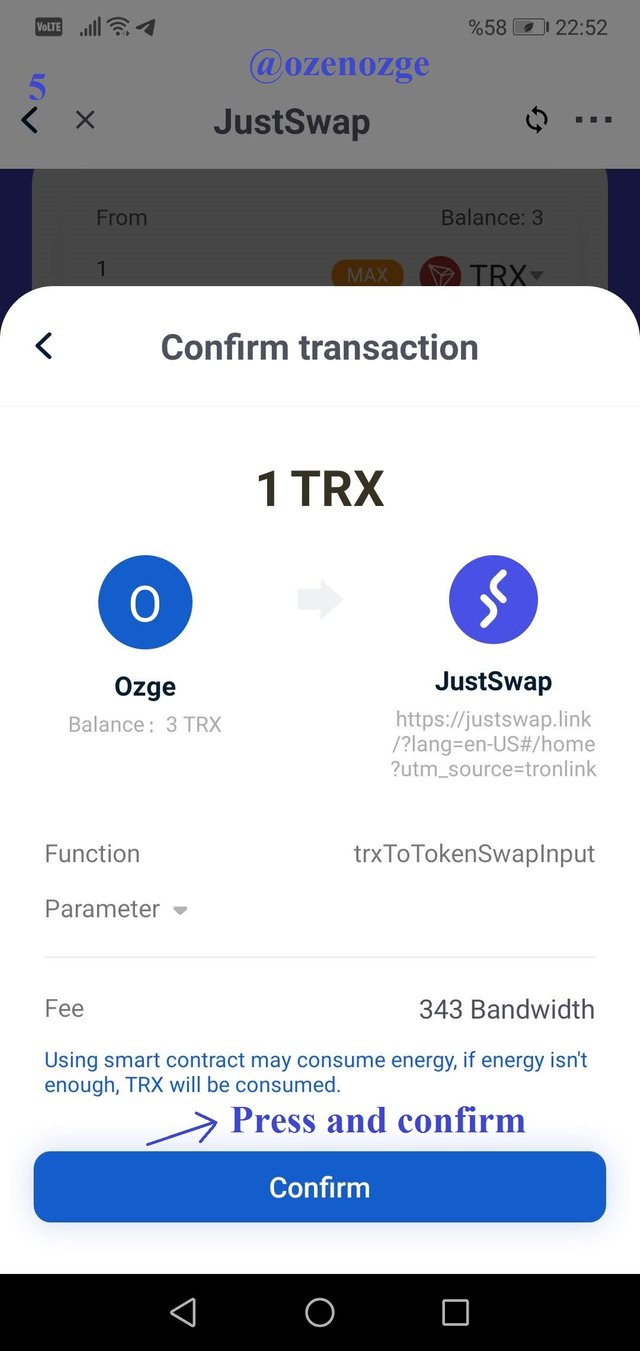 screenshot taken from TronLink App
screenshot taken from TronLink App
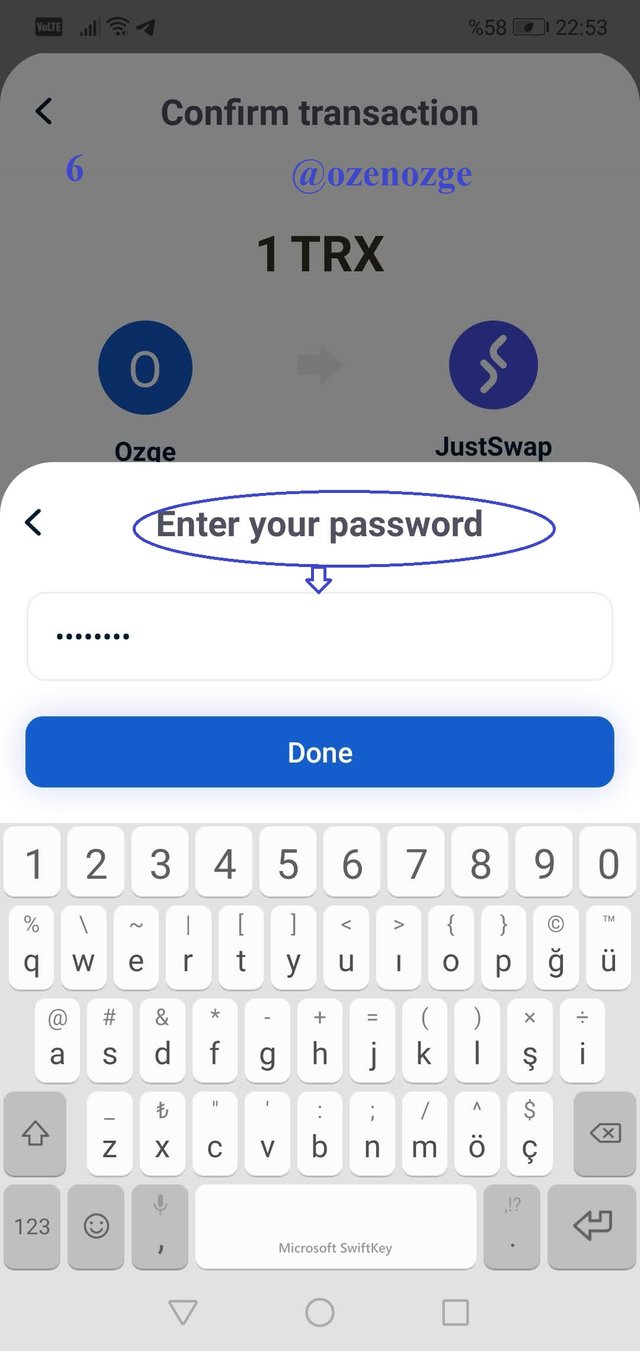 screenshot taken from TronLink App
screenshot taken from TronLink App
5-Confirm by pressing the confirm button.
6-After you enter your password, the transaction is completed.
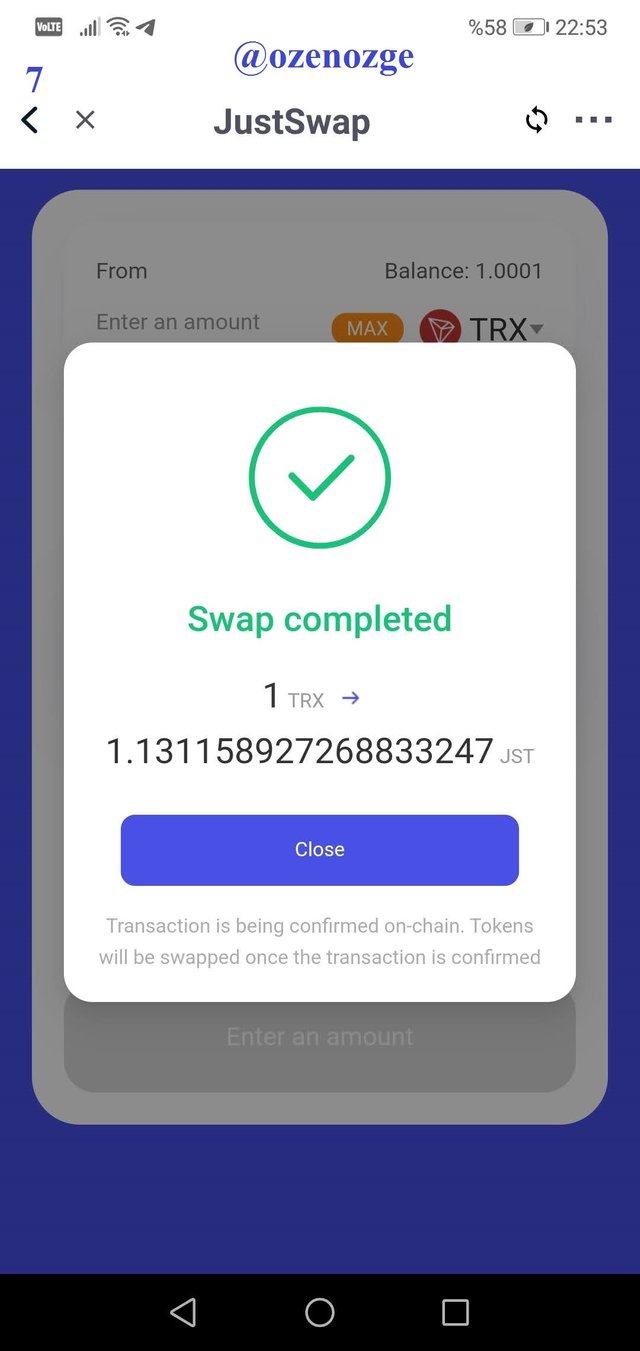 screenshot taken from TronLink App
screenshot taken from TronLink App
7-Return to the main screen by pressing the Done button. You can do the same for other tokens.

Dear professor thank you for the warning. I will edit my post and add the screenshot sources.