Steemit Crypto Academy | Season 3: Week 7 || How to create an account on TradingView, how to use indicators,tools, features of tradingview. Post by @yousafharoonkhan
Thanks professor @yousafharoonkhan although we browse on different social websites in search for answers and researches, this course open KY eyes to more features about TradingView

pixabay
All screenshot I used on this assignment is on tradingview and I edit it with imarkup application on my phone
1 Definition and Account opening of TradingView
According to your explanation, you explained that Tradingview is a cryptocurrency application or website that is used by almost all trader at nowadays.
On tradingview, we can access the charts of all stock markets of the world in an easy way, forex, Exchange cryptocurrency, and Gold. You are able to trade online in any cryptocurrency market and you should show the price chart or make use of different types of indicators. And you are still able to make videos while using different indicators on different charts
Due to the online trend of trading that increases rapidly, so is the use of trading chart application and website also increases. Traders use different kind of of tools and indicators to calculate market trends. tradingview is useful for indicator and tools as well.
Tradingview users should know that tradingView only supports the cryptocurrency market or pair before using it and you should understand that tradingView supports all different kinds of charts of almost all markets.
In my own definition, TradingView is an online community for traders or investors and novice traders who want to know more about the trading or cryptocurrency markets. Financial analysis in easy visual representation of data Learn from the published ideas to make as much profit you can make which Publish ideas to build a name in the trading platform. It has Free HTML5 charts and quotes for all types of browser, it has Free chart widget for your website or blog
It's a social network that has almost thirty million traders and investors, they have one of the world's best charts and analysis software tools to locate chances in the global markets. It's a website that is able to follow your prefer assets, find trading ideas for you, you chat with other traders, place trades on their charts directly and spot trends
To register on trading, you should choose Free Basic plan as a new user. You would see various of plans for your registration but you can later choose more plans when you are no more a new user. To create an account on TradingView, open Tradingview.com and you can type "TradingView" on any search engine.
After clicking on the free basic as a new user, it has option which you can register through, either facebook, twitter or email address but I'll suggest email as the best so that you can receive news or what's trending on the website
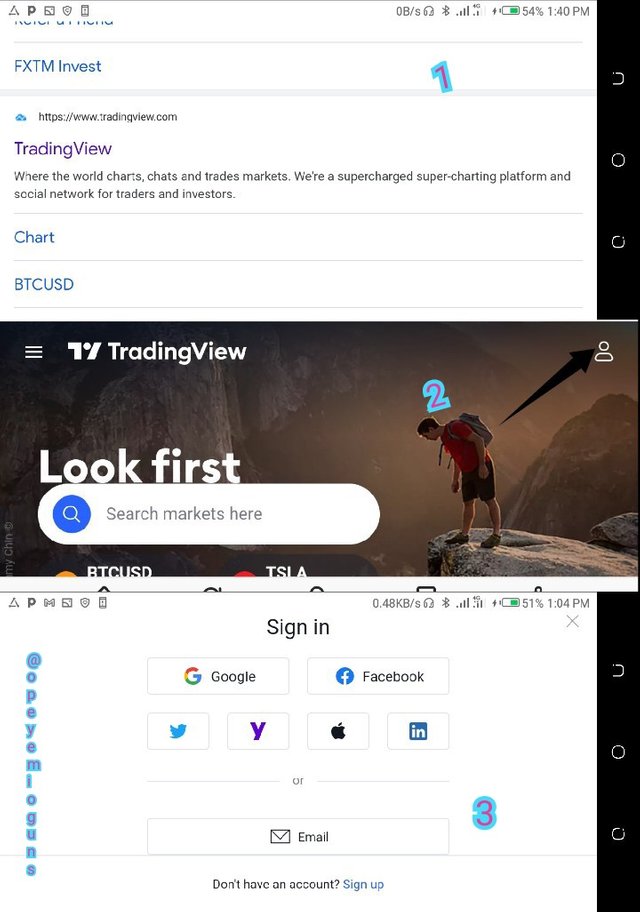
In your email, you would receive code to complete your registration and after that, you would be required to enter your name and profile picture
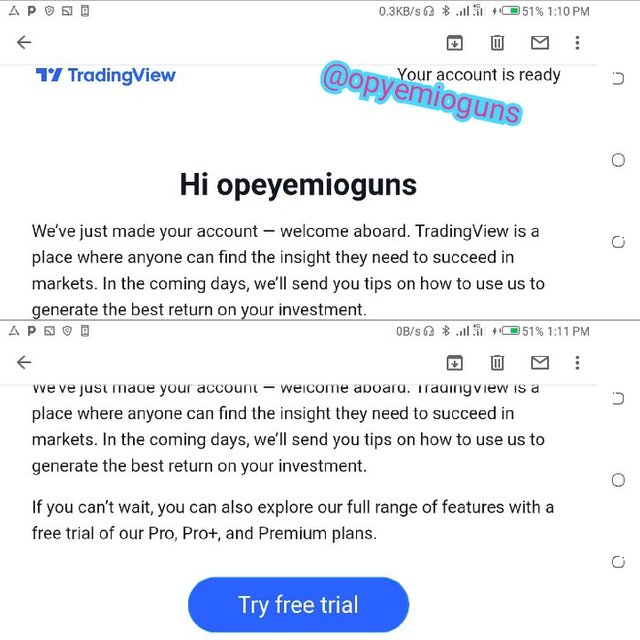
2 Features of TradingView
The top features are Chart , Market , screeners , community and More are top features of Tradingview
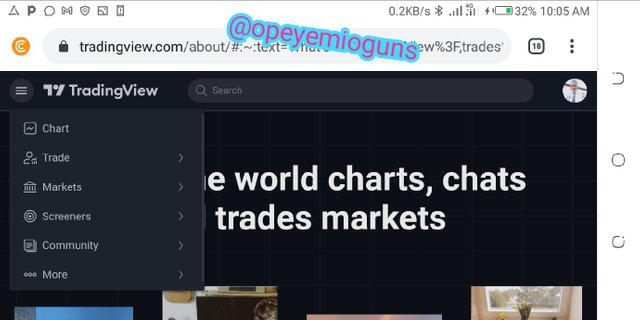
Market feature comprises of cryptocurrency, currencies, stock, indices, features, bond and spark
Screener features have stock screener, forex screener, crypto screener
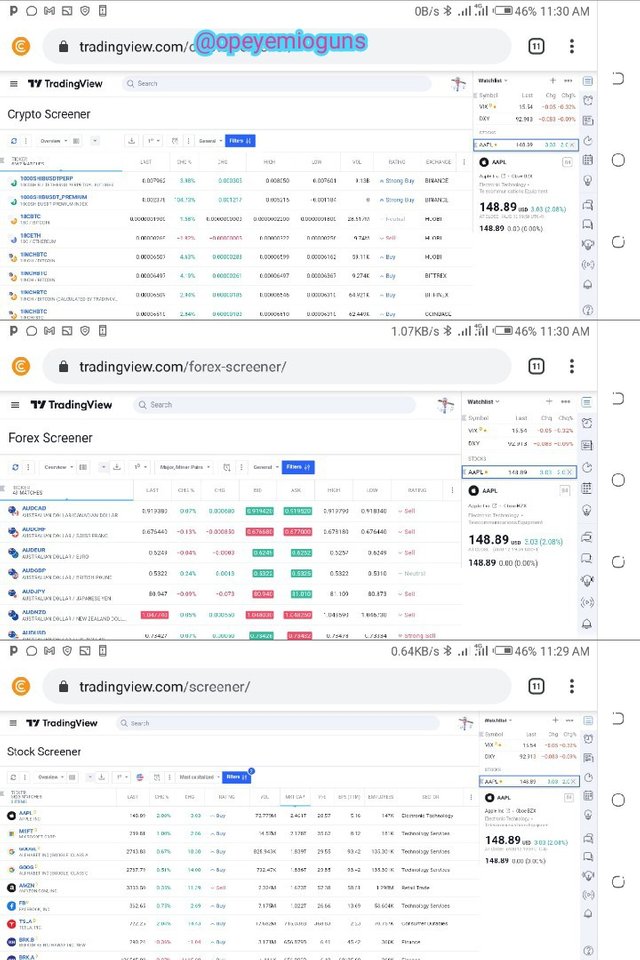
Community features have Idea, scripts, and streams
More have refer a friend, house rule, moderators, pine, wizard
The features of Trading View are : Ad-free, charts, technical analysis and algorithms, alerts, screener, data, social, trading, enhanced watchlist, Mobile App, desktop App, support market, communities and More are the features of TradingView
Ad-free : Although the ads that they show are characterised, and they carefully screen relevant the advertisers, but it's able to turn off on social pages and on the chart.
Technical analysis and Algorithms : TradingView has more than one hundred indicators and 50+more than 50 intelligent tools for drawing which cover most popular trading abstract. Proprietary coniferous tree Script language that enable you to change existing indicators or make anything from the scratch. There are thousand of scripts done by other traders you can find in the public script library.
Chart : they have a neat look with lots of power under the cowl. The charts of Tradingview are among the top quality with no hassle of updates and installations. A desktop experience with complete interactivity and many of options in a save cloud.
Alert TradingView notify you instantly when the market moves meet your pattern. Alerts can be sent to your phone, your webhooks, your email addresses or screen popups so you won't miss a what's best. They have different 12 conditions for alert that can be put into, strategies indicators, and tools for drawing.
Screener : if you are in search of a needle in a haystack, Screener tool lets you get specific stocks, currencies or cryptocurrency among many of them. It filter and sort then by more than 100 fields and make custom screens to look for the highest performing cryptocurrency pairs, or a stocks that pays most.
Data : give you direct access to all stock exchanges, worldwide indexes, pairs of global currency, more than 30 cryptocurrency exchanges from any device and anywhere
Social : TradingView belong to one of the largest and active trading dais in the whole world. You can find millions of traders from more than 100 countries, you can read and publish trading ideas directly on charts, or record video ideas and watch.
Trading : learn with a free invented account with ungenuine money or just place a live orders through one of the supported brokers from the platform.
Enhanced Watchlist : This are personal collections for fast access to symbols. Save many watchlists you can save, as many as you want, you can import watchlists from your devices and still export them whenever you want
Support : If you are a Pro user, you will be sent to the front of their support queue where you'll help a team of experts or novice
My favourite feature is Screener because it lets you get specific stocks, currencies or cryptocurrency among many of them. It filter and sort then by more than 100 fields and make custom screens to look for the highest performing cryptocurrency pairs, or a stocks that pays most..
3 To set up a chart in TradingView and use two tools to edit
To set up a chart 📈 on TradingView, just click on the 3 arrows at the left side on the home screen
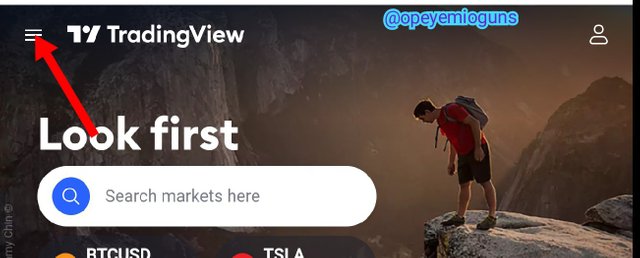
And then mark you'll see the chart among the top features then click on it
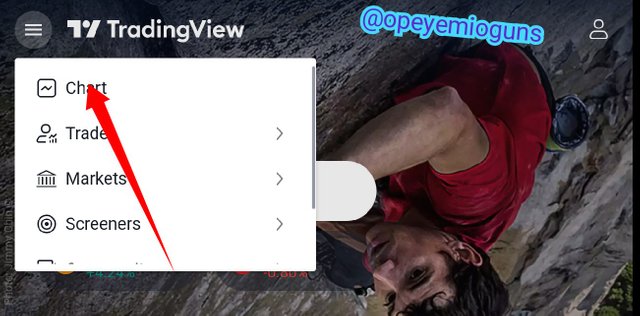
You'll see empty chat like this until you add an indicator

To set the chart we first go to the settings that's at the top right, on the site, click on setting button and then options would appear and then you'll make settings of your choice
Use of tool
On the left side after you clicked on tools, there are various tools meant for editing. They are meant to draw lines in the chart. And the basic tools that users use most are ;
I used zoom tool and schiff pitchfork tool to edit the chart 📈

And I used the zoom l tool to zoom it well so as to be able to see it clearly

4 How to add indicator in chart, what's your favorite indicator and why
Indicators are the feature that world traders make use of in charts. With the help of indicators, traders are able perform analysis of cryptocurrency market and various coins. Without indicator, there may not be trend lines. TradingView give its user to make use of indicators for free. And you can use 3 indicators at a time
On TradingView, the feature "fx" signify indicator and only where you can choose indicators you want
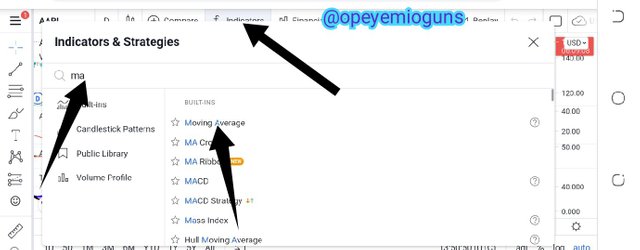
The Moving average indicator is my favorite indicator because it moves along with the trends, even though trend fail, moving average don't fail
In this image below, I clicked on indicator and then I searched moving average just like my professor did his own in his lesson
5 Do you think TradingView is useful in predicting the market for cryptocurrency (trend / price)?
The features of the TradingView make it useful for predicting the market and trend or price in cryptocurrency. The Ad-free, charts, technical analysis and algorithms, alerts, screener, data, social, trading, enhanced watchlist, Mobile App, desktop App, support market, communities and Makes ur useful. Most especially the Alert feature which would alert you when your move met your own patter.
6 Conclusion
Maybe this course open my eyes to see more about TradingView, I don't know if other websites that offer same service like TradingView has more features that would enhance users but it is fair to say Trading view is the best for both professional and novice traders. The indicators and tools are there for you to use and it still offer practice for novice or practising on how to trade. No need of using demo trading if you can use TradingView
All screenshot I used on this assignment is on tradingview and I edit it with imarkup application on my phone
Respected first thank you very much for taking interest in SteemitCryptoAcademy
Season 3 | intermediate course class week 7
feedback
so it is very much important to complete every point of homework to gain good mark
thank you very much for taking interest in this class