Blockchain Wallet(Types, Uses, Installation) - Steemit Crypto Academy Season 5 - Homework Post for Task 9 by @nancymboghi.
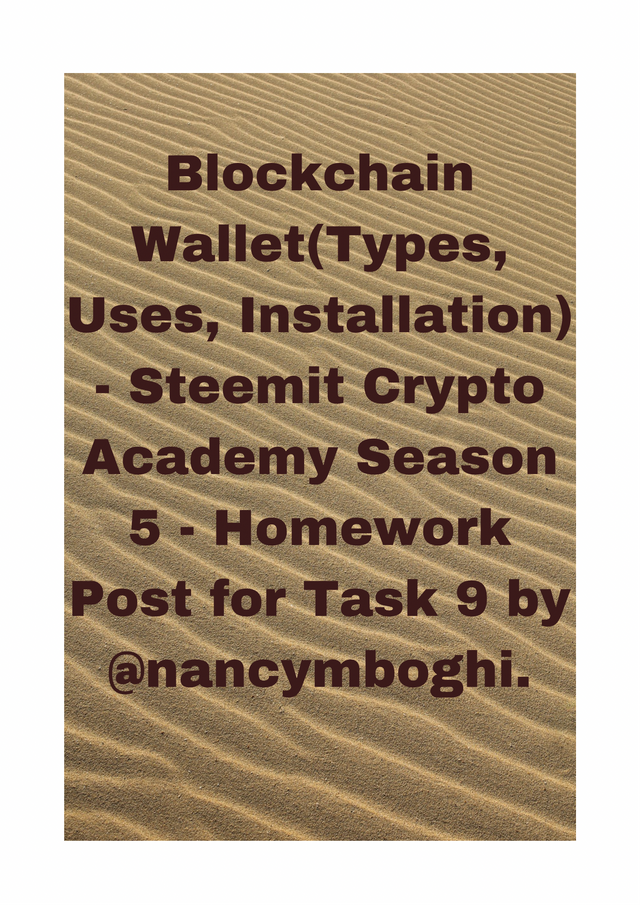
Edited in Canva
2) Please indicate your Steem integrated TronLink wallet in Steemitwallet.com? If you already have the private key/public key of your Steem integrated Tron Link wallet, demonstrate how do you restore this wallet in a fresh installation or device? How important is the password that you set locally in a fresh installation? Which form of the private key needs the password too to unlock the crypto asset? Include Screenshots and hide/blur the sensitive information.
Introduction
Greetings SteemitCryptoAcademy; it is always with joy that I am here. Thank you professor @sapwood for the great knowledge. Now, let’s measure our understanding more through the homework post. I’ll answer question 2 right away.
Please indicate your Steem integrated TronLink wallet in Steemitwallet.com?
TronLink is the Tron wallet. It is mainly used to send and receive TRX, TRC10 and TRC20 tokens, use DApps within the browser as well as integrate smart contracts.
Steemit wallet is used to manage Steem accounts online. It offers the same services as TronLink for steemit users.
Steemit and the Tron Foundation entered into a strategic partnership in 2020 for the integration of both TRON and Steemit which actually took place at the end of 2020.
This integration actually allows steemit users to earn more benefits as well as join the Tron ecosystem. More so, Steemit can provide a platform for communication and sharing to Tron users which will go a long way to develop and enrich the ecosystems of both platforms and even much more.
TRX is the native currency in the Tronlink ecosystem. It has been integrated within the Steemit wallet. Once one socialises on steemit, the reward earned is not only in Steem, Steem Dollars and Steem power but equally in TRX.
Below is a screenshot of my steemit wallet which equally indicates my integrated TronLink wallet.
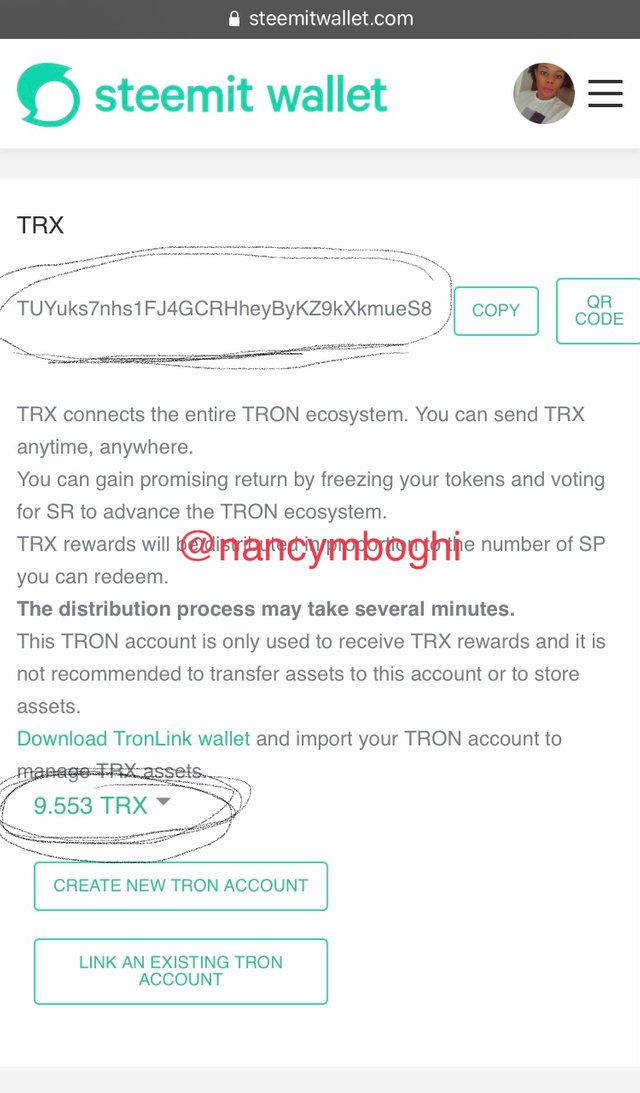
steemit wallet
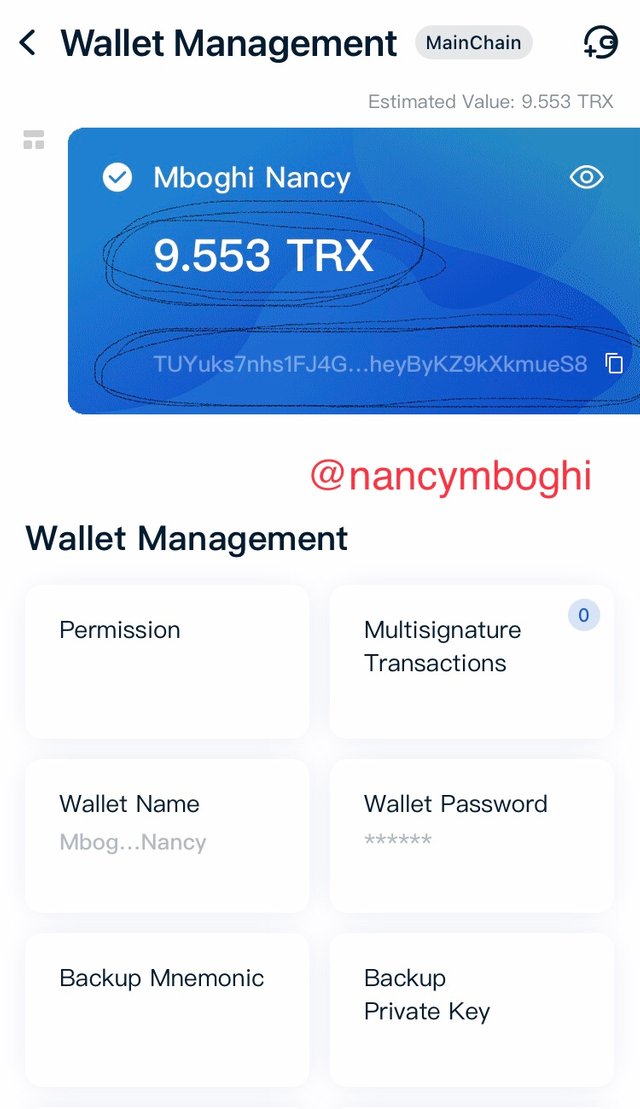
TronLink wallet
From the screenshots, we can see that the public keys are the same in the Steemit wallet as well as the TronLink wallet. Again, the amounts in both accounts are actually the same 9.553TRX.
If you already have the private key/public key of your Steem integrated Tron Link wallet, demonstrate how you restore this wallet in a fresh installation or device?
Private/public keys are what are used to access an account.
The public key can be shared; it is like one’s address or account number. It is via the public key that tokens are sent and other transactions done into one’s account . It is made public as the name goes.
On the other hand, the private key is personal. It is actually kept secret. It is with the help of a private key that one can access his/her account and actually use the tokens received. Without the private key, no magic can do this. There are three different forms of private key which are; - Private key - Mnemonic key and - Keystore file.
To restore an already installed Steem integrated TronLink wallet, what is actually needed is any of the private keys listed above(private key or mnemonic key or keystore file).
Below are the steps is used
The first thing I did was to download and install a TronLink app on a new device.
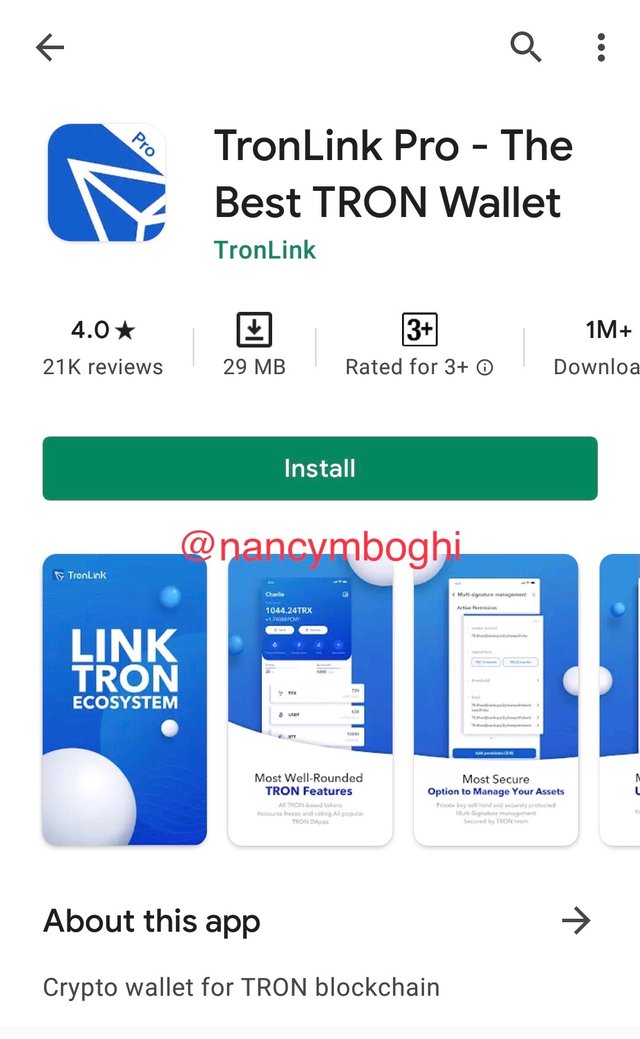
Next, I was asked if I wanted to “Create Account” or “Import Account”and I chose “Import Account”.
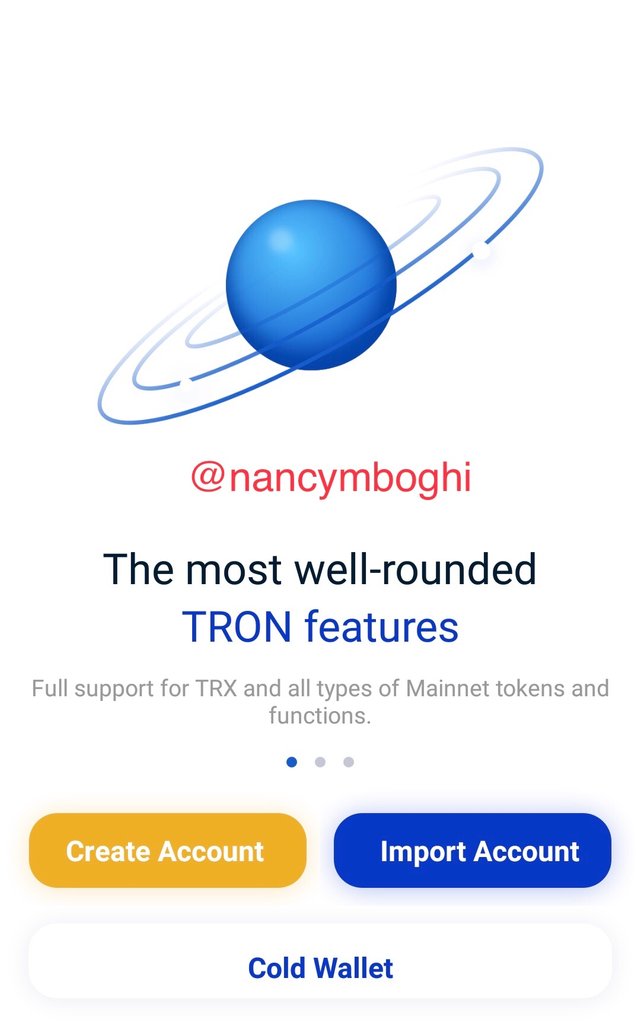
The next that appeared was User Agreement which I read through and “Accept”.
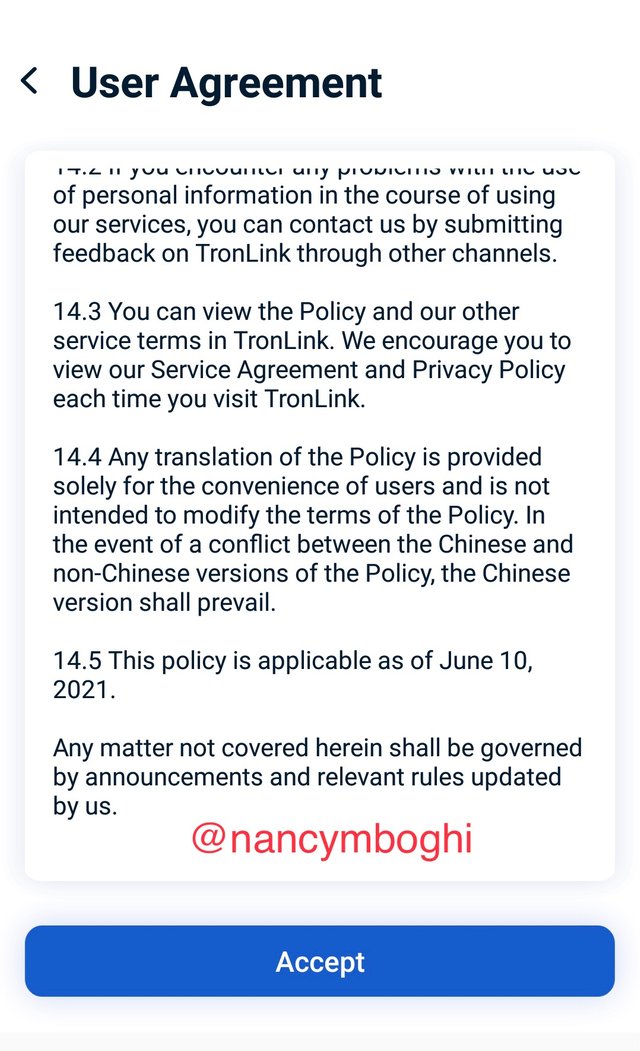
With the acceptance, the window that popped up was actually asking me what way I will want to import(restore) the wallet. All three private keys were available as options plus watch wallet as well as create.
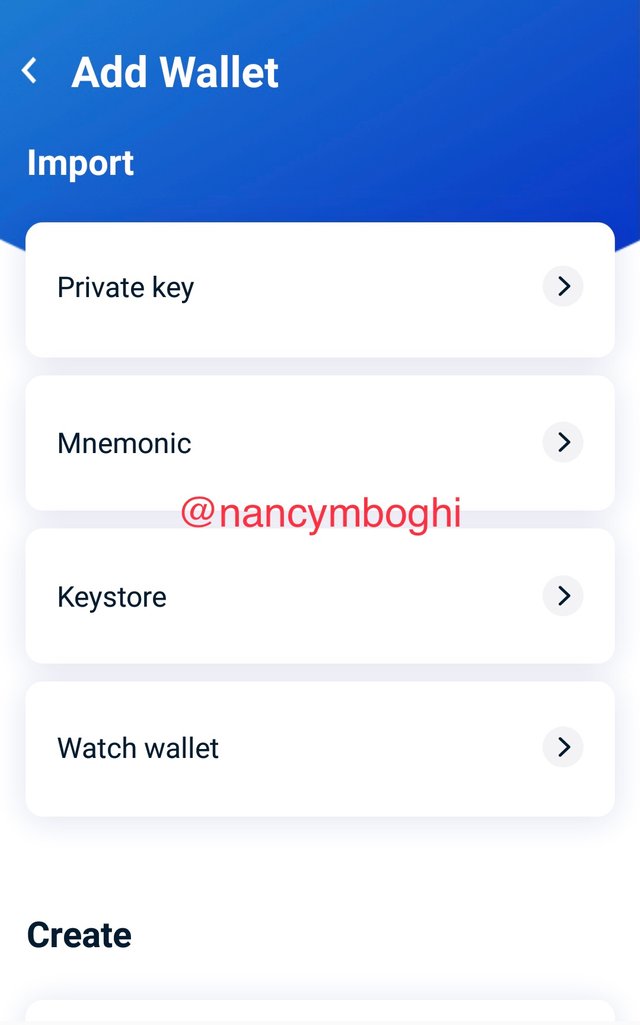
I selected the first option; “Private Key” and the new window required that I input my private key.
Remember that, this private key is that which was actually given to me when I created and integrated the steemit and Tronlink wallets.
I entered it and then clicked on “Next Step”
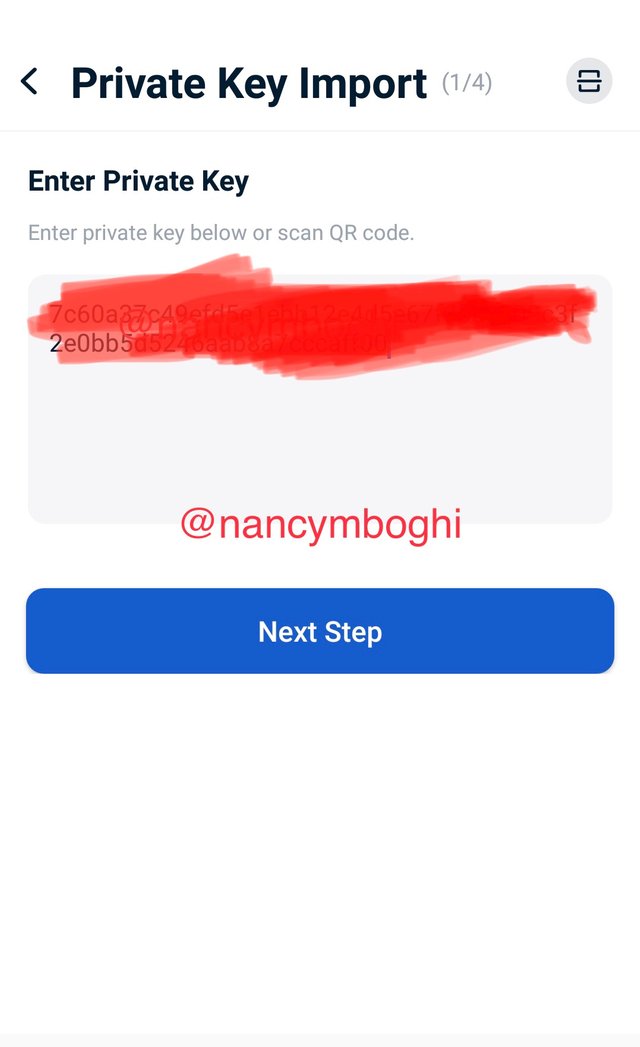
It is also worth noting that, from this step, the main heading is “Private Key Import.
After inputting my private key, I set the wallet name. I used the same name.
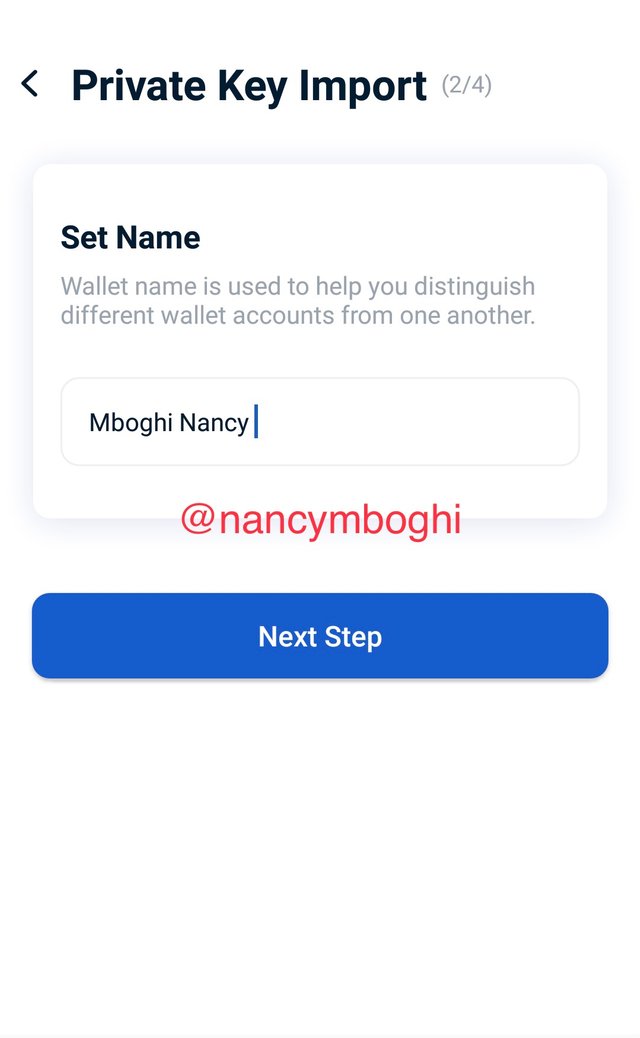
Next, I set the password and reconfirm again.
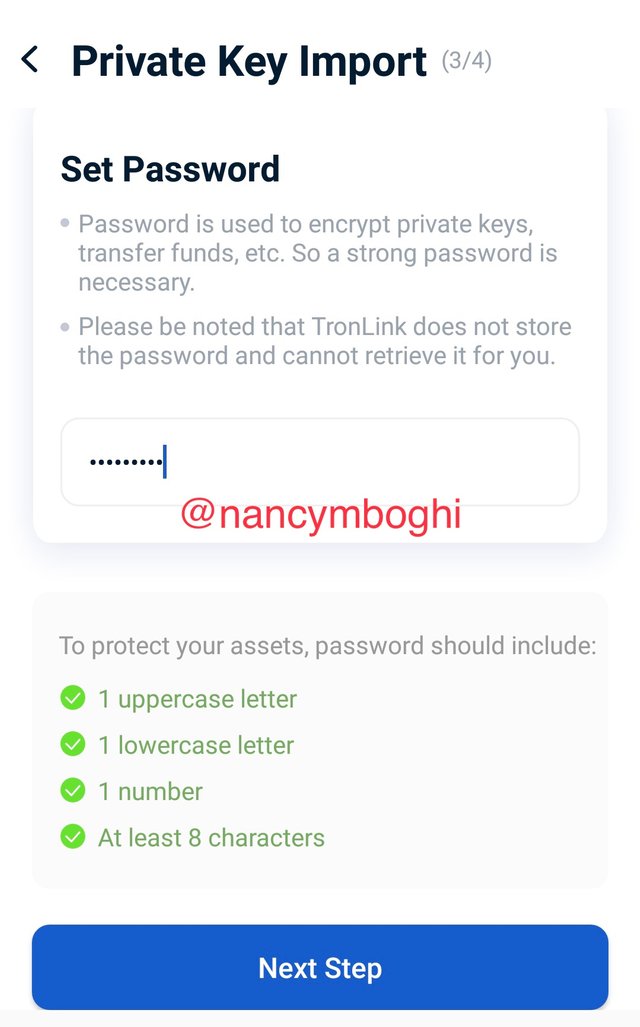
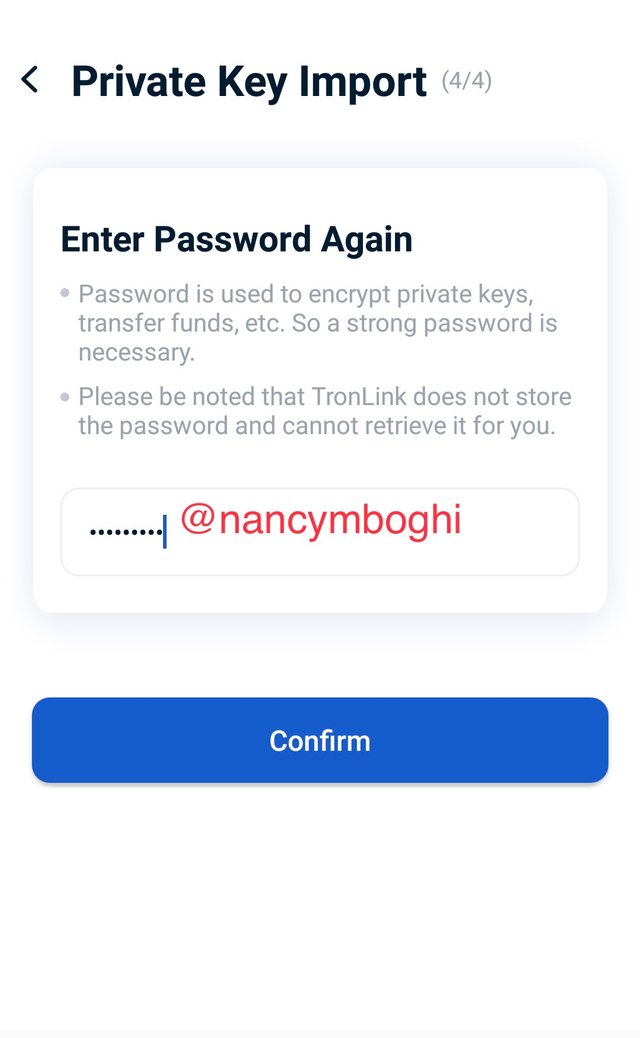
And that was it, I had my same TronLink wallet account on a new installation or device with the same information. 9.553 TRX available which is the same as in my steemit wallet.
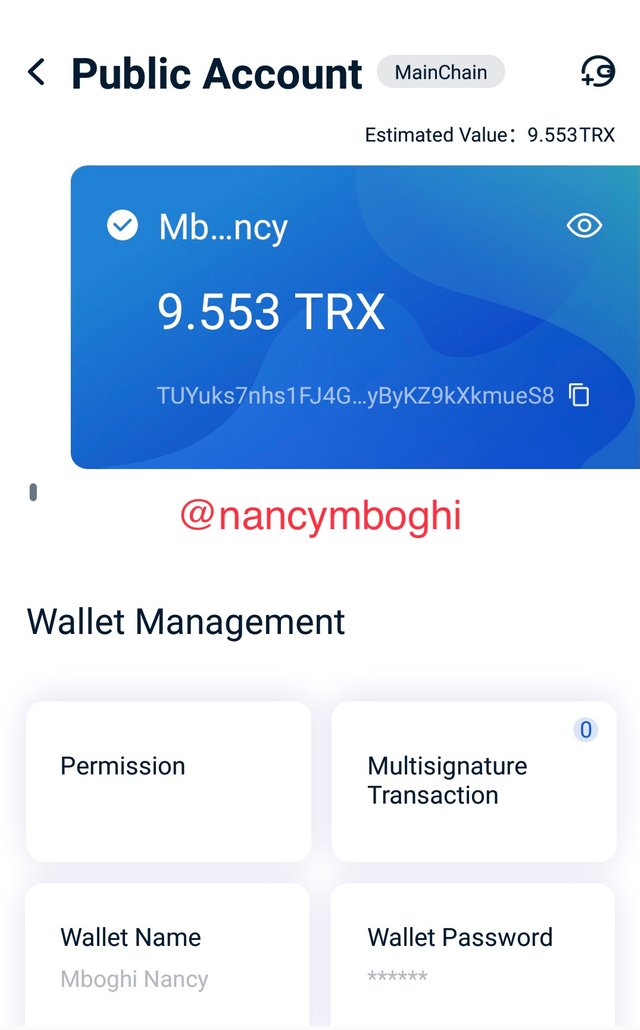
How important is the password that you set locally in a fresh installation?
In this importation or restoration with the private key, the password that I set locally was actually of no use. I say so because I actually used another password thinking it would be rejected but it wasn’t.
Using the private key installation method, what is of utmost importance is the Private key. The password actually has no impact here.
Which form of the private key needs the password too to unlock the crypto asset?
Private keys are ; private key, mnemonic key and keystore file.
With the private key, what is needed to total access the account whether new or restored is the private key.
With the mnemonic key, what is paramount is the mnemonic phrase it’s it’s right order.
With the Keystore file, a password set by you is equally required for access.
What Is a Keystore File?
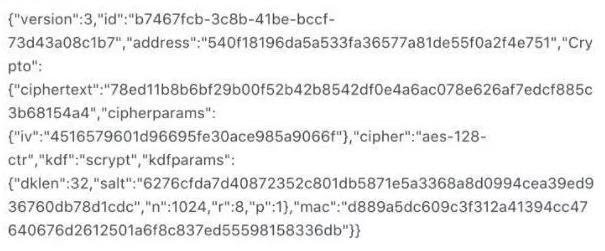
It is another form of private key though the keystore file alone is not a private key. Once you set up your own password, then it becomes a private key.
They are actually generated using one’s password and private key encrypted. A keystore file has a .json file extension.
With the keystore file and your password previously set, you will be able to restore your wallet.
Therefore, the keystore file is said to be the keystore file plus your password. It is the combination of these two that gives the Private key.
Conclusion
The integration of steemit and Tronlink wallet is of course a win win. It is an added advantage to steemians since each TRX earned is convertible and equal to 1SP.
Public and Private keys are important with private keys being of utmost importance. Without them, we would never, under any circumstance get access to our accounts. That is why it is always advisable to hold them close to our hearts while keeping them in the safest places ever.
Thank you dearly professor for this profound knowledge.
Cc
@sapwood
