Crypto Academy Season 3 Beginners' Course - Task 6: Blockchain Wallet-- Types, Uses, Installation, etc | Homework Post for Professor @sapwood
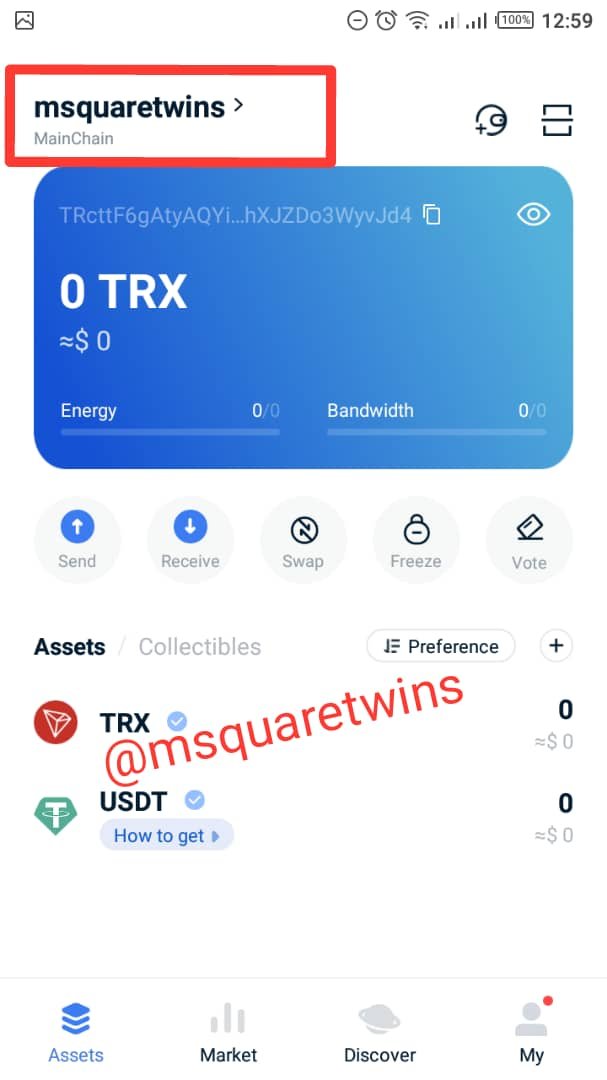

Introduction
It is another wonderful time again to engage in cryptoacademy course for fixed beginners' class. I have gone through and passed task 1 to 5 of this course. Task 6 is the last course under this curriculum. The topic of this course is "Blockchain Wallet-- Types, Uses, Installation, etc." and it was taken by prof. @sapwood. He has keenly explained this topic and done justice to it. Thank you, prof @sapwood. He has asked us to answer any of the three questions he posted, and I will be answering question 1 in this post.

(1) How do you store/secure your keys? What are the different forms of Private Key(Examples/Screenshot)? Download & Install TronLink Wallet(Android/iOS/Extension)? How do you store the key(Hint- write it down on a notepad, demonstrate it with examples)? Which form of the key are you comfortable with to handle your TronLink Wallet? Include Screenshots & hide/blur the sensitive information.
How do you store/secure your keys?
It is good to store or save blockchain wallet key in a secured place. The best way to store it is to write it down on a paper and duplicate it and keep it somewhere safe. Also, it is advisable to hide or divide this key in more than one separate piece of paper. It should be noted that it is not a good practice storing keys in a cloud or email. Also, in the case of keystore file (JSON file), the private keys that works with a password, one must take note of his password and never disclose it to third party.
Different forms of Private Key(Examples/Screenshot)?
Private key comes in three forms. They are;
• Private key (in form of Alphanumeric character)
• Mnemonic key
• Keystore file
Private key:- This is a secret key consisting of a string of numbers and letters. It is gotten immediately after a person create a blockchain wallet account. This key helps a person to secure his fund in his/her wallet. This key is not readable
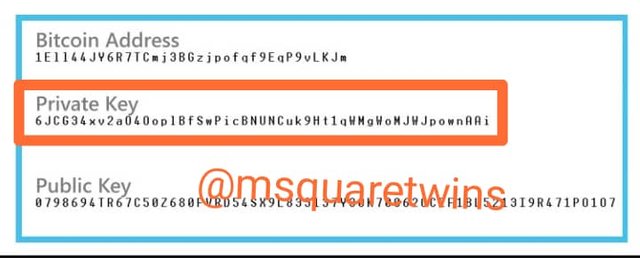
Mnemonic key:- This is also called a seed. Similar to Private key, mnemonic is also a secret key that helps wallet user to secure his found. This key consist of a series of phrases. Unlike Private key described above, mnemonic key is a readable key. It can be used to unlock wallet, generate and restore wallet addresses.
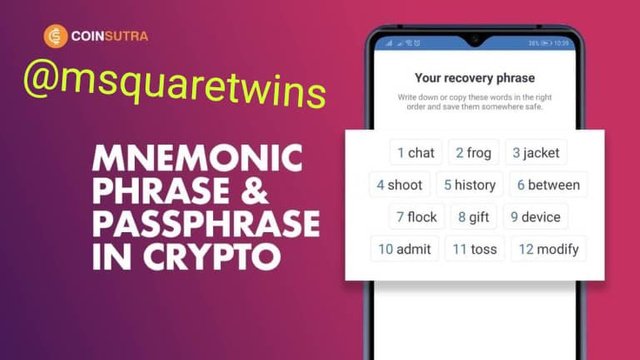
Keystore file:- The last form is keystore file (JSON File). It is a key that cannot work alone without the help of user's password. That is why it is called a file. It becomes key when combine with password. With the help of keystore file and a password, one can restore his wallet.
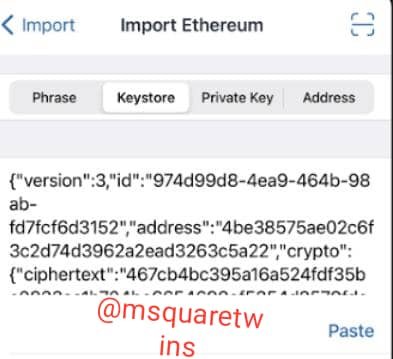

Download & Install TronLink Wallet(Android/iOS/Extension)? How do you store the key(Hint- write it down on a notepad, demonstrate it with examples)? Which form of the key are you comfortable with to handle your TronLink Wallet? Include Screenshots & hide/blur the sensitive information.
The details of how to download and install Tronlink is analyzed below.
Step 1
To download & install Tronlink wallet, go to https://www.tronlink.org/. Then click "Android" as show in the screenshot below

After that, click "Google Play" in the next screenshot below to download Tronlink app.
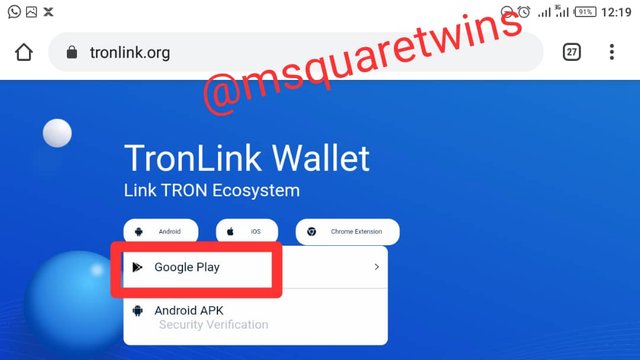
Step 2
The above step will take you to Google play store where you will download Tronlink Pro App. Click enable, download and install the app
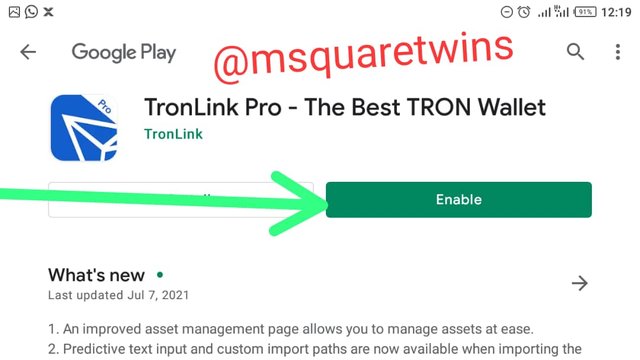
Step 3
Open the App you just downloaded and click from the home page, create account After that, the next page is the agreement page, scroll down and click "Accept" to agree to the user agreement. Check the screenshots below to see this step
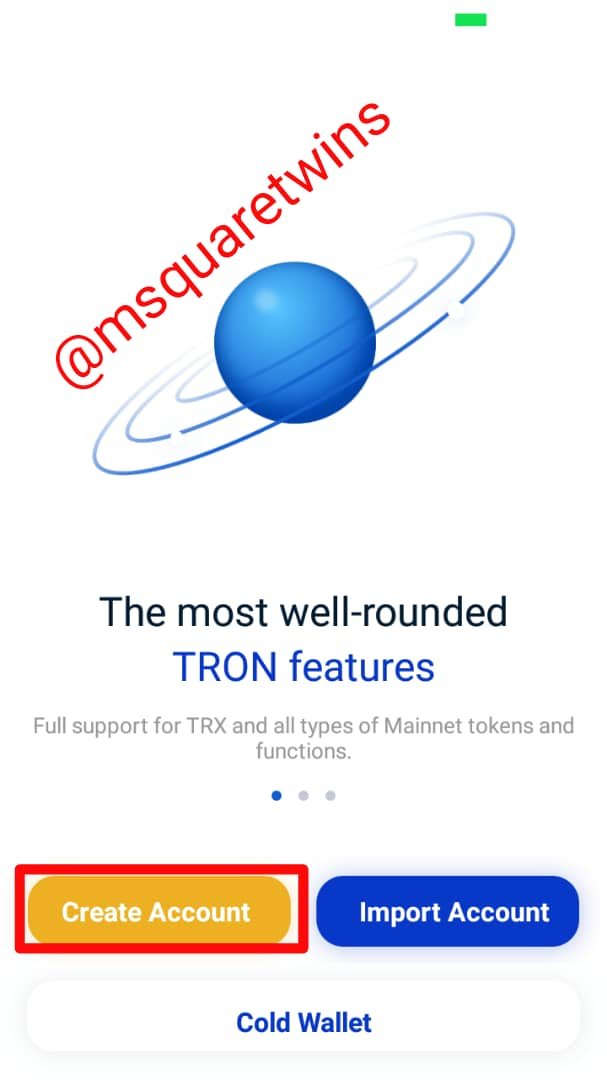
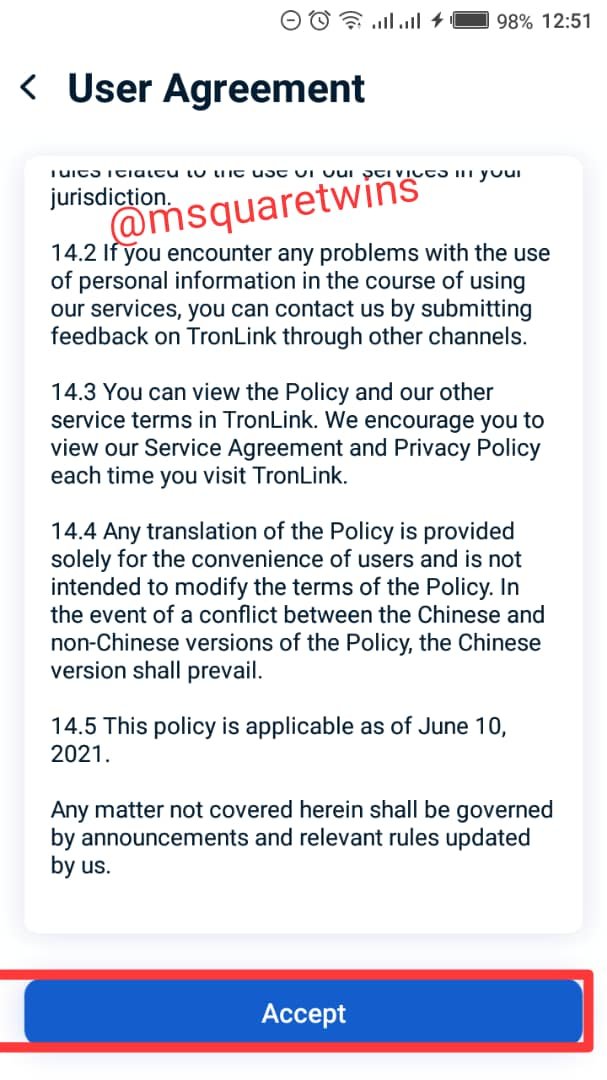
Step 4
The next thing to do is to set a name. This is a name that will be showing on your home page when you open your Tronlink app. You can put your name or your nickname, and then Click " Next Step"
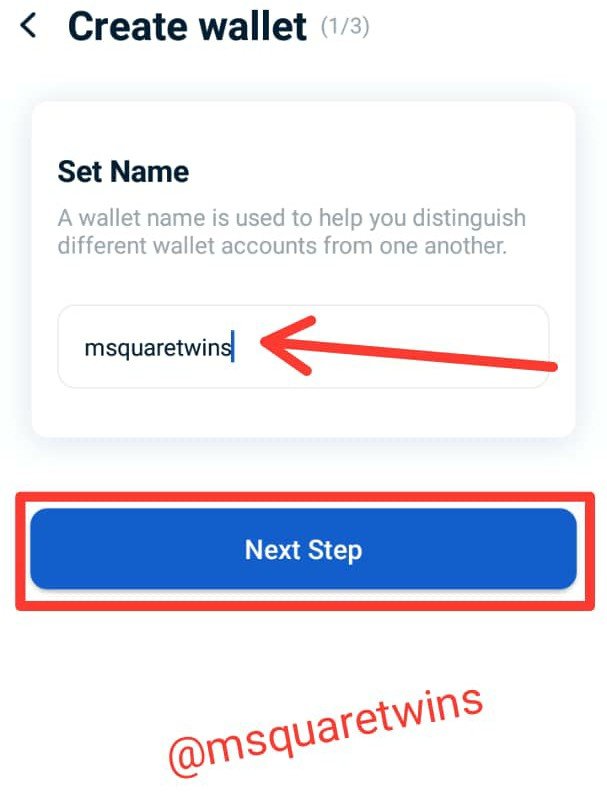
Step 5
The next page is Password page. Choose a password that you can easily remember and put it in the password box. Note, the password must contain at least one Upper case letter, one lower case letter, one number and at least 8 character all together. Then Click next. Also, confirm this password in the next page and click confirm
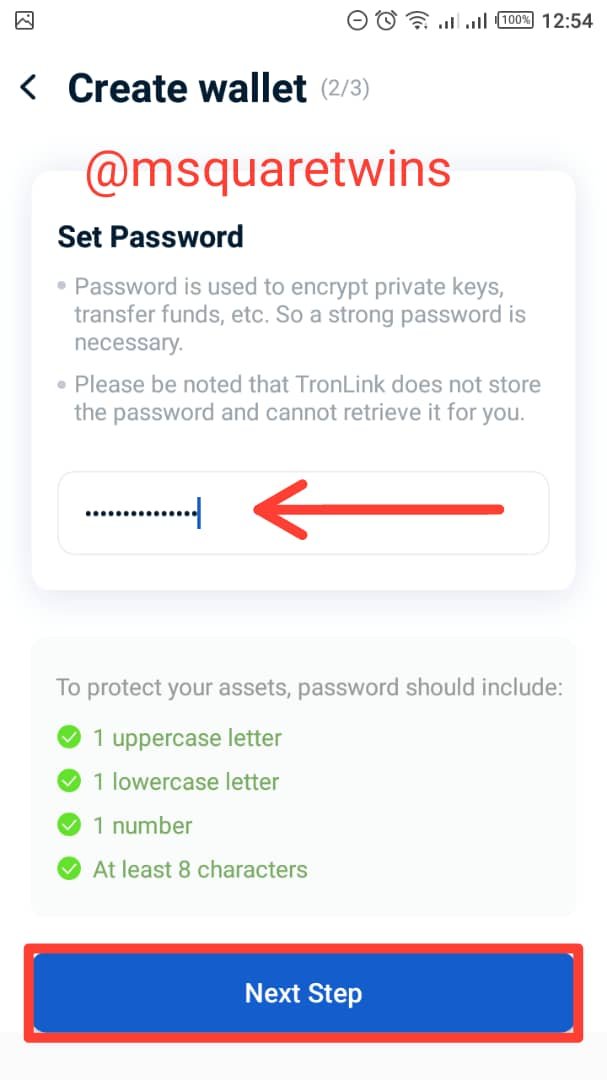
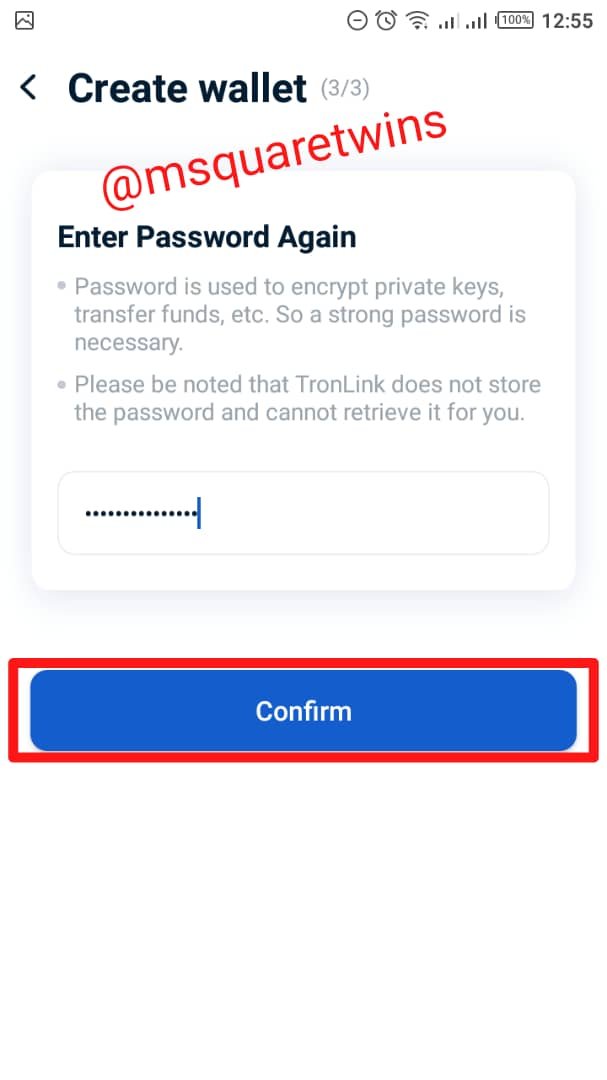
Step 6
The next page is Back up page. In this place you must be very careful. What you do is very important because you are about to copy private key called mnemonic. From this page click Back Up Now Then your Mnemonic phrases will be displayed for you to copy it. Clearly copy it on a piece of paper and keep it safe. Let's see the screenshots of this step below
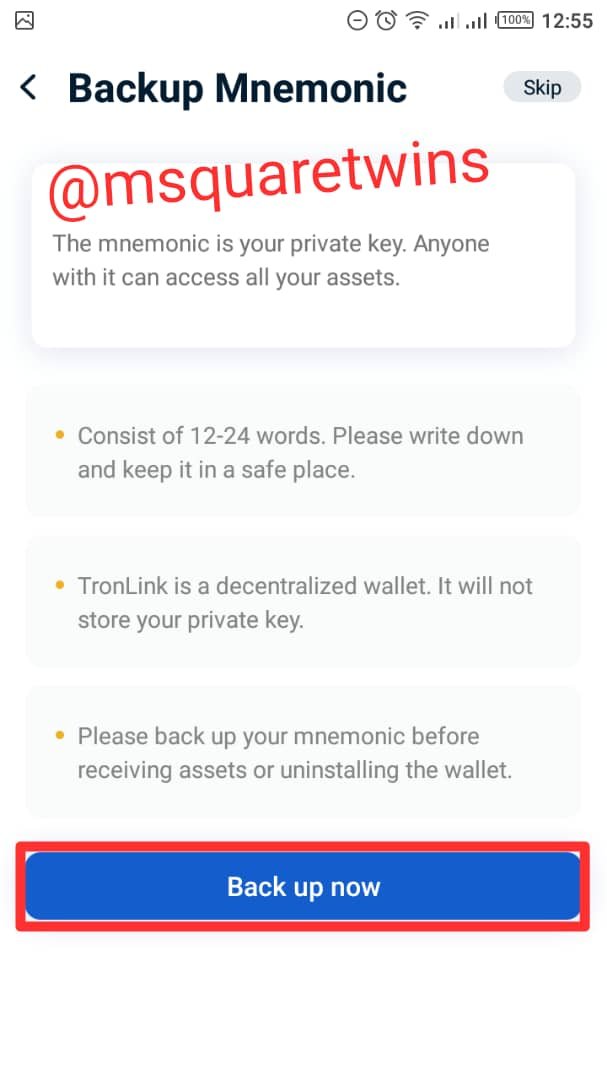
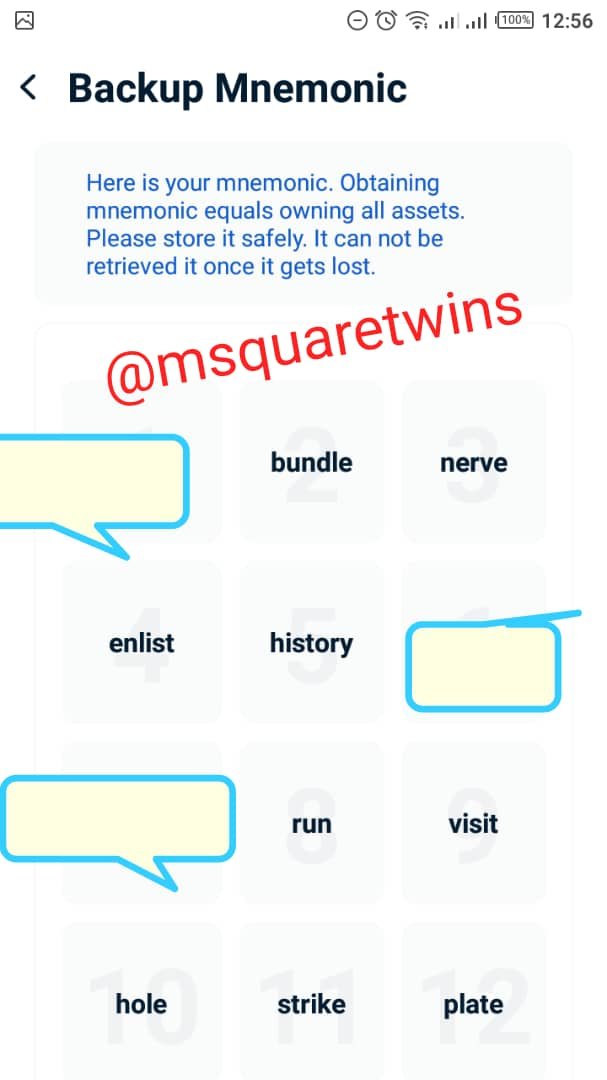
Then after this step above, click "I have saved it Securely"
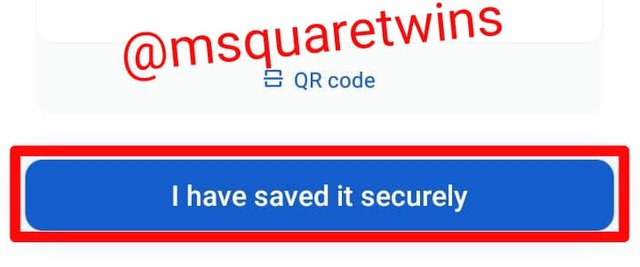
Step 7
After clicking the above, you have successfully created your wallet. You will be launched straight to your home page where you can see your name, assets, wallet etc.
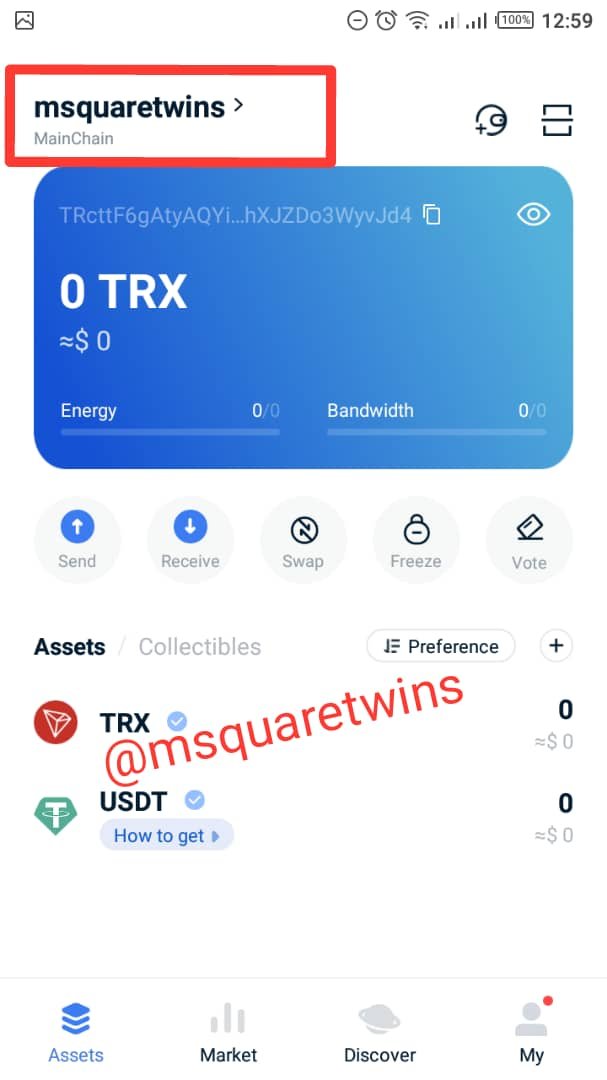

How Do You Store the Key?
During registration, I was told not to make screenshot. So, what i did is that I copied the Mnemonic phrases on a piece of paper and I kept it in a safe place. Below is the secreenshot attesting to this fact.
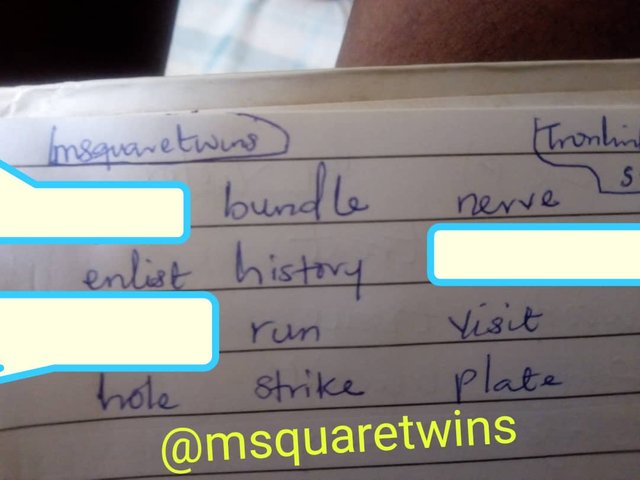
Which form of the key are you comfortable with to handle your TronLink Wallet? Include Screenshots & hide/blur the sensitive information.
I am comfortable with the Mnemonic key. As said earlier, mnemonic key is easy to understand. Below is the screenshot of my mnemonic key.
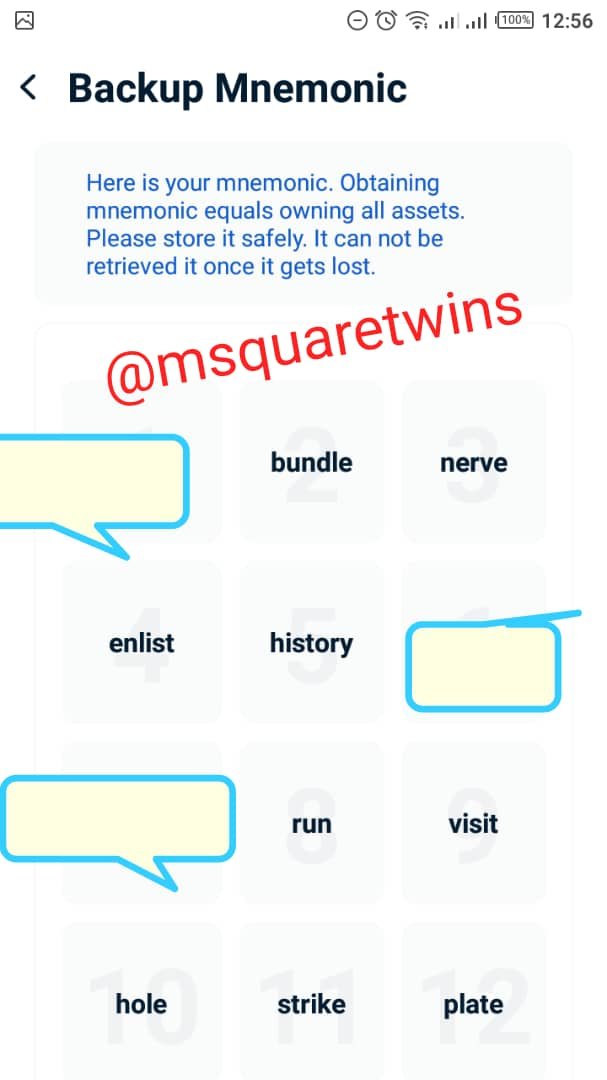
The Mnemonic key consist of 12 phrases. Note that I blocked three out of these phrases because it is personal to me, it is a secret key. It must not be made public.

Conclusion
From the lecture, I have learnt the importance of blockchain wallet, different types and their uses. Also, I have successfully created Tronlink wallet from the homework given. Thanks to Pro. @sapwood for the detailed explanation on blockchain wallet and how to create Tronlink wallet address.
Thank you for reading.
Written by: @msquaretwins
Cc:-@sapwood