Crypto Academy / Season 3 / Week 6 : Homework Post for Professor @reminiscence01 — Cryptocurrency Investment Tools
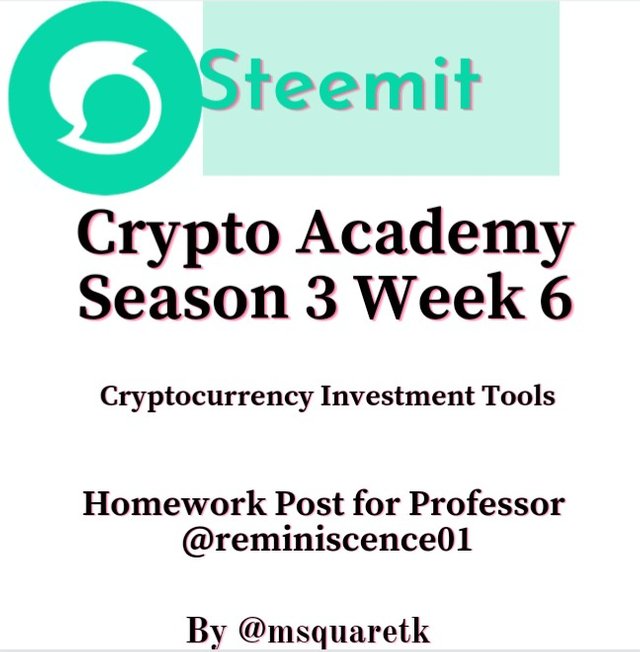
It is new week in the crypto academy. It is my pleasure to attend Prof. @reminiscence01. He taught "Cryptocurrency Investment Tools" and I must say that I have gained one or two things in his class. Thank you, Prof.
At the end of lecture, He asked 3 questions. The questions are:
- a) Explain CoinGecko and why it is a good cryptocurrency investment tool.
b) Explore CoinGecko and explain at least 5 unique features of the platform (Take a screenshot of the page).- a) Give a brief explanation of Tradingview platform.
b) Explain the steps involved in adding indicators on Tradingview chart. You can add any indicator of your choice except moving average. (Screenshots required)
c) With relevant screenshots, illustrate how to modify the indicator you have added to your chart.- a) In your own words, explain cryptocurrency Portfolio and Watchlist.
b) Explain the need for Portfolio management.
c) Select 5 cryptocurrency assets you wish to add to your Watchlist and explain your reason for selecting each of them. (Show screenshot of your Watchlist. It can be any platform).
So, these are the questions I will be answering.

QUESTION 1
- a) Explain CoinGecko and why it is a good cryptocurrency investment tool.
- b) Explore CoinGecko and explain at least 5 unique features of the platform (Take a screenshot of the page).
(a) Explain CoinGecko and why it is a good cryptocurrency investment tool.
Coingenko is a platform where information related to cryptocurrency can be accessed. The platform was founded in 2014 by TM Lee and Bobby Ong.
The main aim behind the creation of the platform is to provide traders and investors the information needed in order to make right decisions before investing in any cryptocurrency of their choice. This platform makes crypto data available by diving into the world of crypto space to provide users with season reports of cryptocurrencies, publications and newsletter.
The platform platform is a good cryptocurrency investment tools because of its uniqueness. Firstly, CoinGecko is one of the largest trackers of crypto data. The platform tracks about 5000 cryptocurrency and 300 exchange platform. The platform is easy to navigate through.
One of the reasons why this platform is good is that, it provides lots of information about the coins. She doesn't believe that market capitalization is what only determines the worth of cryptocurrencies, instead the founders go extra mile by providing users with other factors such as progress of the project's code, community growth, open source code etc. which will help them know the true worth of cryptocurrencies.
It also gives a reliable data and this is one of the reasons that makes the platform popular.
(b) Explore CoinGecko and explain at least 5 unique features of the platform (Take a screenshot of the page).
The first thing I did is to search for CoinGecko official platform by using search engine, google. I typed the name on the search box and it brought the result. Let's see the screenshot below.
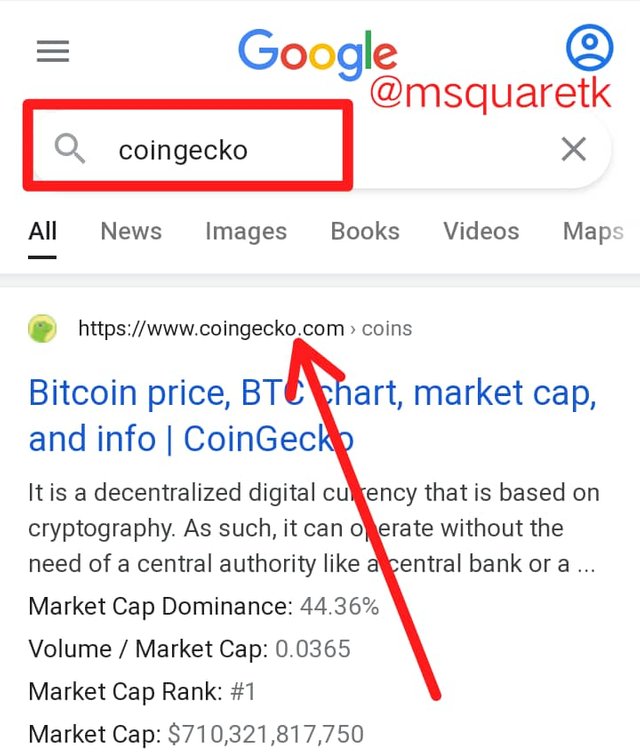
fig. 1: Google Searching the Main Address of CoinGecko
The page then opens. Then I see the main website of the CoinGecko in my front. Below is the screenshot of the website.
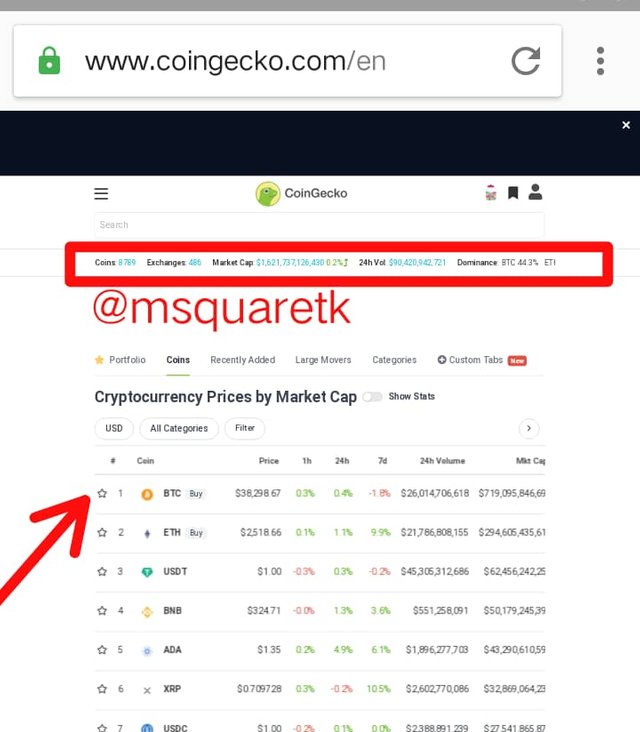
fig. 2: CoinGecko Homepage
In the homepage, we see the list of of the cryptocurrency one after the other, ranked by market capitalization, price, volume, market cap. etc. I'm going to show more of these features with screenshots.
At the top left side of the website, we can see the drop down menu. By clicking on this, features on this platform are going to come out. Let's see the screenshot below for guidance.
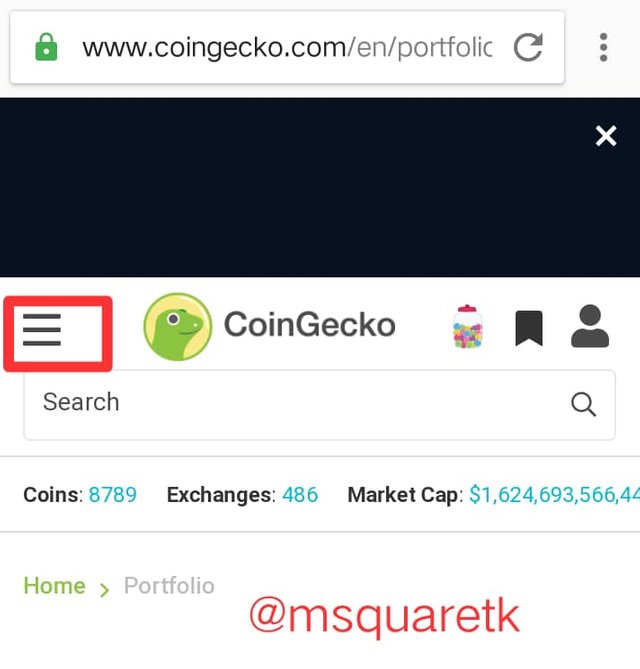
fig. 3: Coingecko Drop Down Menu
Then these features appear on clicking the menu box
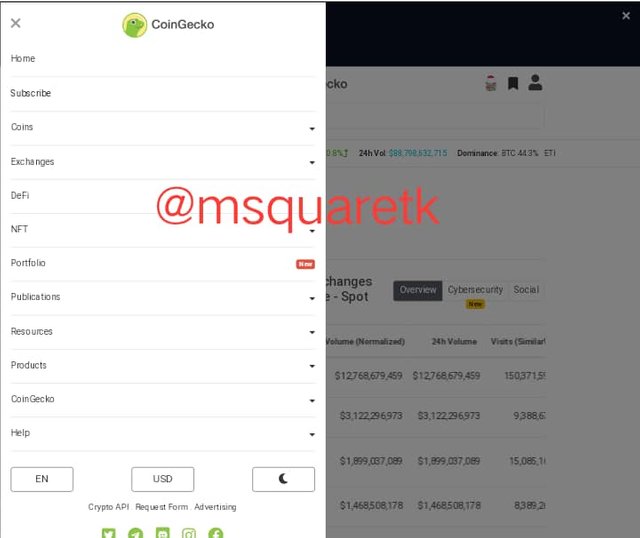
fig. 4: Features in the Drop-down Menu
In the fig. 4, we can see so many features such as coins, exchange, resources etc. These features are important and each gives different information. Let start with coin.
Coins
This feature is one of the most important features in Coingecko. Let's see the information we can find under this feature.
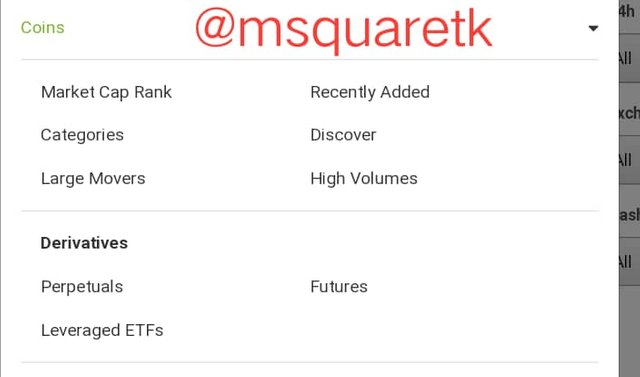
fig. 5: Information under Coins
In fig. 5,we can see market capitalization, categories, high volumes, recently added etc. These information are important for investors to make right decisions before investing on any cryptocurrency of their choice.
By clicking on any of the information listed, e.g market capitalization, it will display the Cryptocurrencies with these information. Let's see the screenshot below.
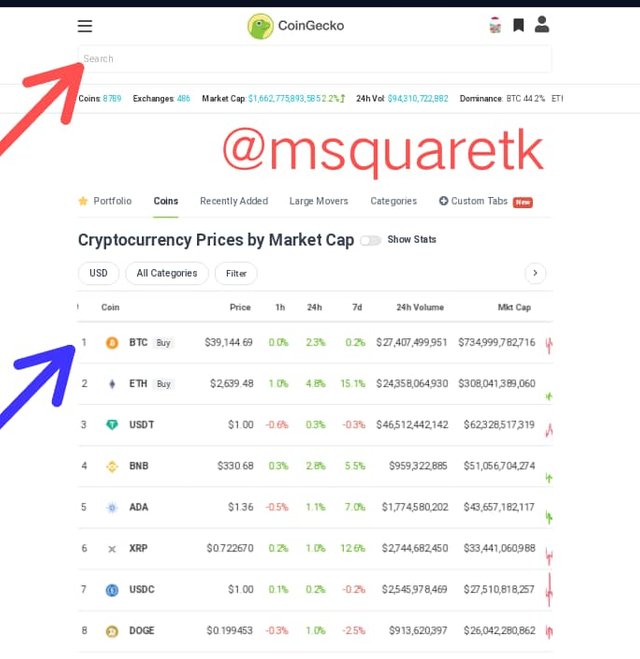
fig. 6: Cryptocurrencies with Coin's Information
In fig. 6, different Cryptocurrencies are listed in according to their rank with Bitcoin be the number 1 (Market Cap. 734,999,782,716). The cryptocurrency are ranked based on market capitalization.
We can click on other information to see what are under them. Let's see the categories for example.
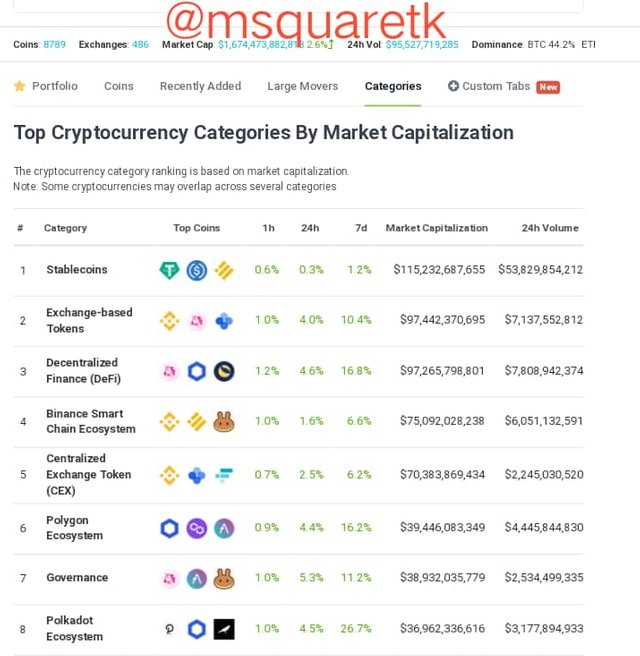
fig. 7: Cryptocurrency' Categories
In fig. 7, we can see that the cryptocurrency are categorized. We have stable coins, exchange basedtoken, decentralized finance etc. These are ranked based on their market capitalization. It can be seen in the image that stable coins is ranked number 1 and has the highest Market Cap. All these information are very important to traders.
That being said. Let's look at another feature.
Exchanges
In fig. 4, we can see 'exchanges' as one of the features listed in the drop down menu. Let's see this feature.

fig. 8: Exchanges in the Drop Down Menu
We have spot, DEX, and derivatives under this feature as seen in fig. 8.
Let's see the information in the screenshot below.
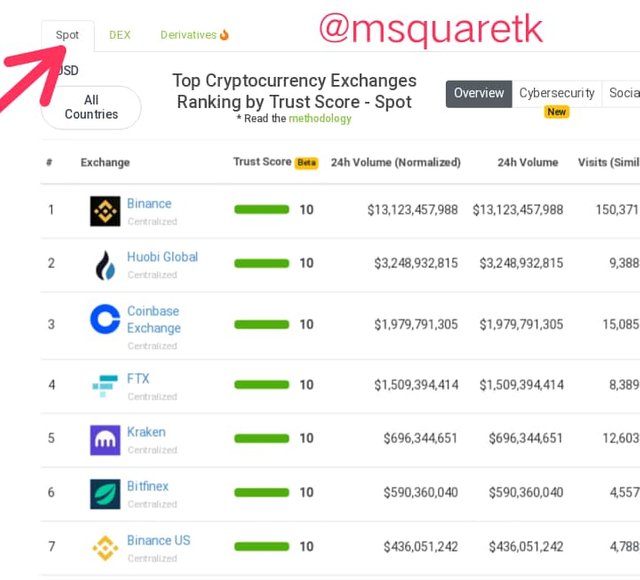
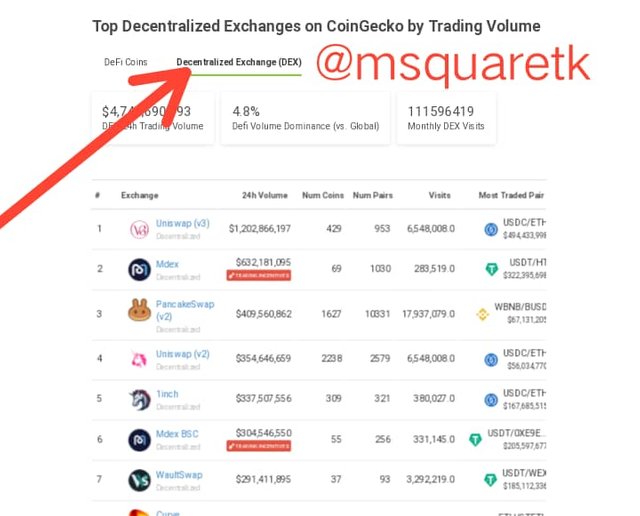
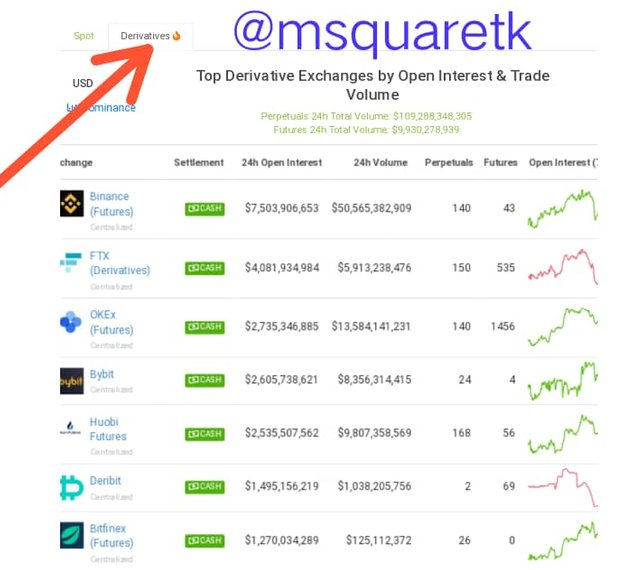
(3)
fig. 9: Spot, DEX and Derivatives Exchanges
In fig. 9, we see three types or category of exchange. The spot exchange are centralized exchange as seen in (1). Also, there is DEX exchange. This type of exchange is decentralized as seen in (2) The last one is derivatives as seen in (3). These are all exchange platform where traders can trade cryptocurrencies Let's talk on another feature.
NFT
The next feature we will see is NFT. NFT is a non fungible token. These are tokens which are unique. They have special characteristics. Let's the image below.
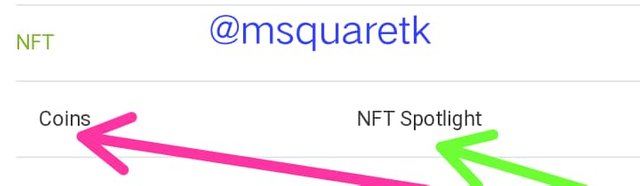
fig. 10: NFT Feature
As it is seen in fig. 10 above, it has two information. NFT spotlight and coin. NFT spotlight is where to find about the spotlight.
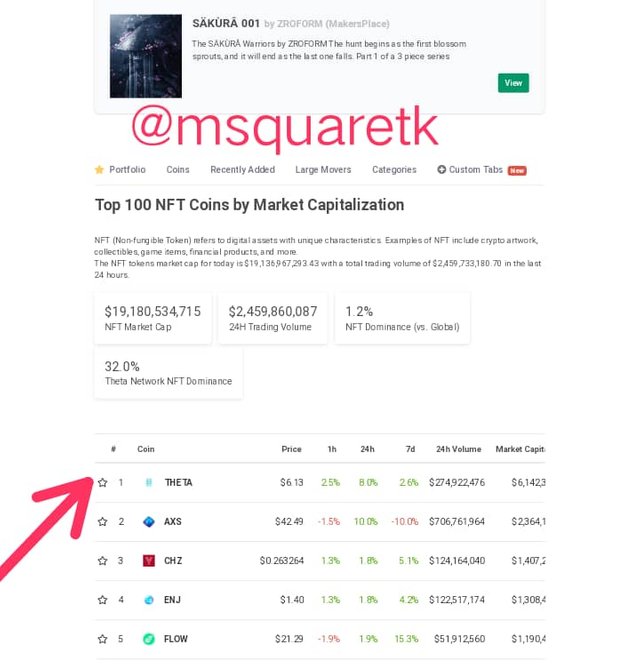
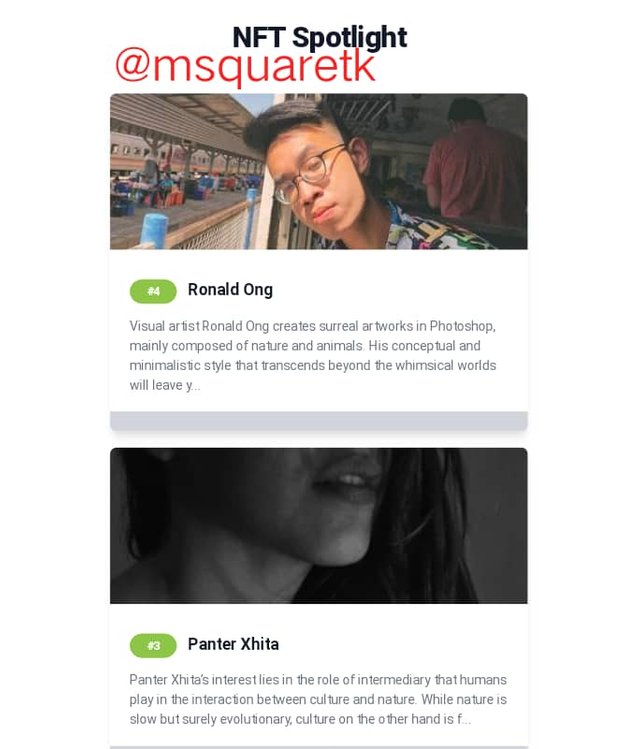
In fig. 11 we can see NFT coins listed. They have their own market capitalization, NFT dominance, volume and etc.
Publications
Publications is one of the features in Coingecko that is very important. Here traders have access to crypto report, newsletter, podcast, etc. Let's see the screenshot below
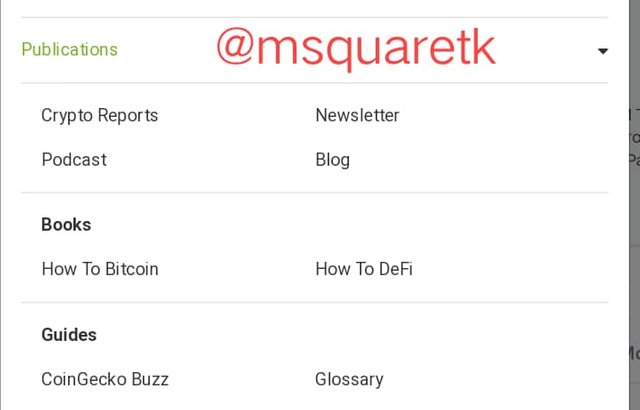
fig. 12: Publication feature in the Drop-down Menu
The crypto report traders get are quarterly, monthly and seasonal. The prominent People such as the organizers of cryptocurrencies also do podcast, these podcasts are usually inform of recordings and they do inform populace about any event or news which may come in future.
Let's see the image below.
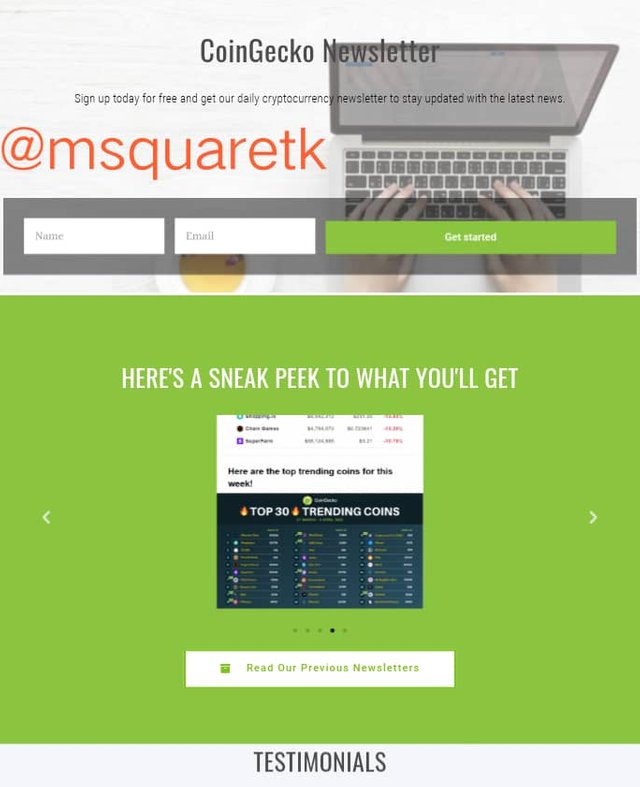
(1)
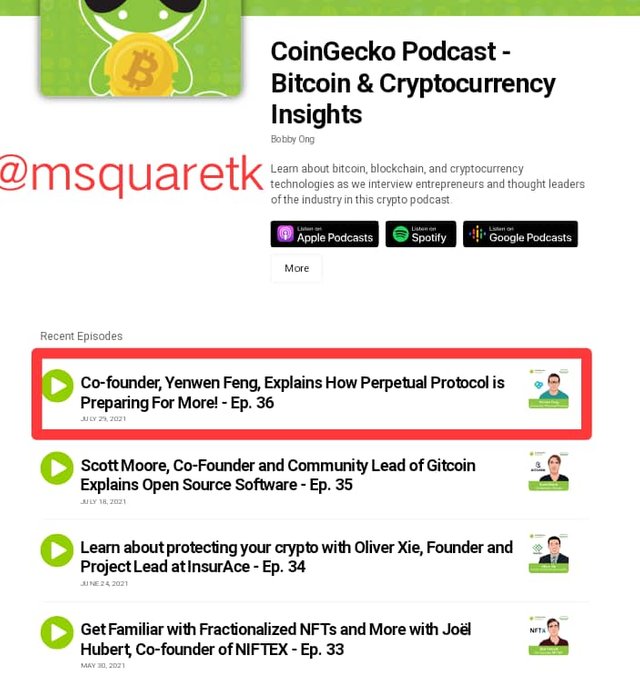
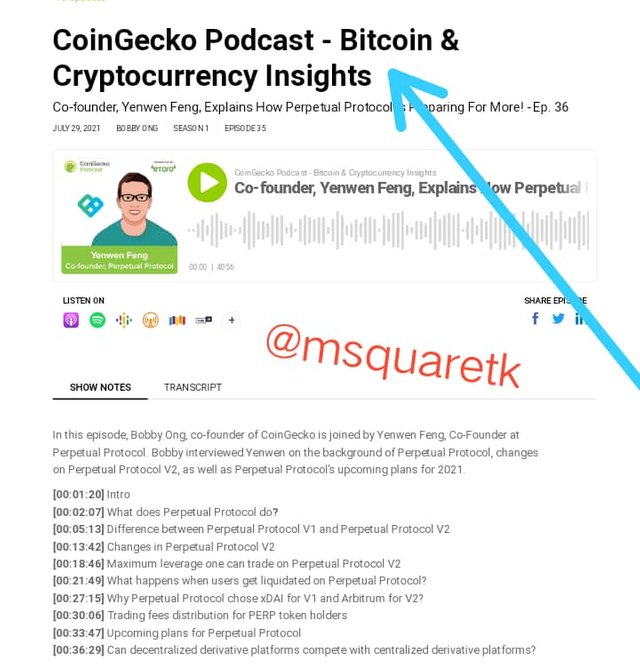
In fig. 13 above, we can see the last podcast released or published on July 29th 2021 where Co-founder Yenwen Feng explains "how perpetual protocol is preparing for more" . See (2) and (3) in fig. 13. Traders use all these things to make right decisions.
Let's see one more feature.
Resources
This is another amazing feature. Let's see the image below to know the information traders/investors can access under this feature.
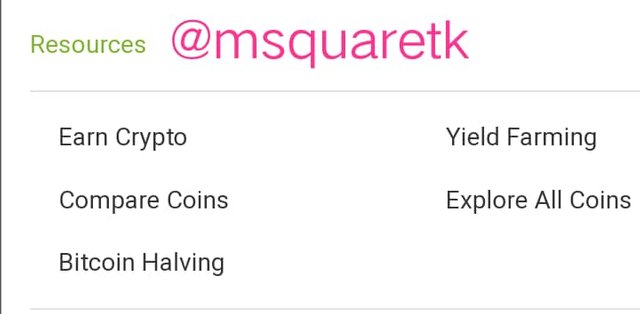
fig. 14: Resources Section under Drop-down Menu
As seen in fig. 14, traders can compare cryptocurrencies here, explore all coins and many more. Let's see the screenshot of two coins being compare to understand how this feature can help investors and traders.
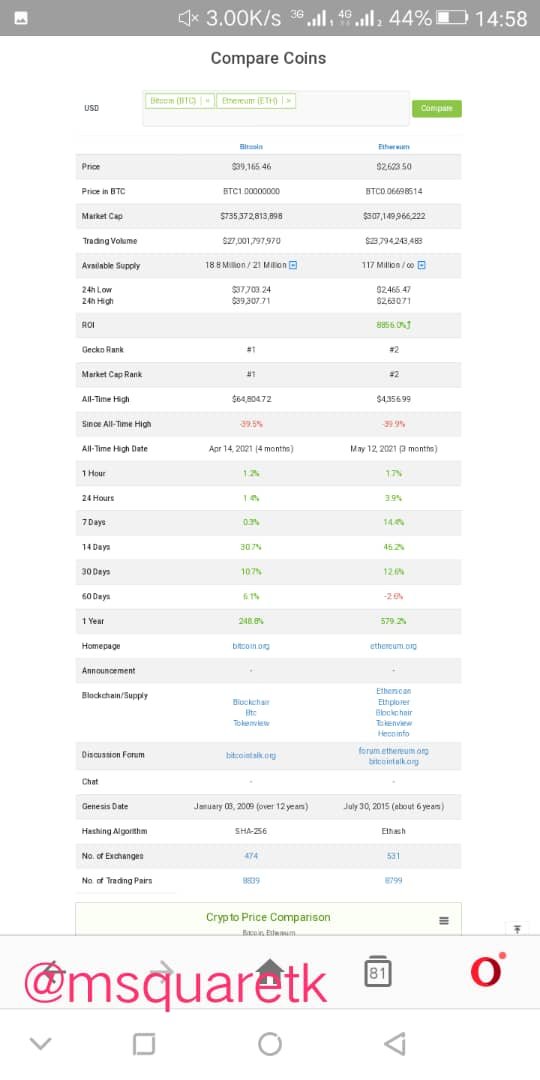
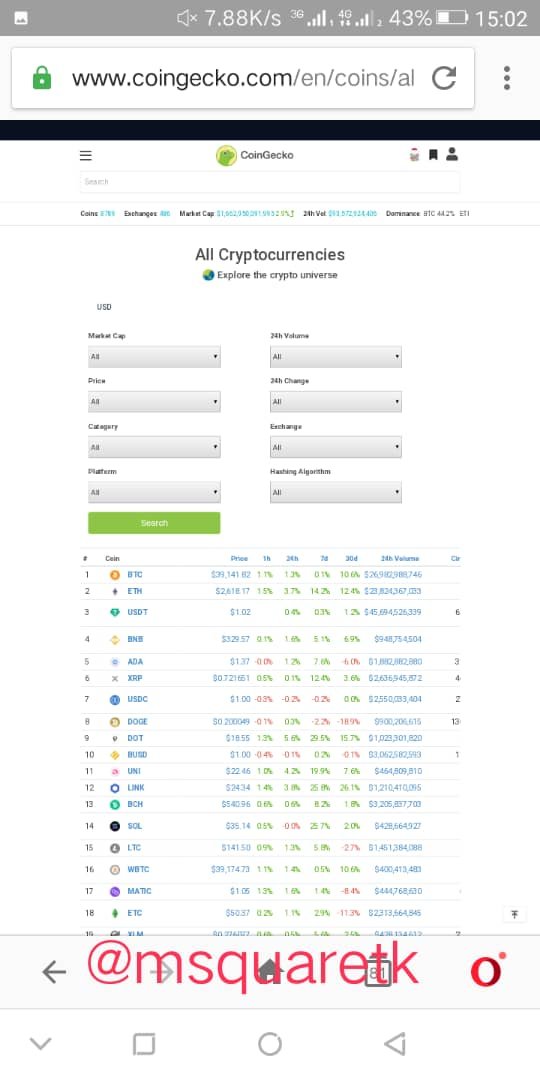

QUESTION 2
- a) Give a brief explanation of Tradingview platform.
- b) Explain the steps involved in adding indicators on Tradingview chart. You can add any indicator of your choice except moving average. (Screenshots required)
- c) With relevant screenshots, illustrate how to modify the indicator you have added to your chart.
(a) Give a brief explanation of Tradingview platform.
Trading view is a platform that traders use to do technical analysis. It is one of the popular platforms because of its uniqueness and usefulness.
There are many tools available on this platform for traders to analyse assets. Tools such candlesticks, technical indicators, trend lines and many more. This platform have a lot of built-in indicators.
Another interesting thing about the platform is that, it is a social media platform where traders interact with, share their analysis with one another. Traders often learn from the anlaysis of other traders.
(b) Explain the steps involved in adding indicators on Trading view chart. You can add any indicator of your choice except
- Firstly, Google search the main website of trading view. Once it brings the result, click on the trading view website
See the screenshot below.
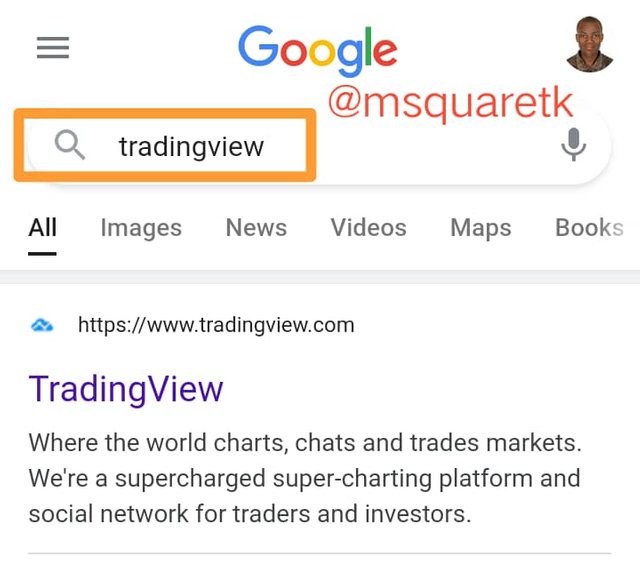
fig. 16: Searching Trading view website
Then, after clicking on it, wait for the main website of trading view to appear in your front. See the screenshot below.
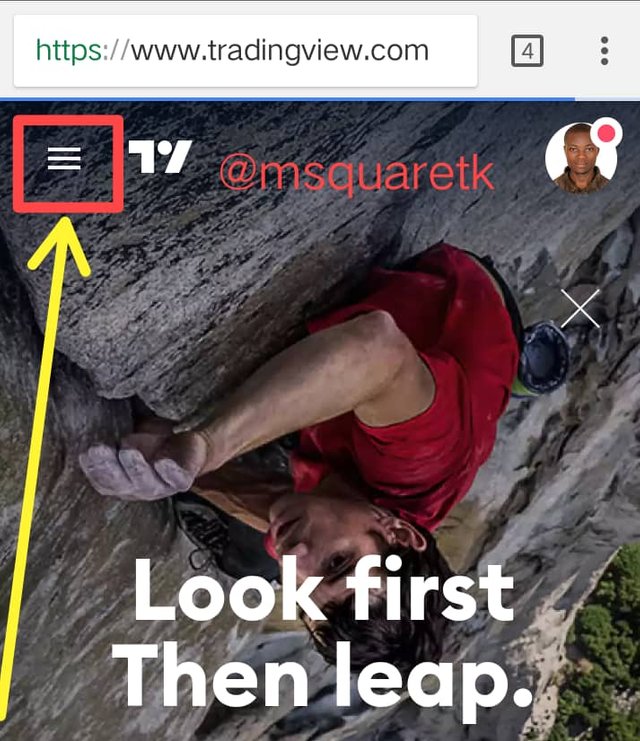
fig. 17: Searching Trading view website
- The next thing to do to is to click on the drop down menu of at the left top side boxed with red color rectangle in fig. 17 above. Then on clicking this, some features will appear right below the menu, click on the "chart."
Let's see the screenshot below for guidance.
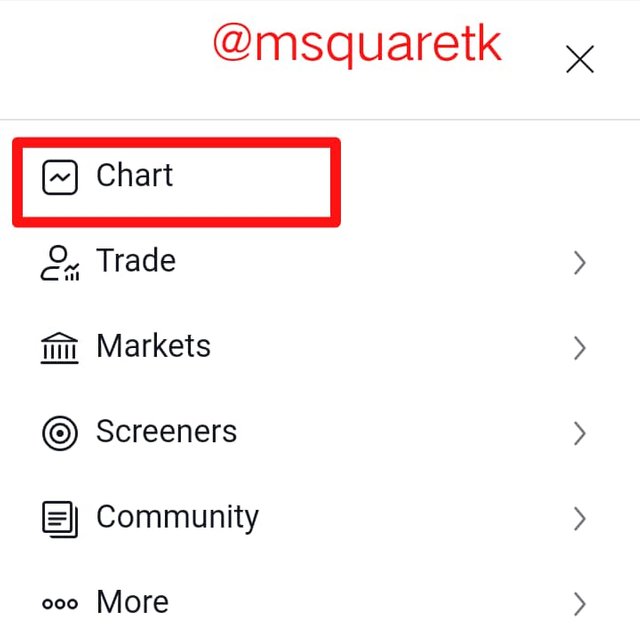
fig. 18: Features in the Drop-down Menu
The the plain chart will show. Below is the screenshot of the plain chart you will see on clicking the chart.

fig. 19: Plain Chart of BTCUSD
* Navigate to the top center and look for "fx indicators". Click on it. The icon is boxed with a color red rectangle in the image below

fig. 20: Indicator Sign on the Chart
- In the page that will be display, you will see search box, type "the name of the indicator you want to add".
For me, I have decided to add relative strength index RSI to my chart. See the screenshot below.
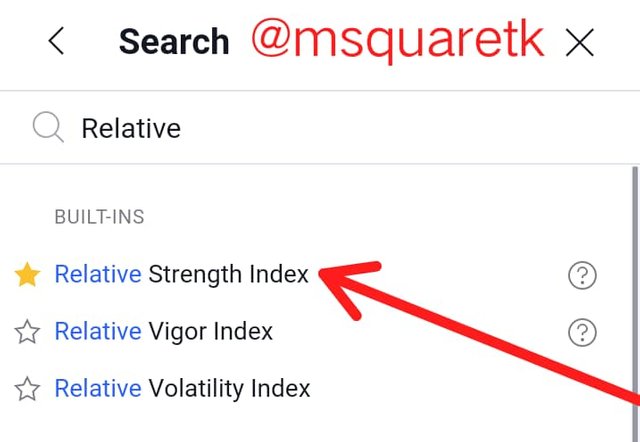
fig. 21: Indicator Window Tab
- Click on this indicator. For me I clicked on the first one which is relative Strength index as seen in fig. 21.
Then let's now go back to the chart to see if the indicator, RSI has been added to the chart. Tadal! The indicator has been added to the chart. See the screenshot below.

fig. 22: Indicator Window Tab
As seen in fig. 22, RSI has been added to the chart. See the are boxed in red triangle at the bottom in fig. 22. So those the steps to follow to add indicator to any chart.
(c) With relevant screenshots, illustrate how to modify the indicator you have added to your chart.
To modify any indicator added to the chart, the first thing you need to do is to click on that indicator. In the screenshot below, see the information it brought when I clicked on the RSI that has been added to the chart.

fig. 23: RSI Setting Icon
As seen in fig. 23, there three things shown, the icon like eye is where to hide the RSI indicator; the gear icon is the "setting" which is what we we interested on since we want to modify our indicator. The last one is multiplication sign which is where you click if you want to close that display.
- Click on the gear icon, that is setting. Once you click it, a page will be shown.
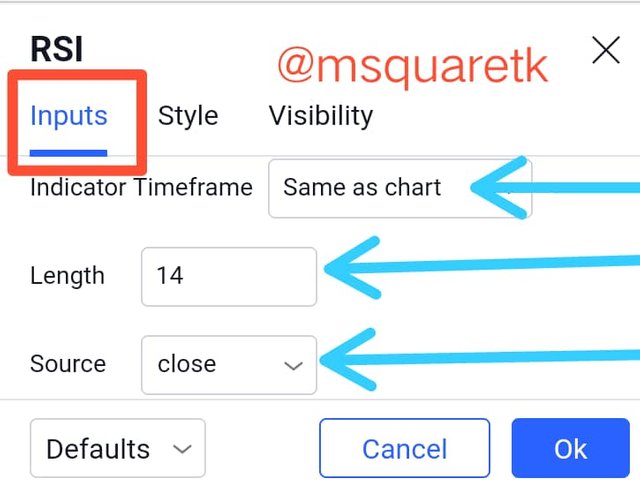
fig. 24: RSI Inputs setting
There are three things one can modify under the setting, inputs, style, and visibility.
- As seen in fig. 24, it displays inputs. Choose the length you want to use and type it in the length box. For me, I used 14 which is often the recommended length. Then, indicator timeframe should be "same as chart" and source as "close."
Then after this, click the style to edit it.
- Here, you can change the color of the RSI. I changed mine to blue. Also, the upper band of the RSI which I set to 70, lower band 30 and middle band 50. I also changed the background to white. See the screenshot below.
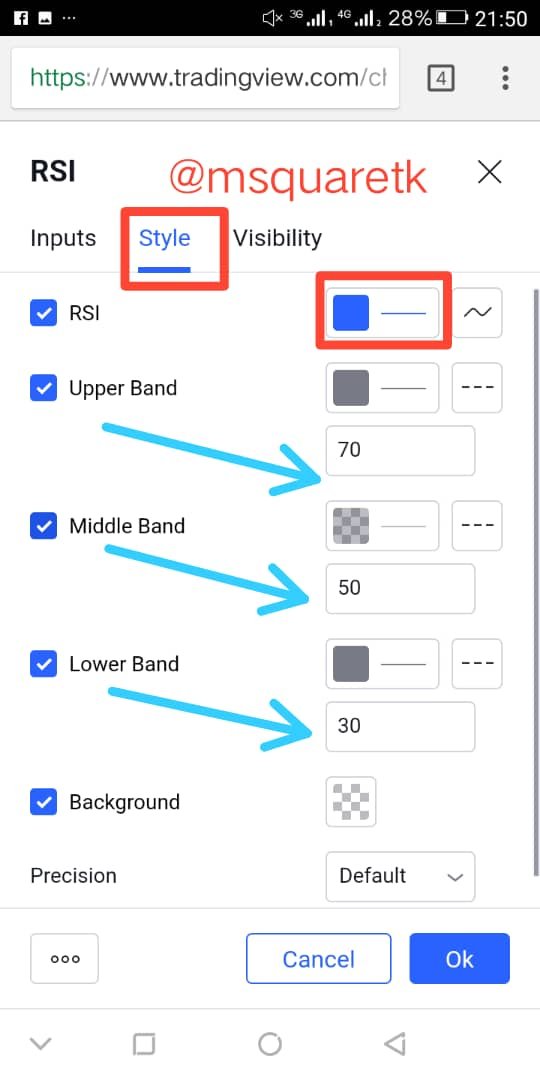
fig. 25: RSI Style setting
- The next thing is to turn to visibility section. I set this place to "default". See the screenshot below
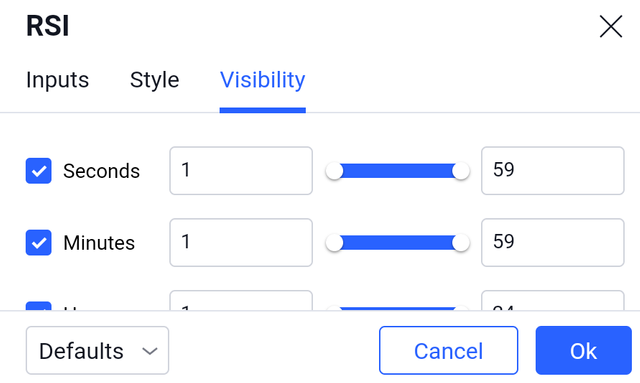
fig. 26: RSI Style setting
Then, everything is set. We can now click "OK". Let's now go back to the chart if our chart has been modified. Here we are on the chart seeing our modified RSI indicator. See the screenshot below.

fig. 27: Modified RSI on the Chart
It can be seen that we have successfully modified the RSI indicator.

QUESTION 3
- a) In your own words, explain cryptocurrency Portfolio and Watchlist.
- b) Explain the need for Portfolio management.
- c) Select 5 cryptocurrency assets you wish to add to your Watchlist and explain your reason for selecting each of them. (Show screenshot of your Watchlist. It can be any platform).
(a) In your own words, explain cryptocurrency Portfolio and Watchlist
Cryptocurrency Portfolio
Cryptocurrency Portfolio is one of the most significant things investors or traders must have. This is because, there are many many types of assets one can invest in or trade. The asset ranges from cryptocurrencies, commodities, currencies, stocks, future, indices etc. Having portfolio is like selecting the type of assets you want to be trading, tracking them by monitoring and managing them.
Watchlist
The term watchlist refers to the list of cryptocurrencies which have been decided upon by the traders to closely monitor. In the watchlist, traders or investors often add cryptocurrencies or any asset they have analyzed either with technical analysis or fundamental analysis. Because there are thousands of assets and it is not possible to monitor everything at a time, so they add only assets which require close monitoring to the watchlist. Later, I will show the screenshot of a platform where traders can add their desired cryptocurrencies to the watchlist.
(b)Explain the need for Portfolio management
Management of portfolio is one of the most important things a trader must learn. There are so many assets which traders or investors can trade , but it unwise to put one's life fund in one coins or cryptocurrency. Traders, therefore must learn to invest not only in one crypto so as to minimize loss if the cryptocurrency doesn't go according to his analysis.
Managing the portfolio is one of the things that will make traders manage their risk. Trading is a game, and one must know that in game, it is either you win or lose. In respective of how powerful your trading strategy may be, it can still go wrong. So, you can't win all the time. But if you manage your portfolio, losses can be minimal. Let's take for instance, in my portfolio I have added 10 assets which I want to be monitoring and which is very cool to me. If I will manage this very well, I must not put all my money in just one. It is unwise to put my money in one asset because anything can happen to that asset which I don't have control over. But if I invest in 4 and 2 of them go according to plan and the remaining 2 otherwise, the gain I will make will cover the losses I will make in the ones that don't do well.
Hence, there is a need for portfolio management. It will help traders minimize looses and maximize profit. It will also aid them stay long in the market. Whatever that's managed, stay long.
(c) Select 5 cryptocurrency assets you wish to add to your Watchlist and explain your reason for selecting each of them. (Show screenshot of your Watchlist. It can be any platform).
I'm going to use trading view platform. To add cryptocurrency to watchlist, these steps should be followed.
- At the the right side of the the chart, click on the first icon. See the screenshot below
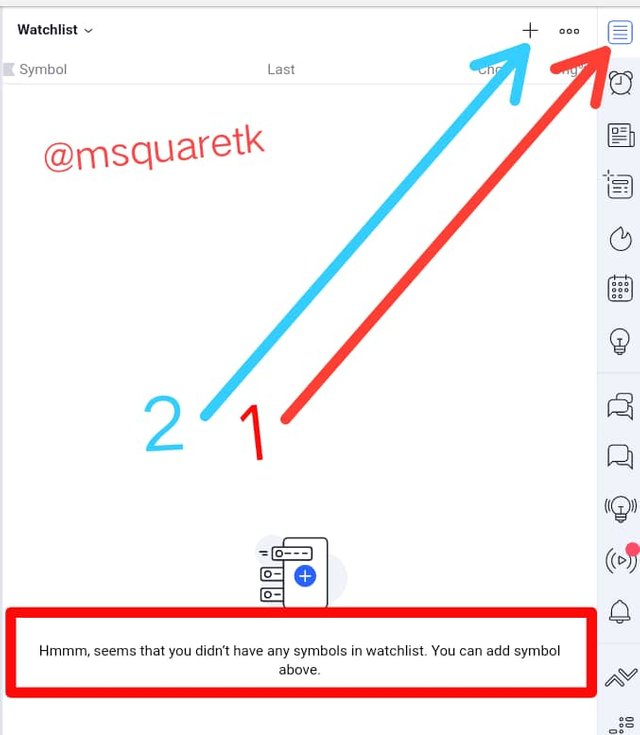
fig. 28: Watchlist Icon
Click on that icon where red arrow sign is pointed toward.
- The next thing is to click on the positive sign + . After clicking this a page will be displayed where you will search for the cryptocurrency you want to add. See the screenshot below.
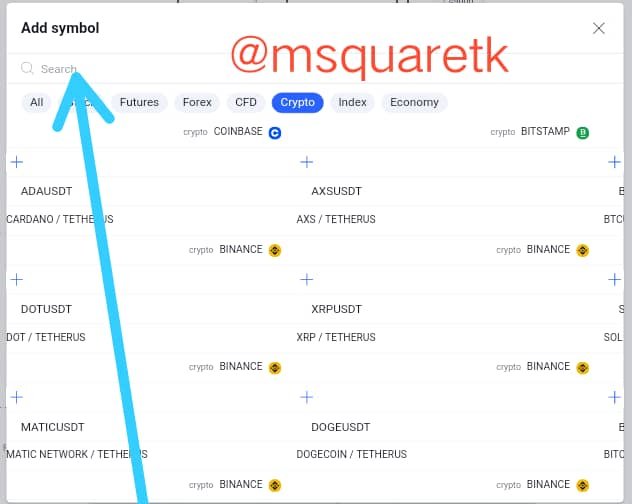
fig. 29: Search Box for Cryptocurrency
After searching for the cryptocurrency you wish to add, click on it and it will be added to the watchlist. See the screenshot of of the five cryptocurrency asset pair I added to my watchlist.
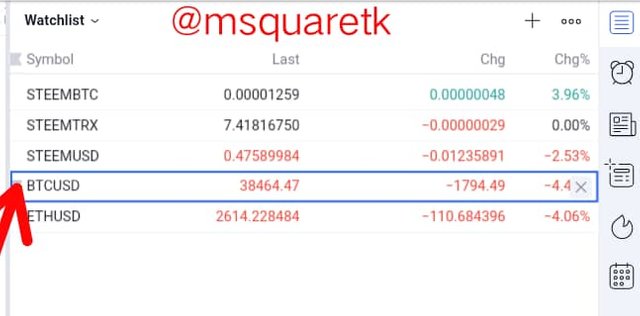
fig. 30: Cryptocurrencies Pair in the watchlist
You can change the color of flag by double clicking on these pairs. See the screenshot below
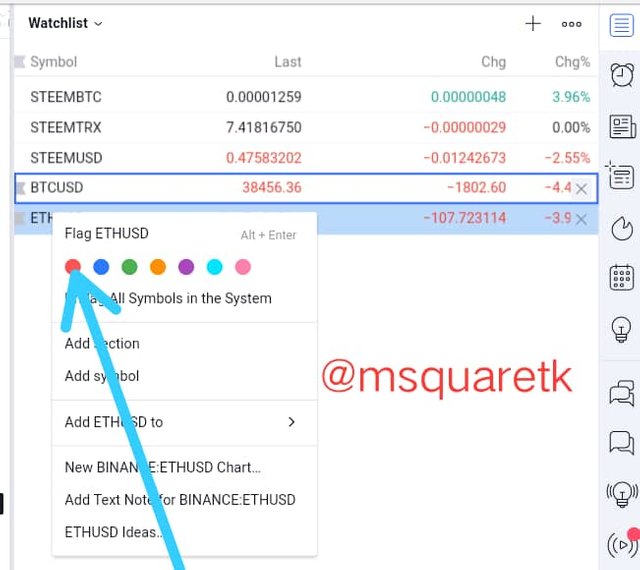
fig. 31: Tab For Changing Color
Then the color has been changed. In the image below, I used blue color for Steem based cryptocurrency pairs, blue for ETHUSD and red for BTCUSD.

fig. 32: Cryptocurrencies Pairs with Different color in the watchlist
Those are the steps to add cryptocurrencies to the watchlist.
Reasons For Adding These Five cryptocurrencies:
BTC/USD : I added BTCUSD because I love it's trend. It always have clear trend. One thing I have noticed is that it is easier to trade pairs with clear trend.
ETH/USD : The main reason for adding this to my watchlist is because, it is not volatile like BTCUSD. I can open trades on this pair with little margin. Small account can trade ETHUSD. Then I have aslo analysed the pair. I am watching it to get to my area of interest.
STEEM/TRX : The reason for adding STEEMTRX is not because I want to trade it now. I just want to be monitoring this pair and see how it moves. In fact, I have even watched how the candlesticks look like after adding it to the watchlist. Another reason is, I have STEEM and TRX. If opportunity presents itself to trade it, why not, one can trade it.
STEEM/BTC : The reason I added STEEMBTC is because I do exchange STEEM with BTC on binance exchange platform. One can actually trade this pair since I have STEEM.
STEEM/USD : I added STEEM USD to see how STEEM move with USD.

CONCLUSION
Cryptocurrency investment tools are very important The information from this tools help traders and invetors to know which cryptocurrency to invest in and trade. Coingecko is one the largest platforms which provide traders with lot of information about cryptocurrencies.
Trading view is another tool which traders use to analyze cryptocurrencies before making decision to trade them, when to trade and exit the market. The platform is very popular and it's widely used by traders because of it's uniqueness. Thank you, Prof. @reminiscence01. I have learnt how to explore Coingecko and know more about watchlist and portfolio.

CC: @reminiscence01
Written by @msquaretk
Hello @msquaretk , I’m glad you participated in the 6th Week of the Beginner’s class at the Steemit Crypto Academy. Your grades in this task are as follows:
Recommendation / Feedback:
You have produced an amazing content. Thank you for participating in this homework task.
Thank you Professor @reminiscence01 for the review. I'm glad I attended your class