Steemit Crypto Academy Week 4 Task: Blockchain Wallet- Chapter 4 | lecture by @sapwood
INTRODUCTION
Good day wealthy steemians. It's awesome to be back here at the @cryptoacademy after my lectures from professor @sapwood talking about Blockchain wallet- Chapter 4 with different multichain wallets. Below is my Content to the task
- Have you ever used any Multichain wallet(Non-custodial)? Examples? (Hint- Guarda Wallet, Atomic Wallet, Trust Wallet, or any other wallet of your choice)
YES, I'm using a Trust wallet which is a multichain wallet but I just downloaded an Atomic wallet. Multichain wallets in the cryptoworld are wallets that supports different types of crypto currencies and are differently kept on blockchain like Tron, Litecoin, Ethereum, Bitcoin etc.
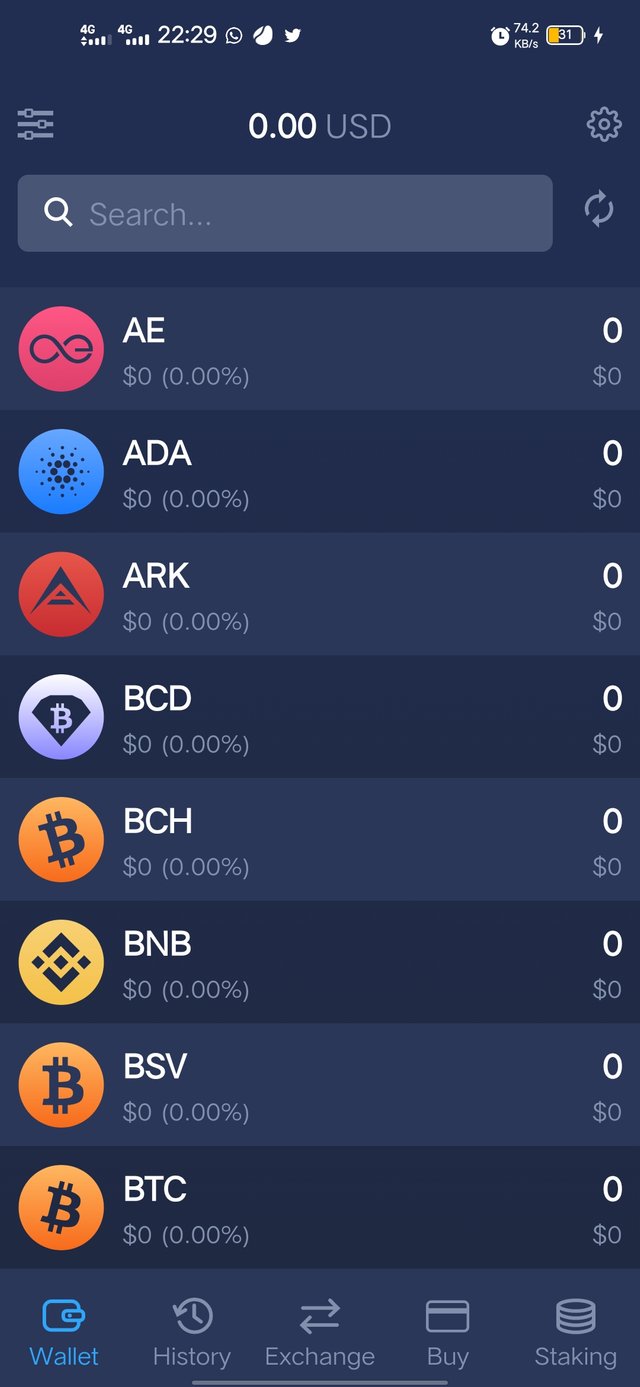
Multi-chain wallet are wallets that accomodates differently operated crypto wallets on it. Atomic wallets on Multi-chain wallet that can be used to transact with other users though, they are
all operated differently on their networks.
- How many different coins(of different Blockchains) does it support?
Atomic wallet has a lot of cryptocurrencies to transact with your credit card easily but personally I major on these Bitcoin, Ethereum, Ripple, Bitcoin Cash, Litecoin. They as well accept USD, EUR, and your local currency worldwide.
- How do I back up the seed key(Mnemonic key) and/or the individual private keys of different coins in a Multichain wallet? Screenshots(Hide the sensitive info)?

- Download and install the Atomic wallet App from the Google Play store.
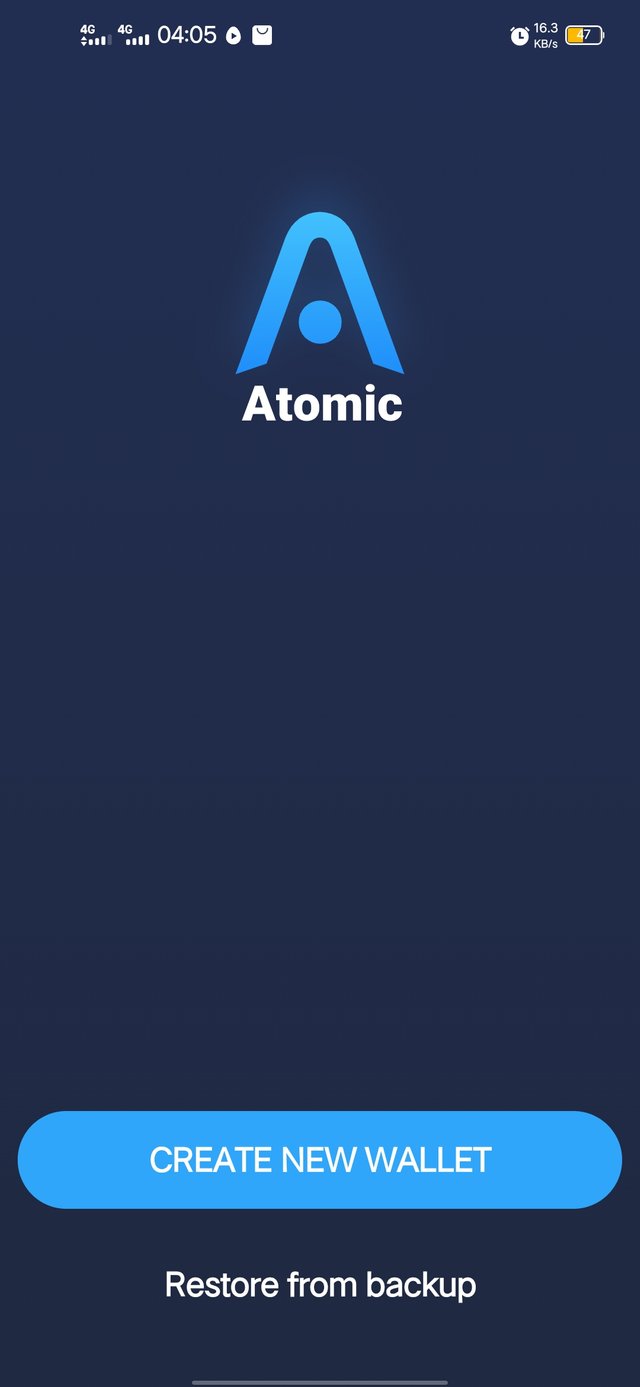
- Select Create a New Wallet.
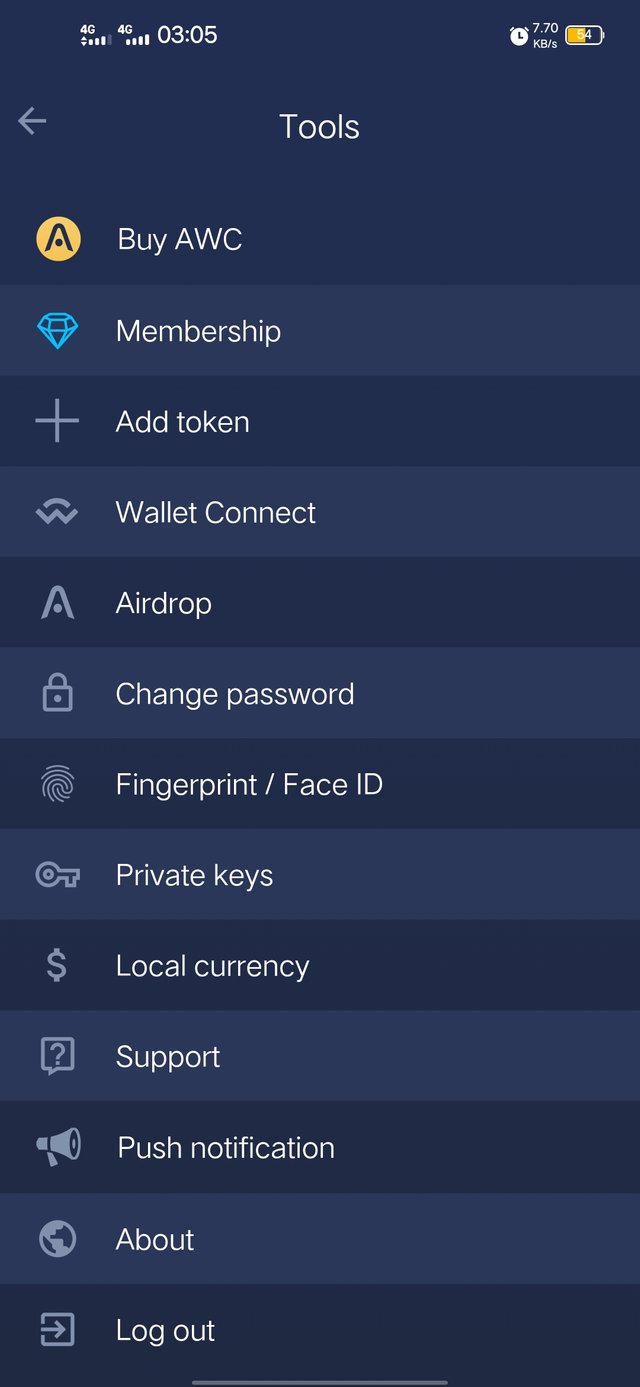
- Go to your settings.
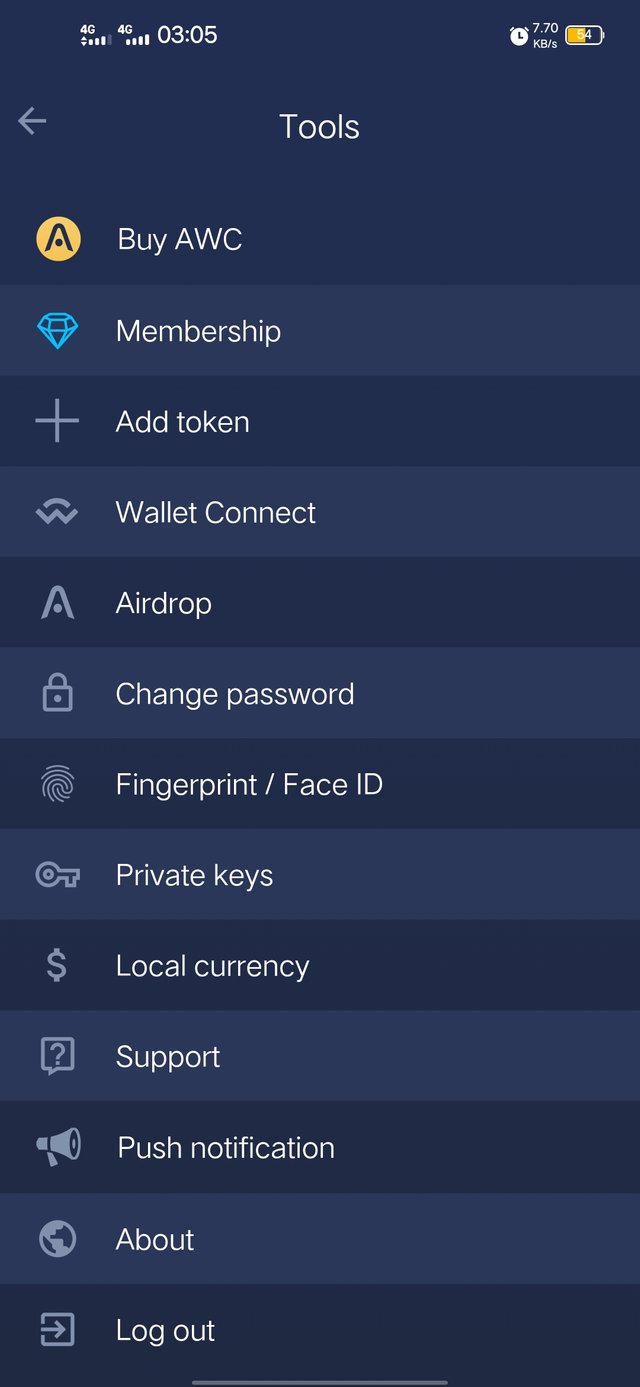
- Click on the private keys
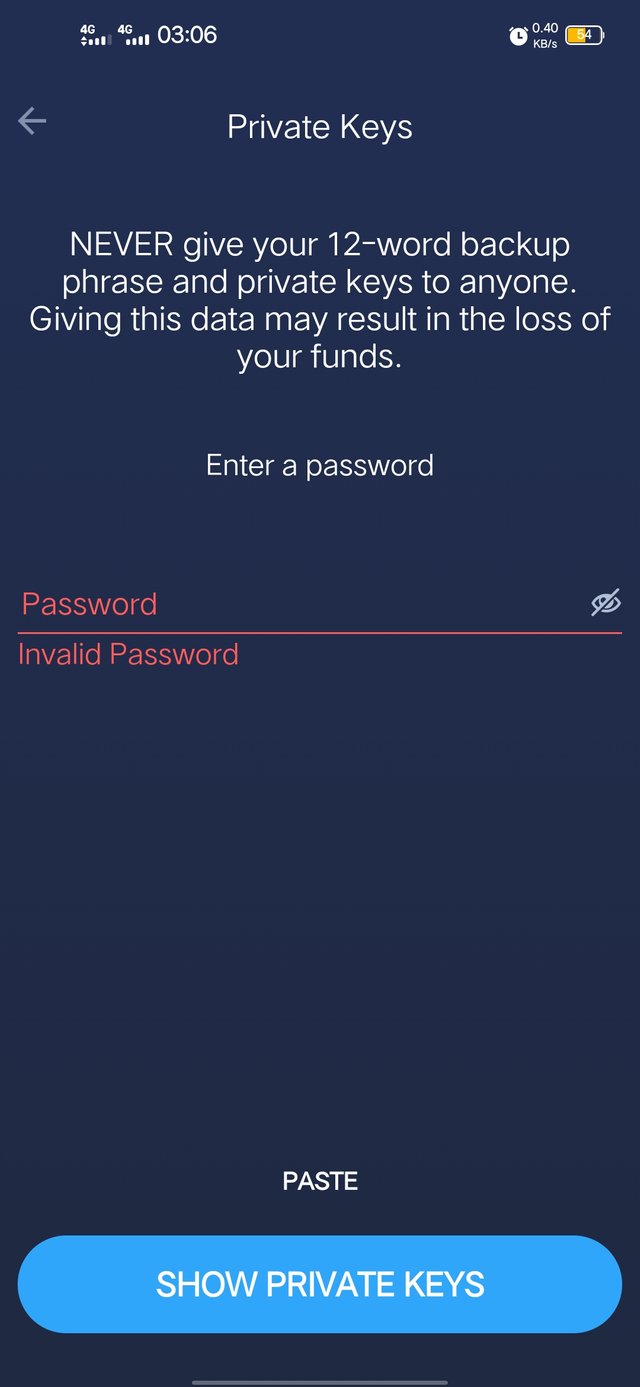
- Enter your password

- Click 12 words backup
- Copy the QR-code of your backup phrase
- Open your Atomic wallet again
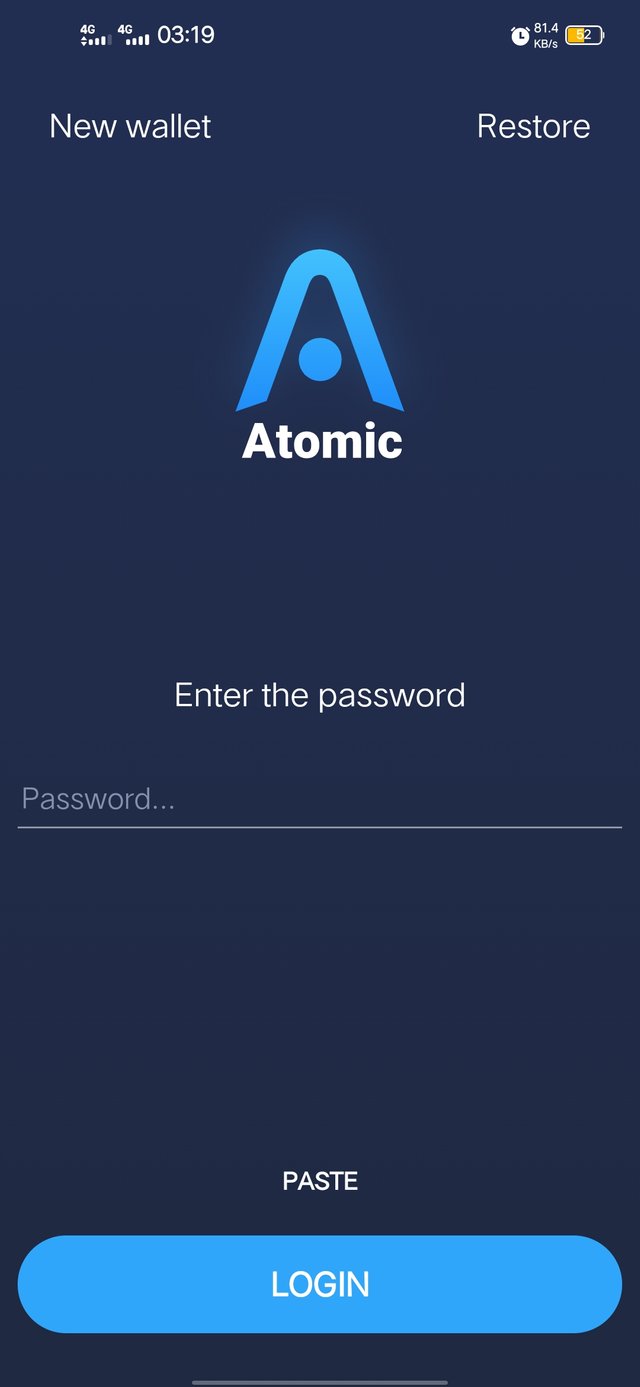
- Click on Restore
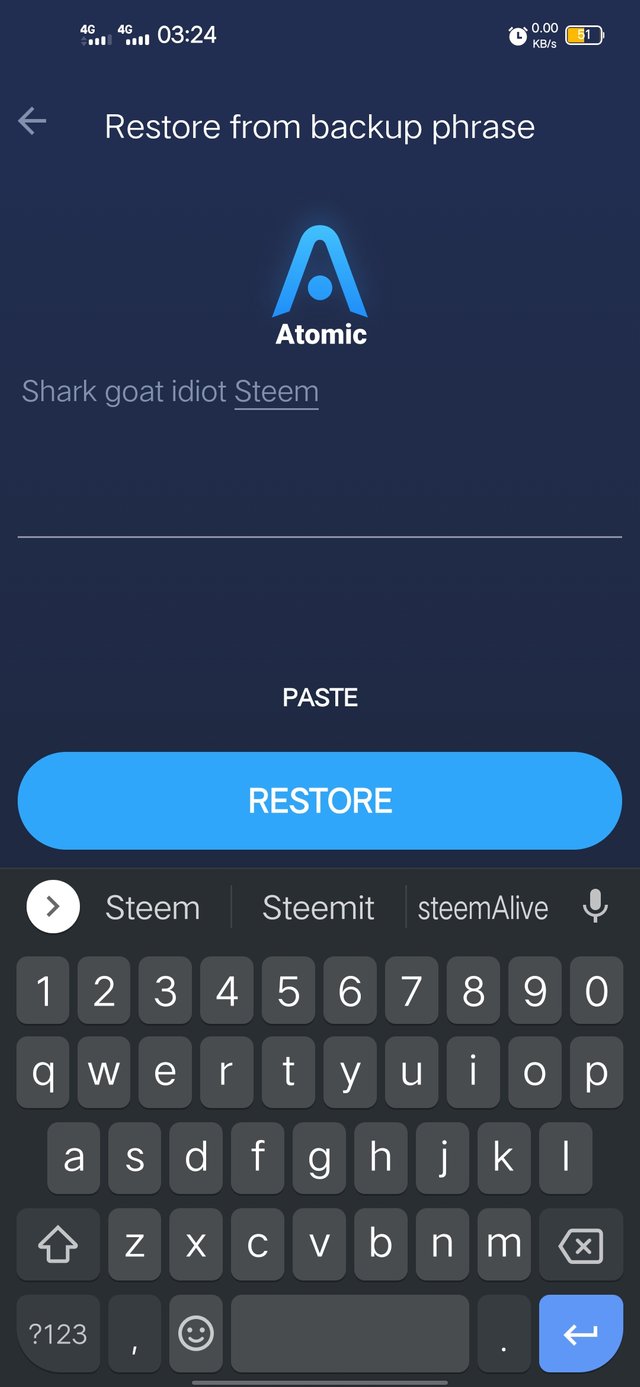
- How do I add/import a new coin in a Multichain wallet using the private key of the coin? Examples/Screenshots?
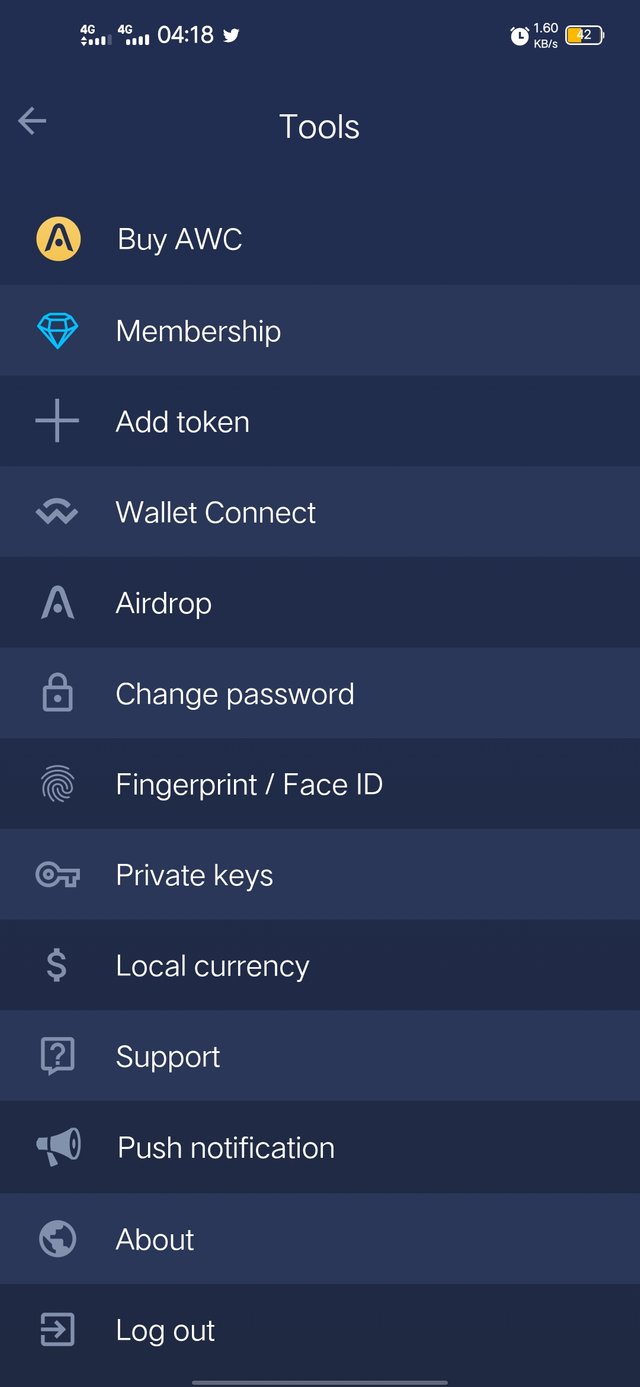
- Open Atomic Wallet.
- Click on the sign of a plus “+” in the right upper corner.
- You will then see your ETH address in Atomic Wallet along with the instruction to send the desired token to your ETH addres. Simply click on your ETH address to copy it and deposit the token on your ETH address.
- **How do I import a Multichain wallet(of a different service) using the seed key? Examples/Screenshots?
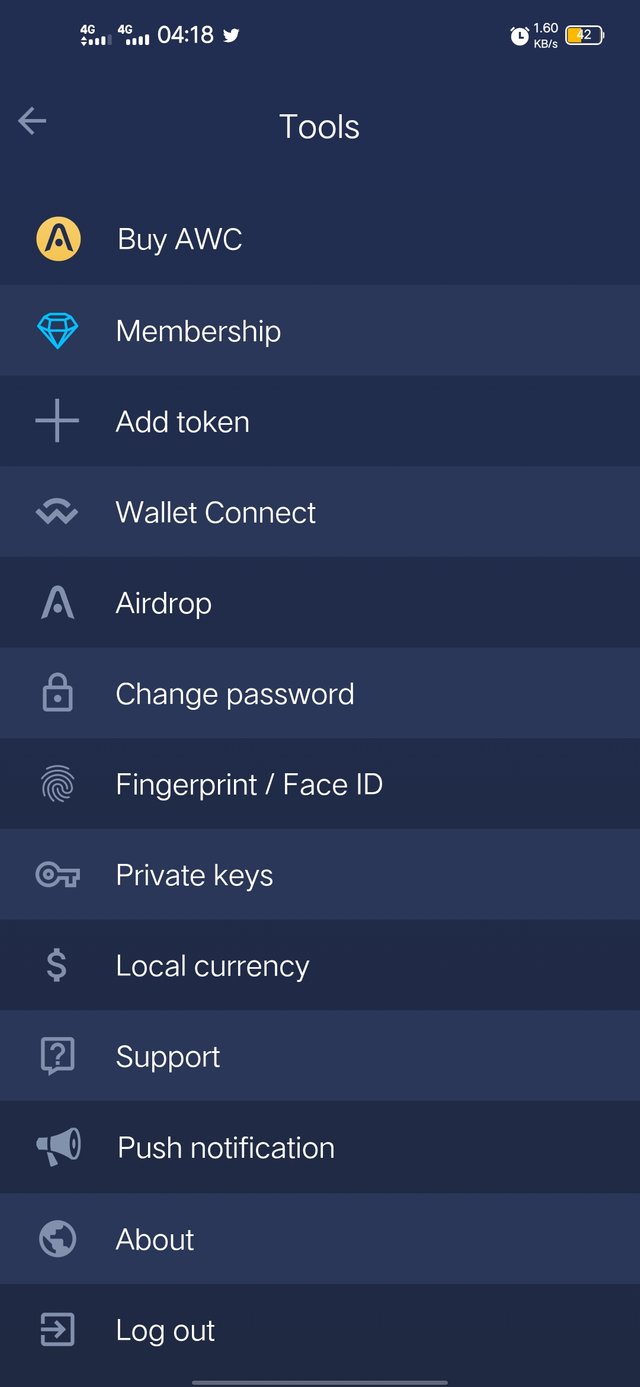
- Open your Atomic wallet and input your password.
- Click on wallet connect Paste the Mnemonic key and click connect or even scan the QR-code.
Conclusion
Honestly I didn't do very good with some of the details that's because it's my first time hearing and using an Atomic wallet tho I have a trust wallet
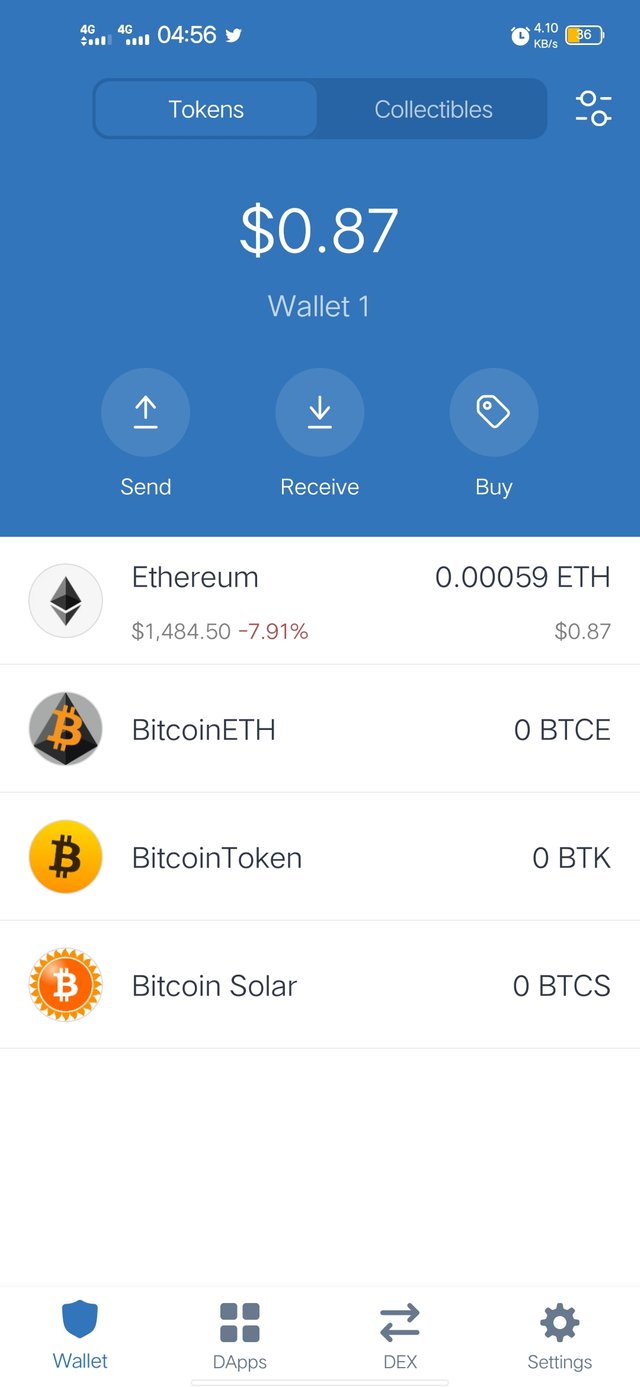
but my reason of using an Atomic wallet is that I want to learn something new and not exploring what I already know. Please professor @sapwood, I would love to learn this particular Topic from you very well. I would appreciate your write up. I'm ready to learn it very well. Thank you for the assignment cause I only had strong knowledge about Trust wallet but I wanted to try something new.
Thank you as I anticipate your response Professor @sapwood.
Special regards;
Cc: @steemcurator01
Cc: @steemcurator02
Cc: @steemitblog
Cc: @sapwood
You have really done a great job giving us step by steps guide on how to create Atomic wallet