Crypto Academy Week 5 Homework Post for @yohan2on | Understanding Decentralized Finance (DeFi) Part 2 |MyEther Wallet
Hello Steemit:
How are you all, hope you all are doing well. So, today after reading and understanding @yohan2on lecture on Understanding Decentralized Finance (DeFi) Part 2, I am doing my homework of How to use DeFi web3 wallet.
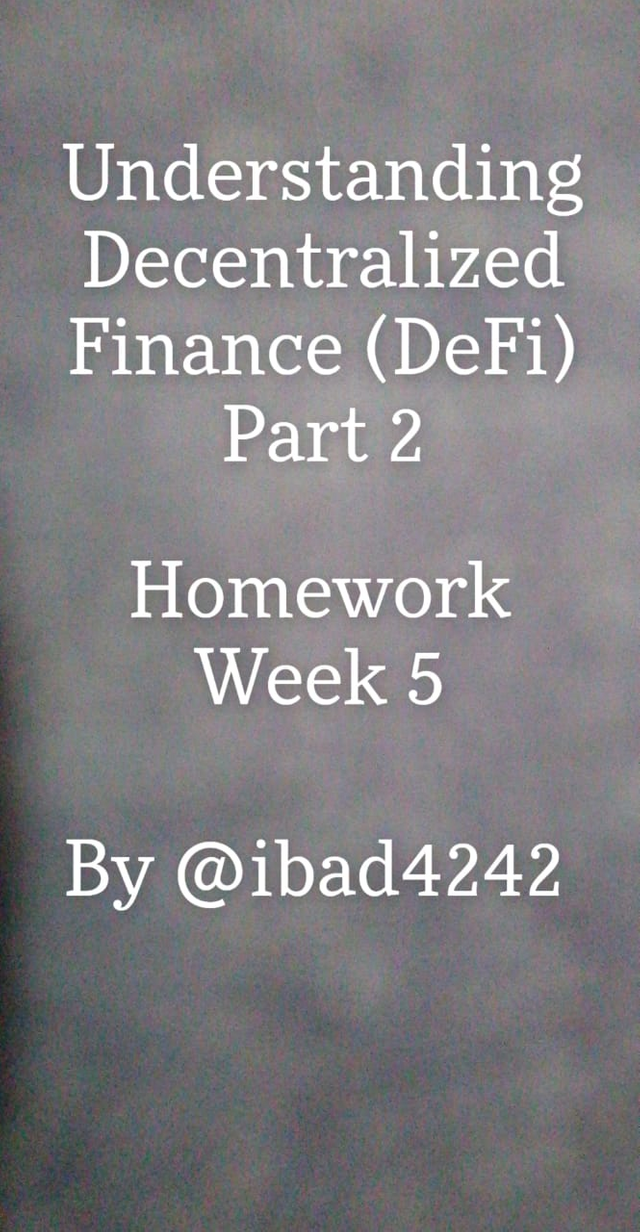
Homework Task
Homework task: Getting involved in the DeFi ecosystem requires one to have a DeFi web3 wallet; one must even know how to use it. The following is a list of some of the DeFi wallets; Select one and explain how to use it.
Meta Mask
MyEther wallet
Coinbase wallet
Argent wallet
I am choosing MyEther wallet and i'm going to explain how to use it so that newbie can easily understand this.
MyEther Wallet:
MyEther Wallet is an open source platform is basically a Web3 DeFi smart contract which is developed on the Ethereum blockchain. It is free to use wallet for any users in all over the world. The main feature which attract new user is their user friendly interface. This wallet is easy to use, user can easily understand the function of this wallet. It allow user to create a cryptocurrency wallet which is basically operate on the Ethereum network.
With the help of this wallet, user can easily use all the Ethereum assets such as Ethereum(ETH), Ethereum Classic(ETC) and ERC-20 tokens.
Now move forward without wasting much time and learn how to use this wallet.
How to Use MyEtherWallet:
The first things is you have to download mobile application on your smartphone from Playstore or any other App Store. It is 42mb app.
Then you clearly see this interface after clicking on MyEther wallet app.
Then after clicking on Create a free Wallet, you see this interface.
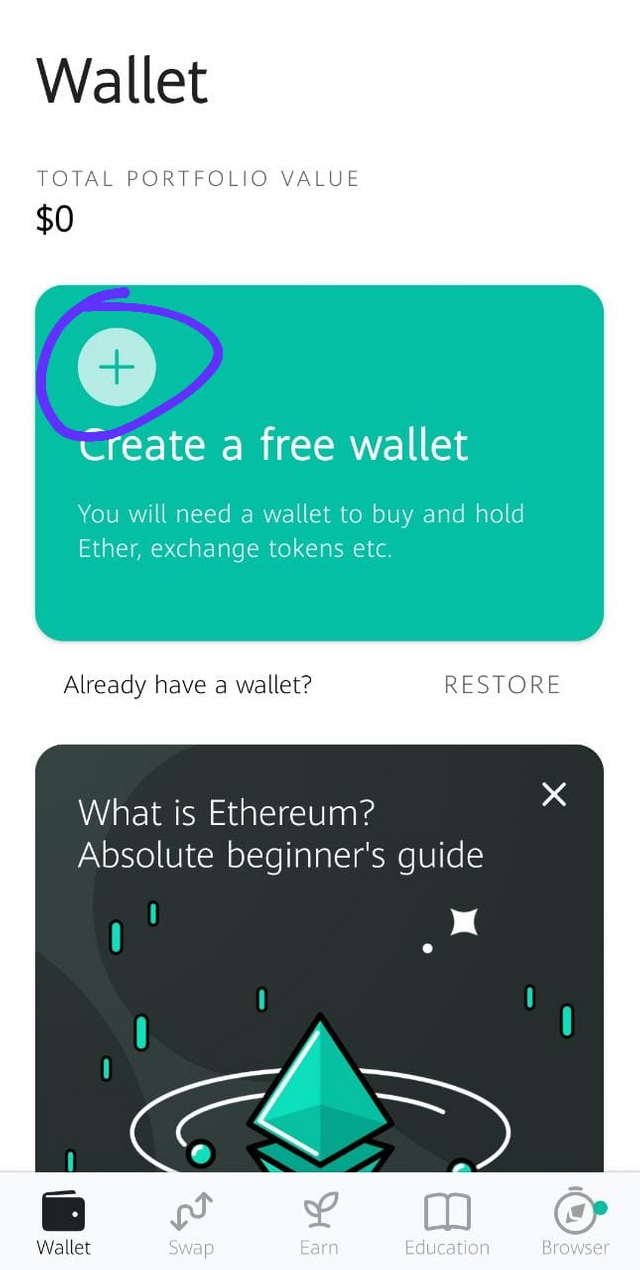
This interface is telling user that how you use this wallet safely. Crypto safety 101 just want 3 things from user.
- Back it up and keep your backup safe.
- Always double-check everything.
- Be wary of phishing and scams.

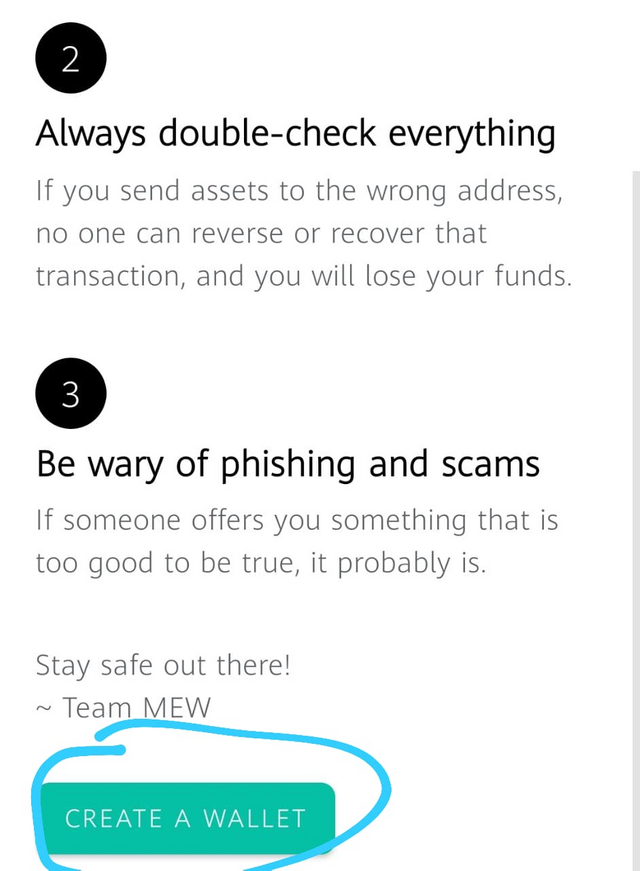
And after clicking on Create a Wallet button. This wallet takes you to the Create a Pin Interface. On that interface you can enter your desired pin code of 6 digits. Then if you want to Enable biometry unlock, so you can do it my scanning your finger on mobile finger scanner.
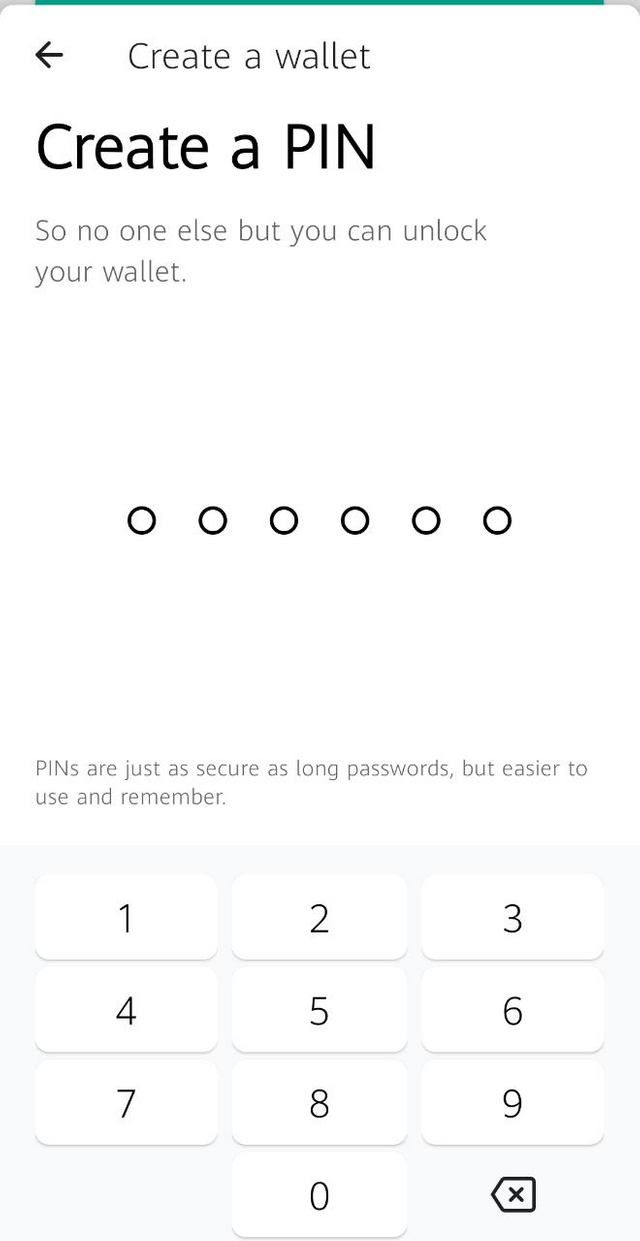
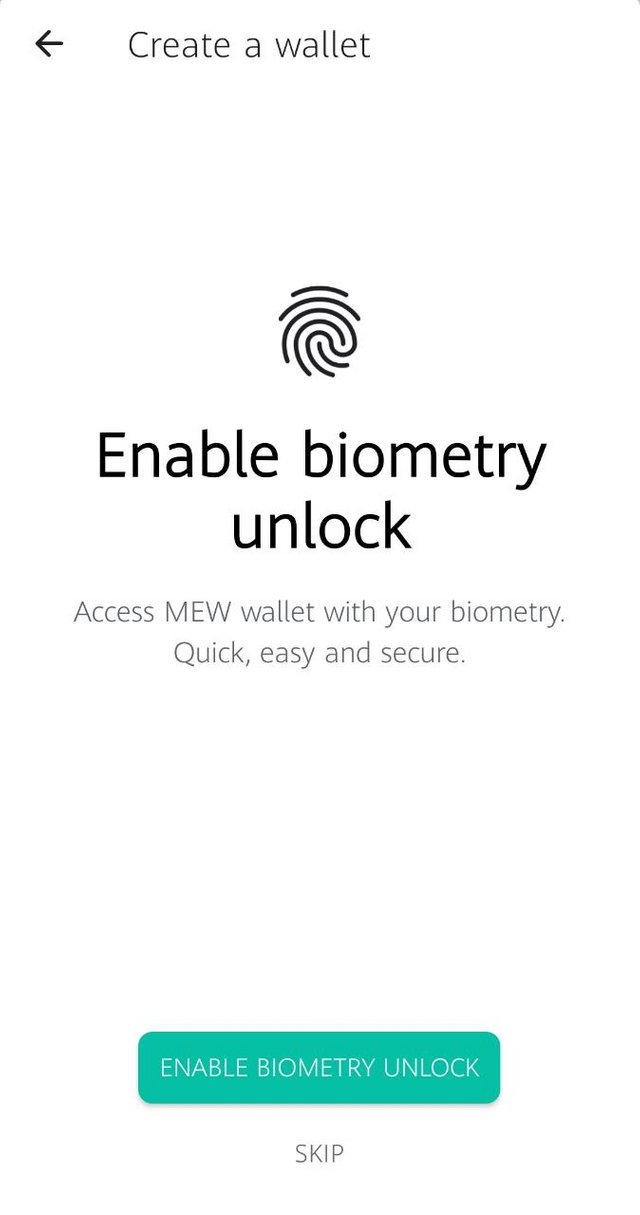
Then this interface will come which tell user that your pin generate two keys which are Ethereum address and private keys. Then you have to click on Start using new wallet.
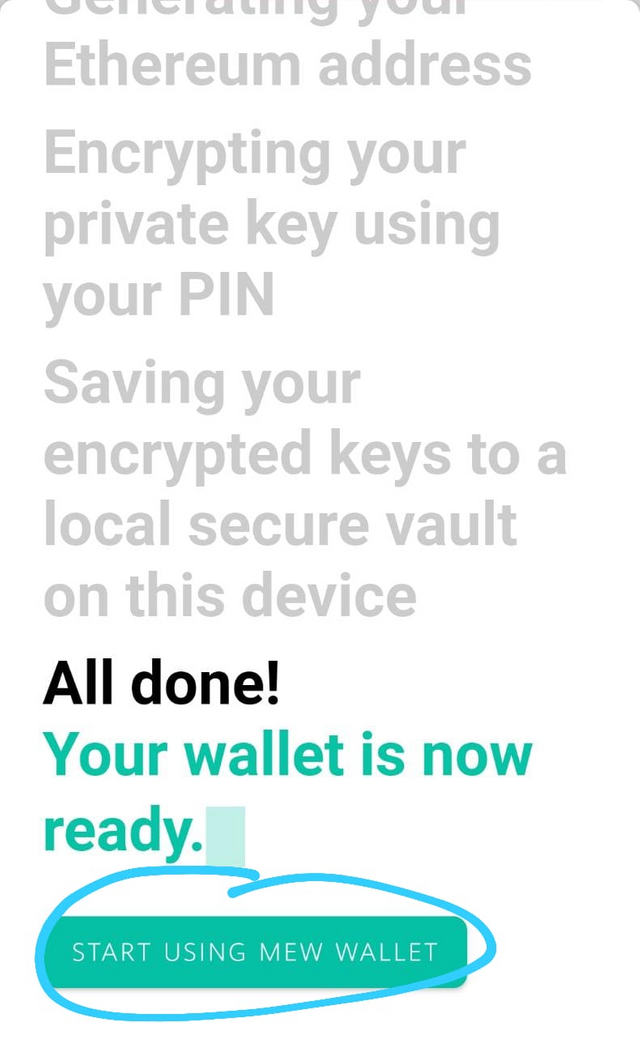
Then user will asked if you want to back up your wallet. Its depend on user whether user choose backup your wallet or i will risk it.
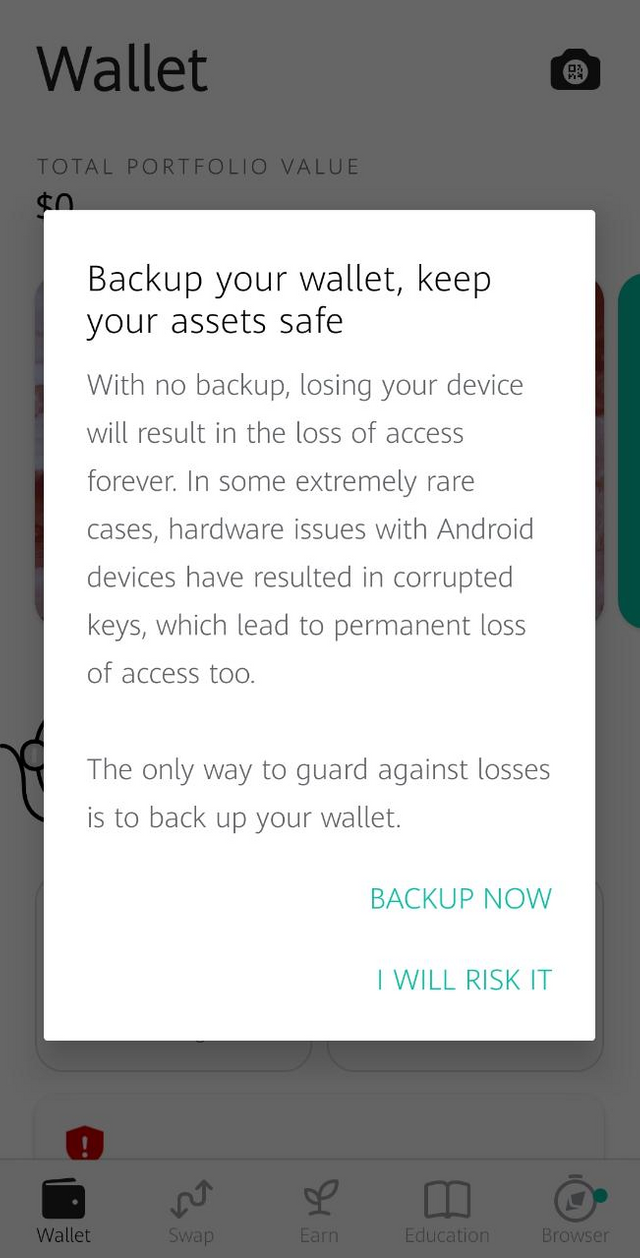
Then after this your wallet setup and you see the main interface of your Wallet.
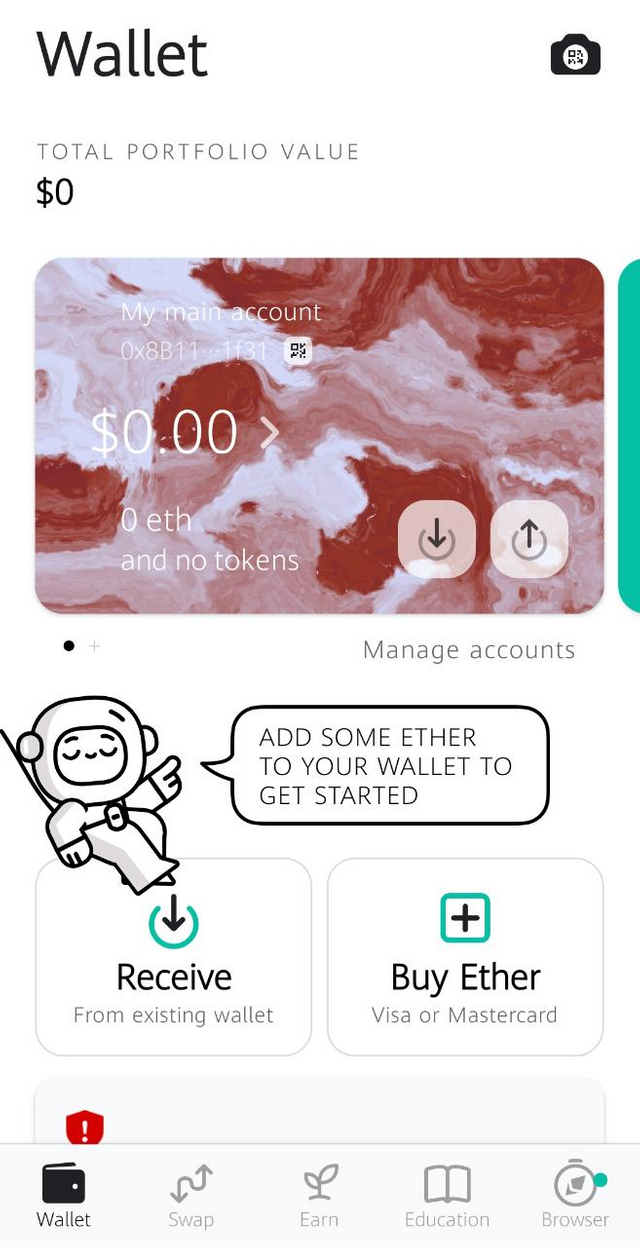
The main functions of every cryptocurrency wallet are Buy, Receive, Earn. I'm telling how to buy, receive and earn ETH in MyEther Wallet.
How to Buy ETH:
By clicking on Buy Ether button and then selecting on how much amount you want to buy, you can easily buy ETH.
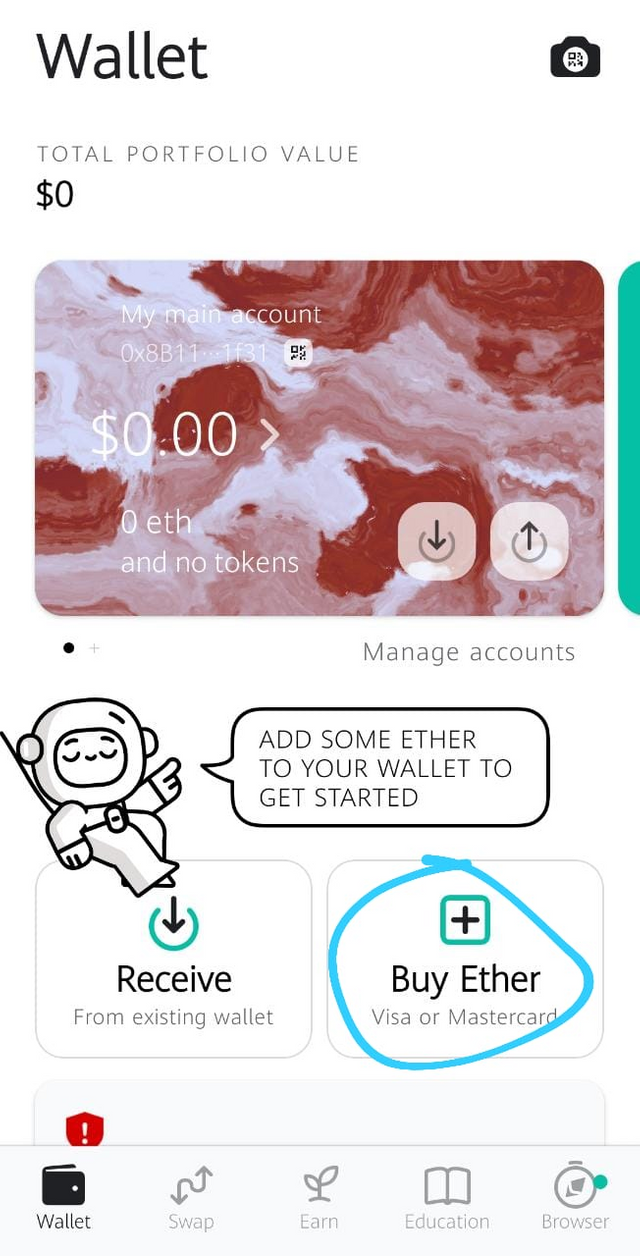
How to Receive ETH:
After clicking on Receive button which pops up the public address which is allows to receive fund from any other wallet.
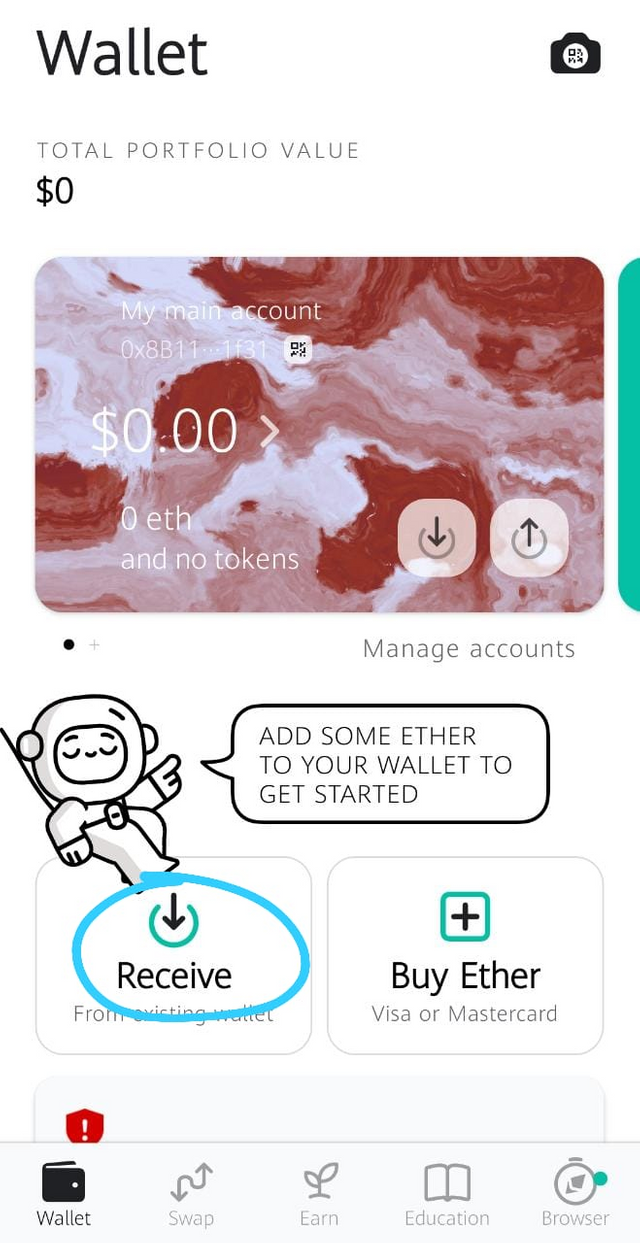
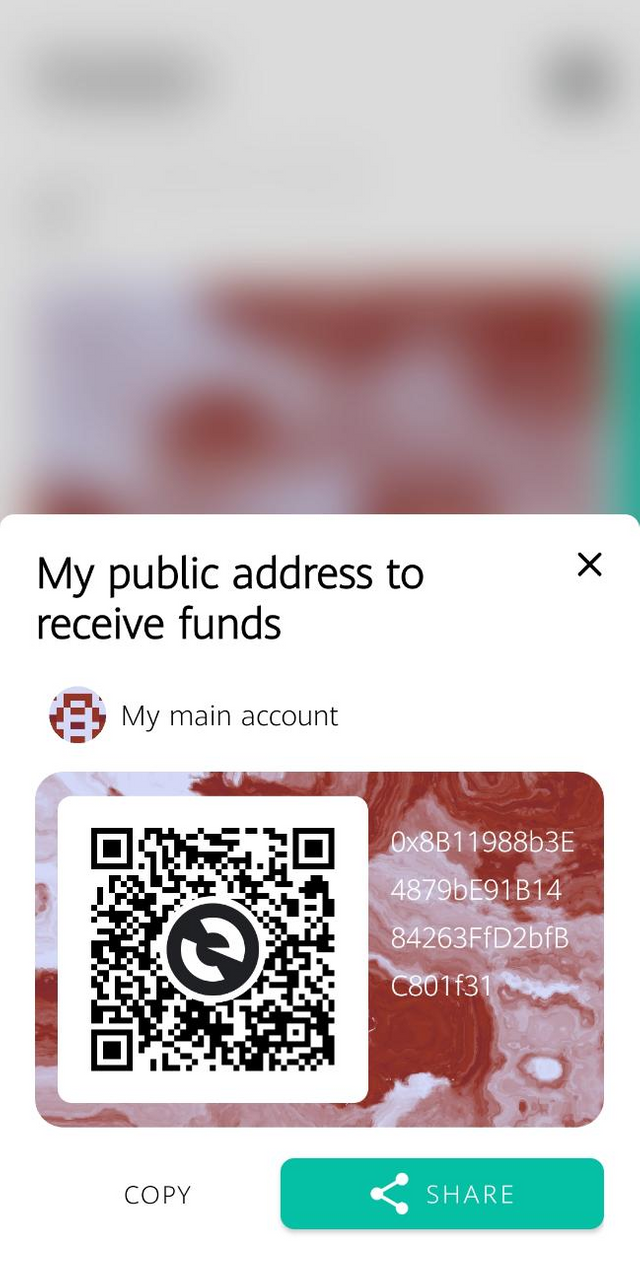
How to Earn:
This interfaces tells everything which explain easily that how you can earn on this platform.
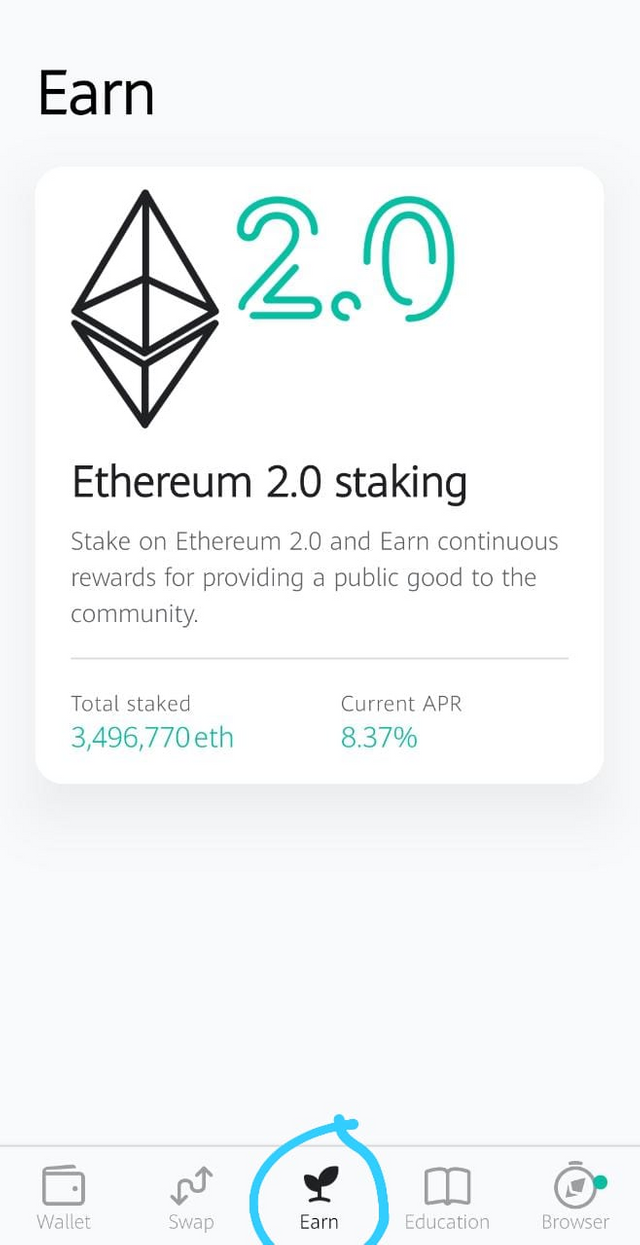
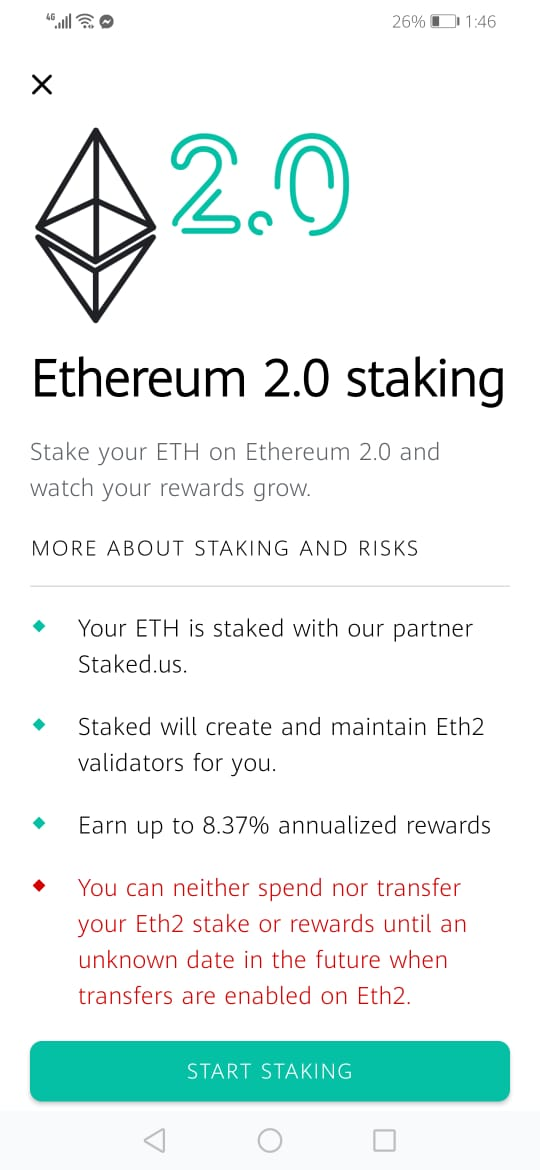
How to Swap:
In this platform, user can also able to swap the tokens. By clicking on Swap button which is placed at the bottom of the main screen, then that swap button takes you to the Swap Tokens screen, by clicking on that button and then app will asked you to Select from which token you want to swap and then you enter token amount. In this way user can easily swap tokens.
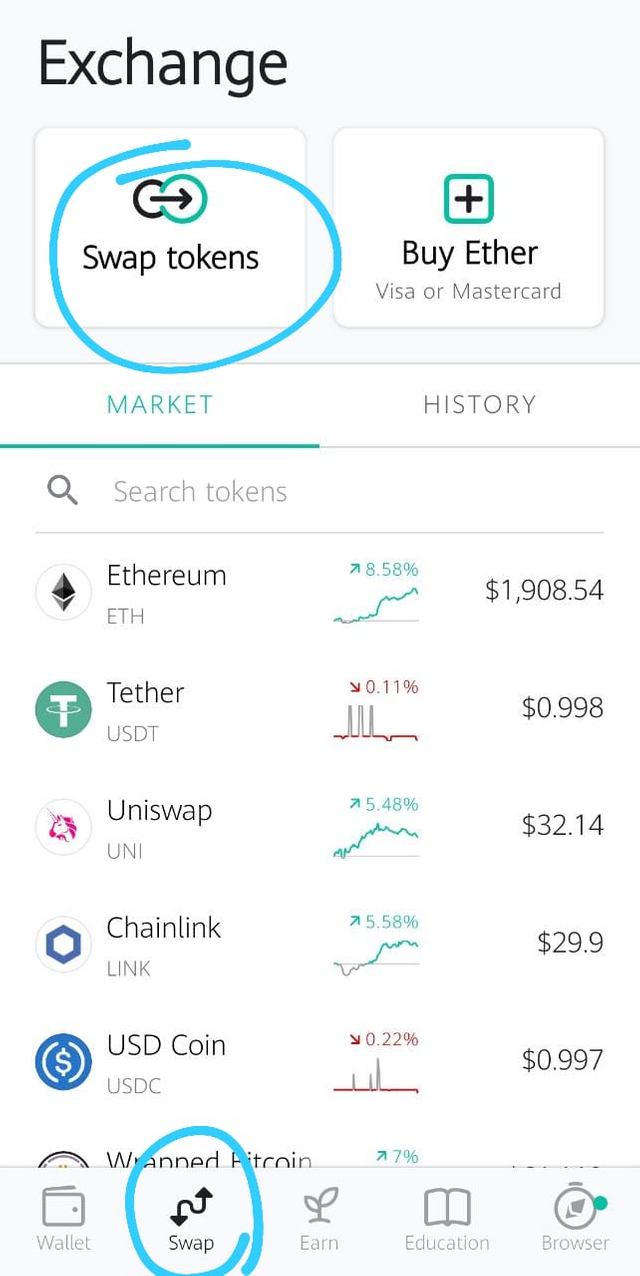
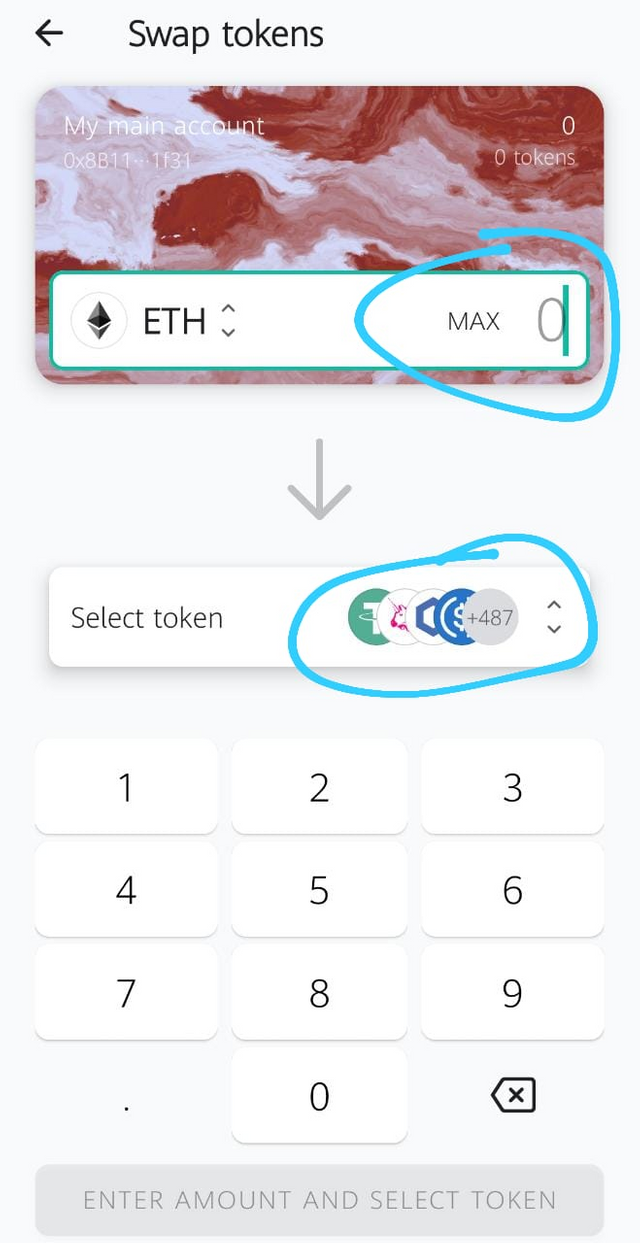
That's my homework of week 5. Hope I done my homework correctly. This post is plagiarism free. Thankyou for reading.
Thankyou too,
@yohan2on for this informative lecture.
Hi @ibad4242
Thanks for attending the 5th Week Crypto course and for your effort in doing the given homework task.
Feedback
You have presented fairly good work. More explorations and clearer explanations with well edited screenshots of other various features in MEW, were expected from you including how to link your wallet to the DeFi protocols and Dapps, how to add custom tokens, etc.
Homework task
6
Thankyou so much @yohan2on 😊