Crypto Academy Week 2 Homework Post for @sapwood (100% Power Up)
Hello my Steeming buddies, the crypto academy is really engaging and enlightening with numerous homework for us and I am here with one of my entry. I would be talking about how to setup a blockchain Wallet or restoring an already existing wallet so stay tuned while I use TRUST WALLET2 as the case study.
INTRODUCTION

Trust Wallet
HOW TO DOWNLOAD AND INSTALL TRUST WALLET
For android users, simply click This Link to download and install Trust Wallet.

HOW TO OPEN A NEW WALLET
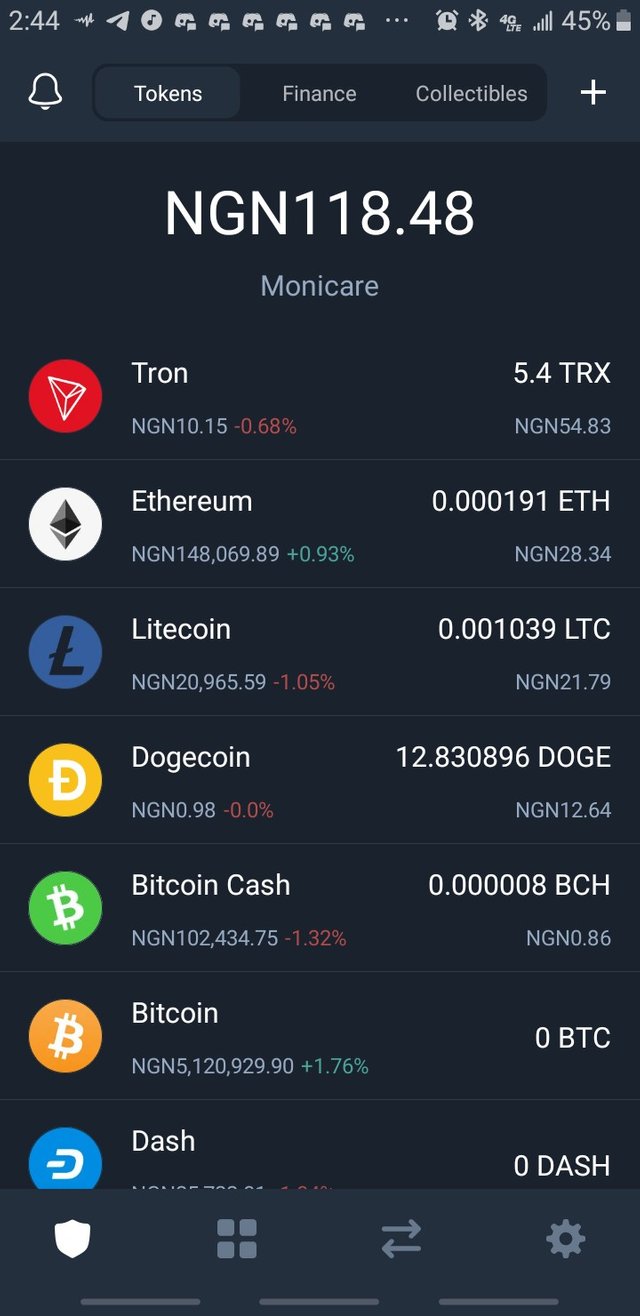
Trust wallet Dashboard
- Open your trust Wallet app and click on the Settings Icon which is located on the down right part of the app.
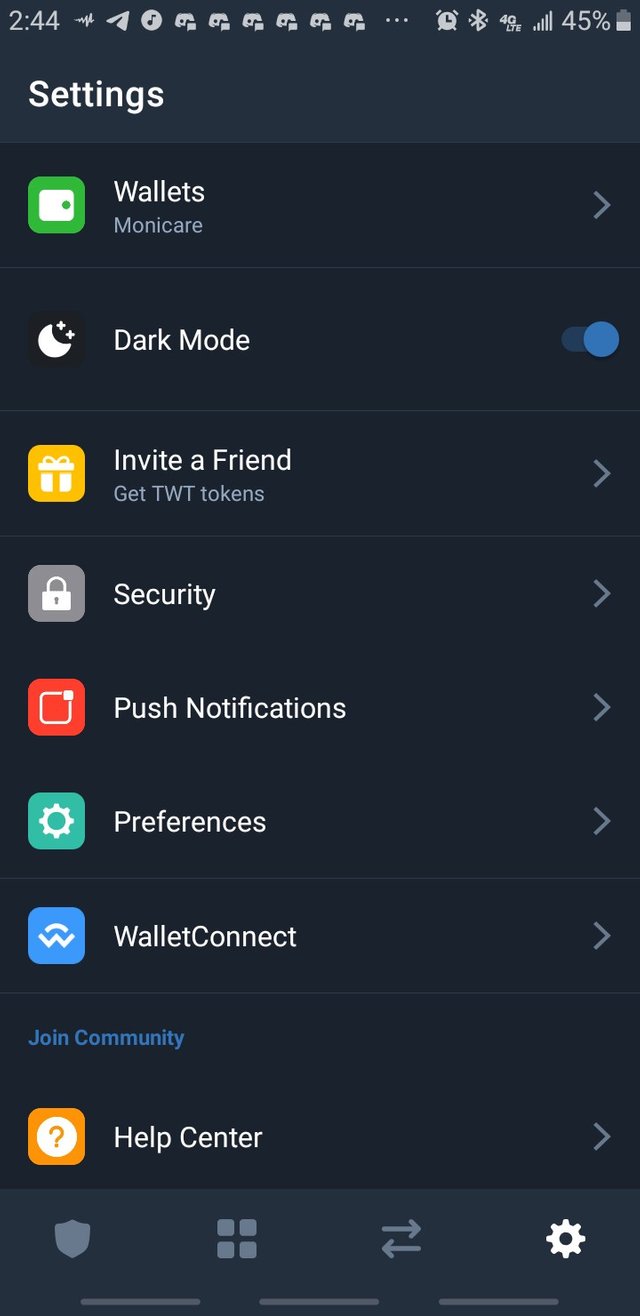
Trust Wallet Settings
- Click on Wallets
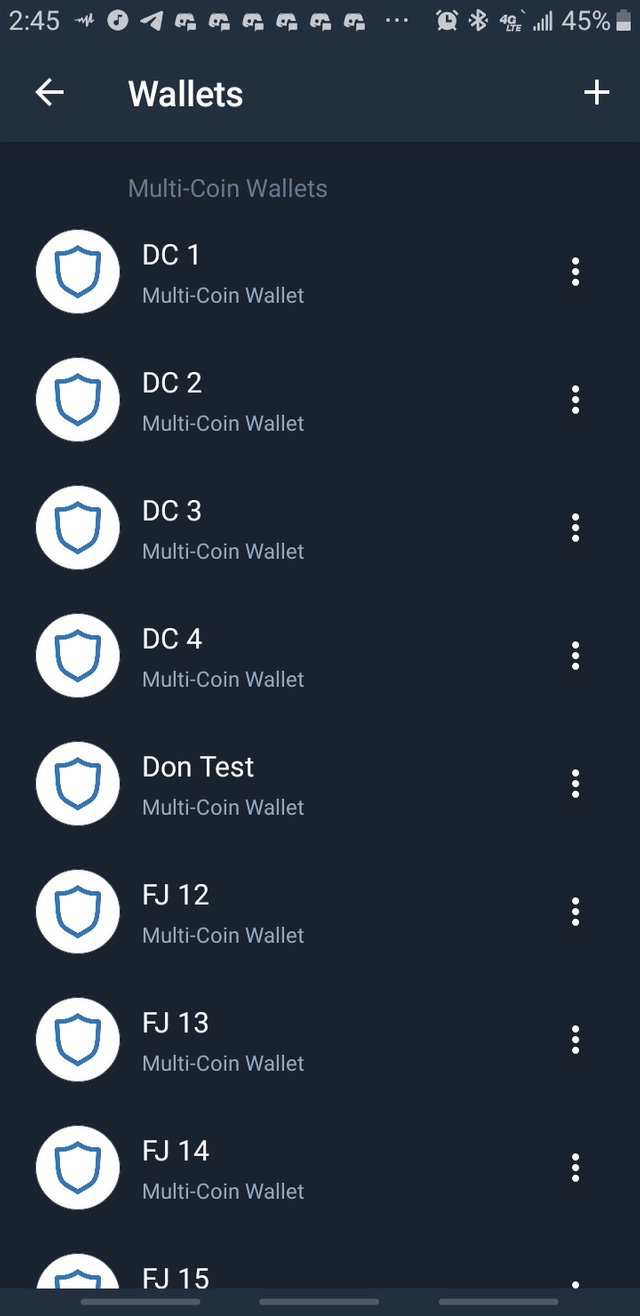
Trust wallet Accounts
- Click on the + Sign located on the top right side of the app
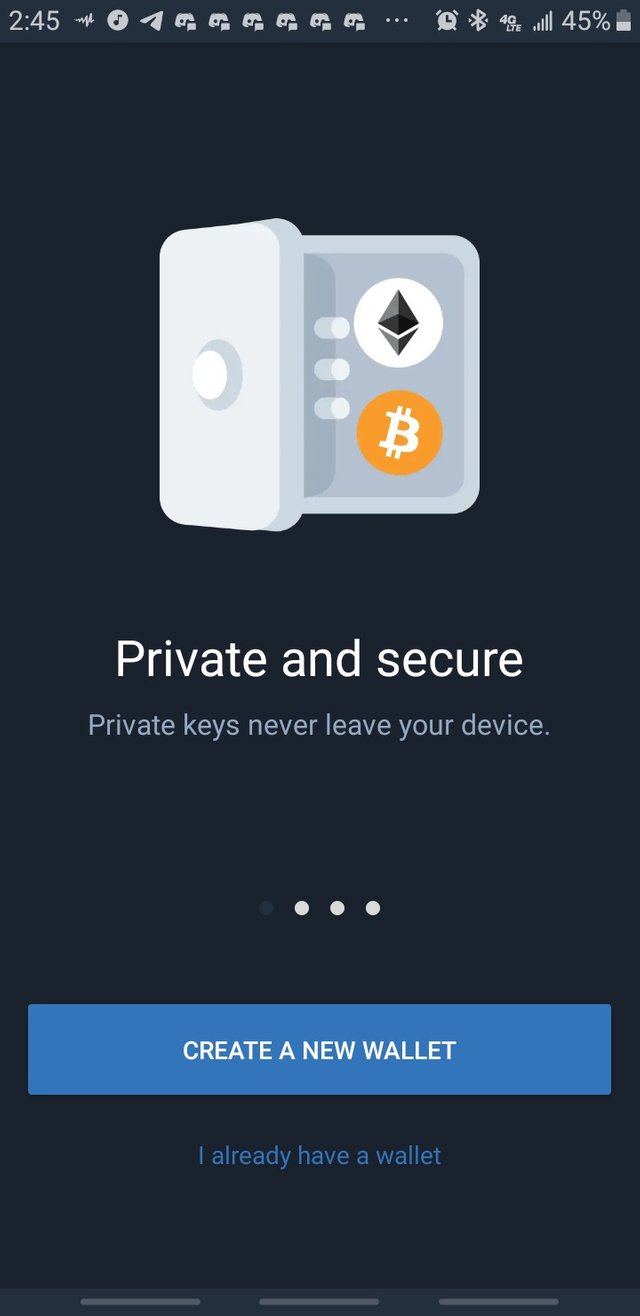
Trust Wallet New Account
- Click on Create A New Wallet
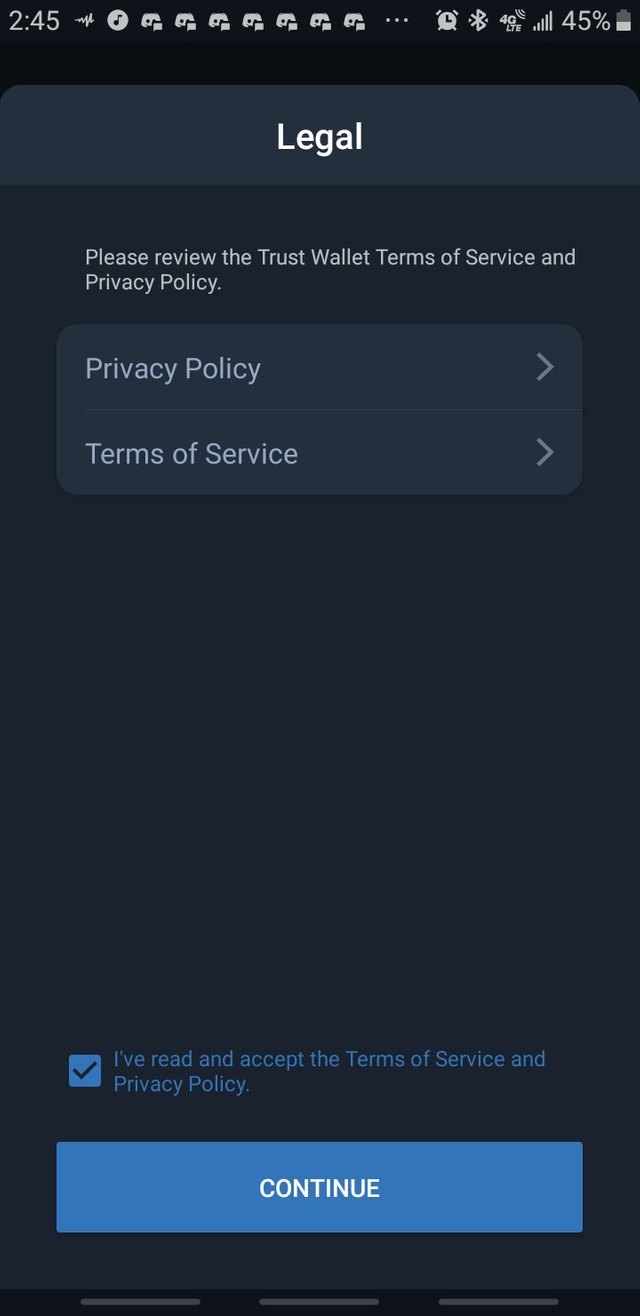
Trust Wallet Private Policy
- Highlight the box to show that you have read and accepted the terms of service and privacy policy then click on Continue
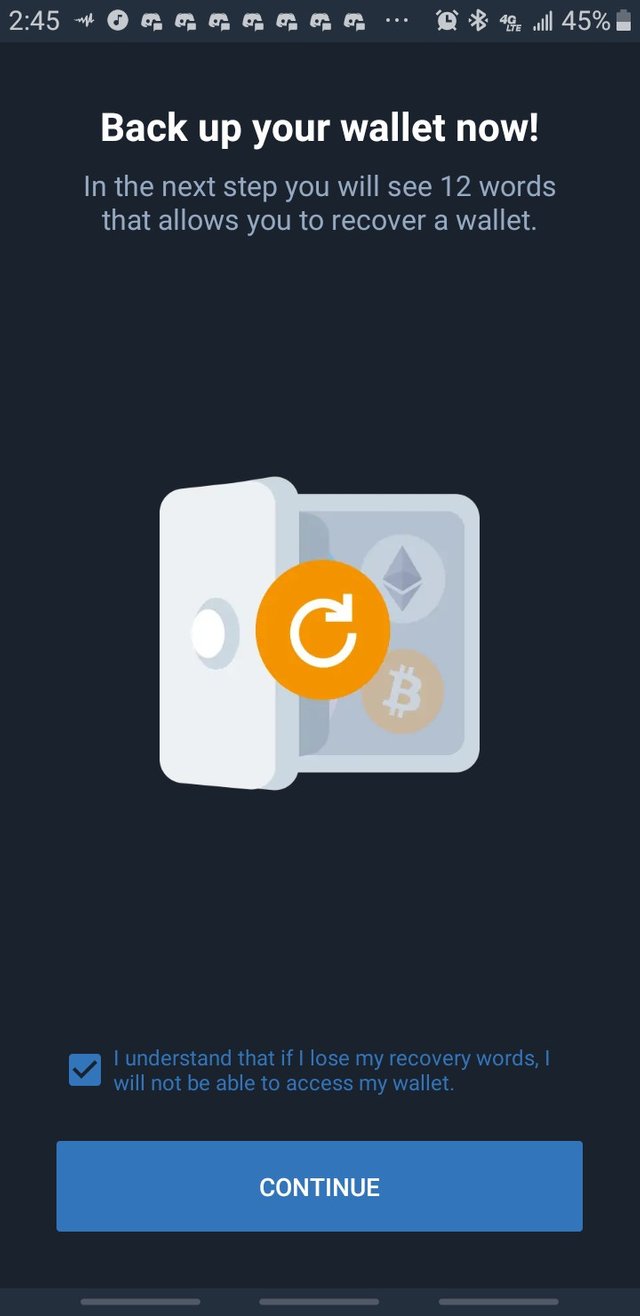
Trust Wallet Backup
Highlight the box to show that you have backed up your 12 words key phrases and understand that if you lose them you can't access your trust Wallet account and then click on Continue.
On the next page save the 12 words in a safe place and click continue to imput the 12 words in the same sequence as given to you in the previous page then click on Done
Your Wallet was successfully created.

HOW TO RESTORE AN EXISTING TRUST WALLET ACCOUNT WITH MNEMONIC KEY PHRASE
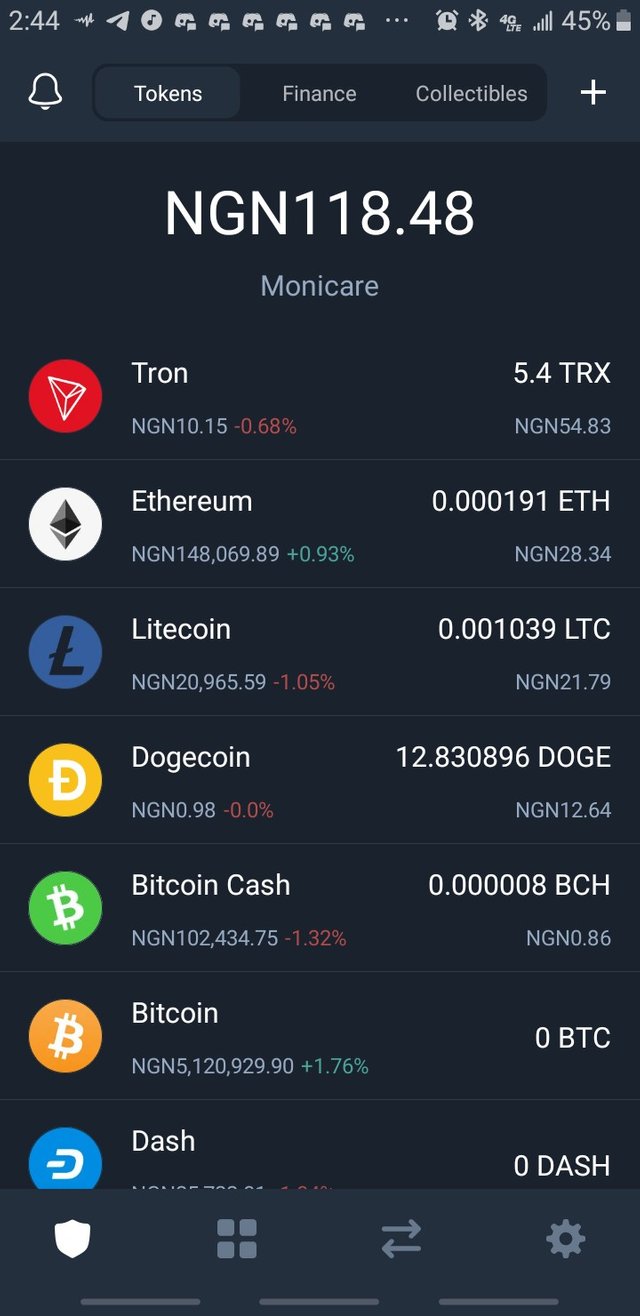
Trust Wallet Dashboard
- Open your trust Wallet app and click on the Settings Icon located on the down right part of the app
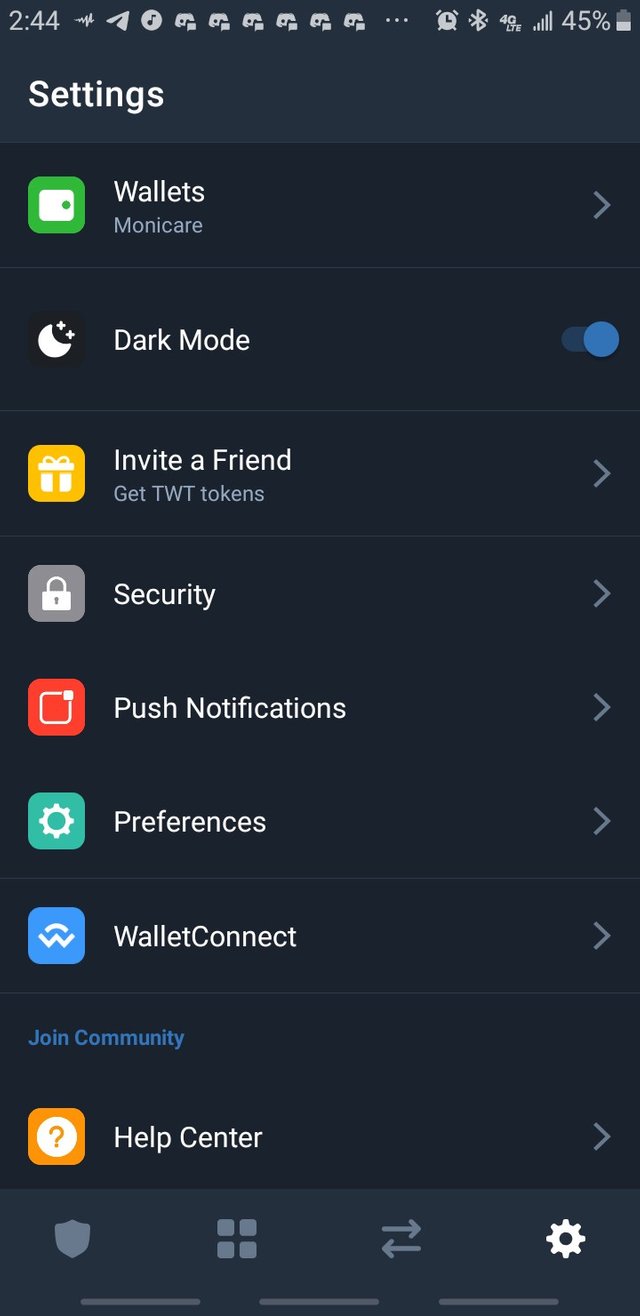
Trust Wallet Settings
- Click on Wallets
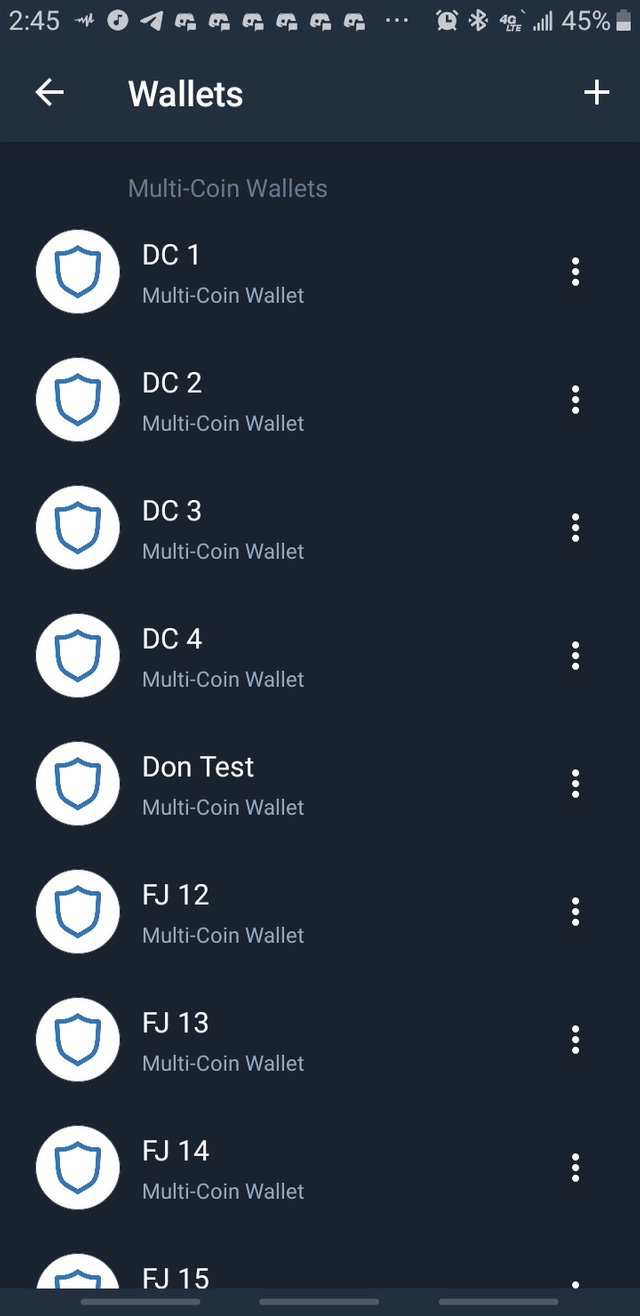
Trust wallet Accounts
- Click on the + Sign located on the top right side of the app
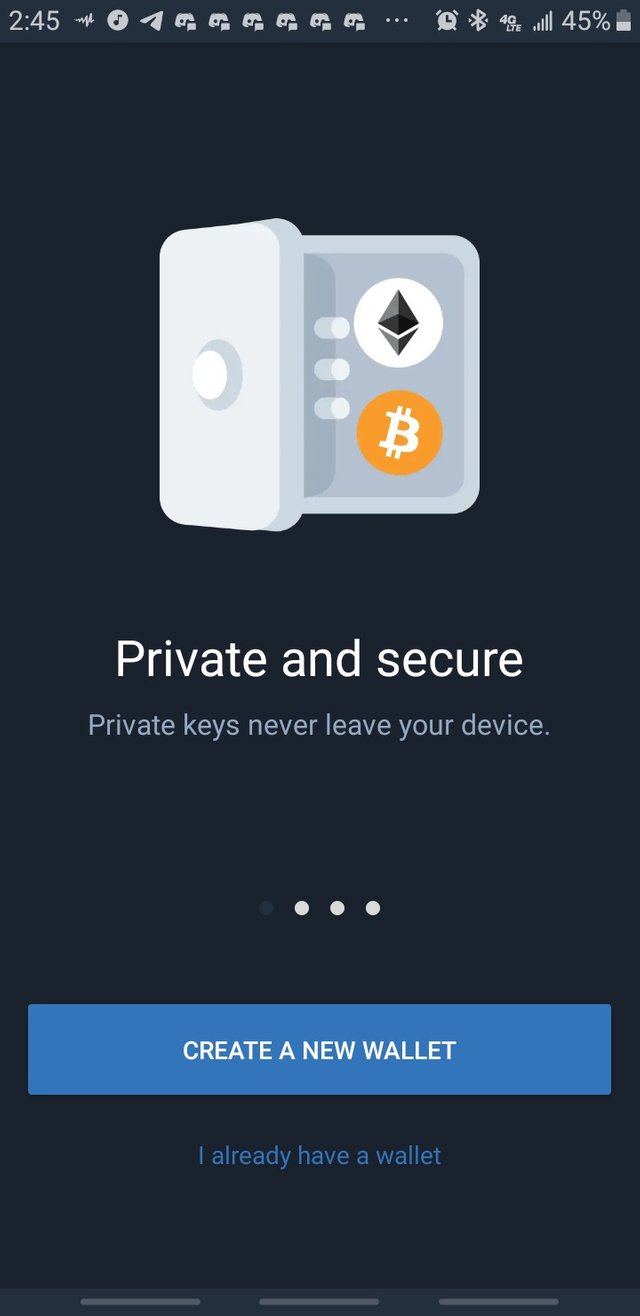
Trust Wallet Account Importation
- Click on I Already Have A Wallet
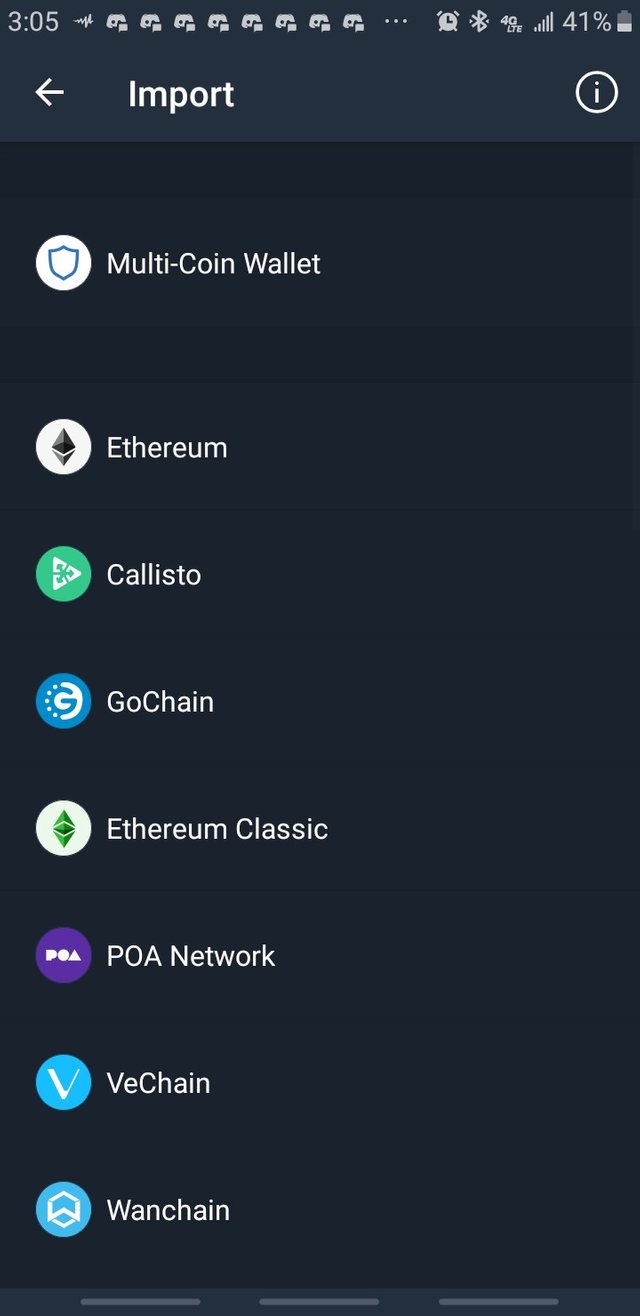
Trust wallet Multi-coin Wallet
Click on Multi-coin Wallet
Imput the 12 word Mnemonic Key Phrase and click on Import
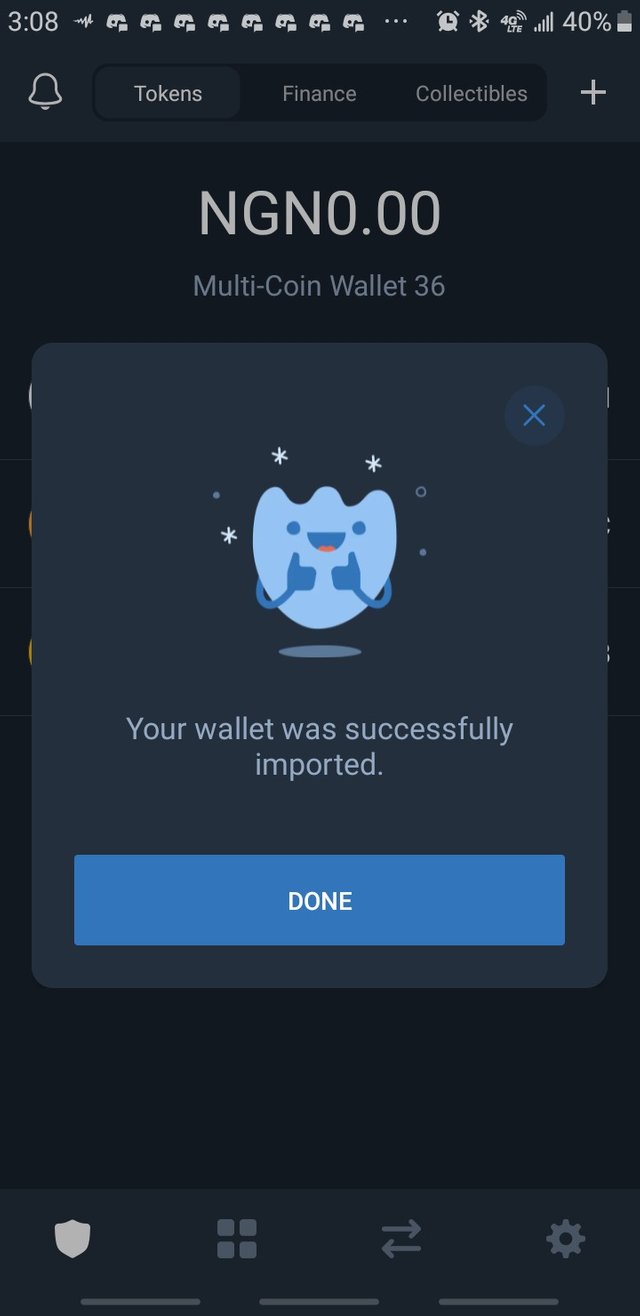
Trust wallet Importation Successful
- Your Wallet was successfully Imported.

HOW TO STORE/SECURE TRUST WALLET MNEMONIC KEYS

CONCLUSION
Cc;
@steemitblog
@steemcurator01
@steemcurator02
@stephenkendal
@trafalgar
@gunthertopp
@cryptokannon
@focusnow
@whitestallion
@brightobias
@iamlynxie
STEEMIT
TO
GREATNESS

Subscribe:::Discord.
:::Whatsapp :::join trail :::Steemalive Website
I have made a post on teitter with the link to this post on it@ below are the screenshot and link to the Twitter post;
Screenshot Of Twitter Post
Twitter Link;
https://twitter.com/iamlynxie/status/1362610207558414339?s=19
#twopercent #nigeria