Steemit Crypto Academy Homework Post for @yousafharoonkhan.
Introduction.
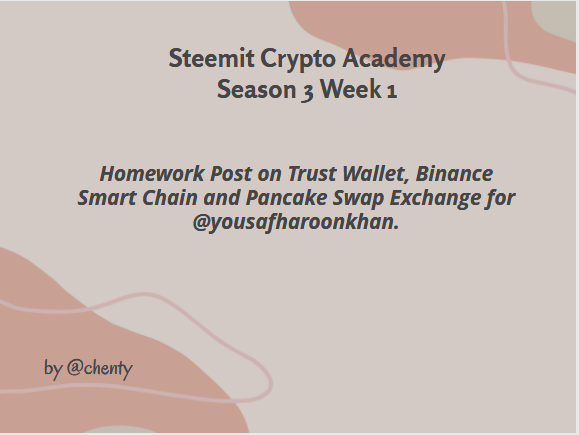
Image was designed by me on Snappa
Steemit crypto academy is back for its third season and I must say I am very glad to be able to keep learning about the cryptocurrency world.
For the first week of season 3, we have been lectured on Trust wallet, Binance smart chain and how to swap and stake coin on decentralized pancake swap exchange with trust wallet.
I would now like to present my answers to the questions given.
Question 1: What is a Trust Wallet ?
Trust wallet is a decentralized app that gives the user complete control over their cryptocurrencies and access to thousands of other cryptocurrencies.
It was created with the goal of making cryptocurrencies better accessible to investors allowing them control over their coins.
Trust wallet does not only allow crypto investors to hold their coins but also allows them to trade and earn by what is known as staking.
We all agree security is very important and the trust wallet is very good at securing your funds because you are in control of your private keys.
The trust wallet encrypts the wallet and secures the long recovery phases. All private keys are encrypted using a standard algorithm to generate a seed or recovery phrase.
Trust wallets are free meaning a user does not need to pay before downloading the app from the app or play store. Also, transactions fees are very low when using trusts wallets and fees are paid to miners with the app taking nothing.
Trust wallets are partnered to exchanges like FIO that makes it easy to send and receive crypto to blockchain addresses and other addresses.
Trust wallet is a decentralized app that supports over 30 blockchains which provide good security. I think most of us here know that decentralized platforms provide users with privacy and the ability to hide their identities. Trust wallets does that and doesn't collect personal user data.
Trust wallets also allows users to earn by staking coins like tron.

How To Find And Install Trust Wallet From Google Play Store To Mobile Phone.
To find and install trust wallet from google play store to my mobile, the following steps must be followed;
Step 1: Open google play store on phone and search for trust wallet.
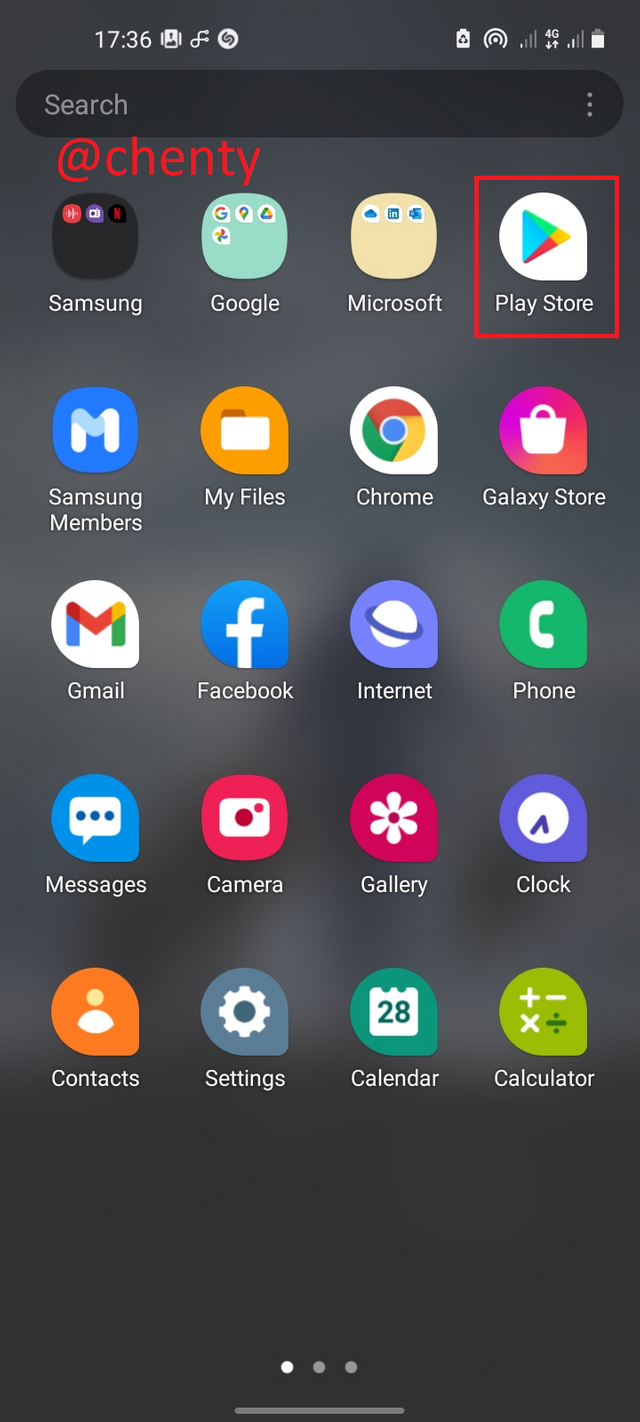
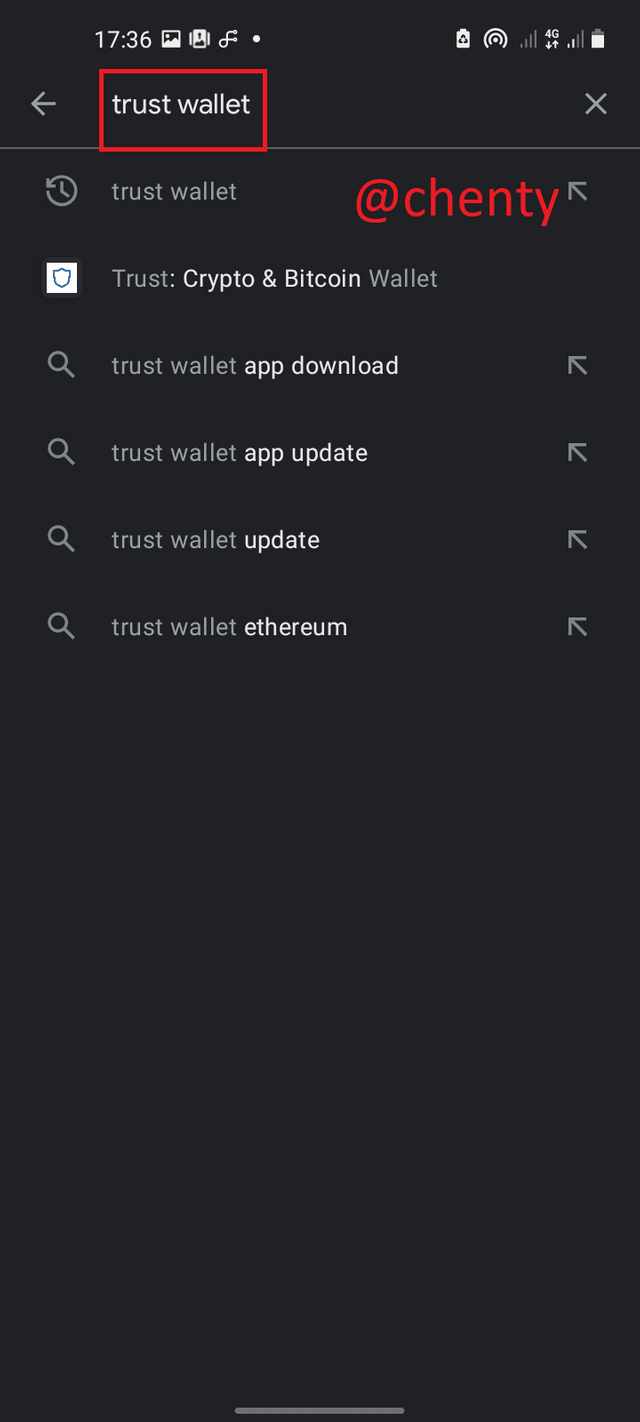
Step 2: Trust wallet is displayed as shown. Then click on install the trust wallet app to start downloading.
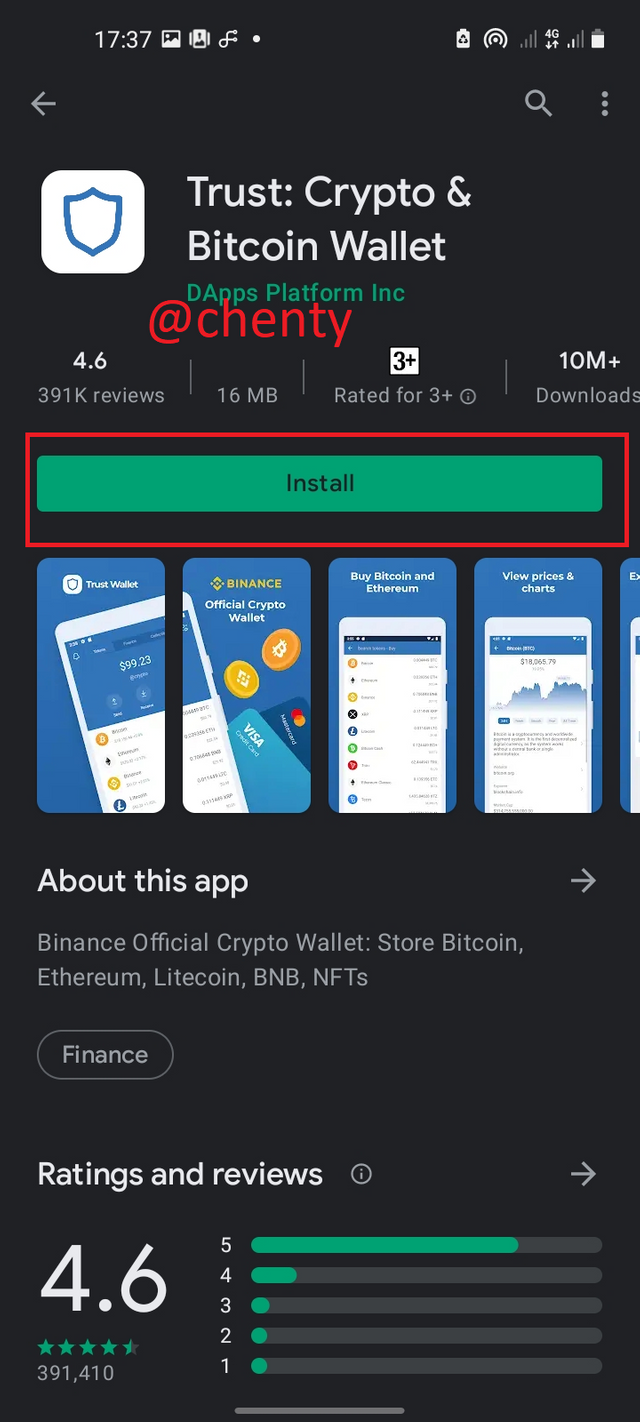
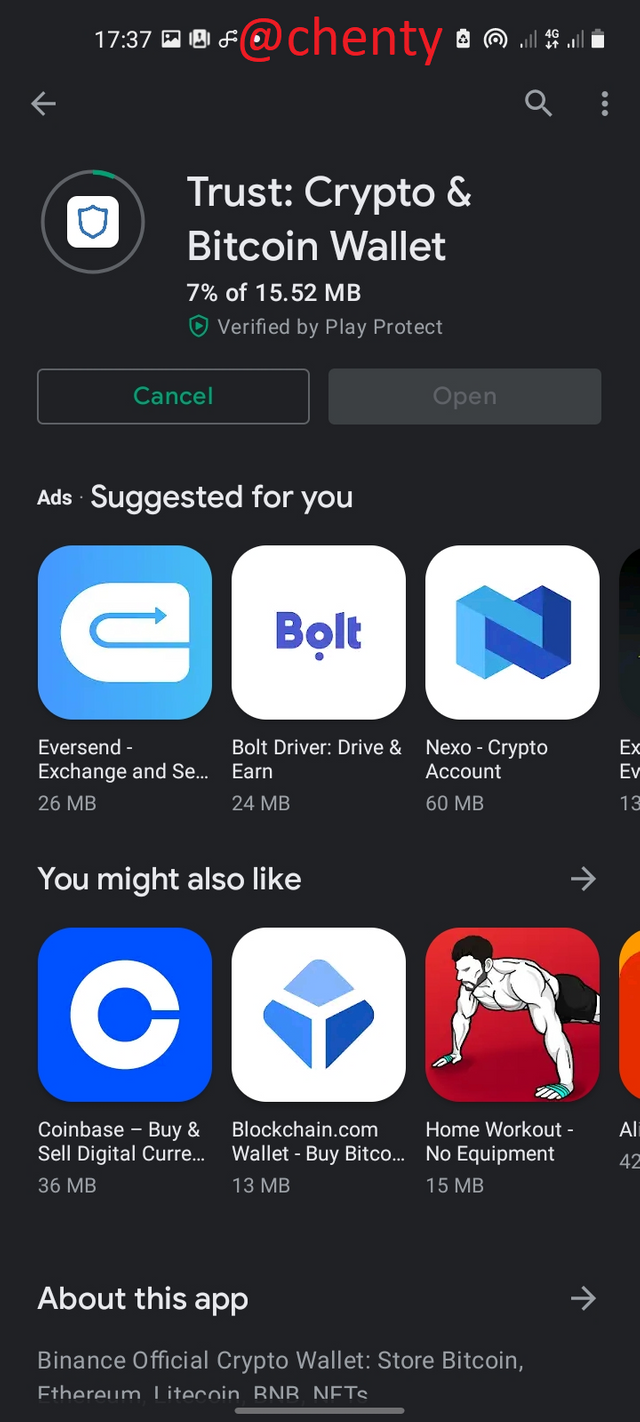
Step 3: The downloaded wallet is verified and installed. My downloaded trust wallet is shown below;
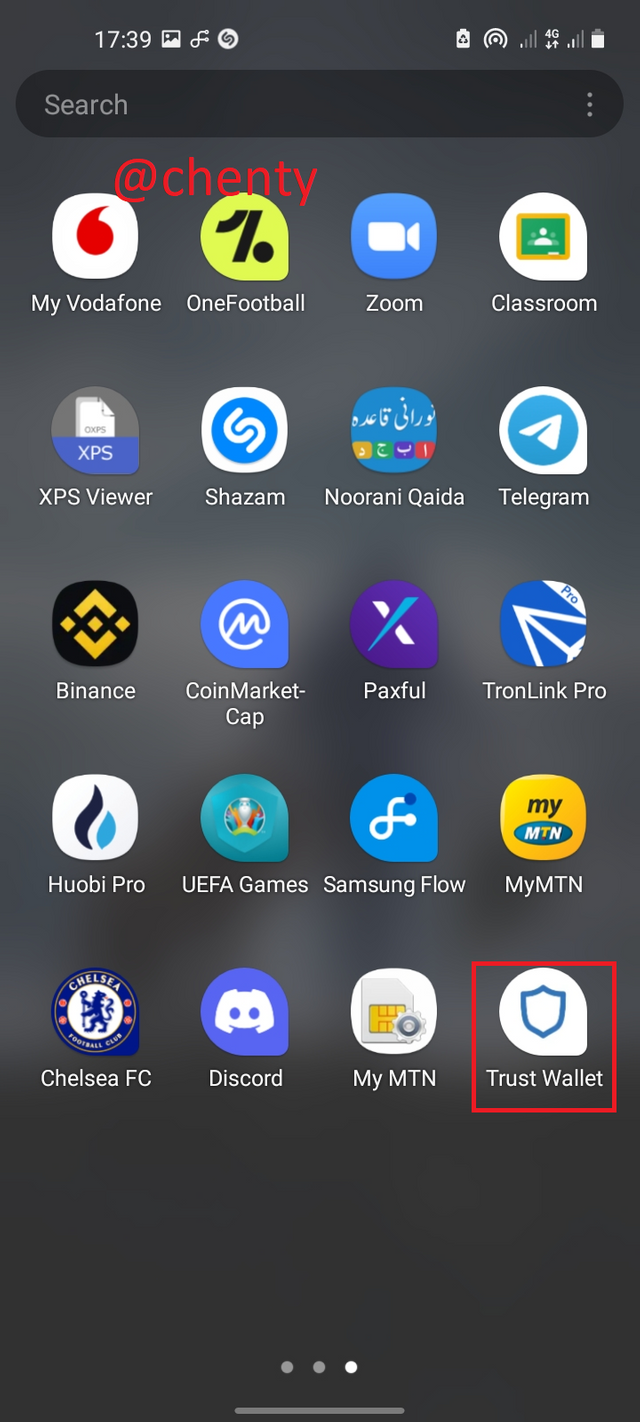

How To Create A New Wallet On Trust Wallet ?
To create a new wallet on trust wallet the following steps are followed;
Step 1: Log into the just downloaded trust wallet.
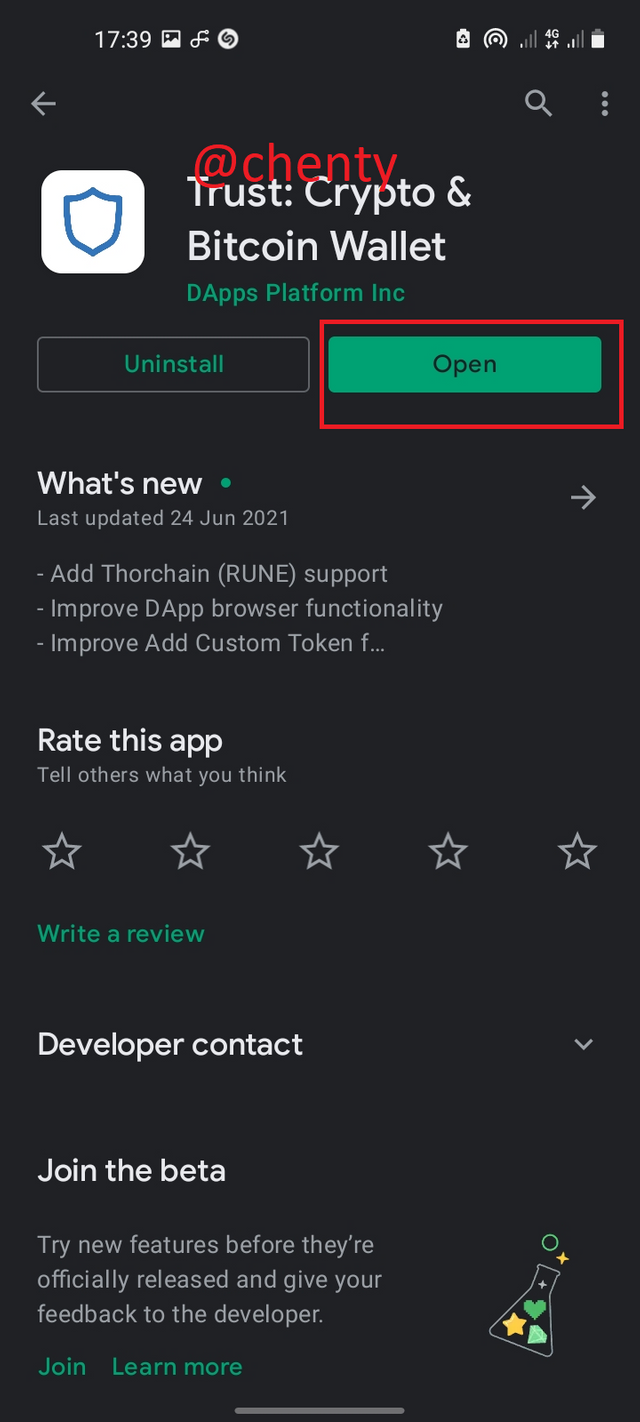
Step 2: Click on create new wallet and tick "I've read and accept the terms of service and Privacy policy".
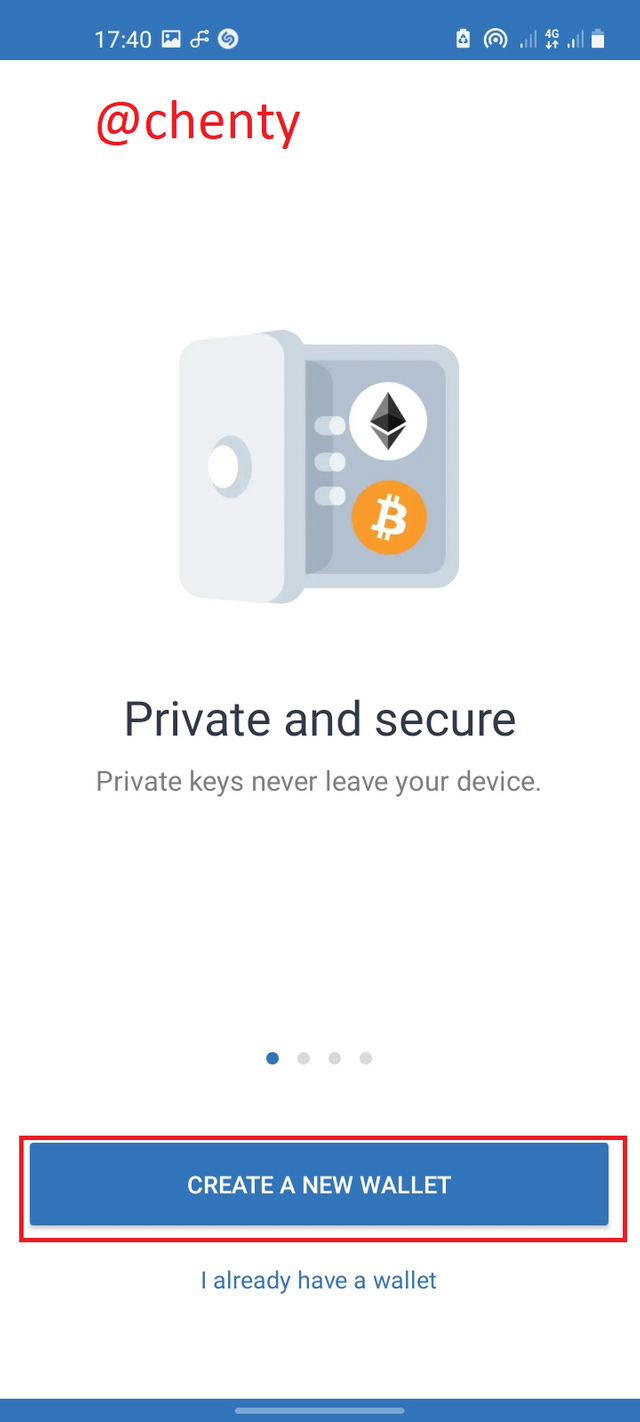
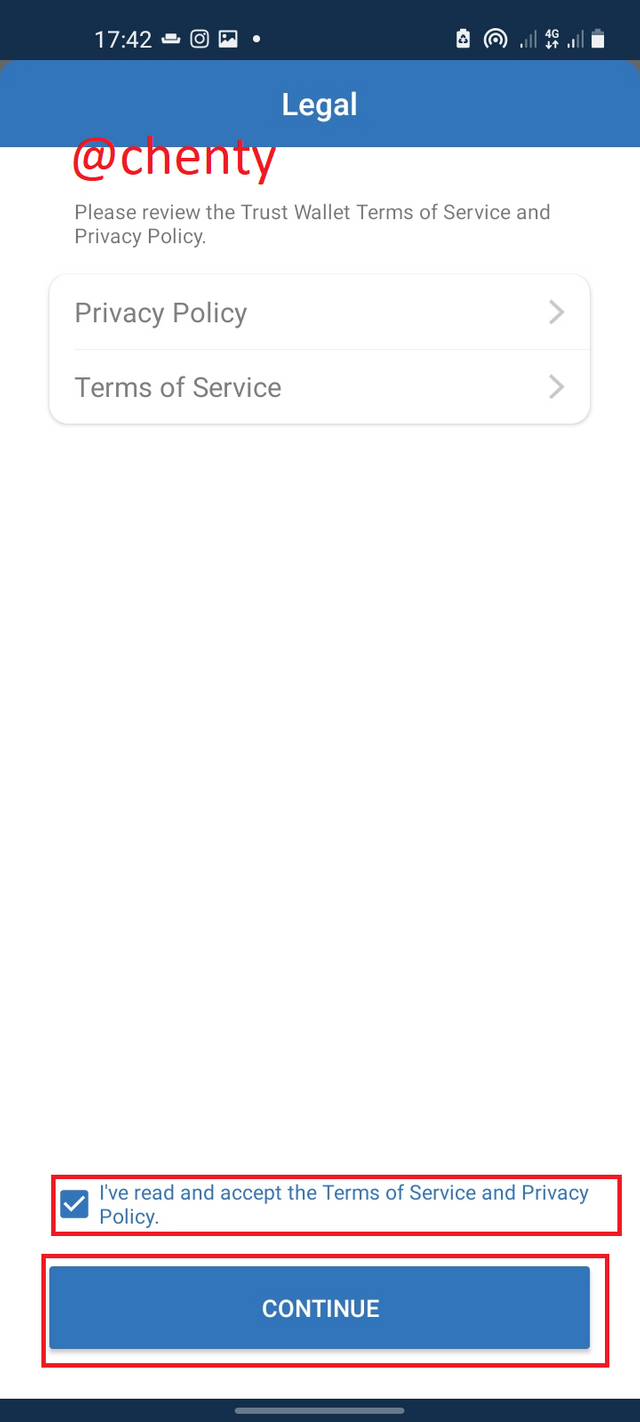
Step 3: A new page is displayed where you have to back up your wallet. Click on "I understand if I lose my recovery words, I will not be able to access my wallet" and click on continue.

Step 4: The recovery phrase was displayed but due to security reasons i could not screenshot. So I copied the phrase and saved in a secure place.
Step 5: It is then necessary to verify the recovery phrase. I verified and clicked on done.
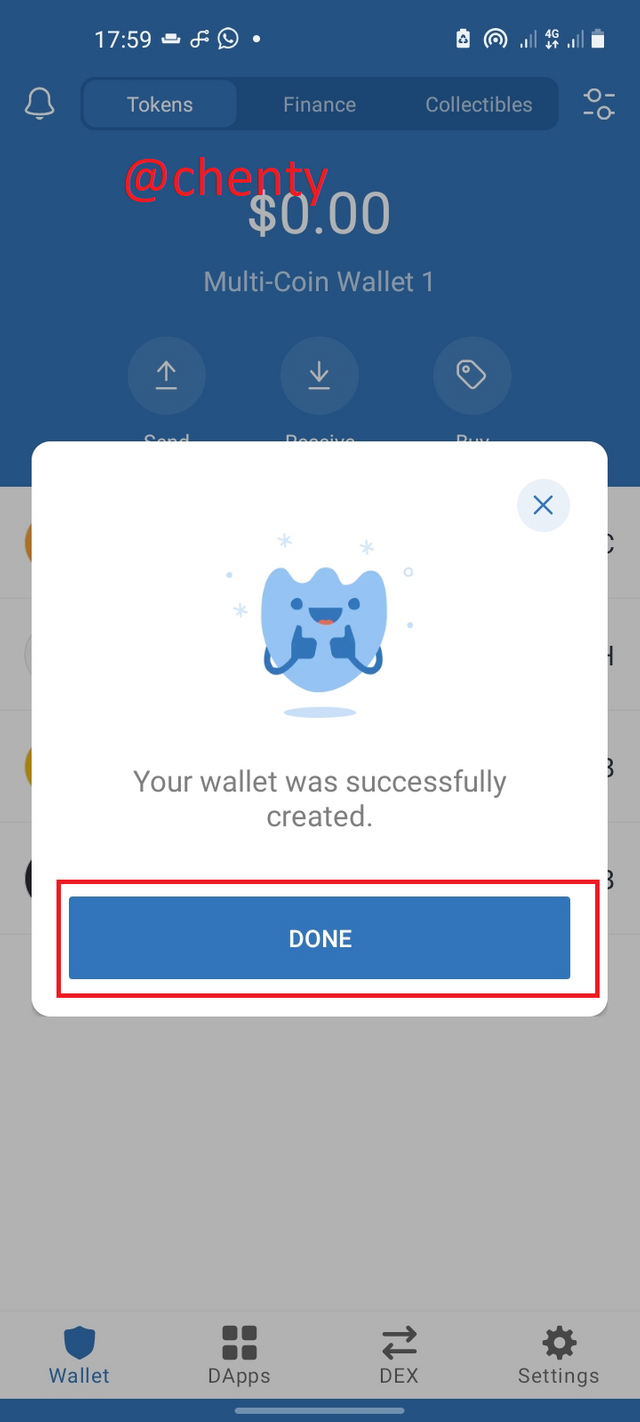
Step 6: The new wallet was created.
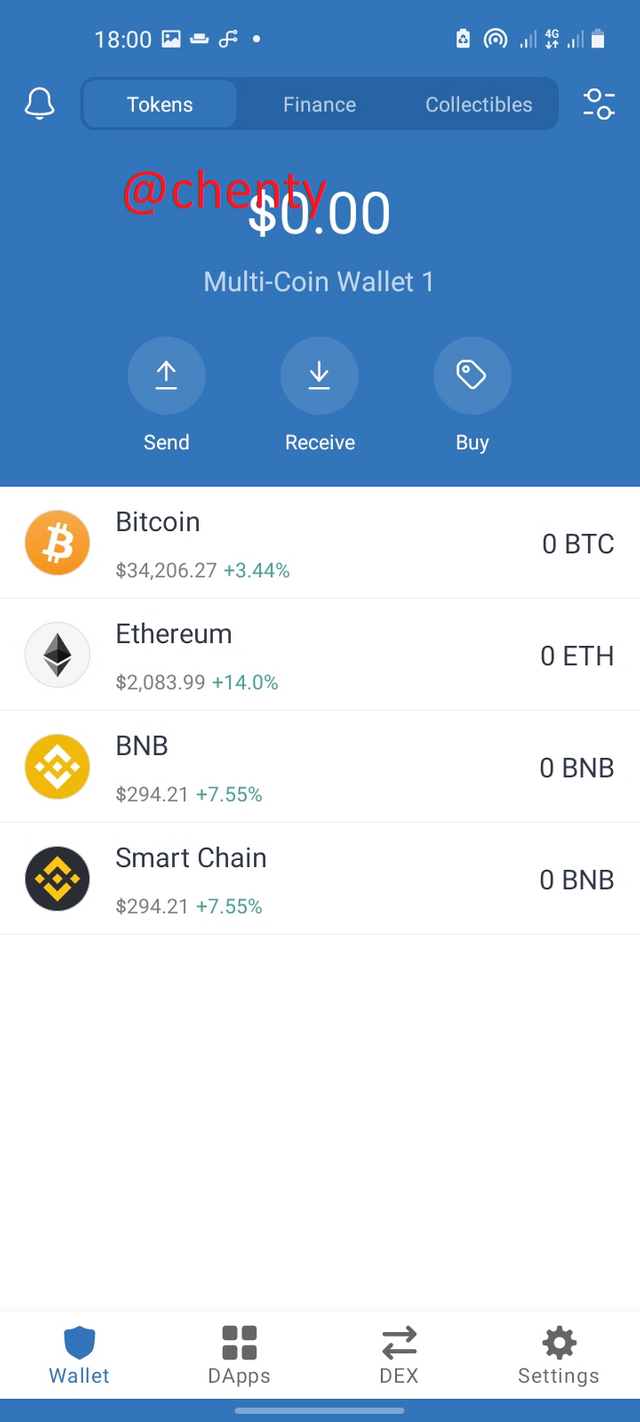
The new wallet is created.

Question 2: What is Binance Smart Chain (BSC ) ?
Binance Smart Chain is a proof of stake ( PoS ) consensus algorithm that operates parallel to the Binance Chain and works better with smart contracts.
The Binance chain is independent and doesn't work only when the Binance chain is working. Because it is independent, it can work when the Binance Chain ( BC ) is not working or goes offline.
In addition to its PoS consensus algorithm, BSC works with a system of 21 validators that reduces transaction fees and increases speed of transactions with a mean block time of 5 seconds.
There is something known as EVM-compatible which is an abbreviation for Ethereum Virtual Machine. This EVM-compatible means that BSC supports the DApps and tools of the Ethereum blockchain network like Metamask. Because of this, Metamask and other Ethereum dapps can run on the BSC.
The Binance Smart chain boasts of coins like Ave, BNB, BTC, Doge, among others.
Apart from sending and receiving tokens on BSC, investors can earn by staking their assets and check their transaction history.
How To Add BSC Extension Application In Google Chrome.
To add Binance Smart Chain Extension in google chrome, the following steps should be followed.
Step 1: Go to the official website of binance. Or click on the link here.
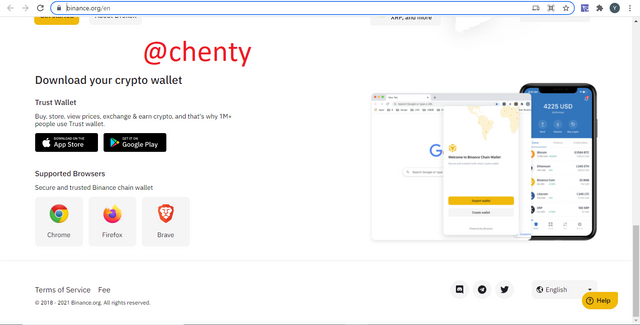
Step 2: Scroll down and click on chrome.
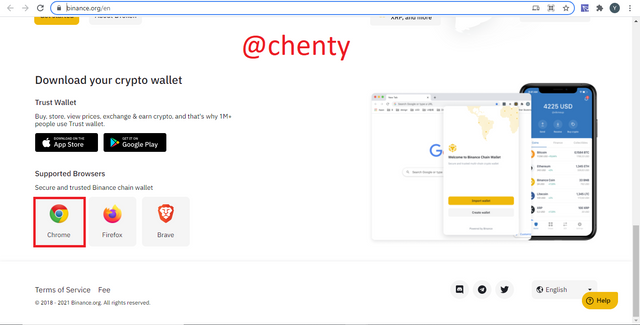
Step 3: A new window is opened. Click on add to chrome.
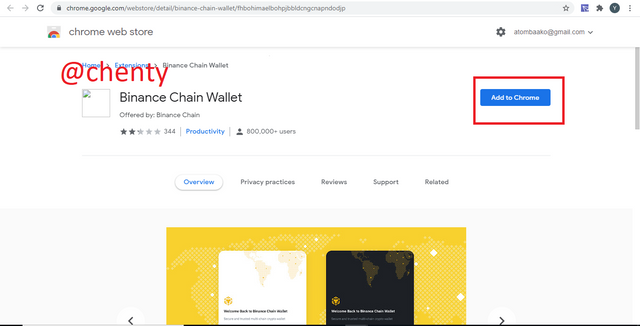
Step 4: Click on add extension from the resulting menu.
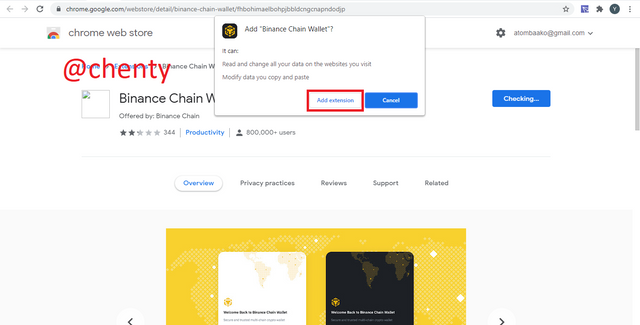
Step 5: The extension will be downloaded and added.
Step 6: Click on the extension icon to display the BSC chrome extension.
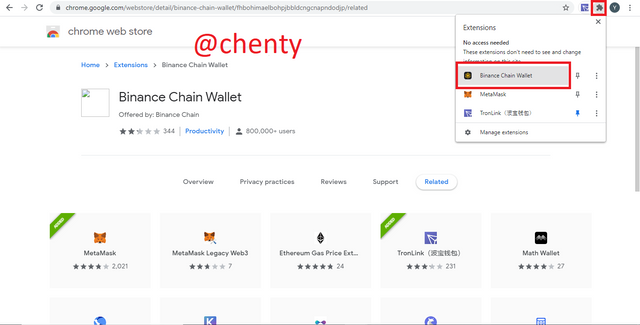

How To Create A New Wallet On BSC.
To create a new wallet on BSC these steps are followed;
Step 1: Click on the extension icon to open your google extensions.
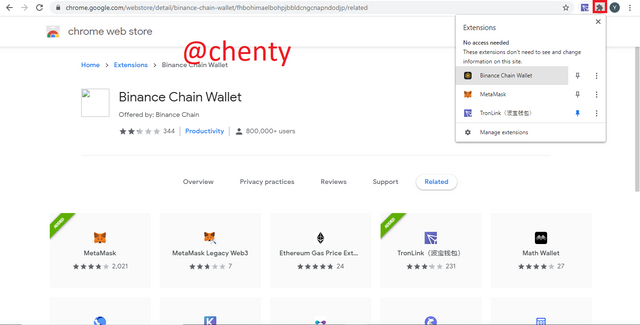
Step 2: Click on BSC extension.
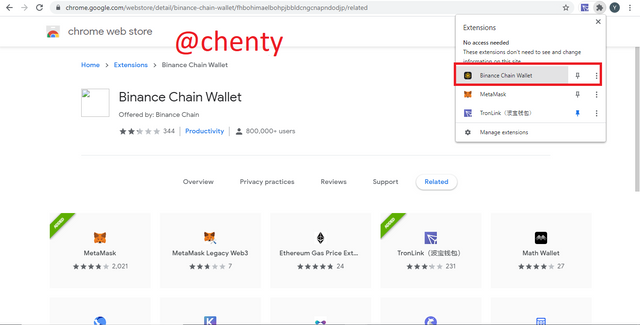
Step 3: Click on create new wallet.
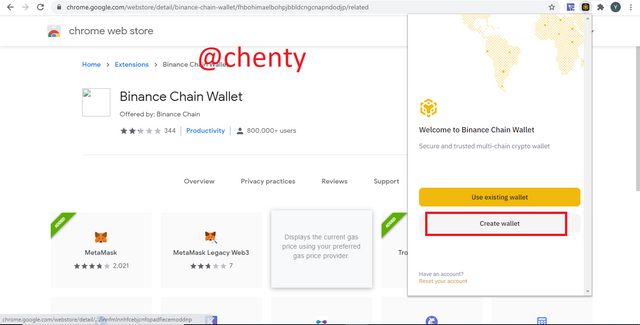
Step 4: Enter a strong wallet and click on continue.
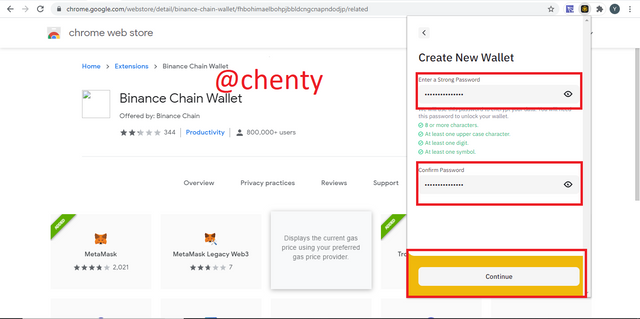
Step 5: Click on generate seed phrase. Copy seed phrase and keep it somewhere safe. Click on continue.
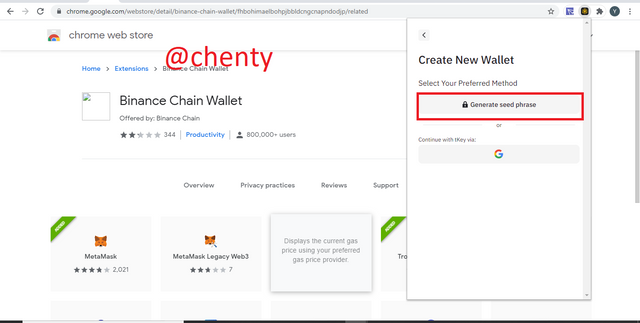
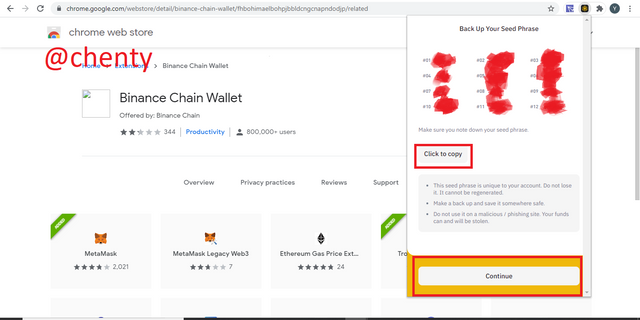
Step 6: Back up wallet.
Step 7: Wallet is created.
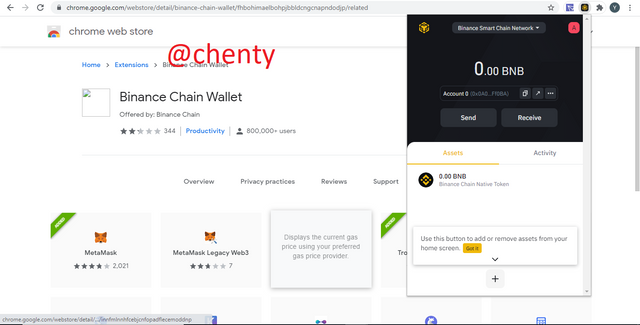

Question 3: How To Deposit Any BNB (BEP20) coin from the Binance Exchange to Trust Wallet or Binance Smart Chain.
How To Deposit Trons Into Binance Smart Chain Account.
For the purpose of this task, I would be transferring trons (TRX) from my binance account to the Binance Smart Chain account.
To do the transaction, these steps should be followed.
Step 1: Login to the BSC wallet.
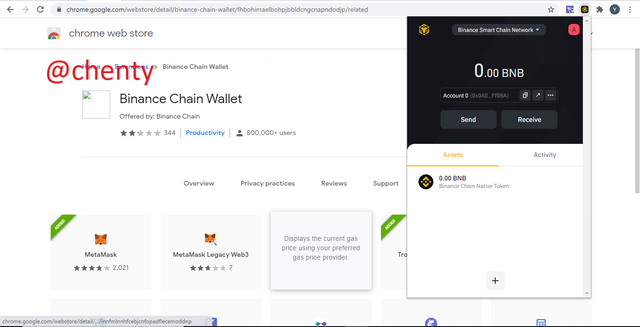
Step 2: Click on receive and copy binance smart chain address.
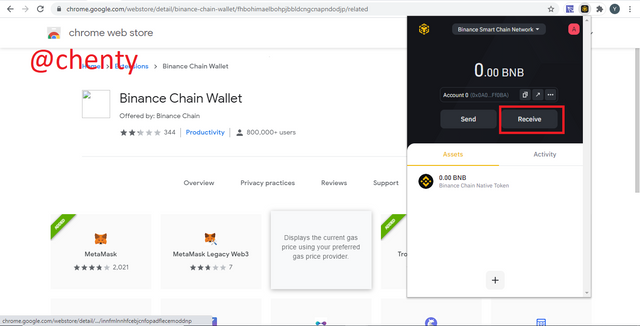
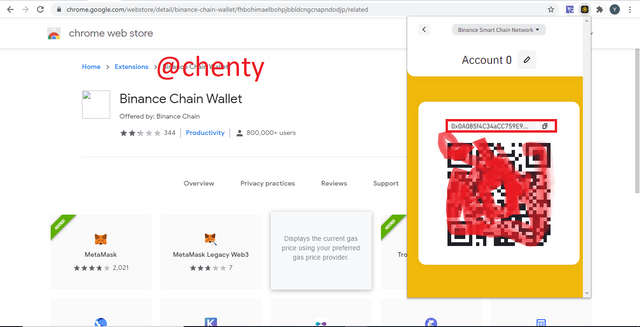
Step 3: Open binance account.
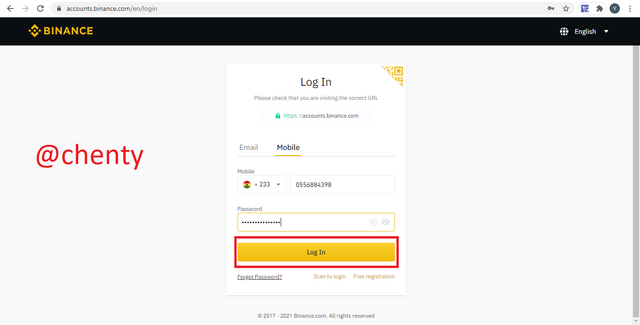
Step 4: Select wallet and click on fiat and spot.
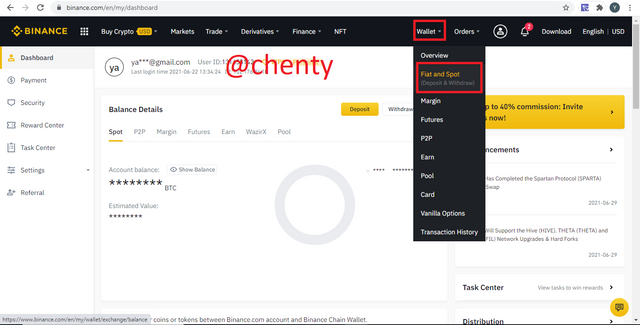
Step 5: Search through assets and choose trx and click on withdraw.
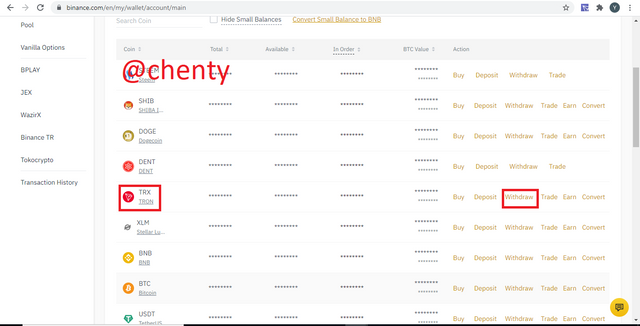
Step 6: Enter copied address and enter number of trx. In this case, I keyed in 10 trx because I'm sending 10 trx. Click on withdraw.
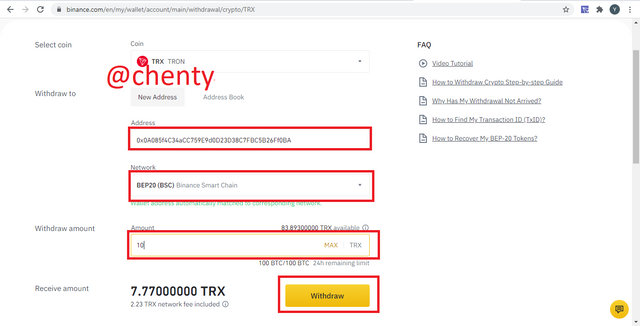
Step 7: Click on get codes and input the codes sent. Input codes and select submit. You will get this option when you have set to verify transactions via email and sms.
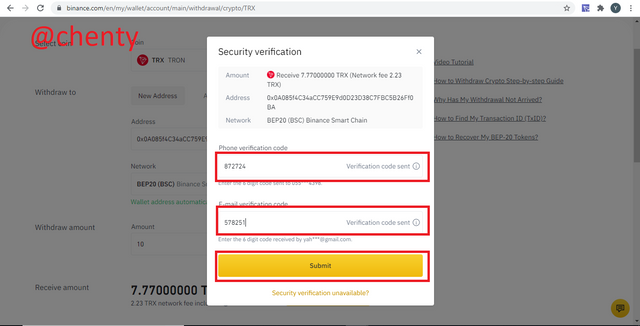
Step 8: Click on confirm and select complete to activate transaction.
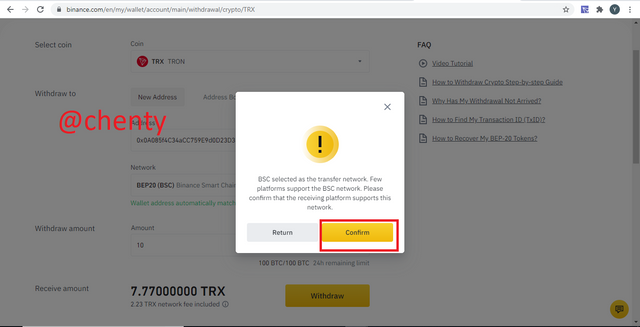
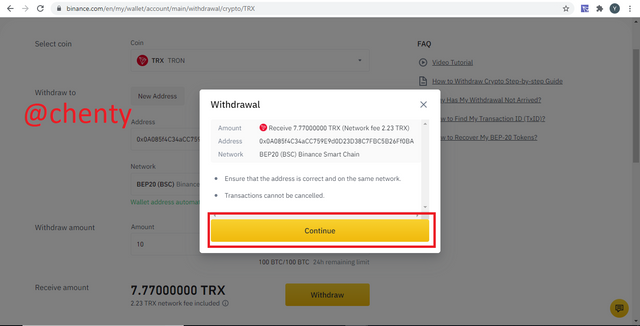
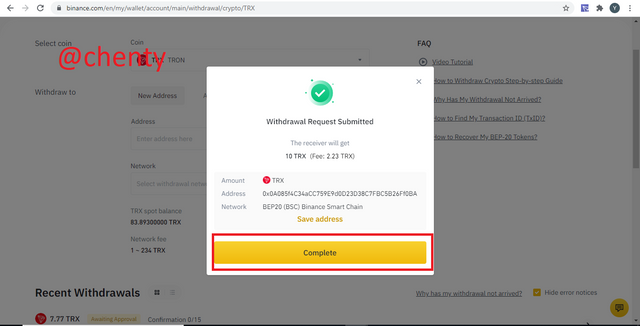
Step 9: Login again to BSC wallet to confirm transaction.
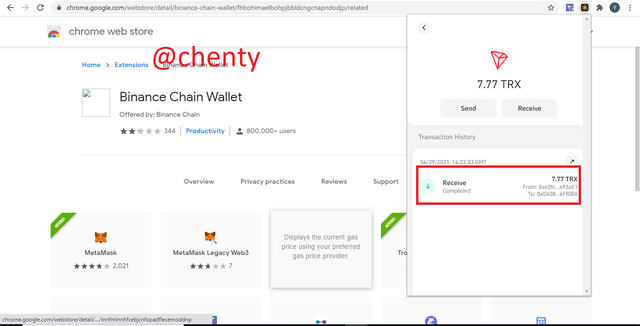
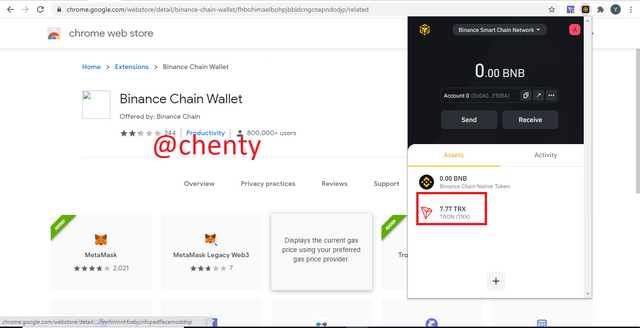
Transaction confirmed

How To Link Trust Wallet To Binance Smart Chain.
To successfully link trust wallet to binance smart chain, these steps should be foollowed.
Step 1: Login to BSC wallet, select the three dots at the top of the page and select export private key.
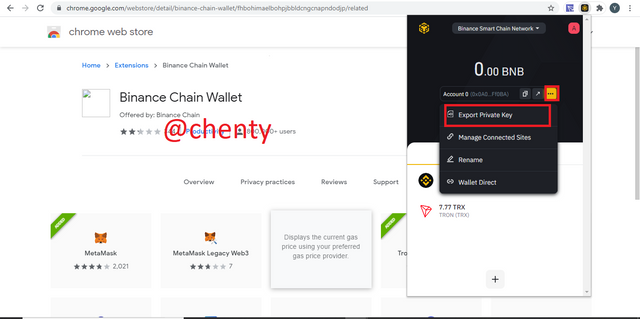
Step 2: Enter password and click on next.
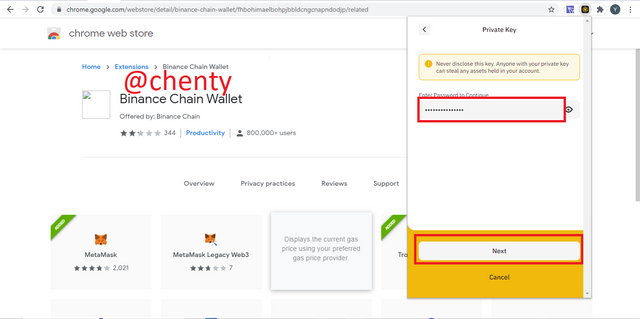
Step 3: Copy private key.
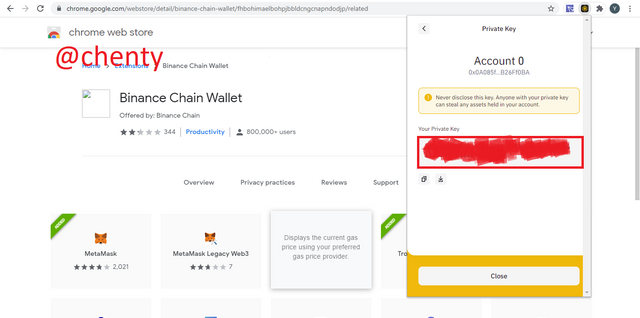
Step 4: Launch trust wallet on mobile device and select settings.
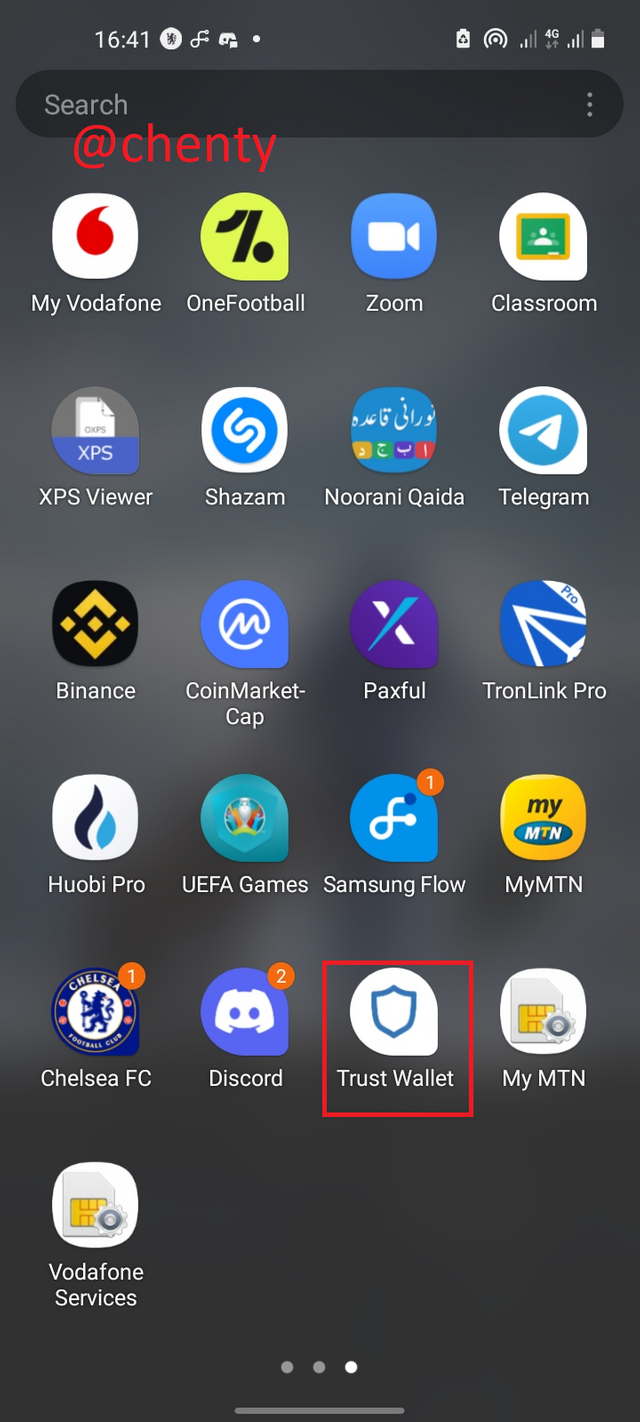
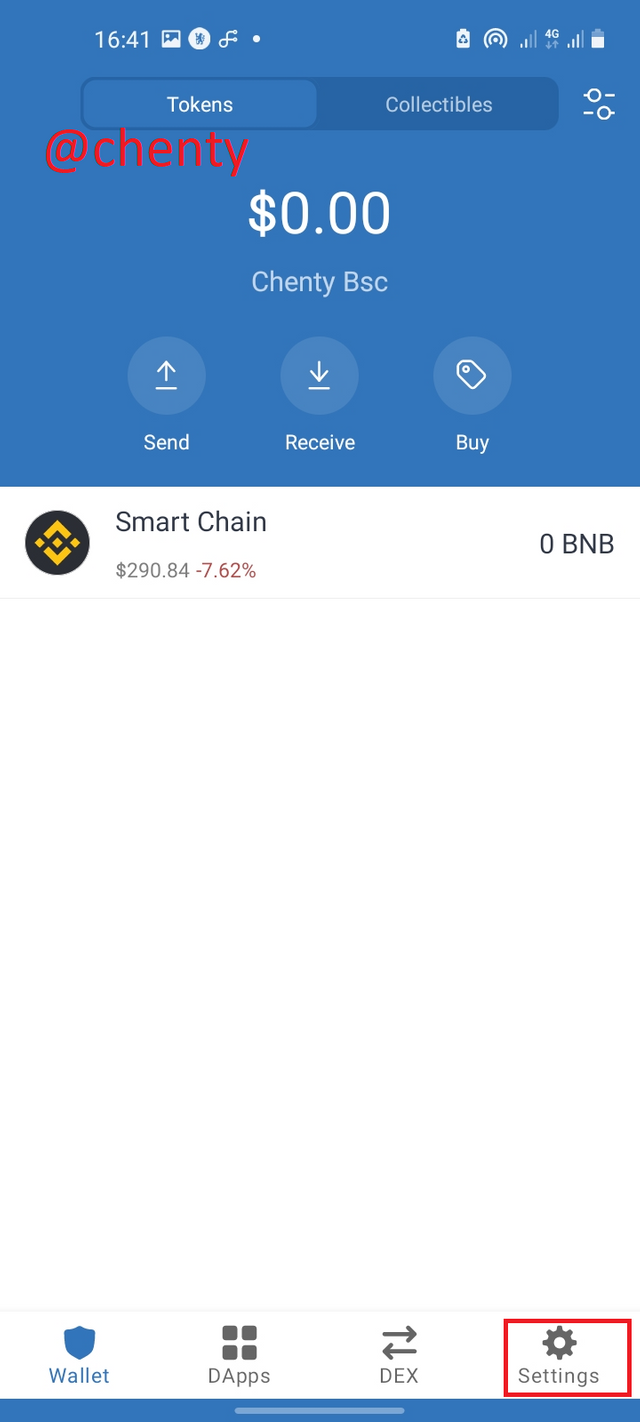
Step 5: Click on wallets and select the + sign.
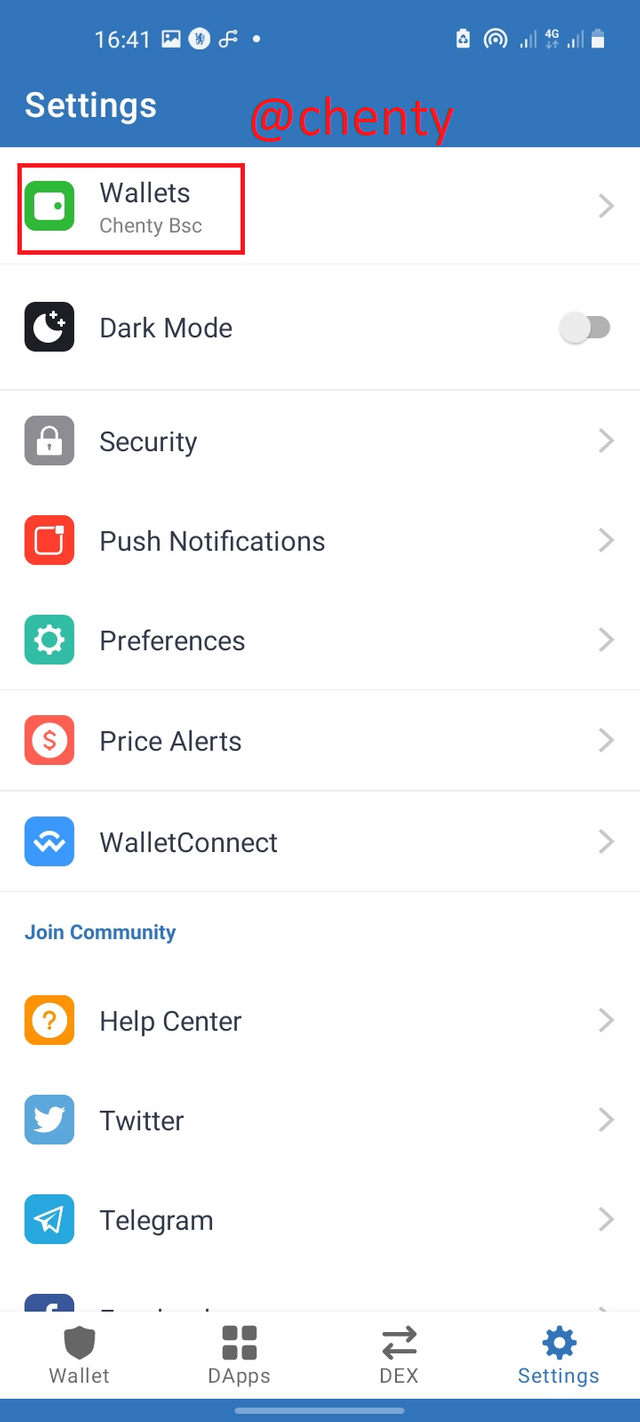

Step 6: Click on I already have a wallet and select smart chain.
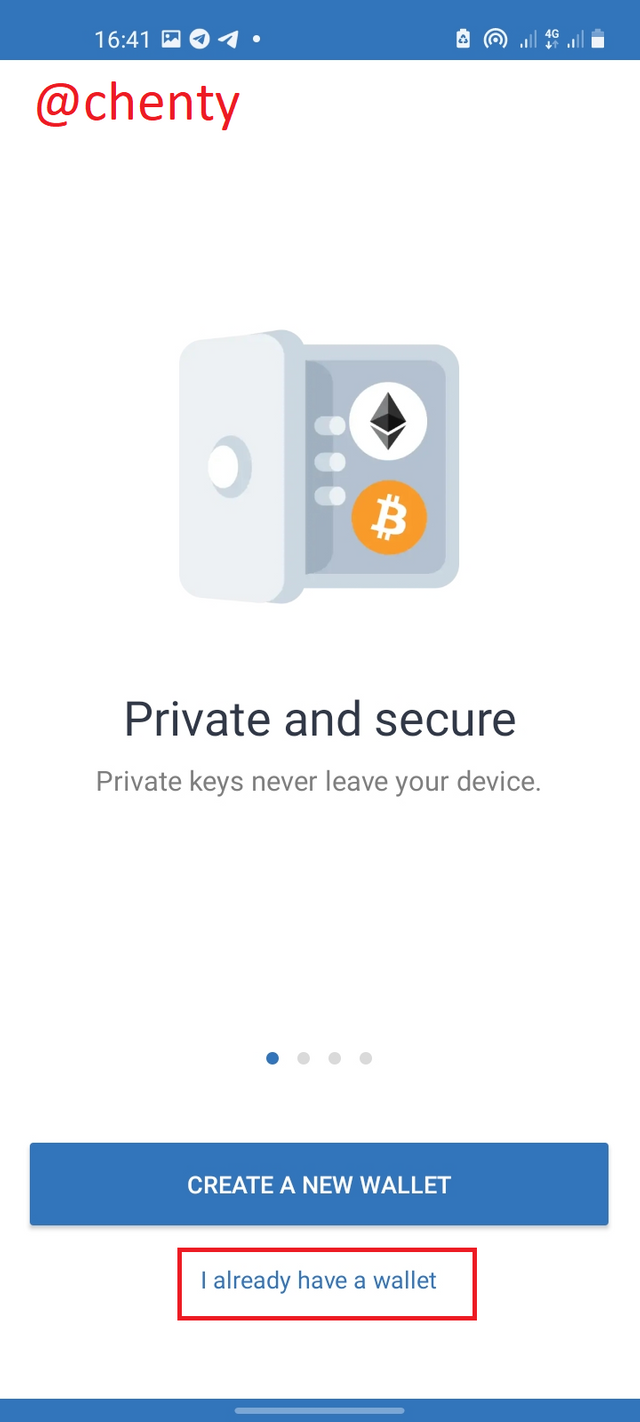
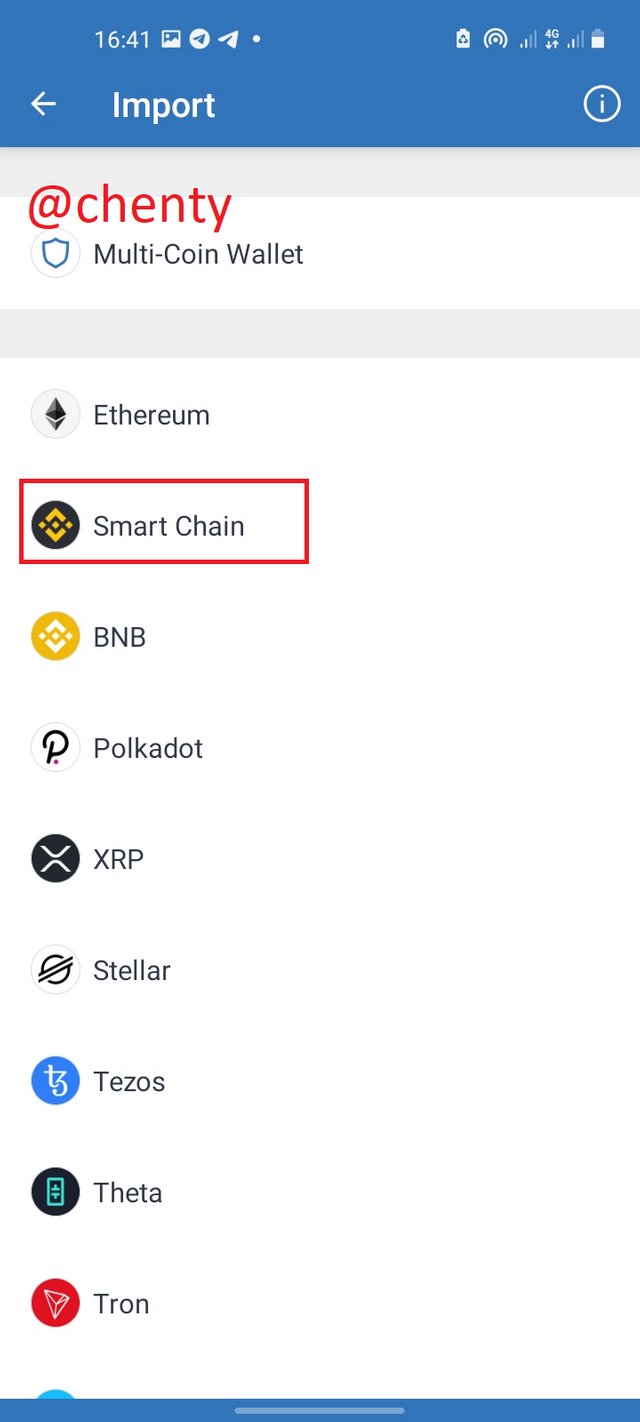
Step 7: Switch to private key and paste the copied private key. You can choose a name you want for the wallet. I chose "Chenty Bcs." .Select import wallet and wait for wallet to import.
I was not able to screenshot of this step due to security reasons.
Step 8: Click on done to view bcs wallet.
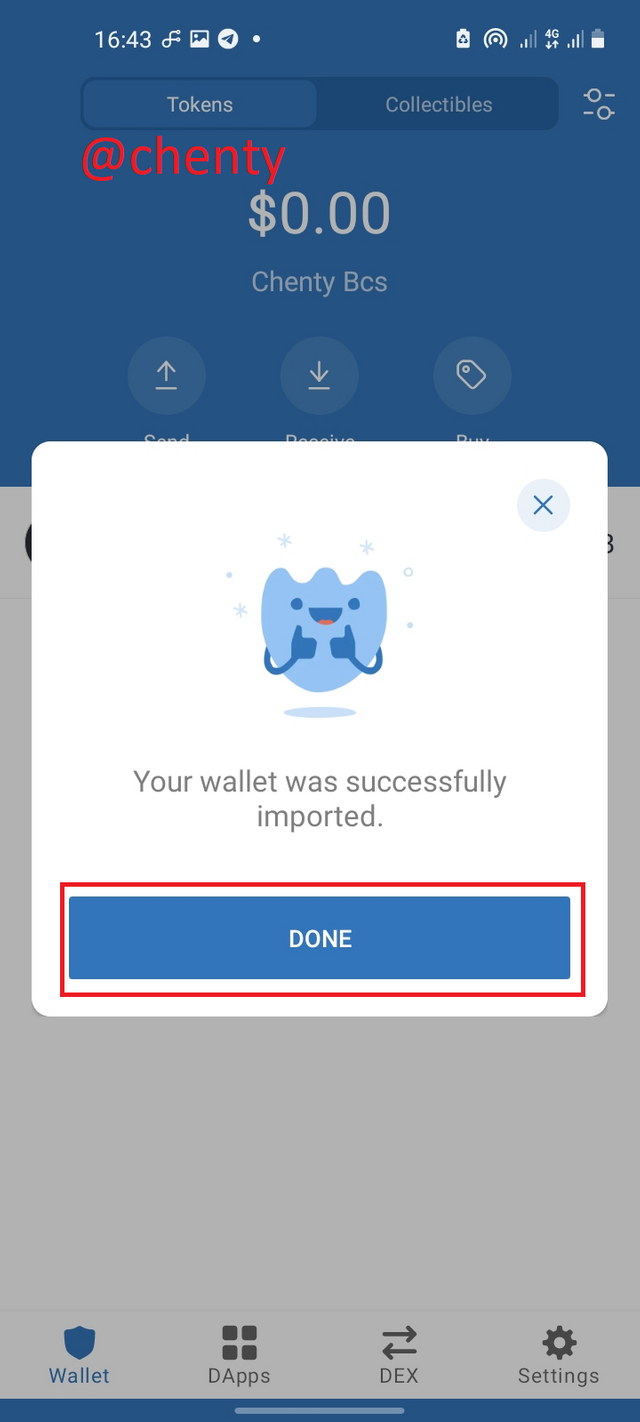
The BSC wallet has been linked successfully
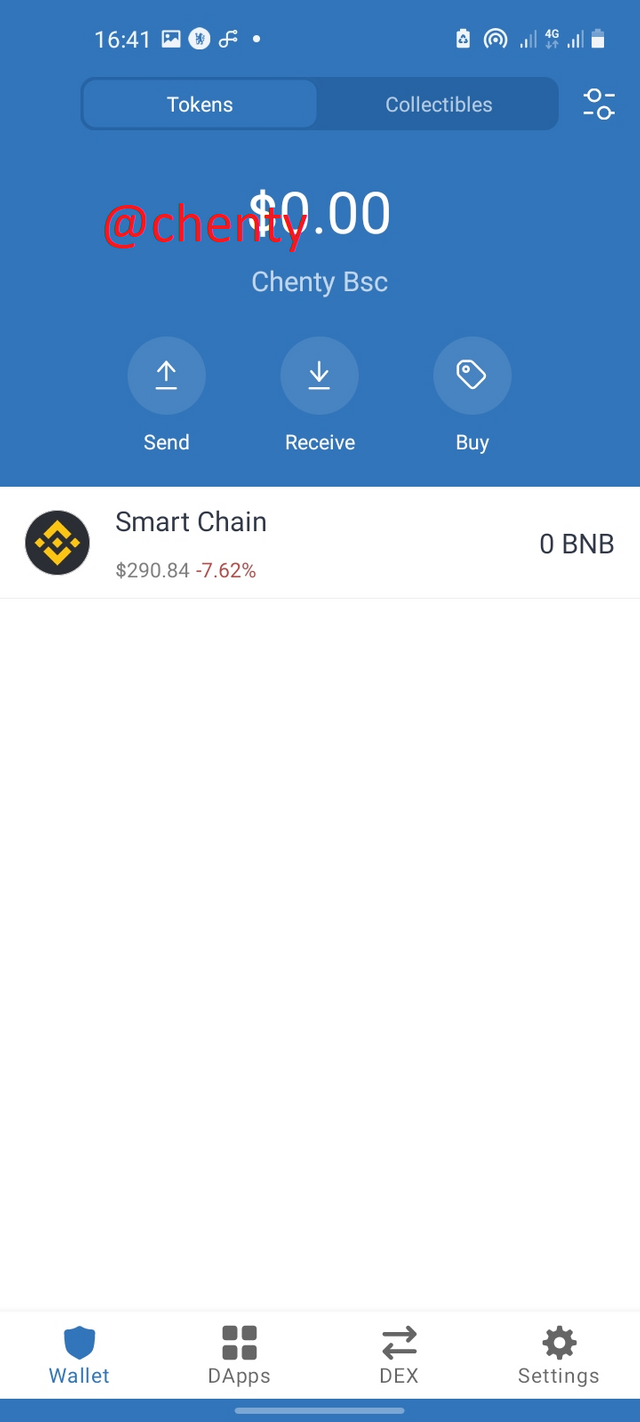

Question 4: What is PancakeSwap Exchange ?
Pancake swap exchange is a decentralized exchange that allows traders or investors to trade cryptocurrencies as well as tokens without third parties. It works under auto market marker.
Just like Binance Smart Chain, it is also built on smart contracts but with the smart contracts deployed on BSC.
BSC being decentralized is run by centralized exchange Binance. So with Pancake swap deployed by BSC, it somewhat suggests that Pancake Swap is centralized but this is not the case.
Binance does not have control over the operations of PancakeSwap which functions similar to Uniswap.
Pancake is a part of DeFi services and uses BEP-20 tokens from BSC but also supports the trade of other crypto coins from other network platforms converting or wrapping them as BEP-20 tokens.
Pancakeswap allows trades but does provide investors with order books. The exchange makes trades by locking tokens in liquidity pools allowing traders to swap the tokes they want from the pool and rewarding those who keep their tokens in the pool for long periods.
Traders can also stake tokens like cake in Syrup Pools to gain extra cake tokens by leaving them in the pool for sometime.
The Pancake swap exchange supports wallets like Trust wallet, Binance Smart Chain wallet, Metamask, among others.
How To Link Pancakeswap exchange with Trust Wallet.
To link pancake swap exchange to trust wallet, the following steps should be followed.
Step 1: Launch your trust wallet.
Step 2: Click on Dapps.
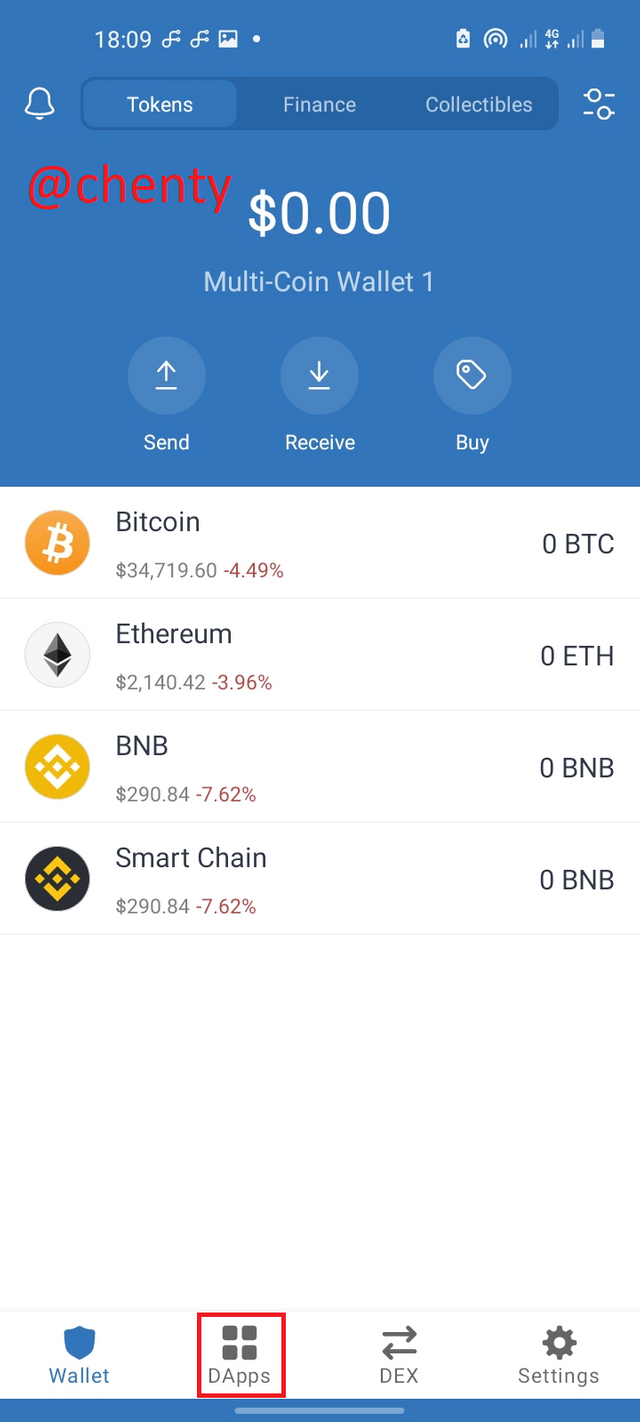
Step 3: Search and select Pancake Swap.
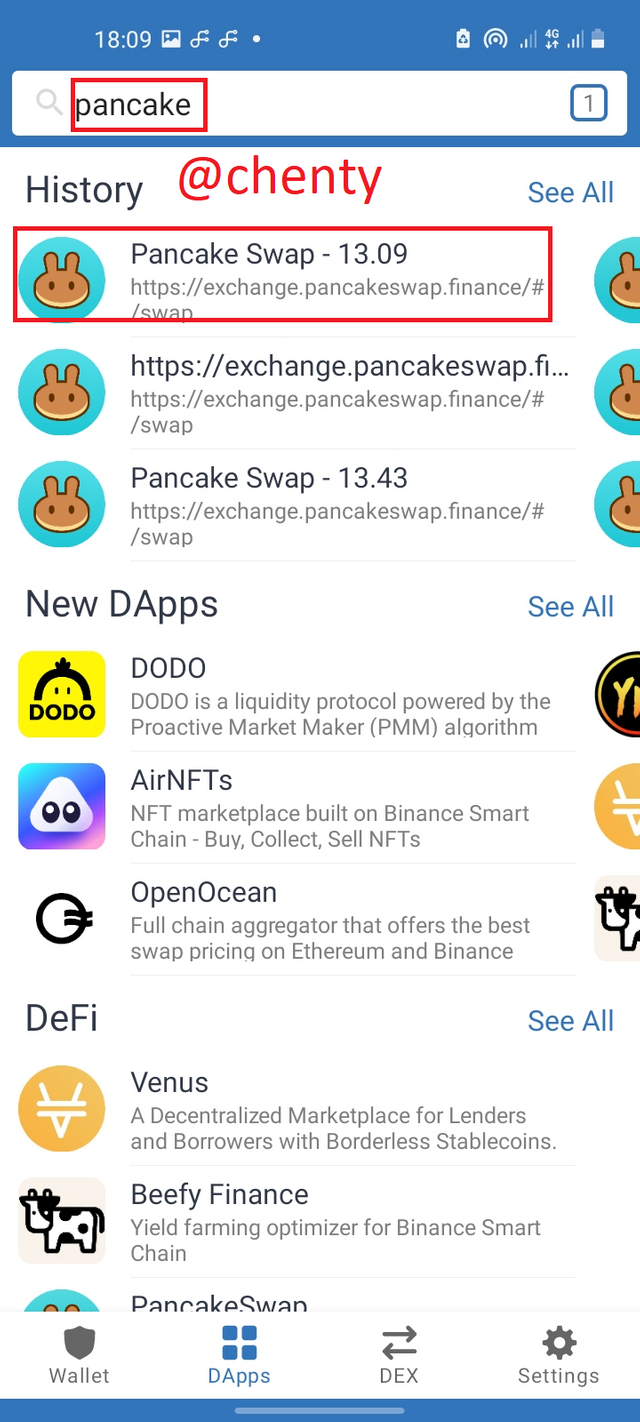
Step 4: Click on connect from the new page.
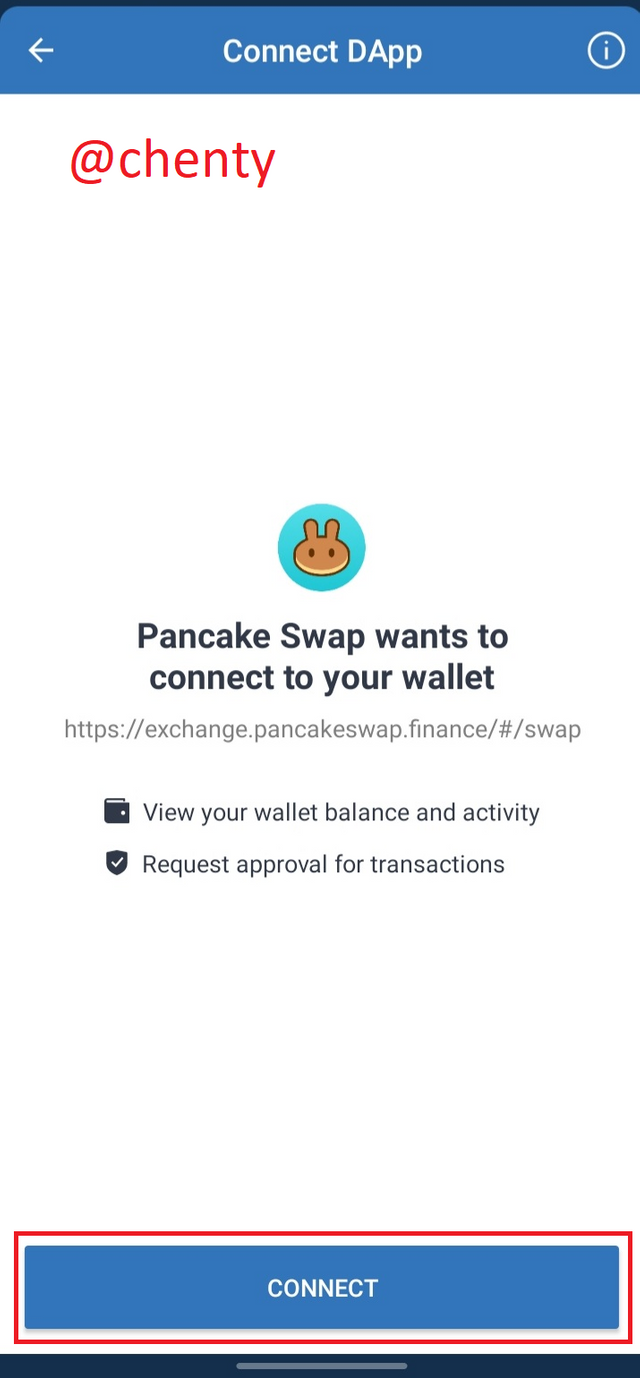
Step 5 Pancake swap is then connected to my trust wallet.
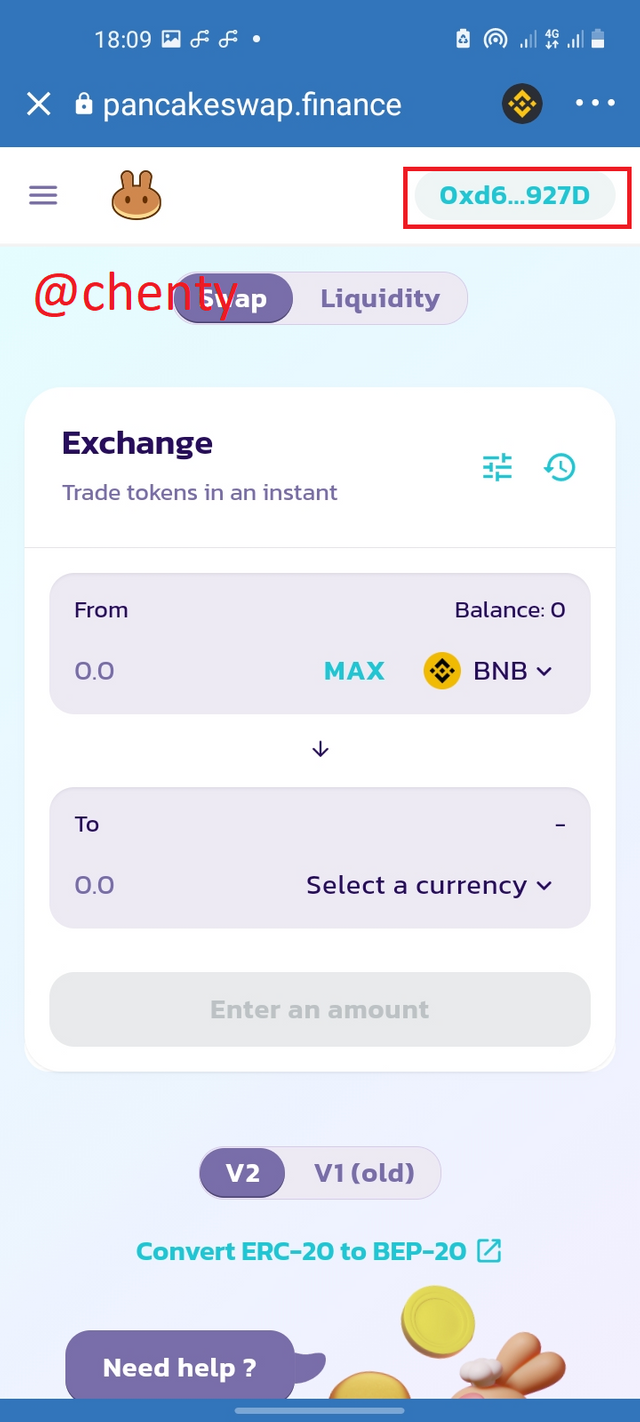

Question 5: How To Swap And Stake Cake Coin On Pancake Swap Exchange With Trust Wallet.
How To Swap Cake Coin On Pancake Swap Exchange.
For this task, I would be swapping my BNB coin for cake coin.
To swap cake coin on pancake swap, I followed these steps,
Step 1: I logged into my binance account and transferred some BNB into my trust wallet.
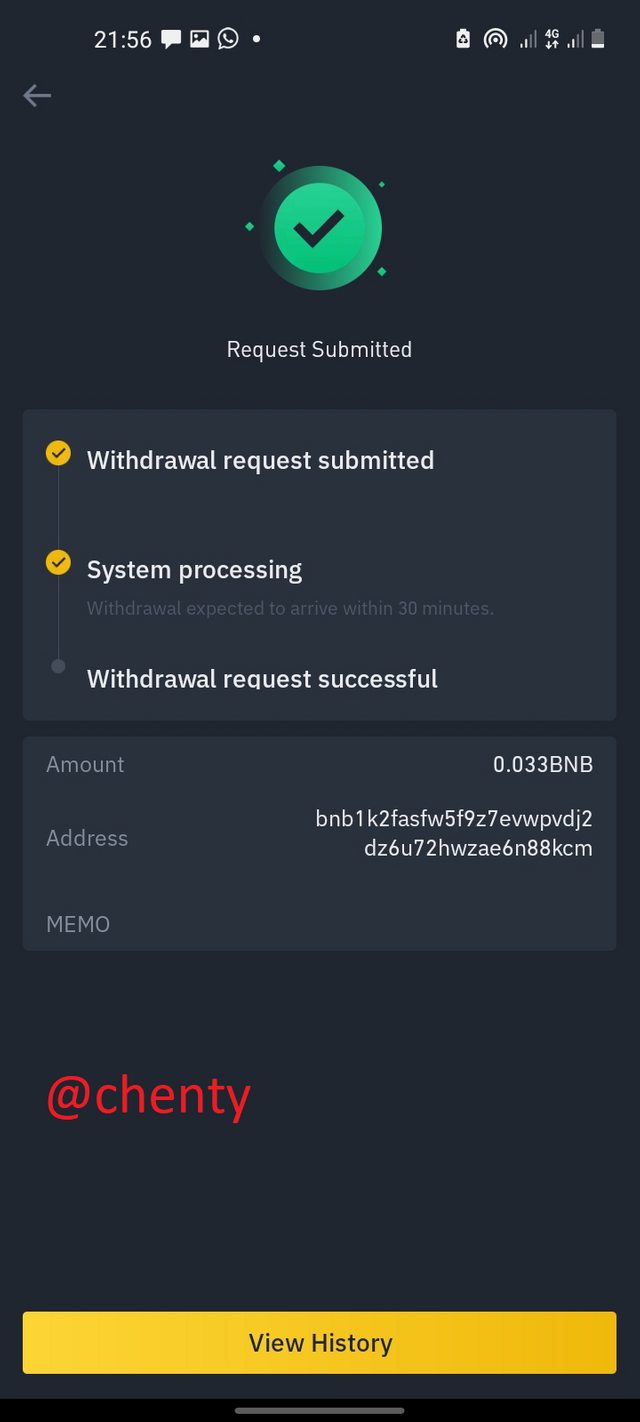
Step 2: i. My new trust wallet balance is shown. I then swapped some BNB tokens for Smart Chain tokens. This is done by clicking on BNB in the trust homepage and clicking on more on the next page.
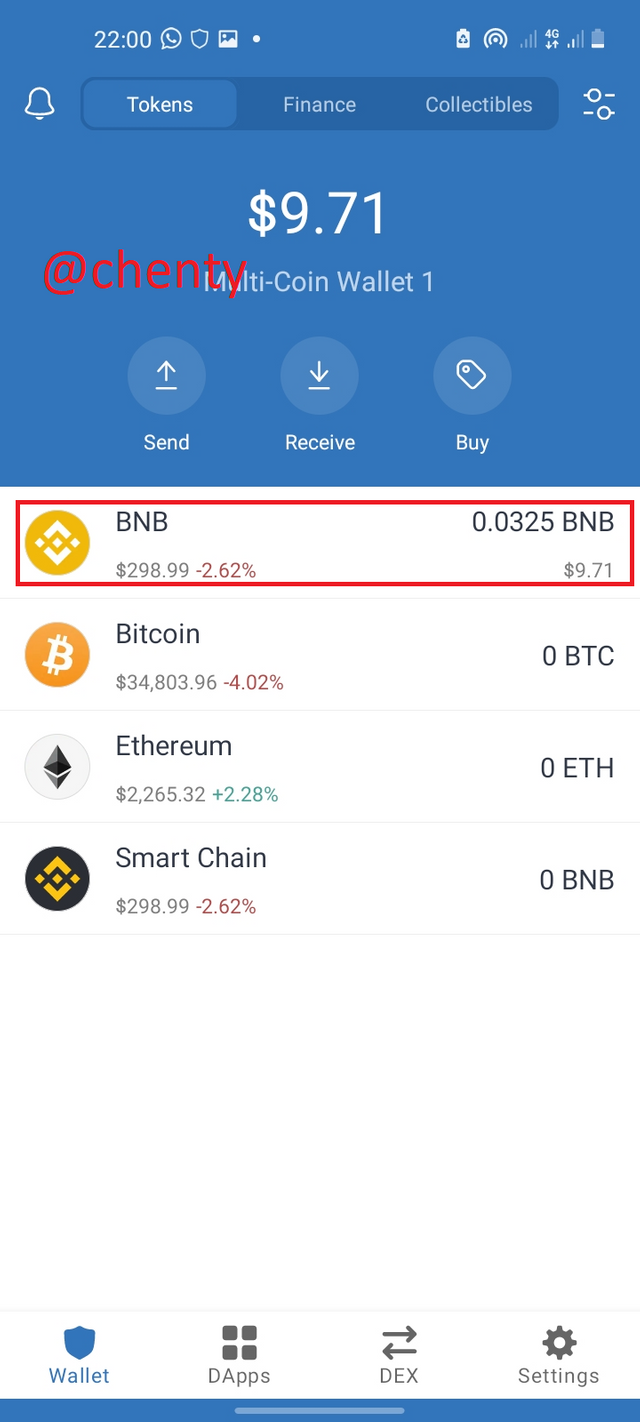
ii. Click on swap to smart chain and input the amount of BNB you want to swap.
Click on swap and select send. The BNB tokens would be swapped.
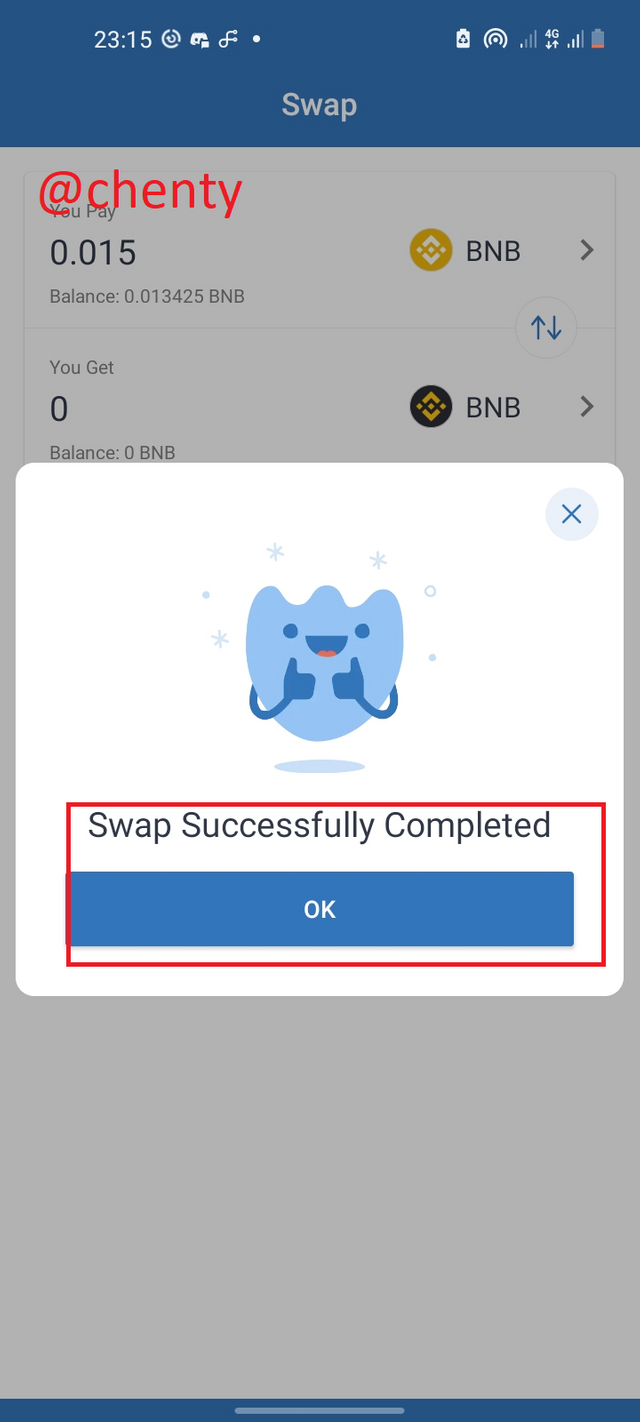
This is my name wallet after swapping 0.015 BNB tokens for 0.015 Smart chain tokens.
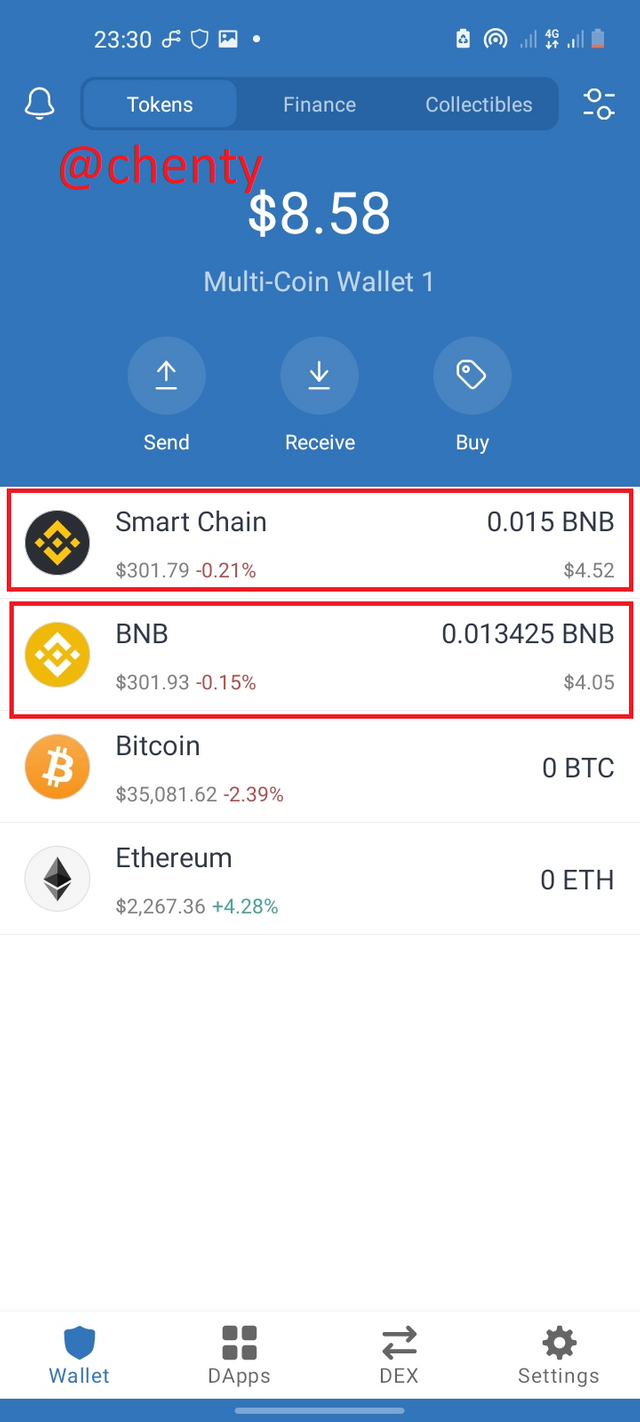
Step 3: Click on dapps and select pancake swap, Since the trust wallet is already linked it takes you straight to pancake swap page.
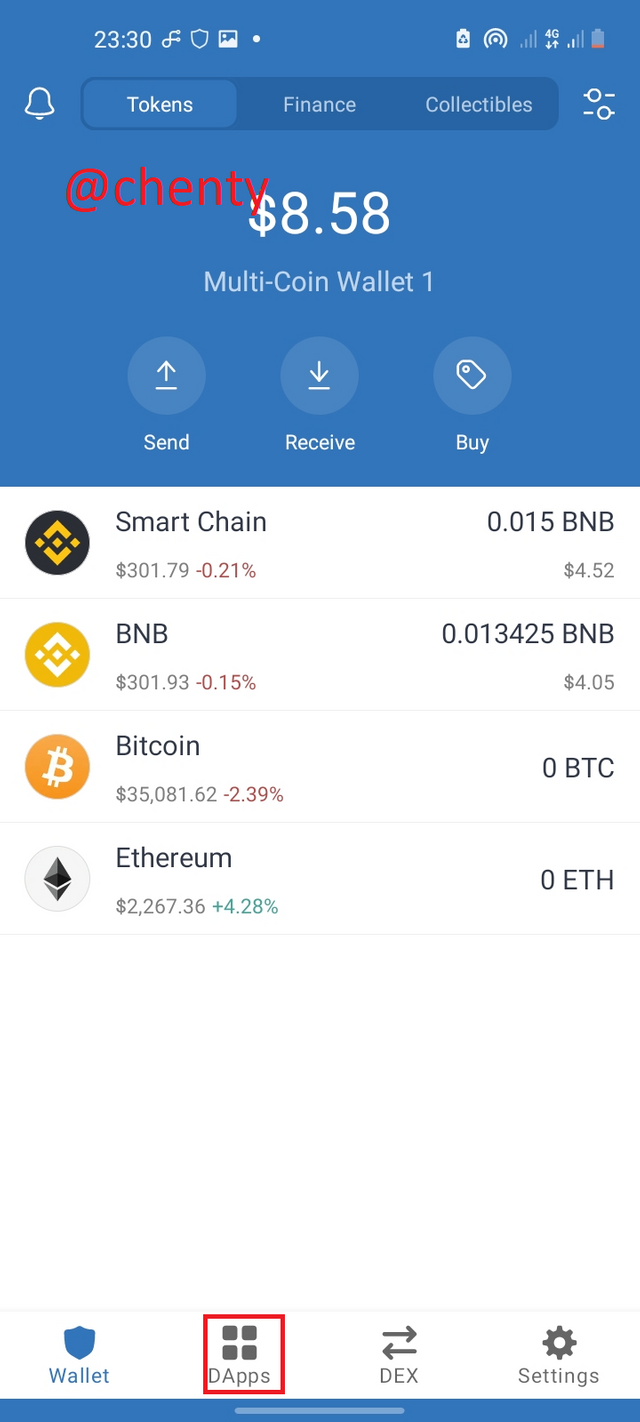
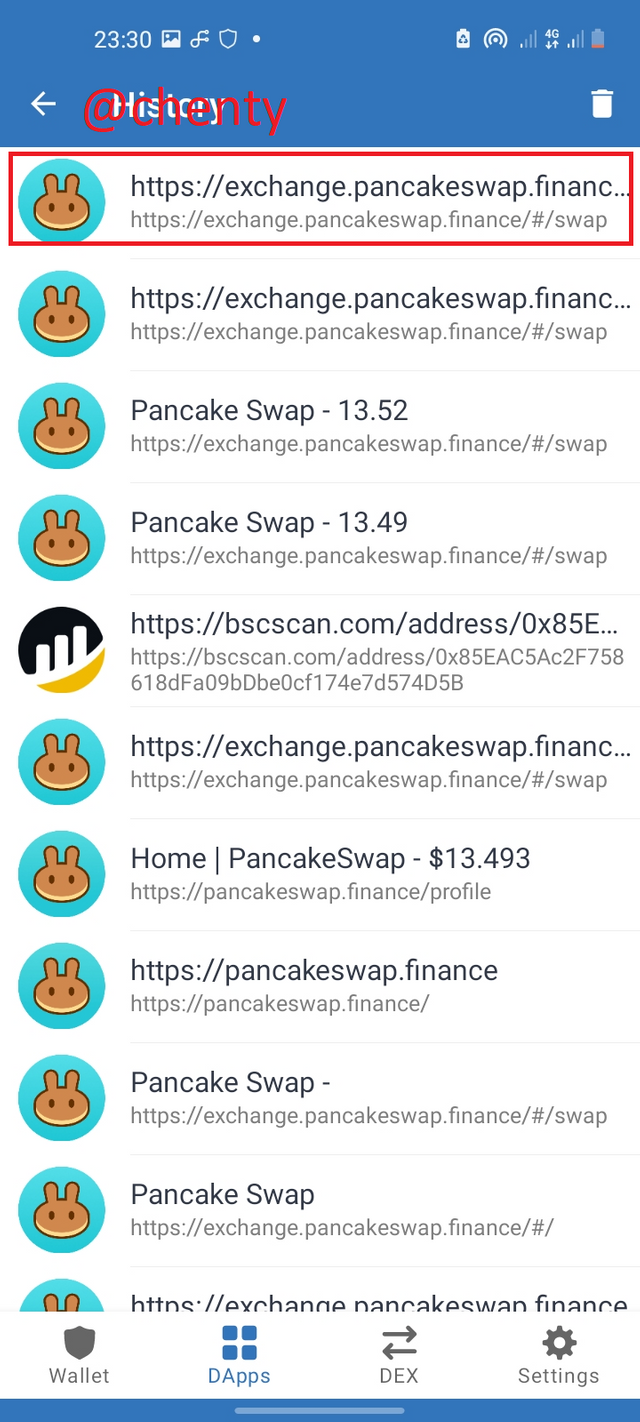
Step 4: Click on the three layers at the top left corner of the page, select trade and click on exchange.
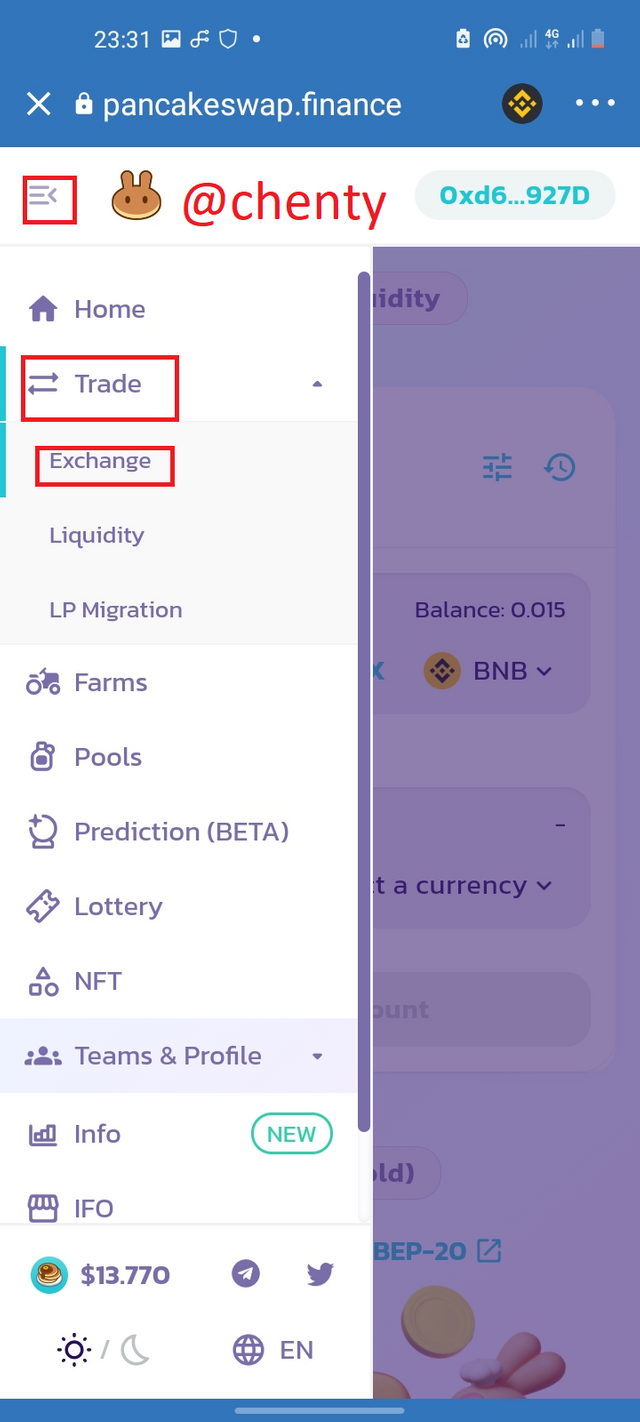
Step 5: Select BNB in the top "from" box and cake in the down "to" box.
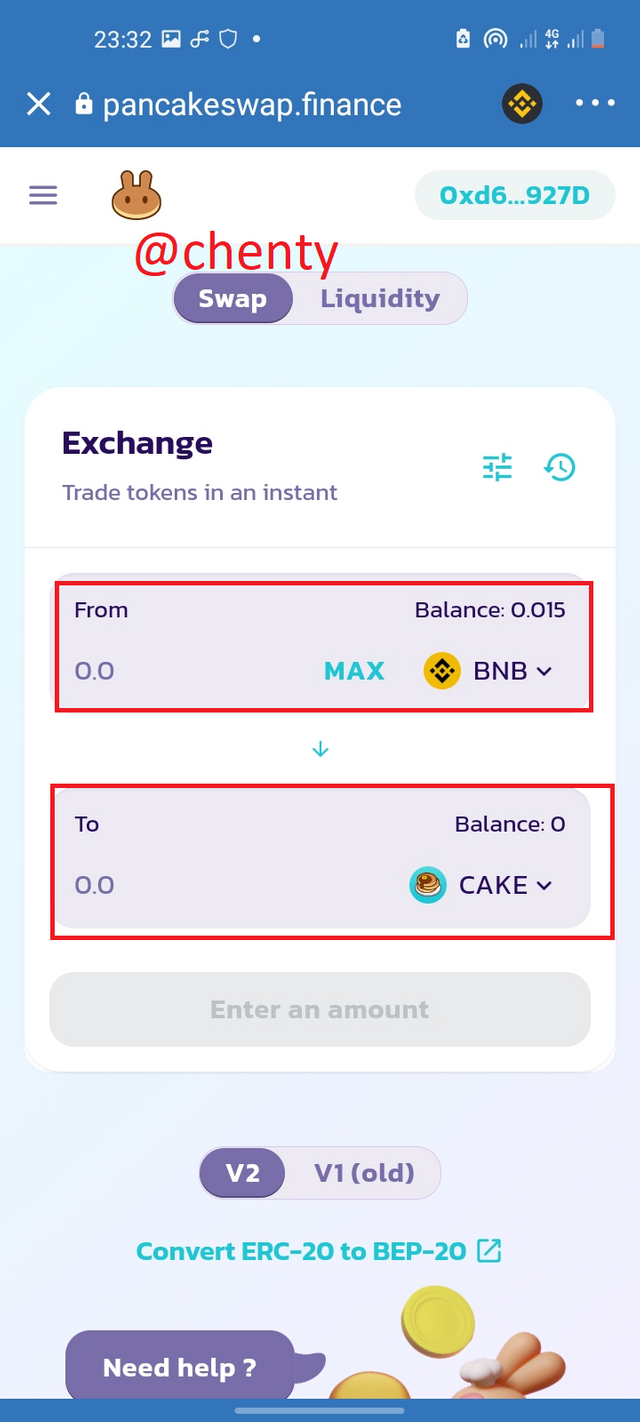
Step 6: Key in the amount of BNB you want to swap and click on swap. I keyed in 0.01 BNB since I want to swap 0.01 BNB.
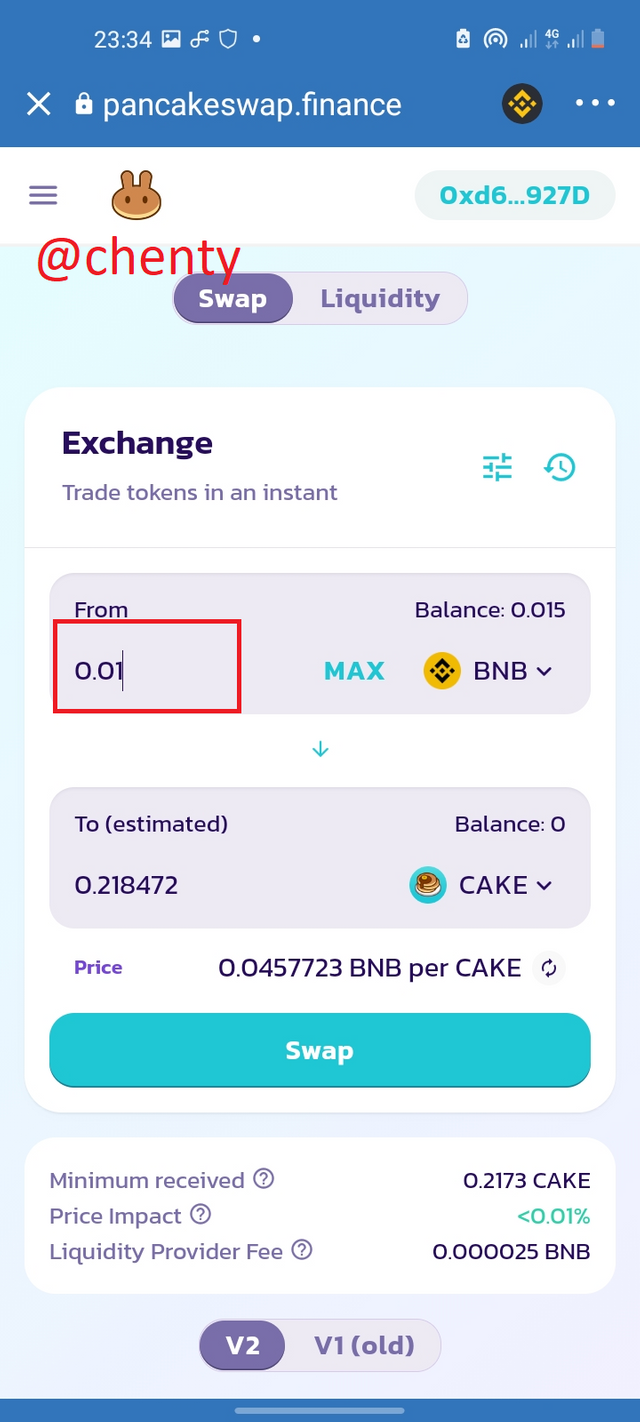
Step 7: Price is updated in the next page so you have accept updated price and click on confirm swap.
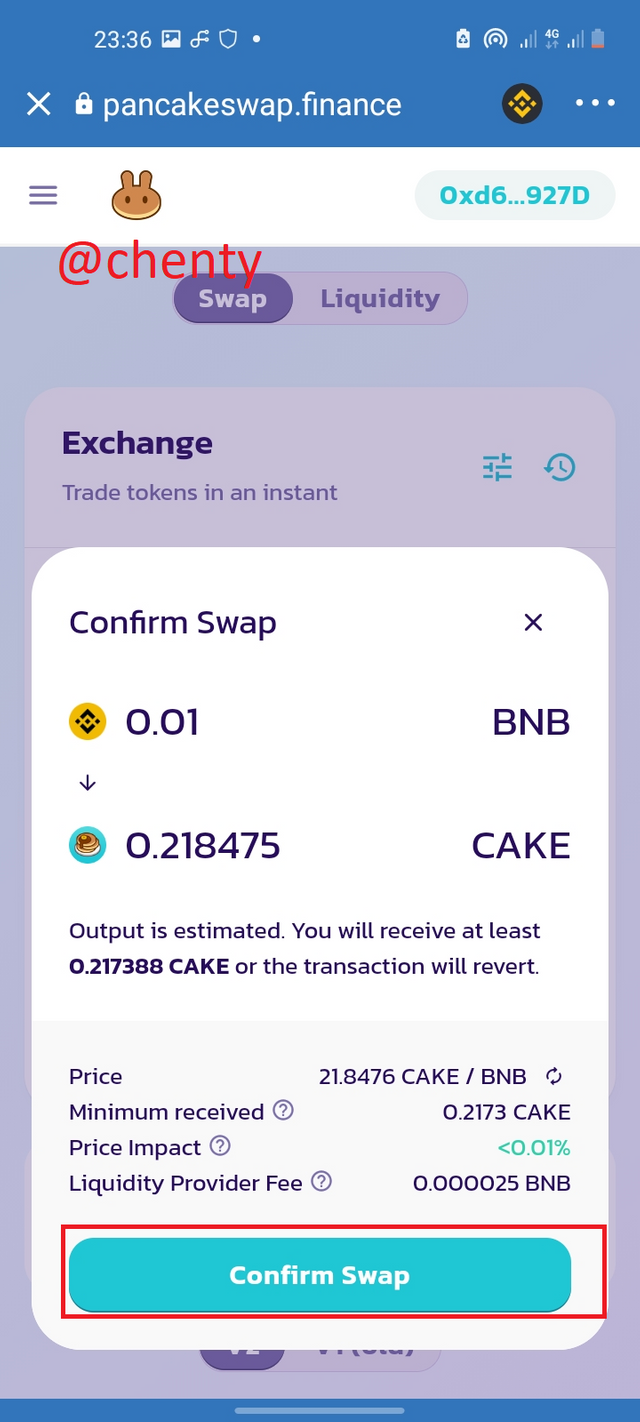
Step 8: Confirm transaction by clicking on approve. Click on close.
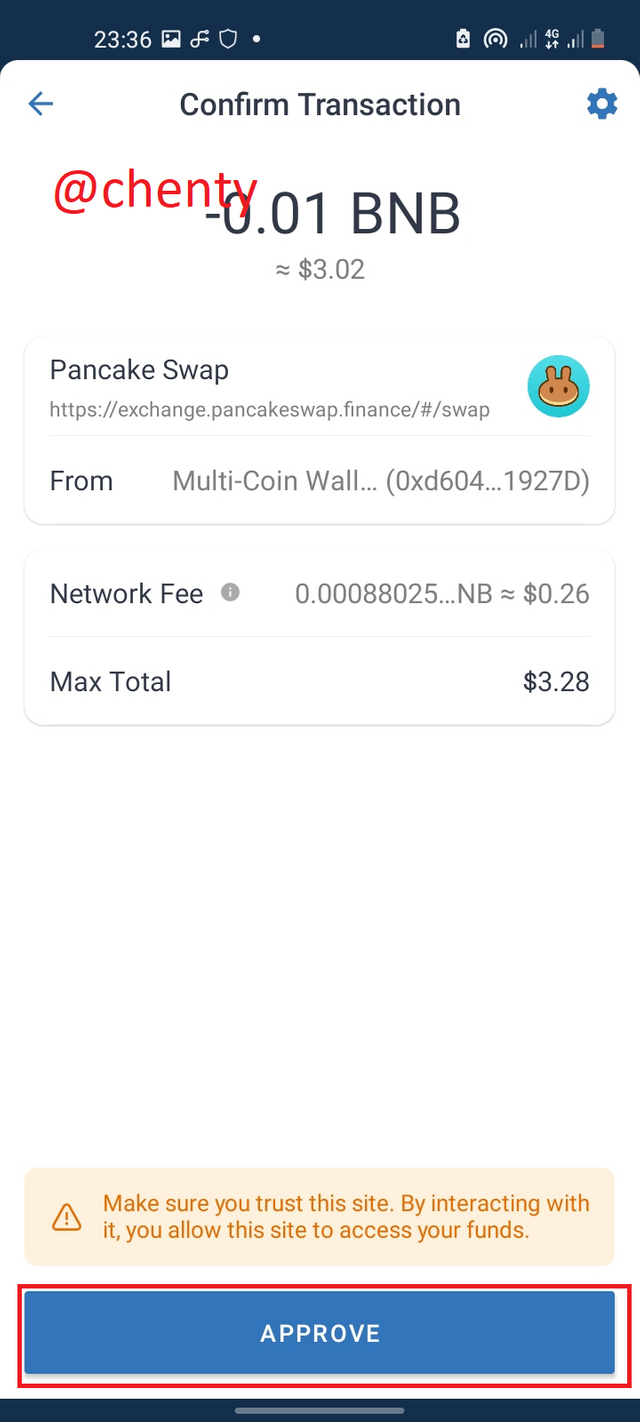
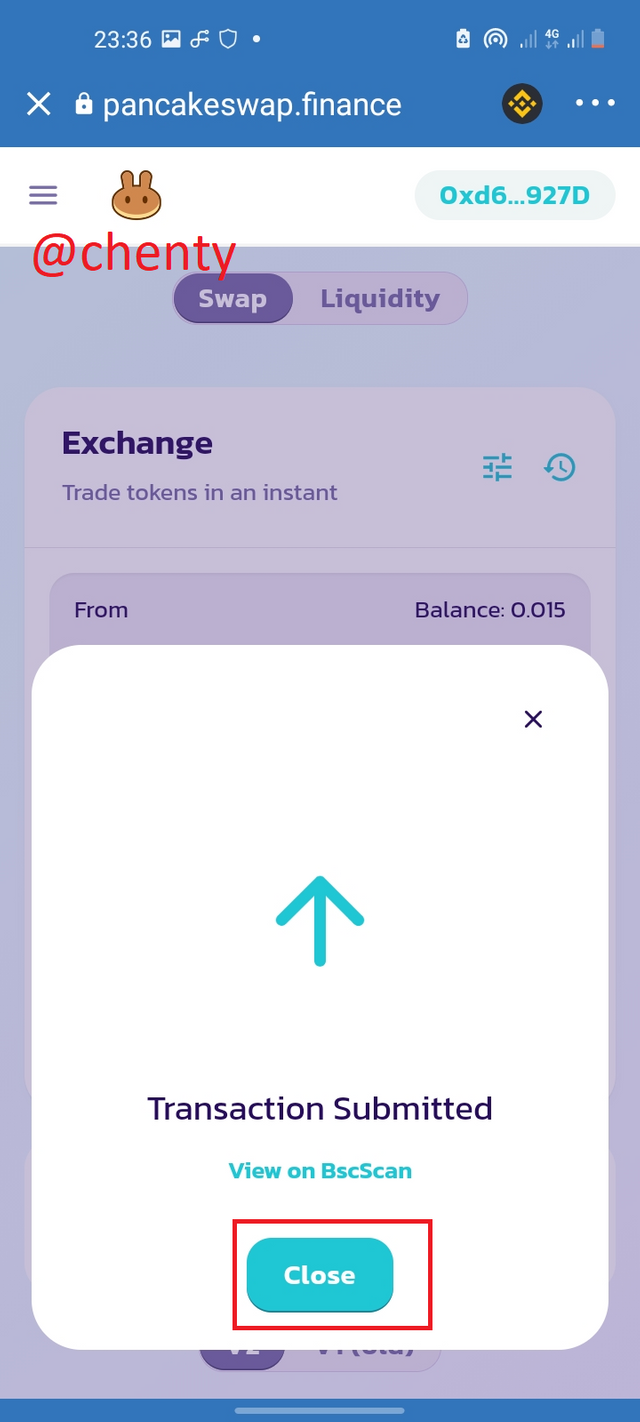
Step 9: Transaction is accepted and my PancakeSwap token is added.
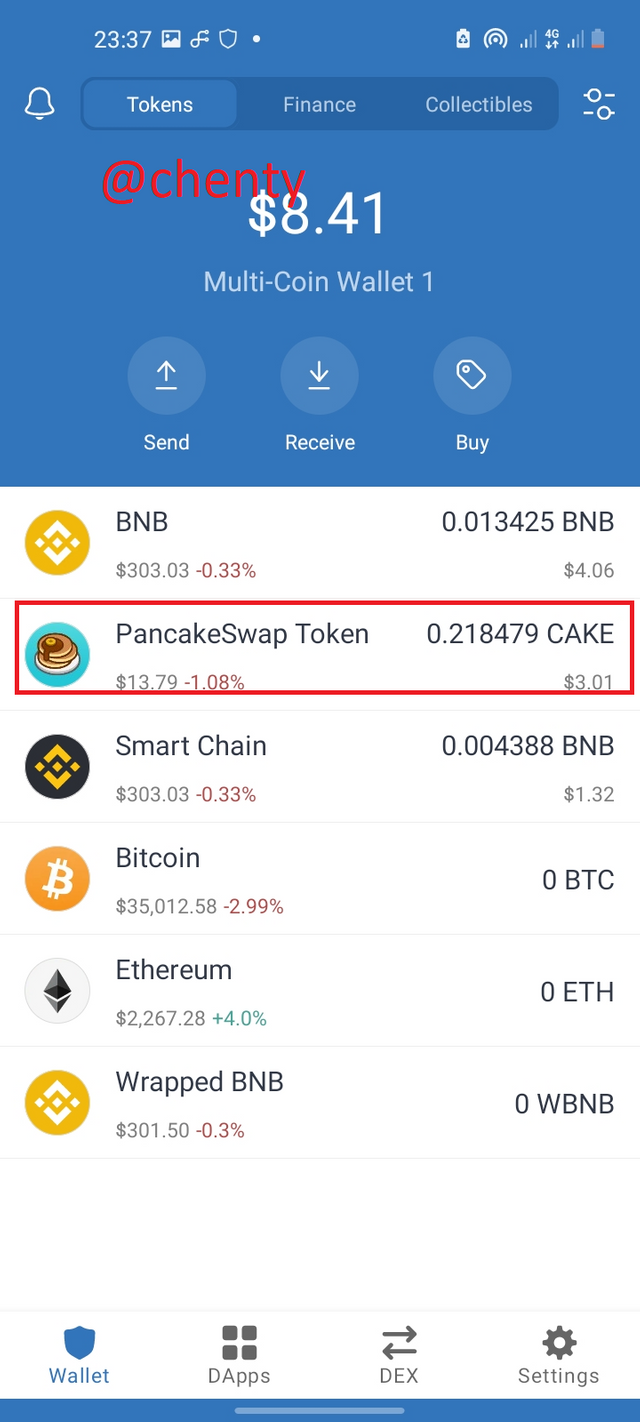

How To Stake Coin On Pancake Swap With Trust Wallet.
Step 1: Login to trust wallet, click on dapps, select pancake swap exchange.
Step 2: Select the 3 lines at the upper left corner and click on pools.
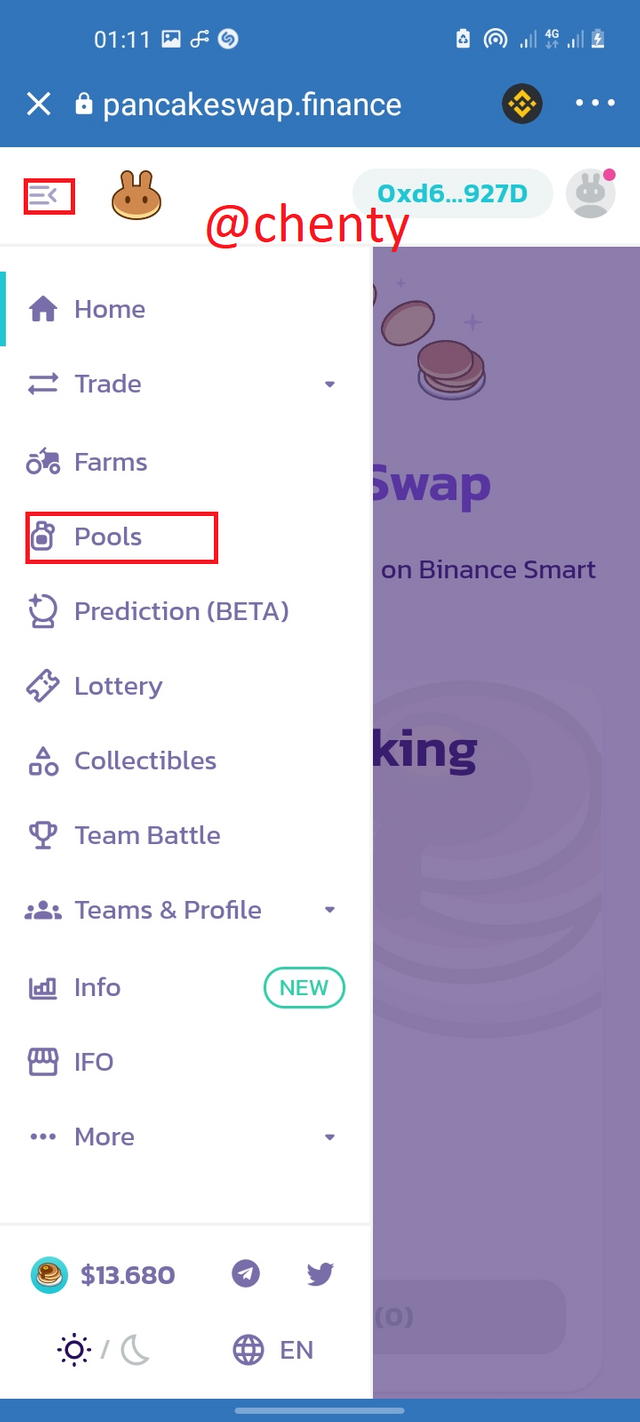
Step 3: The pools page is opened. Click on the pool you want. For this work, I used Auto Cake.
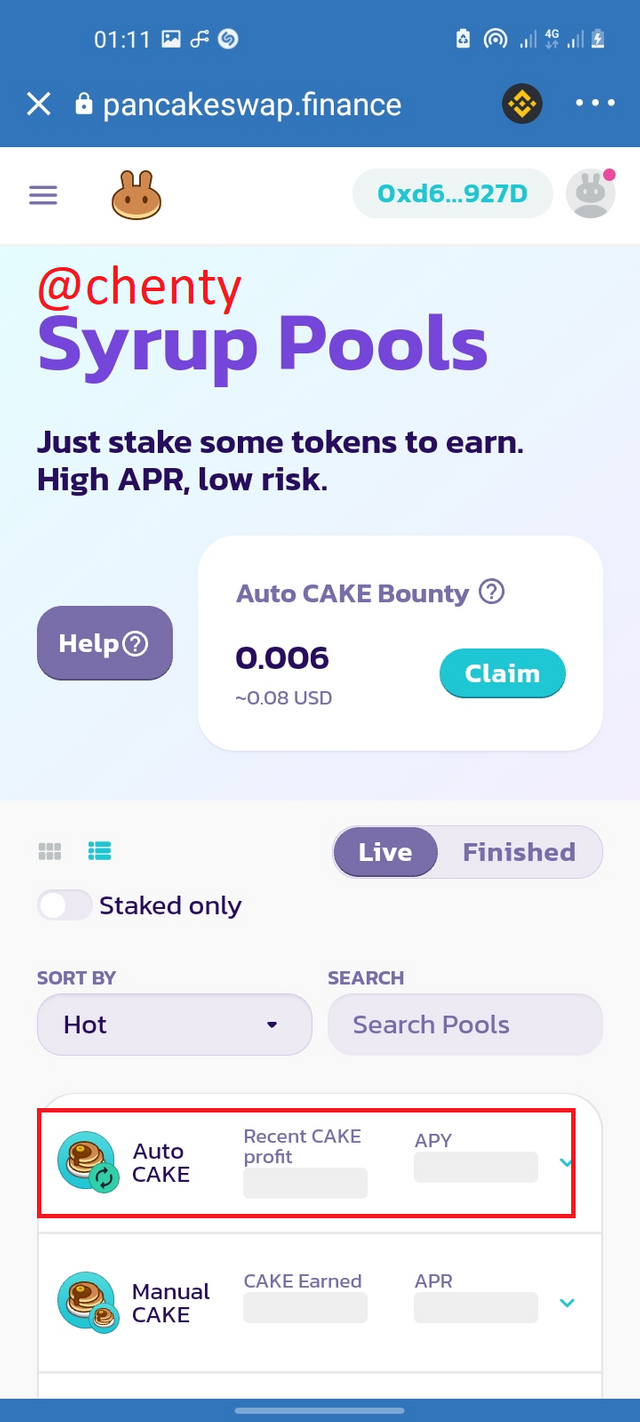
Step 4: Click on enable.
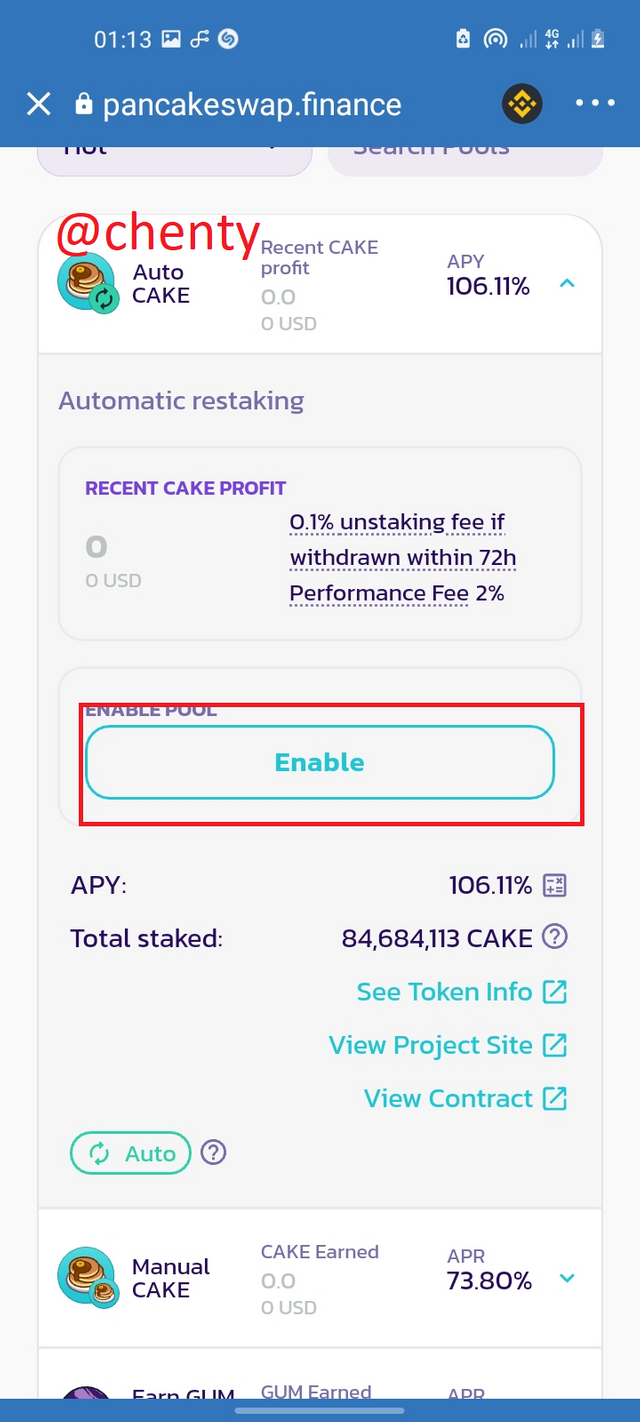
Step 5: Click on approve.
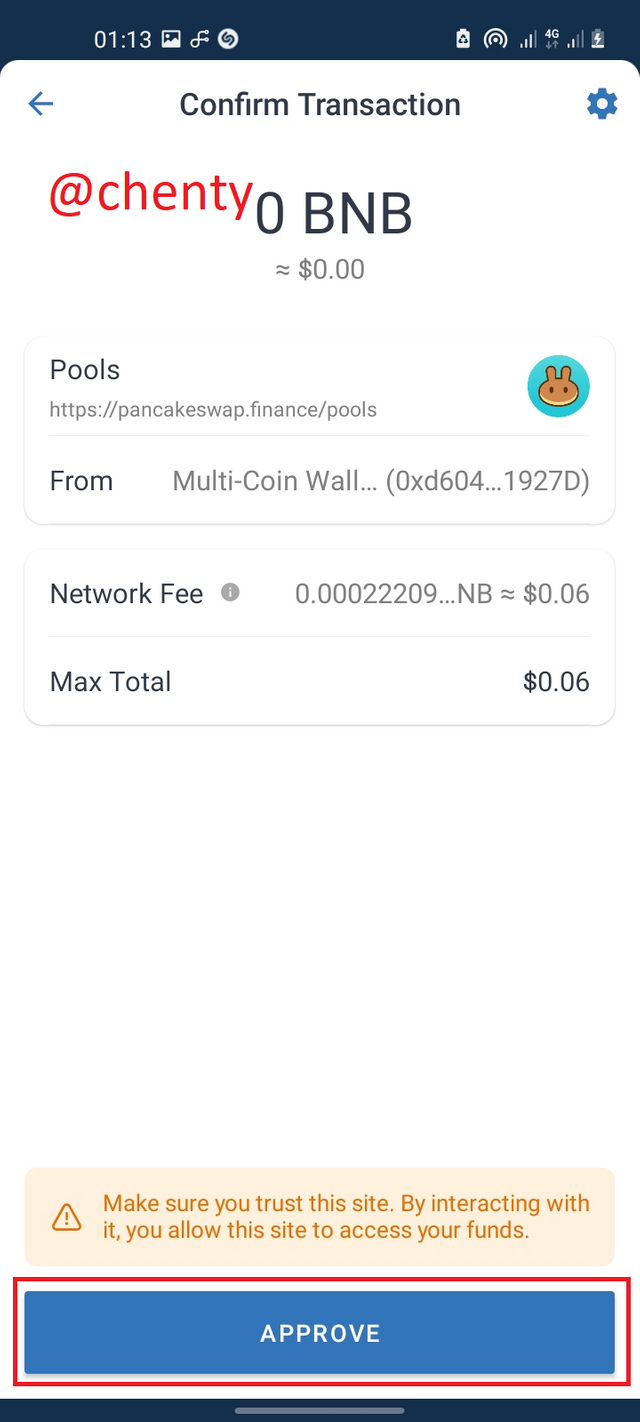
Step 6: Contract is enabled. Click on stake.
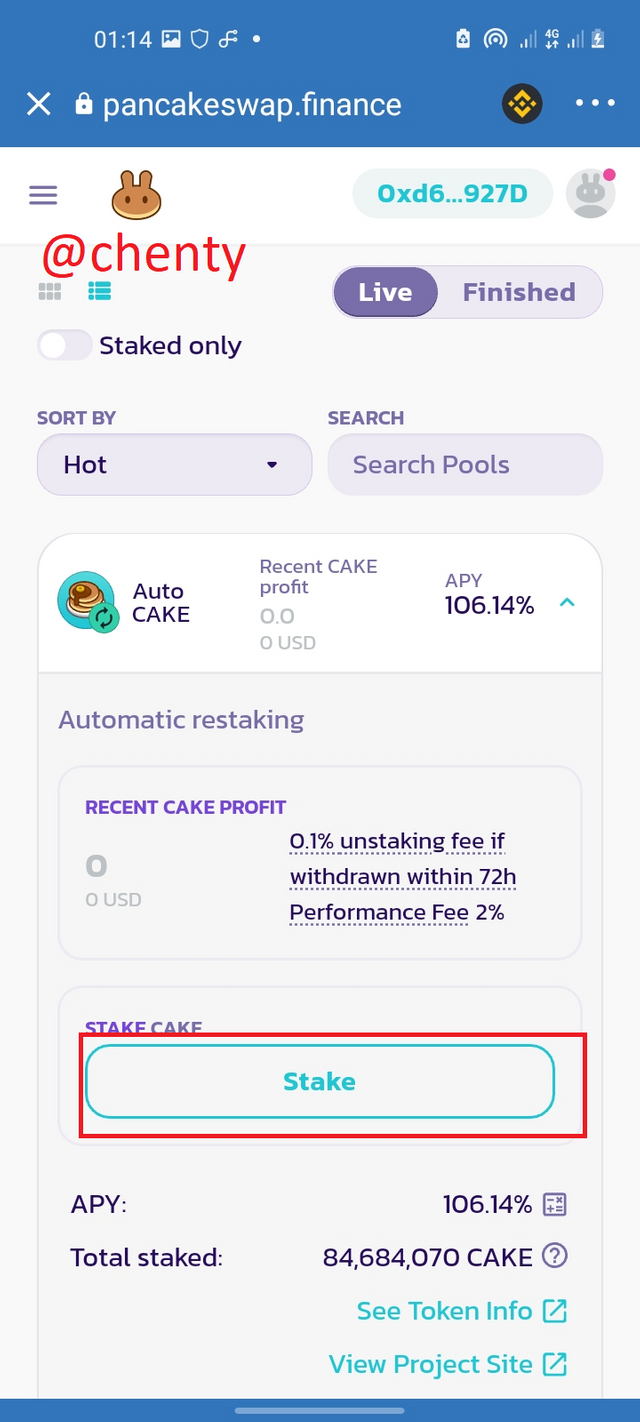
Step 7: Adjust the "cat" icon to what percentage you want and click on confirm. I adjusted to 50%.
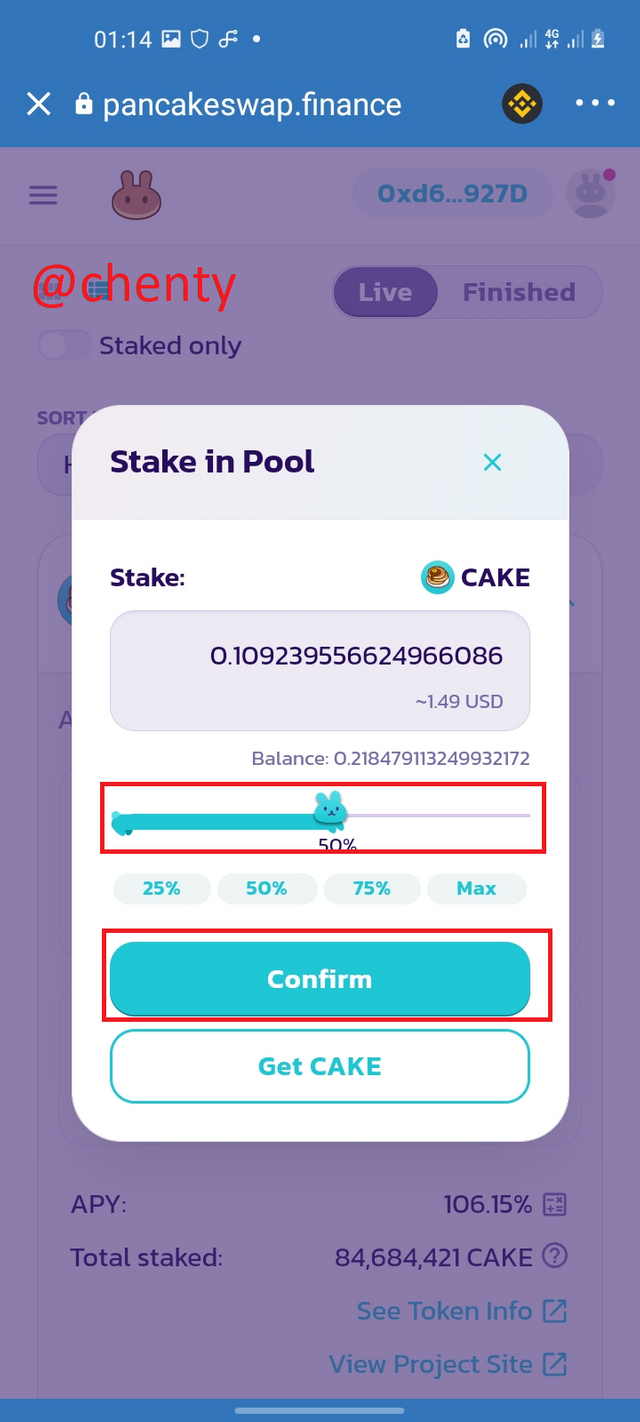
Step 8:Click on approve.
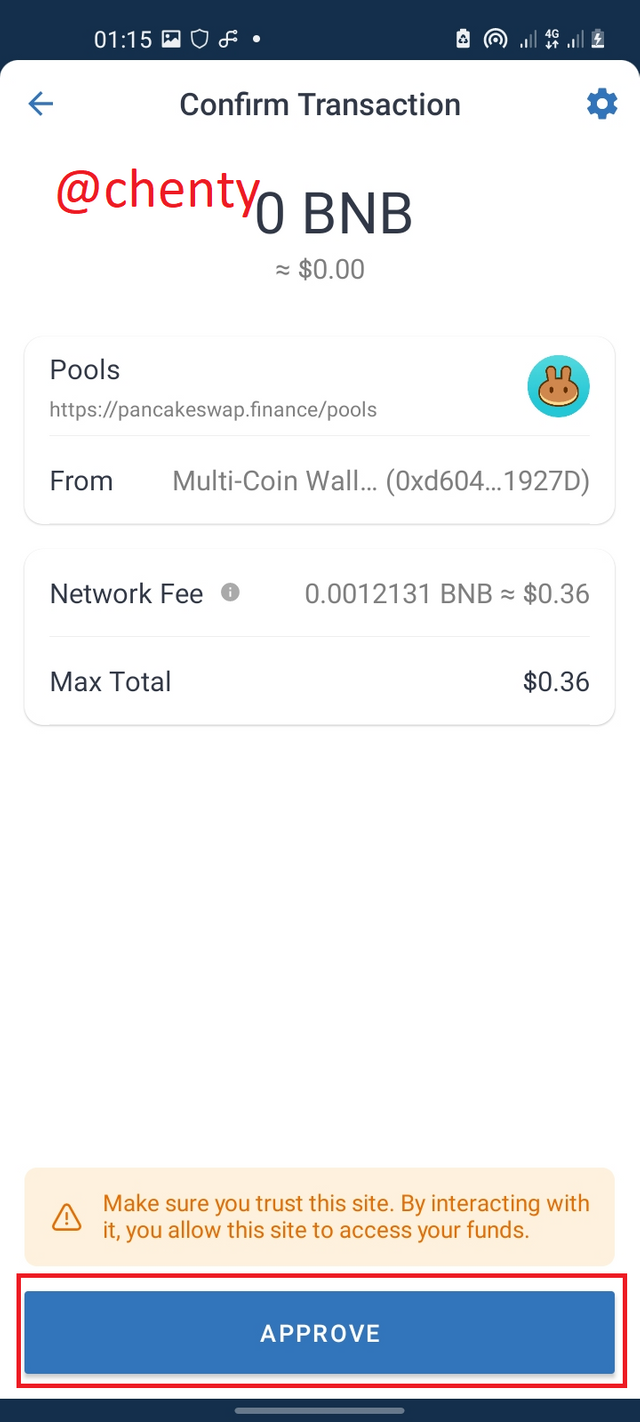
Step 9: Cake is staked as shown.
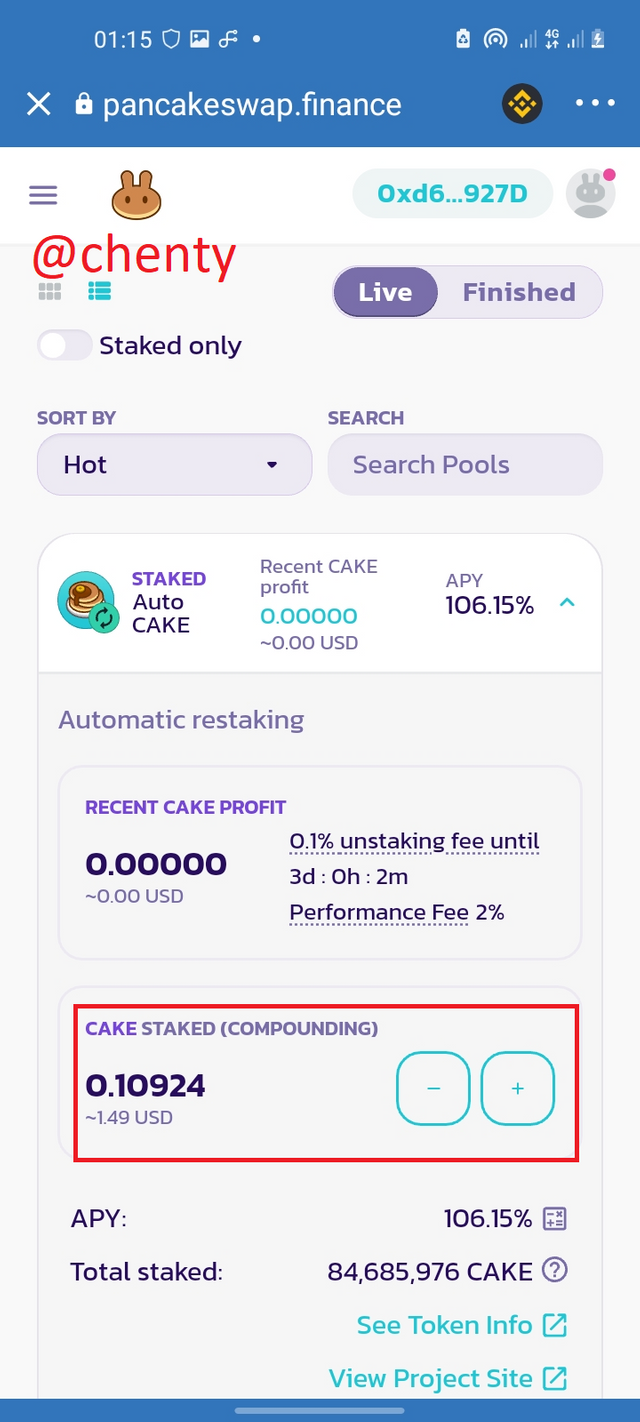

Conclusion.
I would like to say a very big thank you to prof @yousafharoonkhan for this very informative lecture of season 3 week 1.
I have learnt how to download trust wallet on my mobile, add binance smart chain extension to my pc, how to link my bsc to trust wallet, how to link my trust wallet to pancake swap exchange, how to swap coins for cake coins and how to stake coins in pancake swap exchange.
I have also learnt generally how useful trust wallets, bsc and pancake swap exchanges are.
Thank you.
Respected first thank you very much for taking interest in SteemitCryptoAcademy
Season 3 | intermediate course class week 1
thank you very much for taking interest in this class
Thank you for your review prof