Blockchain Wallet(Types, Uses, Installation) - Steemit Crypto Academy Season 4 - Homework Post for Task 4.
1) How do you store/secure your keys? What are the different forms of Private Key(Examples/Screenshot)? Download & Install TronLink Wallet(Android/iOS/Extension)? How do you store the key(Hint- write it down on a notepad, demonstrate it with examples)? Which form of the key are you comfortable with to handle your TronLink Wallet? Include Screenshots & hide/blur the sensitive information.
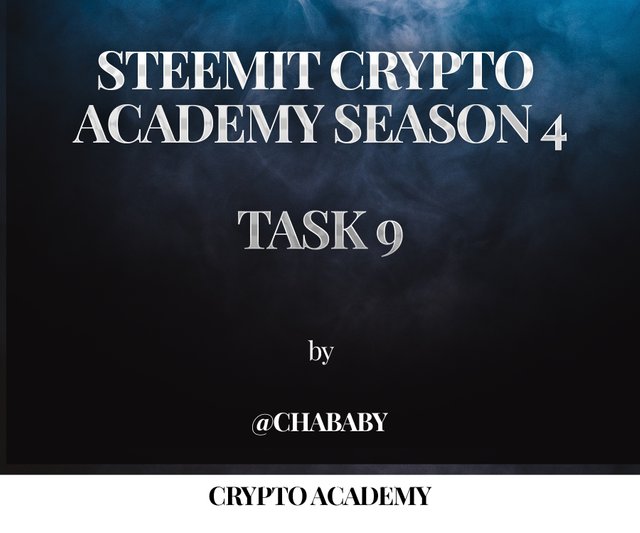

How do you store/secure your keys?
I can remember how frustrated my face was looking when I lost the password to my facebook account, luckily for me it was a centralized platform and a recover password was possible. In the same vein the storing of keys is very important in a decentralized platform.
When we all downloaded the steemit pdf containing our keys and we are required to keep it secured to avoid getting a frustrated face like me some years ago.
I will advise first of all, print the PDF and laminated it, keep it in a safe. secondly I also saved mine in my google drive you never can tell what could happen to your offline method of storage, a google drive may come in handy.
Saving it a local hard disk could be cool, provided the folder is secured with a simple password, that omly you could access.
there are so many ideas in which we can store our keys but in all you do, always remember it is a decentralized network unlike like facebook and some other centralized networks, when you lose your key, you can't get it back. so be careful in all you do.

What are the different forms of Private Key(Examples/Screenshot)?
There are three main types of private keys and I will be listing them below before I start to explain them.
- Private Key
- Mnemonic Key
- Keystore File Key
Private Key:
These are alphanumerical characters that are generated when you create a blockchain wallet. It is a very important key as this key is used to encypt, decrpt, transact and sign contracts.
it is a very secured key as this key can't be guessed or generated by hackers because it is very long and generated with sequence of alphabets and numbers usually case sensitive making it hard to crack
I advice you keep it very safe with one of the methods I have mentioned above because as soon as it is lost, the wallet is lost.
below is an example of a private key
Mnemonic Key
The mnemonic key is another type of private key compared to the first one I explained above, this one is easy to memorize and it's very readable.
The mnemonic key is usually a set of word phrase, aligned in sequence, it is generated when we create a cyptographic wallet and as soon as one word is missed out access will be denied
Below is an example of a mnemonic private key
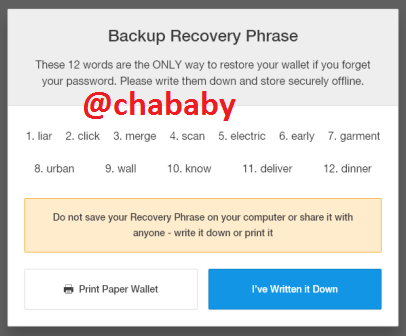 source
sourceKeystore File Key
A keystore file key is another form of a private key, the keystore on it's own is a JavaScript Object Notation(JSON) files. more like a password set by yourself to secure your wallet as we all know that private keys are hard to memorize. so using this crypto currency security will save you from hackers who steal as they will need both keystore file + password
Inotherwords keystore + password = Private Key
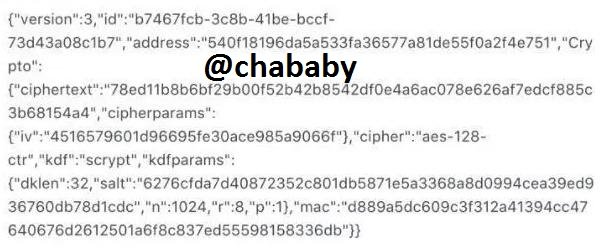 source
sourceA major difference could be noted in the case of the private key and mnemonic key that in the keystore key a password needs to be set by the user

Download & Install TronLink Wallet(Android/iOS/Extension)?
it is quite easy to download, install and create if you follow the steps below
- drift to the google play store to download the latest version of the tronlink
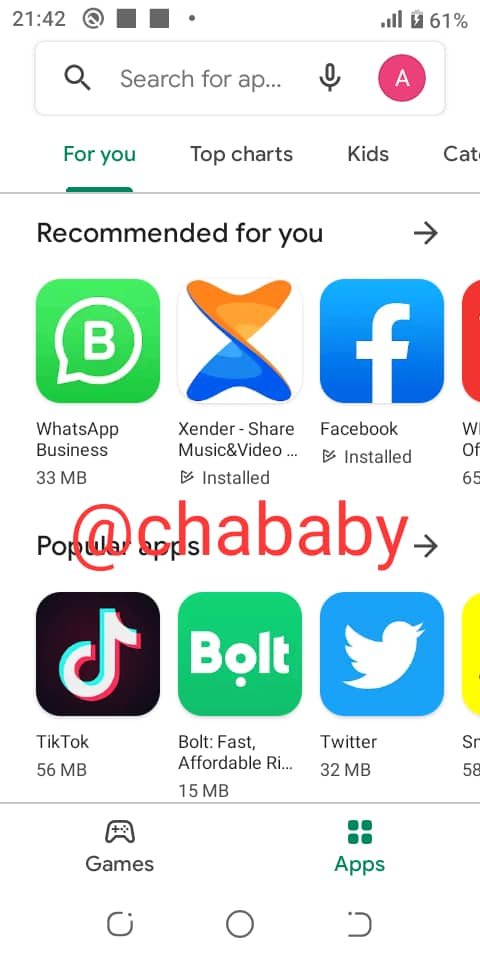
search for the tronlink wallet and click on install
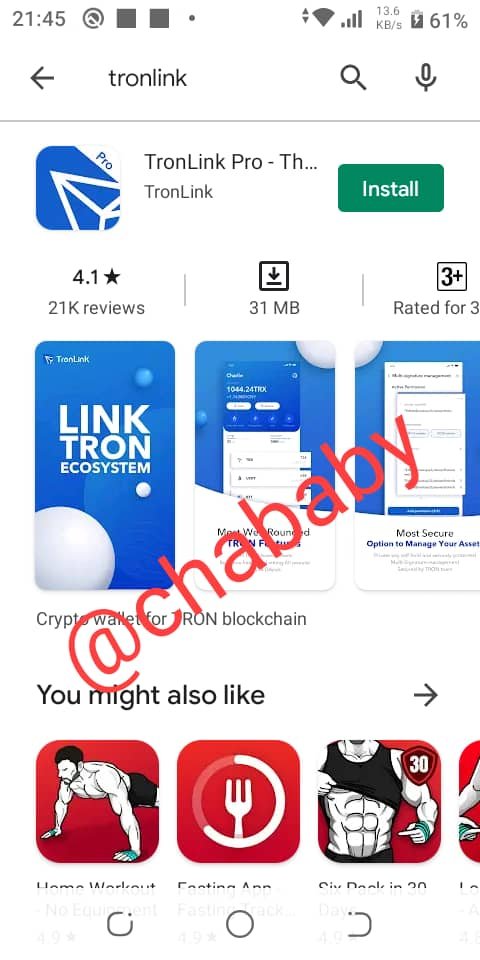
after it has been installed, click on open to make use of the application
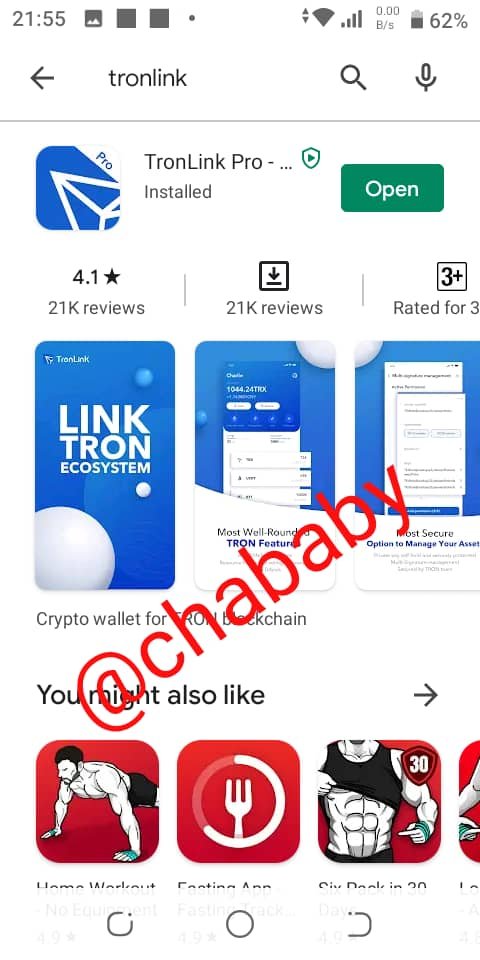
when you open the tronlink wallet, you can choose to create a new wallet or import a new wallet using the private key but in this case we will be creating a new wallet
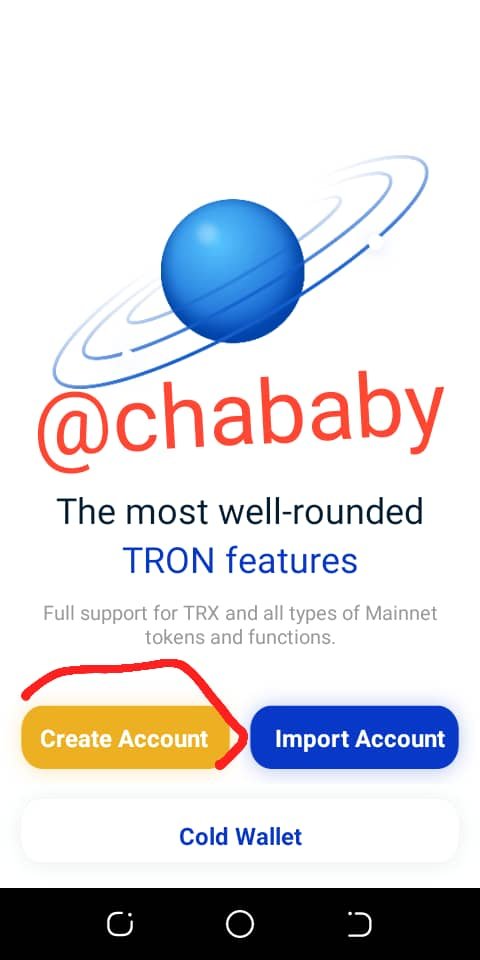
input the name of the wallet, for me I will be using chababy which is my account name
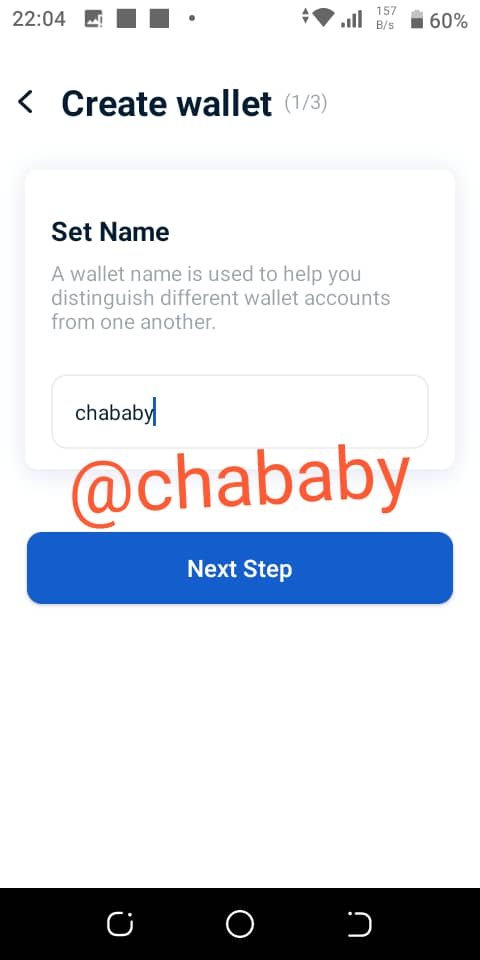
set your password, make sure it is easy to remember to enable you get easy access into the wallet
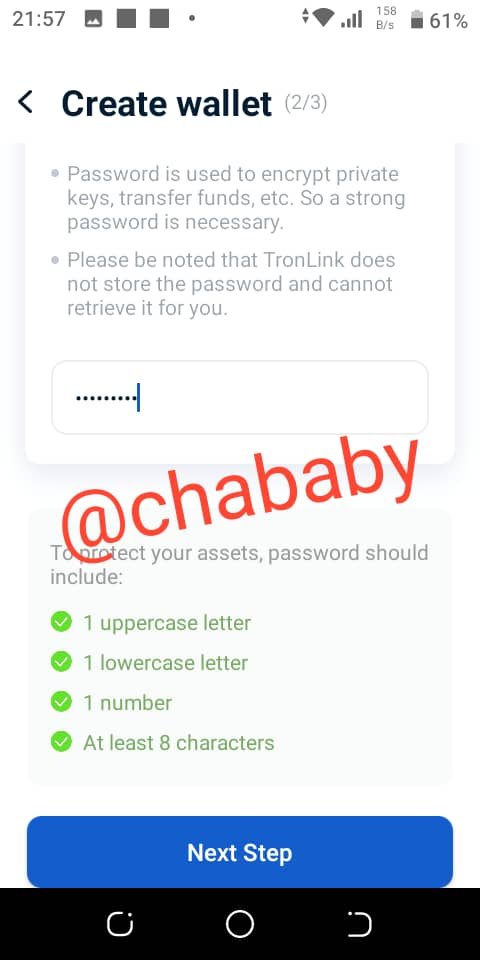
re-confirm your pass word to ensure you made no mistake
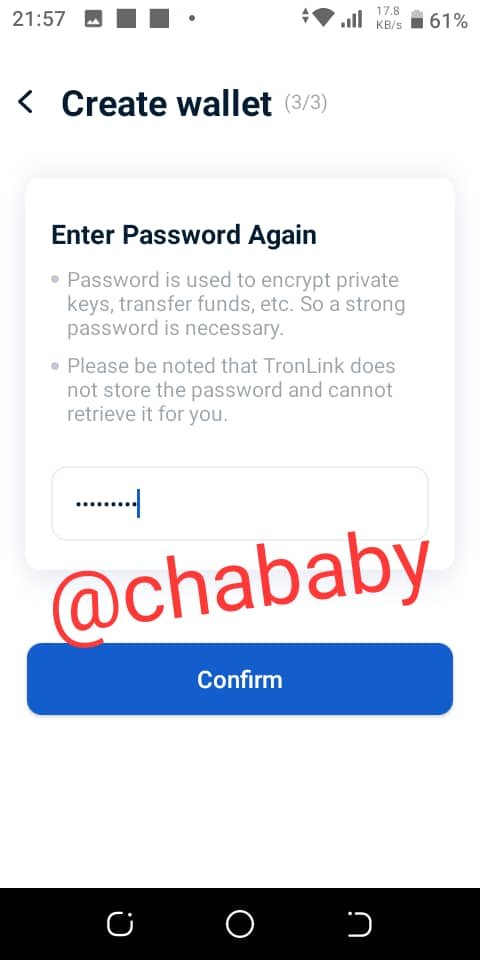
read through and accept the agreement of the tronlink wallet
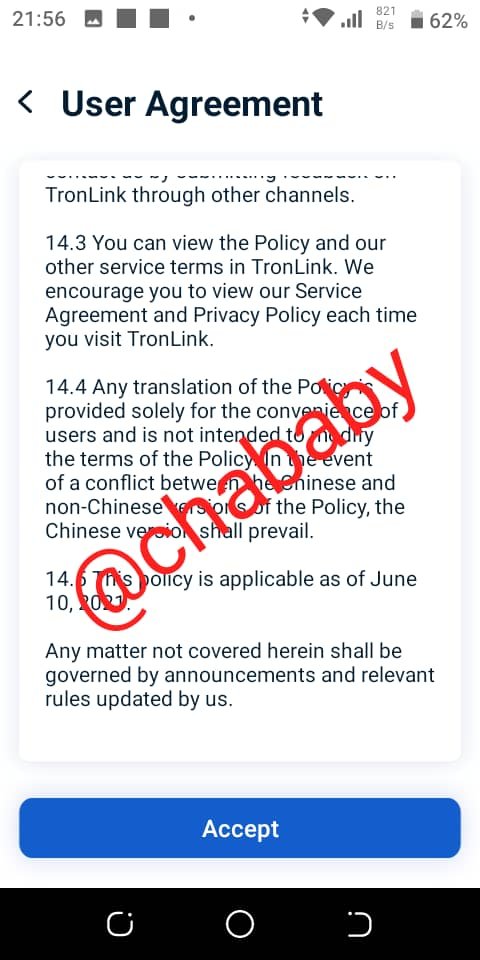
before we get to this stage, we would pass through a mnemonic seed phrase that couldn't be screenshot. I was required to copy it out and keep it safe.
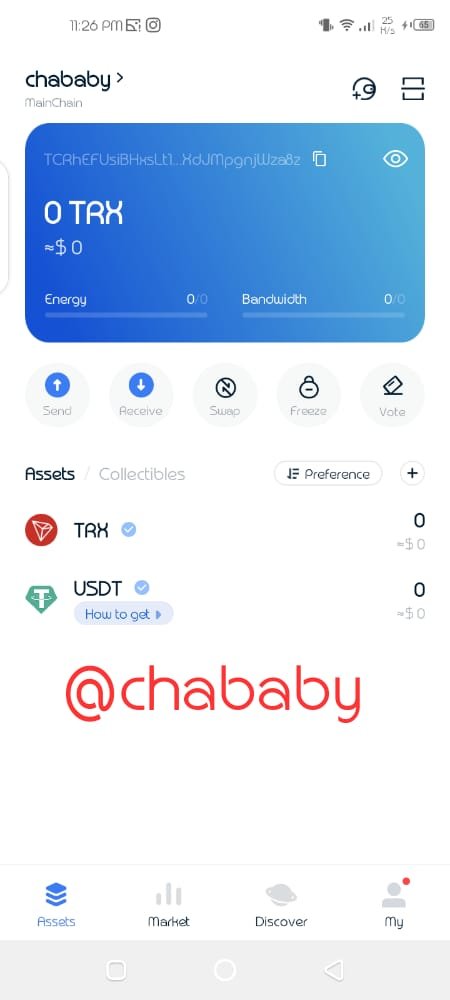

How do you store the key(Hint- write it down on a notepad, demonstrate it with examples)?
I stored my key offline writing it down in my diary and also on my google cloud, because I never can tell what will happen to my offline method. The methods I used to store my keys for me I feel it is great as it gives me full control and access to my keys

Which form of the key are you comfortable with to handle your TronLink Wallet? Include Screenshots & hide/blur the sensitive information.
For me I just felt comfortable with the mnemonic keys as they are memorizable and easy to useunlike the other two types of private keys that are a bit difficult to memorize and be user friendly.
I will be dropping a screenshot below of what it resembles
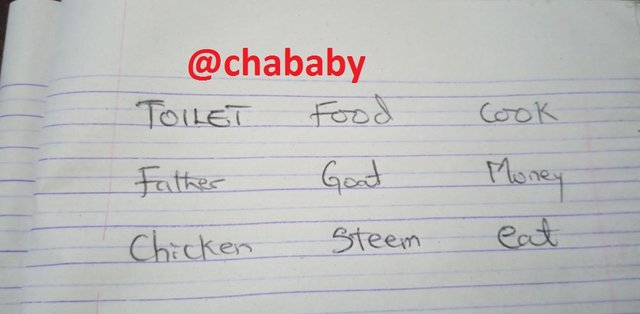

CONCLUSION
The class is beautiful as I learnt the different types of private keys and also learnt how to create my own tronlink wallet. kudos goes to @sapwood for delivering such an excellent lecture and I hope I delivered based on my understanding of this course.