Crypto Academy Week 5 Homework Post for @yohan2on Understanding Decentralized Finance Part -2 MetaMask Wallet Extension
Hello everyone. Hope everyone is doing well. I am also good. This is my homework for professor @yohan2on, in the fifth week of Crypto Academy. Today i will talk about MetaMask wallet.
What is a MetaMask wallet?
MetaMask is a software cryptocurrency wallet used to interact with the Ethereum blockchain. It has two operating system IOS and Android. It is Browser extension and also Mobile app. Metamask can be used on the different browsers such as Chrome, Firefox and Brave browsers.

How to install a MetaMask wallet?
It is an app. It is available in play store and also in Apple store. I will show you how to install and every procedures after download.
First open chrome browser and type MetaMask in the search option. then you can see the this interface.
you click this link .
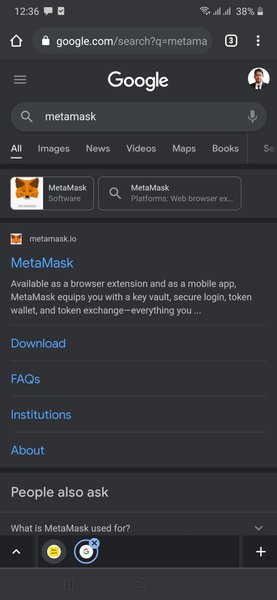
It will take you to this page. You see a download option.
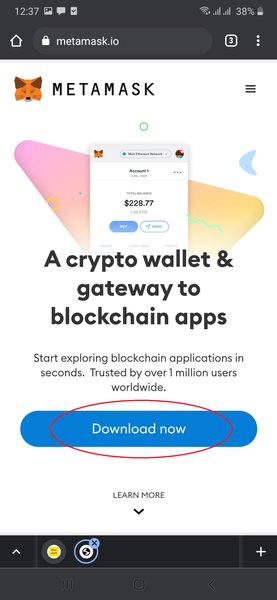
After click download you see there are three option. Since I am an Android user I clicked on the Android option to go to the next step.
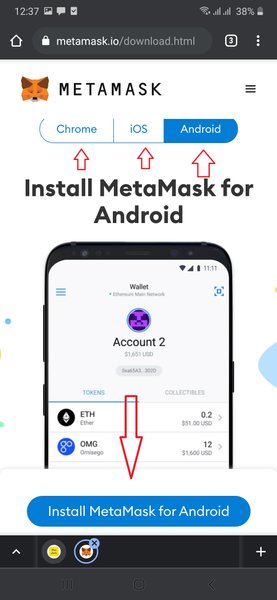
When you click install metamask for android it will take you to the playstore. therefore you can easily download it.
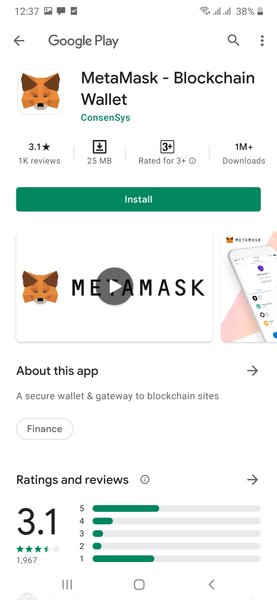
Then open ta app and click get started. They you need an account, however i couldn't took screenshot due to security purposes. But i will explain you how to open account.

Create a new wallet > New Password > Confirm Password > Click Remember me option > Create Password > Start > Start > View > Continue (see congratulations) > Done > I Agree.
Now you have successfully created a new MetaMask wallet. you are ready to access. Click no Thanks option.
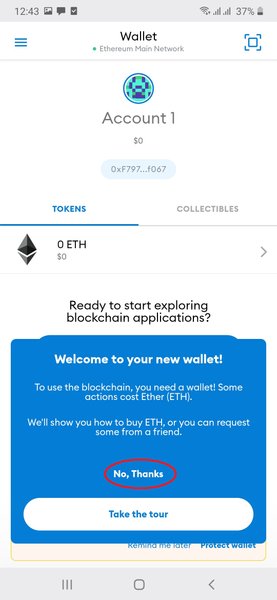
After successfully created a new wallet, Now you click add token option because you need add it.
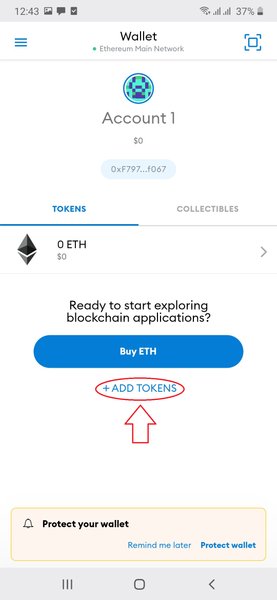
You see there are a search option you click here and write bat then you see the BAT click here and add token.
After click that the basic attention token added.
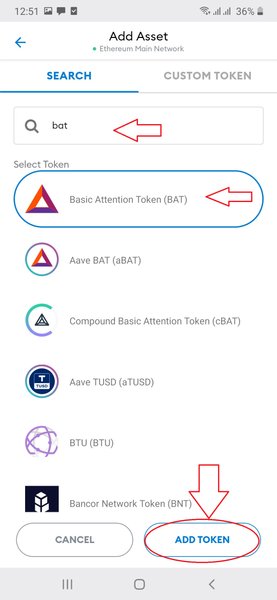
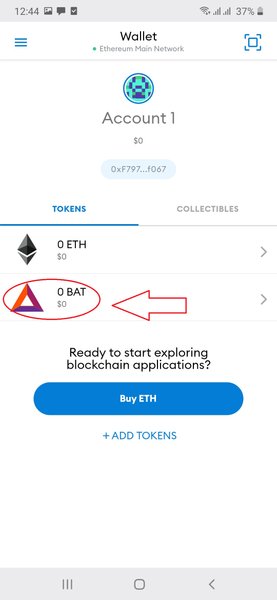
Then click BAT. then click receive option .they will give you a link. you need to copy the link .
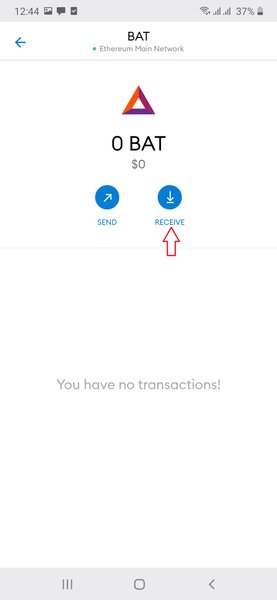
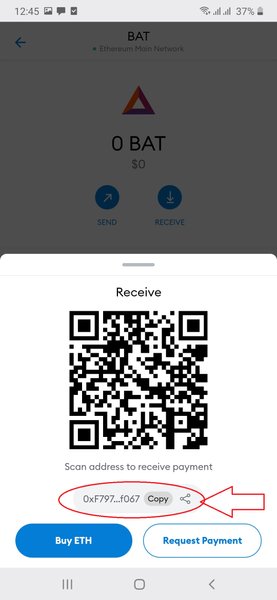
How to Withdraw funds on MetaMask :
then click send option.
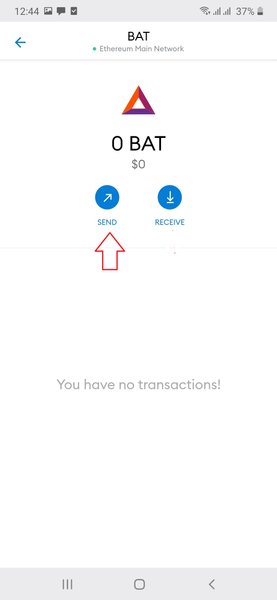
When you click the send option you see this interface. Paste the link into the box. This is how you can Withdraw funds.
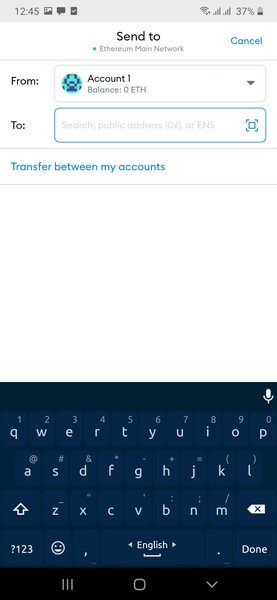
CC:-
@yohan2on
@steemitblog
@steemcurator01
@steemcurator02
@stephenkendal
Thank you for reading my homework. Thank you all very much, especially Professor @yohan2on.
@bluesdl
Hi @bluesdl
Thanks for attending the 5th Crypto course and for your effort in doing the given Homework task.
Feedback
This is good work. You did well to explore some of the key features of Meta Mask such as send, receiving and adding custom tokens. You've explained and demonstrated how to proceed with them using well edited screenshots.
Homework task
7
Thank you so much for your feedback. I appreciate for your support.