Crypto Academy Week 11 - Homework Post for Professor @alphafx : Holding and Trading
This is my homework for Steemit Crypto Academy Season 2 Week 3 for Professor @alphafx ’s lesson as shown here. Overall this is now Week 11 of Steemit Crypto Academy learning. And I found that the academy has been helping me so much in gaining more and more knowledge on crypto-related topics. This latest article by Professor @alphafx took me even further in understanding cryptos and related topics.
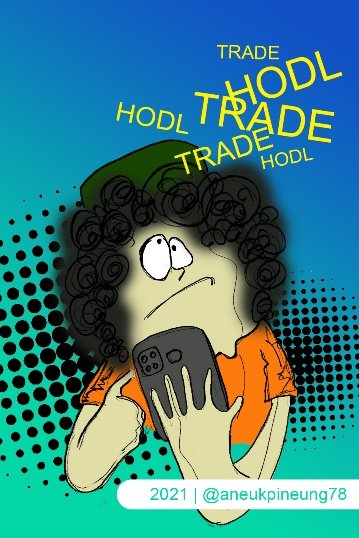
1a. Do I Hold Any Coins?
Yes. I do hold some coins. The coins I am holding now are mostly related to Steem blockchain, which are STEEM, SBD, TRON, which come from the reward on Steemit blog and some from which I buy on market. I also am currently holding another coins like BTC, ETH, and Doge. Oh, yes, there are so many coins to “play” nowadays on the market.
1b. The Wallet Type I Prefer Holding In

I prefer Hot Wallets rather than Cold Wallets. May it be Cold Wallets are more secure, but they surely lack on efficiency. And I am standing on efficiency, with a more cautious approach. I mean, everything could go wrong. You could lost your Cold Wallets, and someone may hack your Hot Wallets. But only if you were less cautious.
Efficiency, is the only word I will use to explained why I prefer Hot Wallets. I am not the HODLing type. And I am not the trading dude either. Yes, it’s true that I haven’t made any buying or selling for some times. By holding coins in Hot Wallets, it would make it easy for me when sometimes I need to buy or sell.
I currenty am using only one wallet, that is a exchage wallet. I think this kind of wallet is –once again- efficient. You can do the trading and hodling in one place. Yes, because it is a market and also a wallet at the same time. So, when you finish buying, you don’t need to send it to wallet. It saves you times and it is easier. Right?
The wallet I am using is one from UPbit. Why did I choose UPbit? There are some reasons for this:
- It is an exchange wallet, it saves me times and hassles for sure;
- It has listed coins that I need;
- It is now legal in my country;
- It shows the coins price in Indonesian Rupiah eventhough the coins have no Fiat (IDR) pair. It helps me understanding the movement of my assets’ value. Understanding value in fiat, for me, is more convenience than the one with coins (BTC or USDT or anything else).
And the cooler is that it’s got both mobile apps and also accessible via desktop.
How I Perform Spot Trading On My Choice of Pair
Some of coins that are listed on UPbit are available on IDR market, to mention some are PUNDIX/IDR, GRT/IDR, and XRP/IDR. Some are still in development (preparing) for their IDR market, such as GLM/IDR and MTL/IDR. I guess all coins are available on BTC market. And only 3 coins so far are available on USDT market : BTC, XRP, and ETH.
On this occasion I will show you how to do spot trading on STEEM/BTC through UPbit Android mobile application.
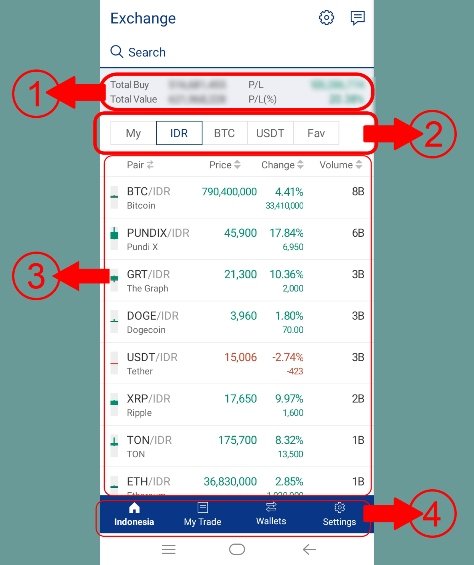
Look at Picture 1. It's like "home" on any website. You see below (Marked 4) are 4 buttons, and it is the [Indonesia] button that currently active. On this "Indonesia page" we are shown the information as follow:
- Marked Number 1 shows your total buy, current value, and the data of what you have profited or loss.
- Marked Number 2 contains 5 clickable buttons.
- [My] shows all assets one currently have.
- [IDR] shows all coins available in IDR (Indonesian Rupiah) market.
- [BTC] shows all coins available in BTC market.
- [USDT] shows all coins available in USDT market.
- [Fav] shows all coin pairs one have added as Favourites. This is very useful and helpful to quickly get the information abot the current price of coins that one considers important.
- Market Number 3 shows information depends on active tabs on Marked Number 2 above it. In this picture it shows coins price on IDR market.
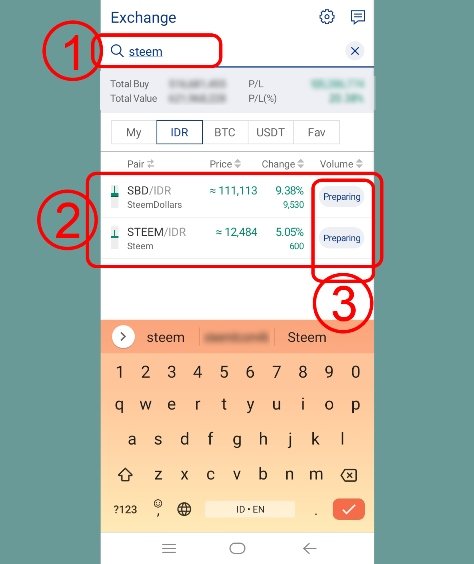
See Picture 2. So now I want to buy some STEEM. I am still on [IDR] tab. There are so many coins on IDR market it will take time to scroll and find STEEM so I am going to use the search utility (marked number 1). It's like magic, right? For keyword "steem" there are two results (marked number 2). You see there are also a note that the IDR market for both search results are still preparing (in development). Now I want to buy some STEEM, so I clicked on STEEM/IDR, somewhere along the line.
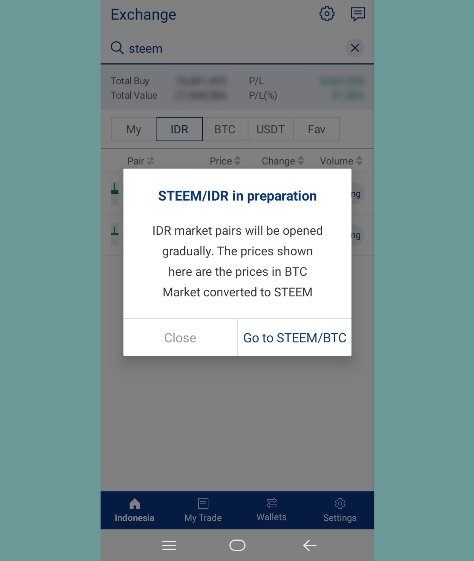
Picture 3 shows us that STEEM/IDR is currently in preparation, the app then suggest us to go to BTC market. Okay! Take us there by clicking on [Go To STEEM/BTC] button.
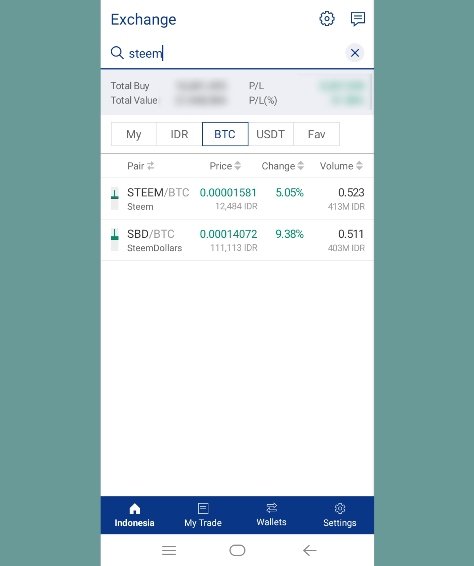
We are now on BTC market where STEEM is available to trade. Click on STEEM/BTC line to start the fun.
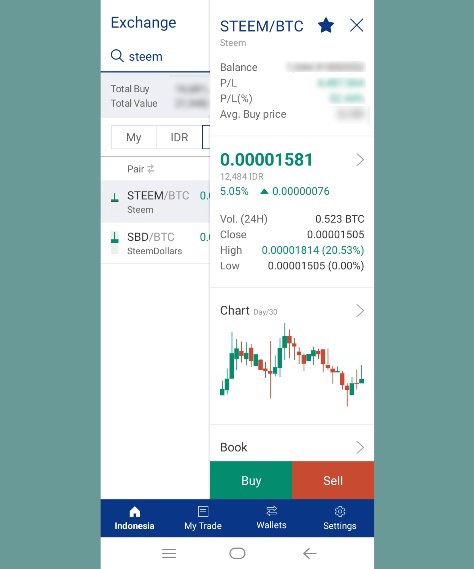
A click on STEEM/BTC line will drag a slider from the right of the screen that will overwrite half of the screen as shown on Picture 5 above. This overlapping screen shows some current basic information about STEEM on BTC market of UPbit.
- On the upper side, one can see information about their STEEM : balance, P/L, P/L% and average buy price.
- Below it is the current market info of the STEEM.
- The rest are the chart.
- On the lowest side one decide to buy or to sell.
And if they want to cancel, they can click the [x] button on the upper right corner. So now we click that green button with the word "Buy" on it.

Now we are on the BTC market of STEEM. We are here to buy. We're the King. Yep! See Picture 6 above, I have marked 7 items. Let us now talk about this marker.
- Marked number 1. You can still change to sell mode here and to see yor available orders (completed or open).
- Marked number 2. It shows one's BTC amount. One cannot buy beyond that, for sure.
- Marked number 3. It shows the current STEEM price on BTC. The last price is filled automatically, but one can change it to the price they prefer bu clicking [-] or [+] button.
- Marked number 4. This is where one put the number of STEEM they want to buy.
- Marked number 5. The box will show the exact amoun of BTC needed to execute the trade.
- Marked number 6. It shows current state one has on STEEM.
- Marked number 7. There goes the condition and the fee.
So we hit somewhere inside the [Amt] box. We need to fill the amount to buy, right? It brings us to the next screen as shown below.
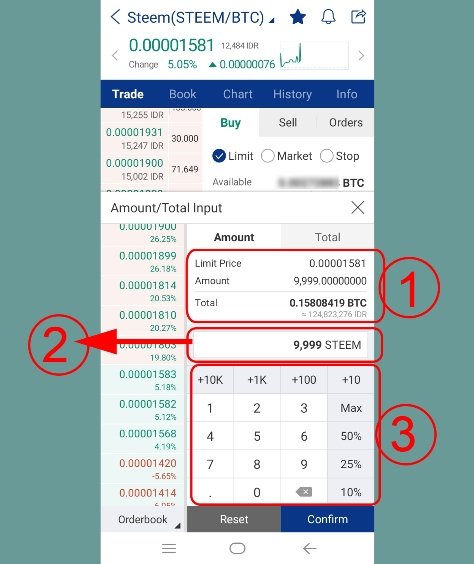
Use the numeric keypad (marked number 3) to fill in the amount to buy. The number you type will be shown above (marked number 2). And marked number 1 shows you how much BTC we need to get the trade go according to the limit price we have set before.
Once you are done. Click [Confirm] button below.
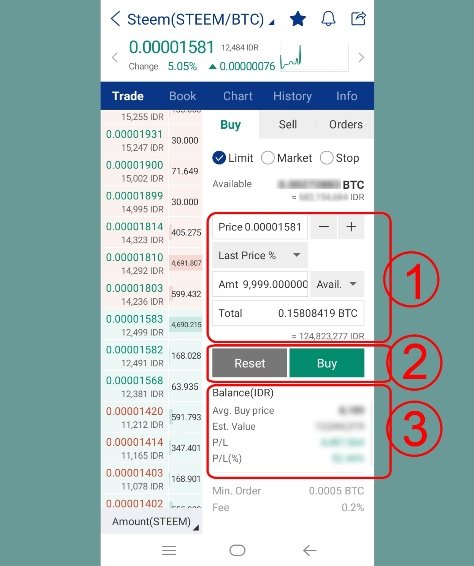
Then, see Picture 8.
- Marked number 1 shows information about trade we are about to perform.
- Marked number 2 shows two buttons for you to choose. Whether you are happy enough to proceed or not.
- Marked number 3? That's the same information as shown on Picture 6 marked number 6.
So we are happy with the trade, we are proceeding to buy. So hit that [Buy] button!
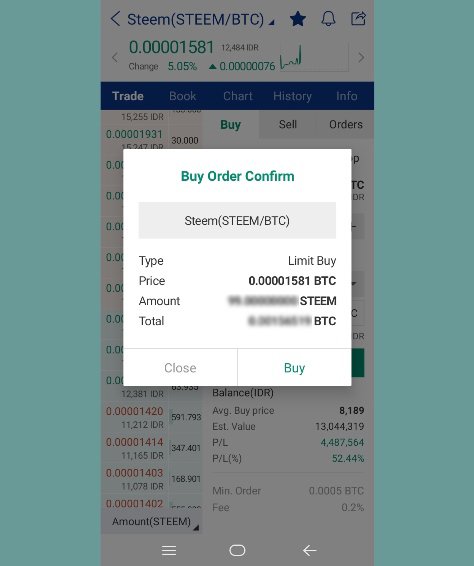
Okay. Buy order confirmed. It needs another click on the [Buy] button to make it open for every seller to fill.
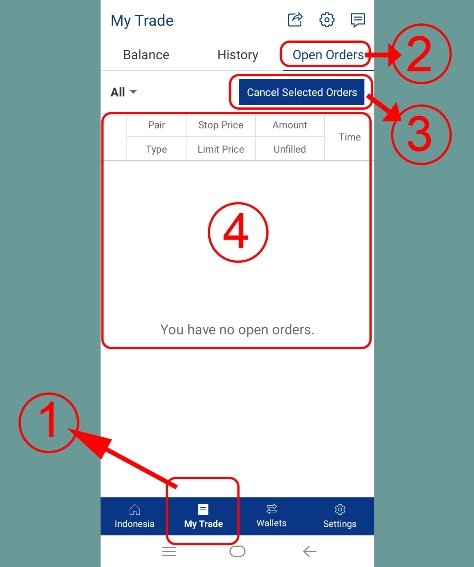
After you hit the [Buy] button, the order you made is now an open order. You can see all open orders you currently have by clicking on [My Trade] button on below side of your app screen (Marked number 1). Click on marked number 2. You will see all the the open orders of yours in the area marked by number 4. If you want to cancel one or several open orders, just choose them and click [Cancel Selected Order] button (Marked number 3).
All right. That was buying. Selling STEEM/BTC is pretty much the same. One only has to click [Sell] button on every step where it is needed. The rest will follow.
Holding or Trading, Which Do I Prefer And Why
The fact is I don’t really do trading. I bought some coins and I have been holding them for some times. But I do take advantages from the latest bull run by selling some of my assets. And I have “re-stocked” coins last week when the value was decreasing. I don’t know if I can call myself a HODLer or a trader by behaving like that. I am not a trader, and I am not a HODLer too, I guess. I guess I will follow my insting on this one.
I meant to HODL for the next bull run. And if the price are lowering again, I think I will buy some more coins. Does that make me a HODLer? I guess it does. I shoot for the big win. And maybe that’s the answer to the why.
Thanks, Professor @alphafx, for the lessons, and especially for making me think.
Pictures Sourcing
The editorial picture was created by me. All other pictures were screenshoots of UPbit mobile application and were edited with Photoshop CS 3.




shared to twitter : https://twitter.com/aneukpineung78a/status/1386669253936381952
Scoring
Thanks for participating
Thanks Professor.
Selamat, dapat ponten bagus
Kepala sekolah datang di menit-menit akhir. Sesuatu untuk disyukuri.
Syukurlah, akhirnya terima rapor