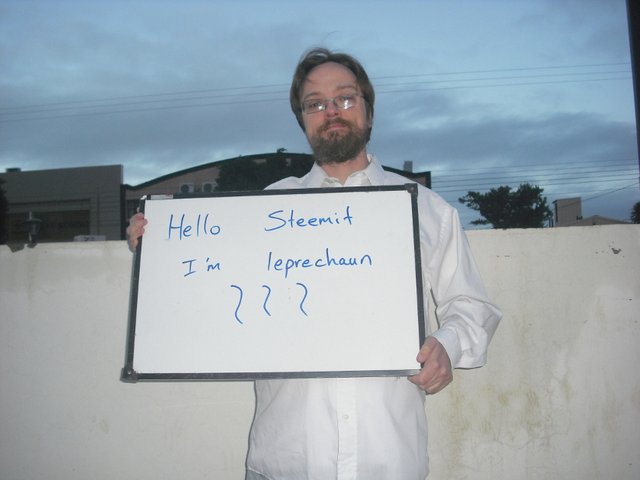Dead Frame Monitor Problem
Dead Frame Problem
Dead Frame problem, Forever Stuck Zoom problem: you connect your computer to a monitor or TV to find that there is an annoying black frame around covering what would normally be displayed or your display only shows part of the screen!
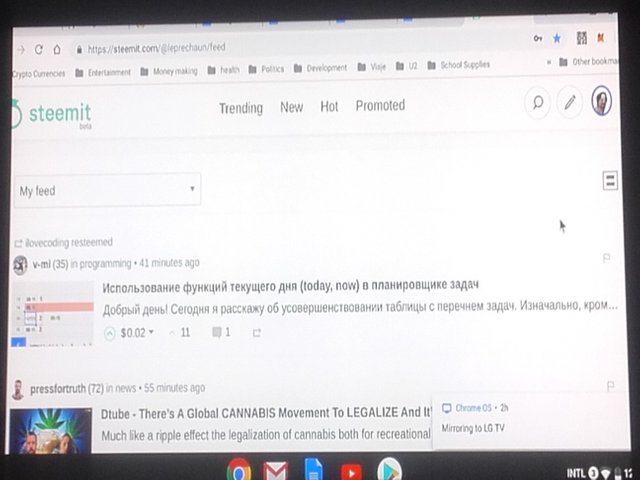
In other words your display is not displaying the first so many rows of pixels. so many last rows of pixels, so many first and/or last columns of pixels.
Preferred Solution
If this is the case and your monitor is under warranty, go to the shop immediately and take it back as a defective product. If you have a laptop take that to test a replacement in the store. I believe this should simply work out of the box. Back in the eighties all monitors would come with dial so you could fix it on the TV set. You only get what you negotiate.
Technical Solution

Chrome OS can shrink and shift the screen image it sends to the display. Thus compensating for the Dead Frame.
- Go ahead and click on your settings icon.
- Get into the displays settings
- Disable "Mirror Internal Display"
- Choose "Overscan"
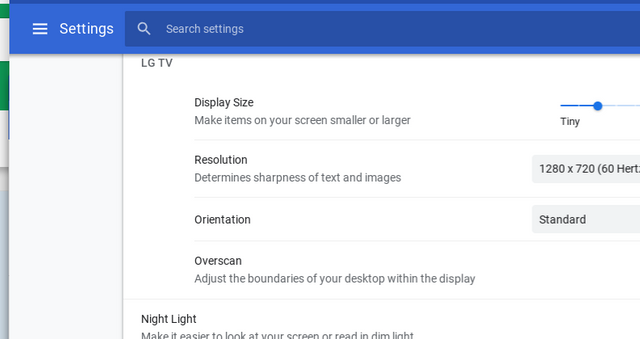
With the "overscan" option, Chrome OS will allow you to adjust its signal on the HDMI cable to compensate for the way the television is missing pixels. You will need to use it as a secondary monitor though!
Success
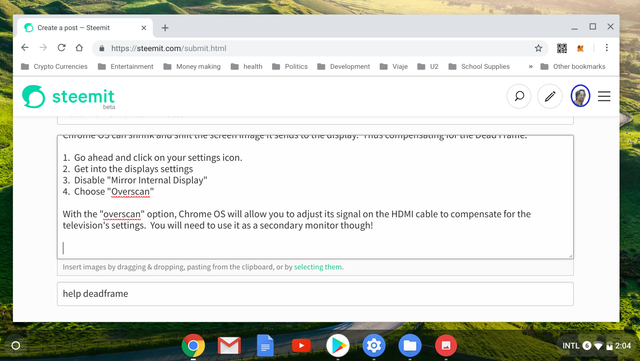
Take advantage of your large TV. Use it as your monitor from across the room and work with comfort.
See also