How to Use GINAbot and Get Seamless Steemit Notifications for Free!
Yet another useful guide for all Steemians is here. It is going to be a quick tutorial but one with huge benefits. Knowing who is mentioning and following you can be a handy information. Know who is supporting you through resteems. Also, getting notified means you can keep an eye on your progress on Steemit. So, it may be usfeful for you to learn how to use GINAbot even if you are a witness.

Thumbnail designed via free online tool Canva. Tutorial here. GINA image used with permission, declared free to use by owner.
How to Use GINAbot?
GINA stands for General Instant Notification Automaton and the GINAbot is a bot on discord developed to provide an amazingly efficient AI solution for the Steemit notification. I have to admit that I am blown away by the genius behind this bot and the how seemlessly it works.

Pretty, smart, and efficient. I like GINA! Dev is @neander-squirrel (thank you!)
For the best part of my Steemit experience, eSteem app has been my go-to source of Steemit notifications. The app has been facing problems and lags lately but the dev behind it (@good-karma)is awesome and he is going to release yet another improved version soon. I have to say that GINAbot beats eSteem in many ways.
Here's a step by step guide to register and use GINAbot.
1. Join Minnow-Power Discord Server
The first step is to join a Discord server where GINAbot is available. To do that, click the link below to join Minnow-Power discord server.
I actually registered through another server called Voice of 7he Underground (click to join) and knew about Minnow-Power later when researching GINAbot. Better join both.
2. Register with GINAbot
Go to registration channel on Minnow-Power discord server (or register-me-gina channel on VOTU discord) and type following.
..reg username
Use your Steemit username to register without @ sign.
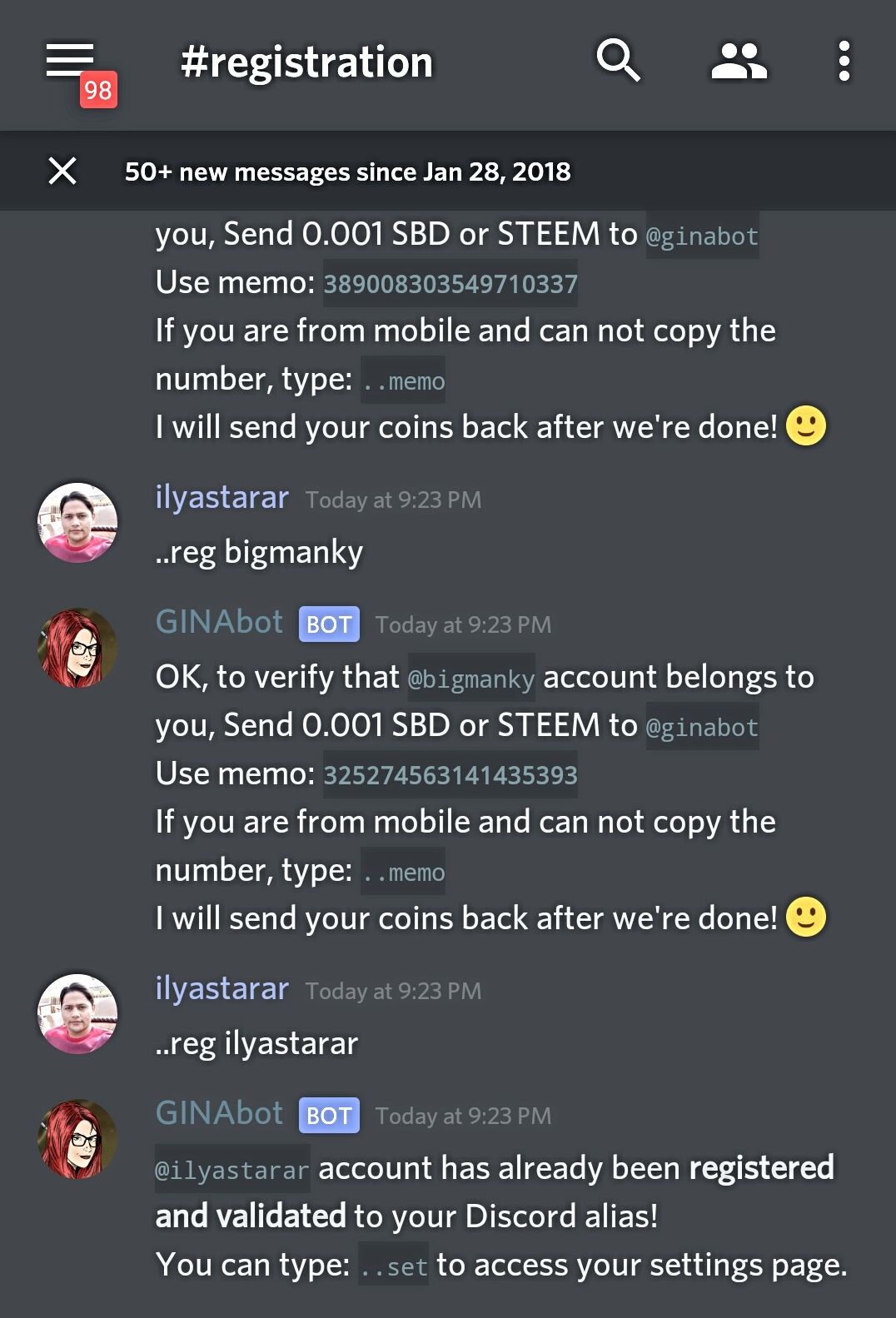
I accidently used another username but it turned out to be great because I am already registered.
You can see instructions in the image. Copy the memo and send 0.001 SBD or Steem to @ginabot to register with it. If you are on mobile, type following and you will get memo.
..memo
After verfication, your amount will be sent back. Go to registration channel again and type the following.
..set
You will recieve a direct message.
3. Access Your Settings Link
Check direct message from GINAbot. It contains a personal link to set up your notifications.
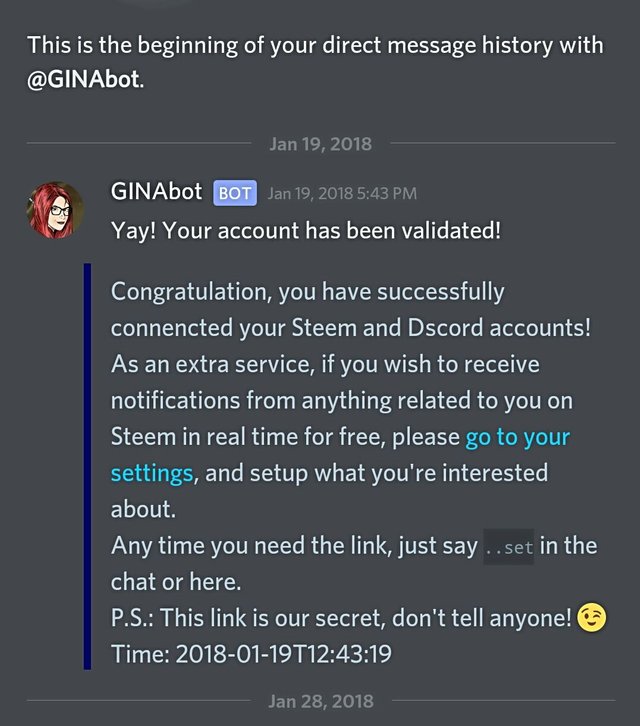
Sorry, Gina. I couldn't help leak our secret. But I won't leak the link. I promise!
After clicking your link, you will be taken to your notifications settings page.
4. Setup Your Steemit Notifications
After clicking the link, you will land on the notification settings web page. Here's how to setup notifications. Most instructions are available on screen so I will not re-write them.
General Settings
Activate notifications, select your preferred platform and choose your timezone.
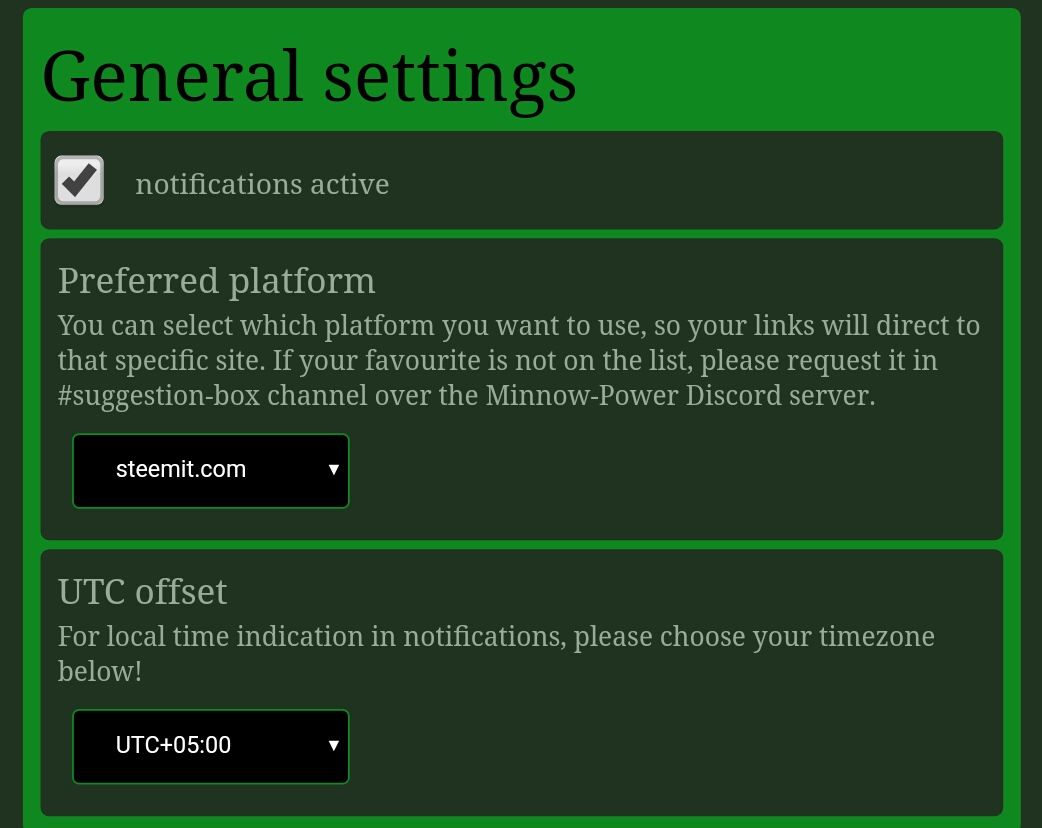
Basic Settings
Select settings for comments, transfers and delegation.
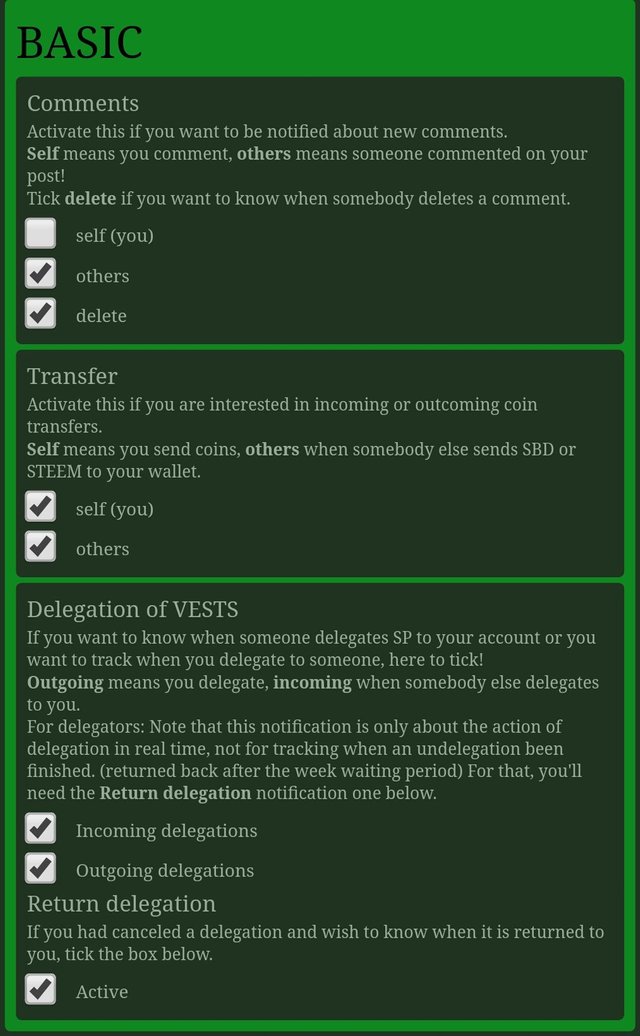
I removed self transfer notifications because they are quite unneccessary.
Extra Settings
These may be the most useful settings for you because they involve important functions like mentions, resteems, votes and follows.
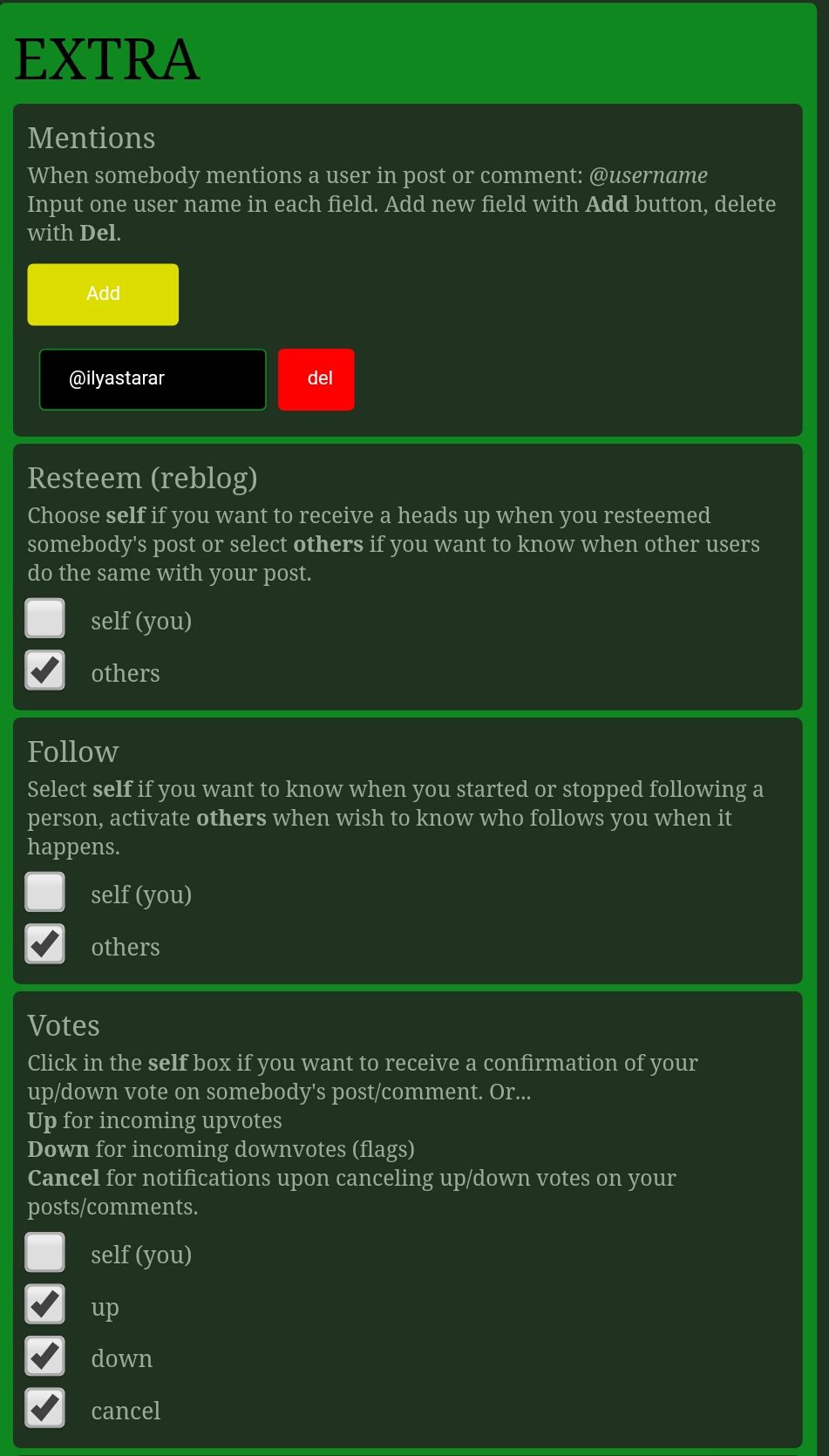
Part 1 of extra settings
I was a bit overwhelmed and enabled notifications for upvotes. After being voted literally thousands of times in three days (thank you guys!), I disabled upvote notifications and kept only downvote or cancellation notifications.
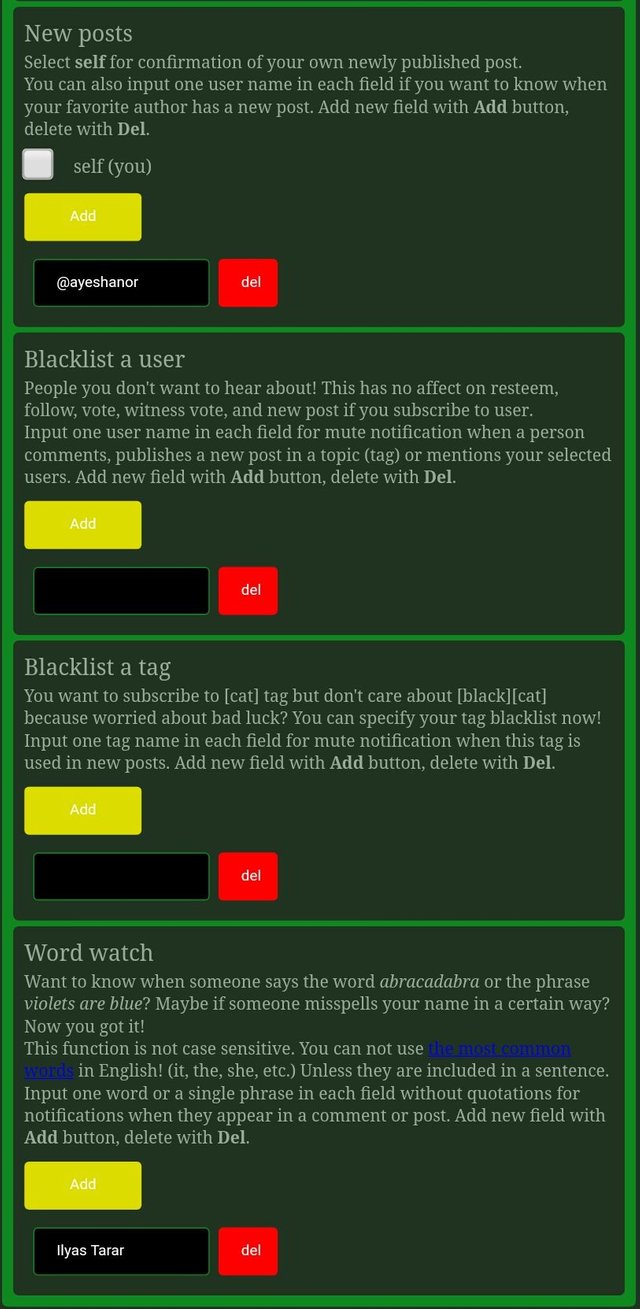
Part 2 of extra settings
I found two settings to be very handy. One is being notified when another blogger posts. I wish to know whenever my soul sister @ayeshanor posts anything. The other one is word or phrase mentions. If someone mentions Ilyas Tarar, I would like to know.
Set other settings as per your requirement.
Maxi Settings
This is next level thing. Witness level! If you wish to follow a tag closely (useful for contest organizers or tag leaders like @stephenkendal for promo-steem tag perhaps or @surpassinggoogle for untalented tag). If you are a witness and reading this, thank you!
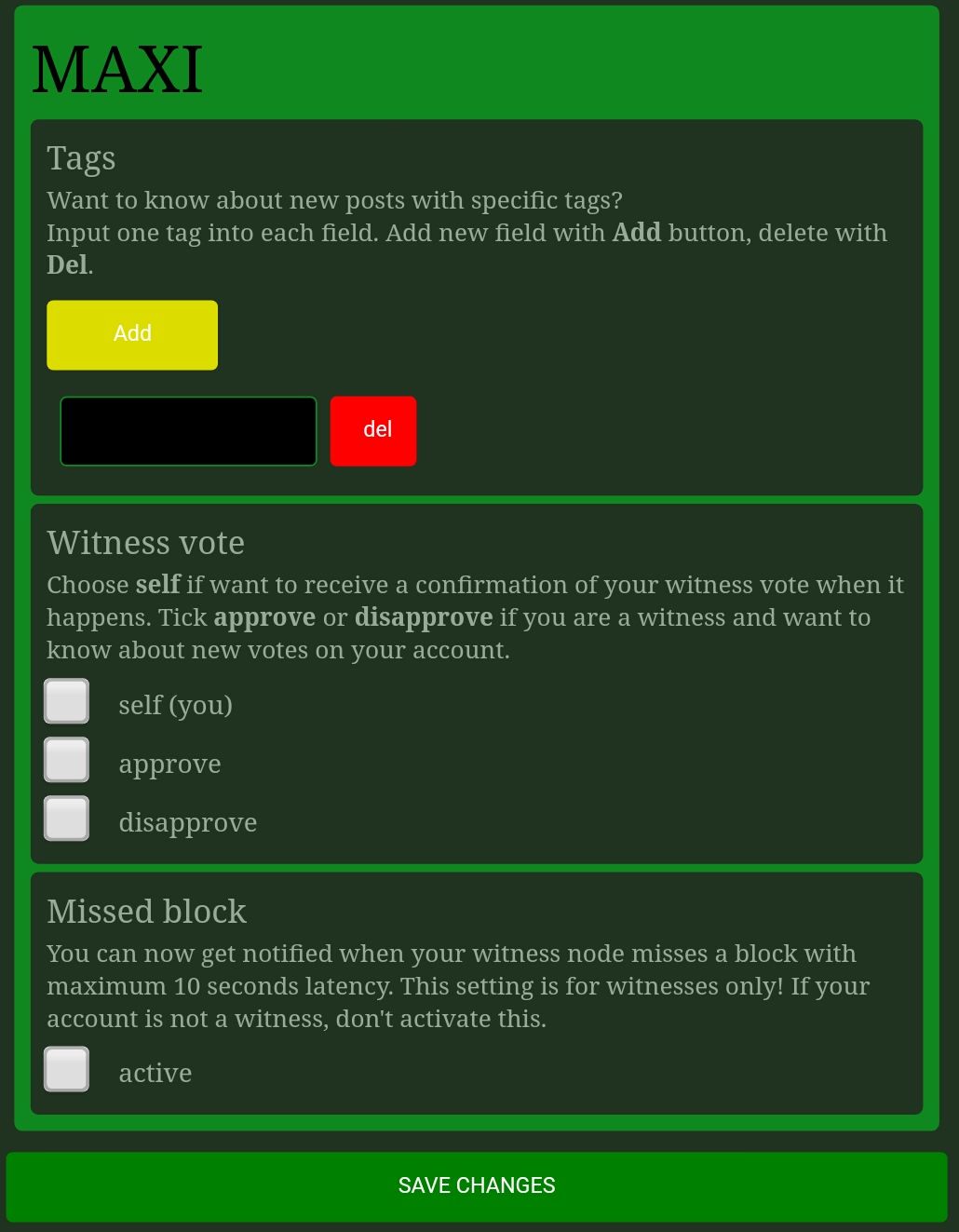
That's it for all the settings. But do not forget to...
5. Save Changes /Edite
When done, make sure you save changes. If your need to edit your settings, you need to get your personal link again. Type following in DM with GINA or registration channel.
..set username (for multiple accounts)
..set(for single account)
That's it. I would, however, convey my gratitude to @ravenruis and @ashleykalila who turned my attention to GINAbot. I had registered on 19 Janaury but did not click my link until Raven highlighted it in a comment on my MinnowBooster guide. Ashley mentioned GINA in a chat. Thank you, both!
Resteem to Educate Others
I hope you found this tutorial useful as well. I am on a mission to educate Steemians, especially the newbies and minnows, to make Steemit ecosystem better. This post is yet another effort to make the whole ecosystem of Steemit known to people.
Please support my efforts with your resteems. Mentions this guide in your next post. Upvote it if you think it deserves it. I am nothing without your support and I am able to inject thousands of Steemians with right education only due to your consistent encouragement.
Steem on!
I love Ginabot SO much!
She makes my life WAY easier.
Thank you for doing this!
I was going to do one pretty soon but you've done it WAY better than I could ever ever ever have done!
Cover it, great info, i was just wondering about this bot today as you and @tinypaleokitchen reacted so quick today when i just mentioned your names...
<3
Will do!
Soon.
:)
I would request you to go ahead with plans and cover it. May be some days later. Because you have different followers than me and more importantly, yours will be unique in its own way.
Thank you very much for the support and feedback!
What a completely lovely response!
<3
Will do!
Soon.
:)
Thank you so much for this informative post. I know there are so many bots of steemit platform, and I have seen many steemians earning a lot on their posts by using bots.
Please let me know if it is ok to use bots for increasing earnings on steemit posts ??
If it is ok, then please educate naive steemians like me on how to use these so many bots , so that we can also get the rewards of our efforts like more tech-savvy steemians.
Upvoted and started following you.
Hi @aishaali, I must say an excellent question, rather excellent questions. I would love to help.
To begin with, they are not earning much actually. They are just trying to promote there content. What they do earn is the extra upvotes they get when good content is promoted. Promoting bad content heavily results in flagging and blacklisting.
Understand MinnowBooster. The first service is of voting. Know how to use it. Use it as experiment. Then send the same amount of SBD to @smartsteem and compare the votes you get from MB and SS. Use whichever helps you more. I'll write something about bidbots and other promotion services too but it will take some time.
Damn bro! You are Killin it with these guides!
Perfect timing on this post! I literally got GINA a day or so ago, so now I can get her all fired up and it will free my time up to do more curation and less of the mundane stuff. And she does way more cool stuff that I didn't even know about... Amazing! Thanks @ilyastarar!
Amazing tutorial.
Thank you so much @ilyastarar for such a good tutorial. I heard about GINAbot but i don't know about the uses now i know what is ginabot ? How we can registered?
Now i joined Ginabot.
I like your all posts you are such a good author and teacher.
Ones again Thank you so much.
Ginabot has almost kicked banjo out of the way.. Amazing bot on discord i never knew she could do any of this.. But here we are, we keep learning till we all are dead.long live Ginabot, long live discord, long live steemit!
Another fantastic guide as usual! thumbs up
I am so pleased to have been able to help in some small way. :)
You're fast becoming my hero @ilyastarar :). This is a great tip, and believe it or not, but I was on the lookout for something like this. Now I need never miss my favourite authors, and you are first on the list ;). Thank you.
I have always been hesitant on setting this up,but thanks to your straight forward tutorial, i have set it up and never miss any post from my favorite authors.
An amazing tutorial as always! I love reading your posts lately. or at least since I saw your blog for the first time.
I'm using Ginabot for almost 2 weeks now. I think it's super effective and it's time-saving.
If you're regular to use SteemD/SteemDB - switch to Ginabot for the comments/upvotes/followers you get. I love the followers feature the best. because you can't see who follows you and when someone follows you through SteemD.
and use SteemD for the other things.