The Very First Video Game That I Programmed In Java
Hello, fellow steemians! This article was supposed to be published relatively long ago (let's say three months ago) when I actually finished programming my very first video game in Processing using Java, but because I was caught up with a series of exams at university I decided to postpone 'bragging' about it for later.

This video game is basically quite simplistic in concept as it is just a remake of the original Pong that was released by Atari in 1972. However, very much unlike the original Pong of the early 1970s, in my version there's only the option of playing alone, without actually challenging another player in a two versus two game.
The point is that the user controls a paddle by means of mouse input (which I coded using an if statement involving the mousePressed function in Processing) and must try to obtain a higher score as possible as well as to avoid missing the ball hit the paddle.
In terms of programming though, the application was not that easy to code initially, as it really took me a while to get the hang of how classes work and how other functions must be implemented so as to make it fully functional.
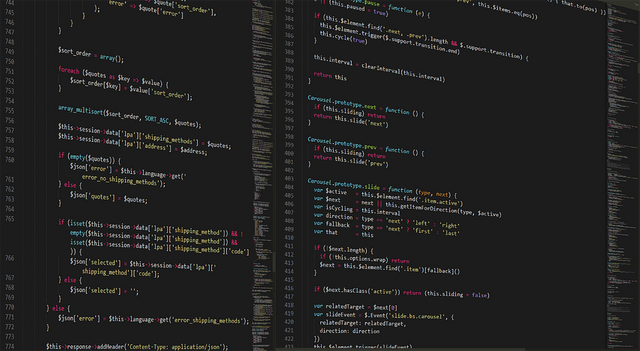
And because I wanted to make things a little more interesting, I've used a ball that has the Norwegian flag overlapped onto its surface (purely for fun and not for other reasons). This video game was also my last assignment for my first programming course that I had since I became an international student in Aalborg, Denmark.
Below you can take a look at a screenshot of the program in Processing:
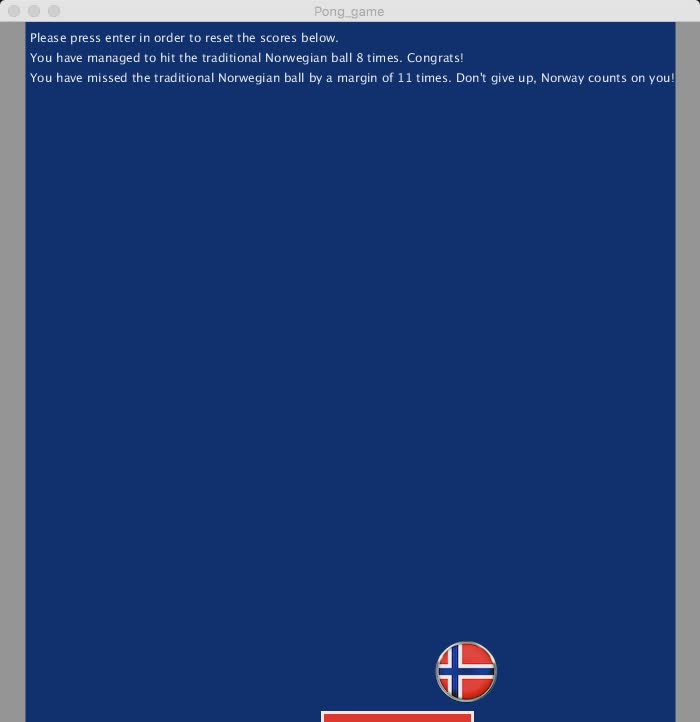
As you can pretty much notice from this screenshot, it has a very simplistic design but in terms of technicalities it fulfilled all of the constituent requirements for my then mandatory hand in. :)
Other notable features of the game are:
--> playing a short ping sound when the ball hits the paddle (for that I used one of the sound libraries that are compatible with Processing)
--> displaying a score system in the upper part of the program's window
--> pressing 'ENTER' for reseting the score as well as for changing the game's difficulty speed from hard to easy (where the ball will actually have a slower motion)
P.S.: If there's a large request in the comments section I might also consider uploading the video game on my website for you to be able to download and play it. Cheers and I'm very much looking forward to getting to know your thoughts on this! :)
Sources for images:
Your project reminds me of my own years at the university. Enjoy it, it's a great time!
Thank you! :)