How to use the application Esteem - Stem prices and the price of bitcoin.
I started posting here are sourced from my own ideas, I will unite posts in the past into one. I want to explain about the application eSteem, Steem price and the price of Bitcoin.
Note : I share this post again, because I know in the last post there was an error, so I redistributed, so that all is clear. Why do I share again this post, because I think the title and the content of the post is much different. I get an idea like this, because I read a post from @good-karma that it is also about the application esteem and I am very grateful to him, because I gain more knowledge about this application.
I've read the post right way. @steemcleaners told me about how to make the right article. Thanks to him, because now we know how to make post right and without selecting a photo from another person, for me now take a photograph of another person without permission of the owner was very bad. if the owner requires us to pay, we can not say anything.
Ok, now we start using the application eSteem.

I will explain how to make posts using SteeMit application, by uploading photos. I think there are still many people who do not understand clearly, therefore I want to share my knowledge to people in need.
Very easy to use application SteeMit different from the usual login, because if you only use the login on the website, was not able to upload photos or just write articles only.
Among these problems you can use the way I described it, I thought it was easy to understand, because so many have asked about how to upload photos easily? I explain one by one and finally he understood.
Okay, now we go to the following steps, which have to do first is to download the application, you can see drawn below.
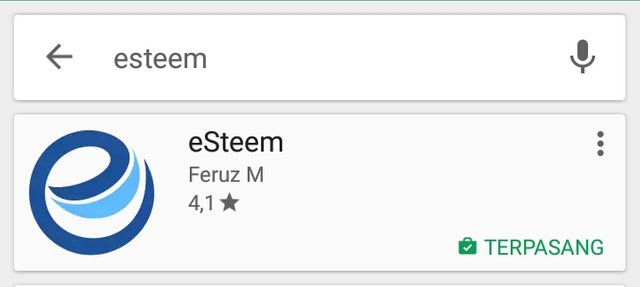
- Open or run the application, then it will look like in the picture, click on the symbol which are above at right angles
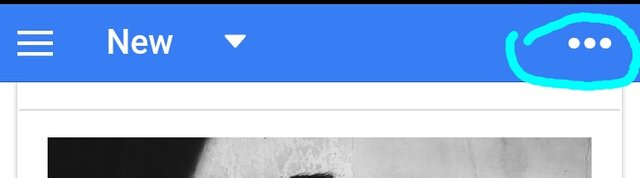
- If it is clicked on the symbol, it will come out like this and then click on "submit a story".
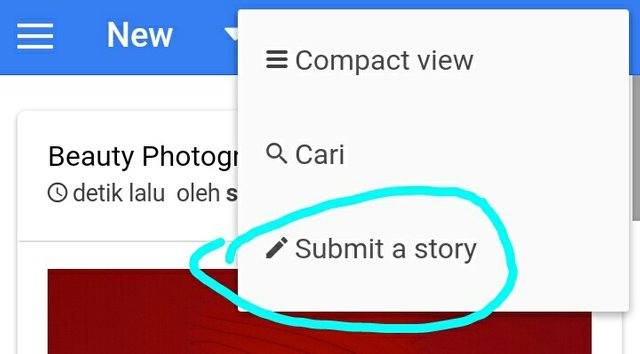
- Next will come the parts to make a post, here there are three columns, the first column for the "title", column 2 for "posting" and column 3 is to "tags" or hastags for related posts. Click on the symbol to upload photos which looks like the hint image
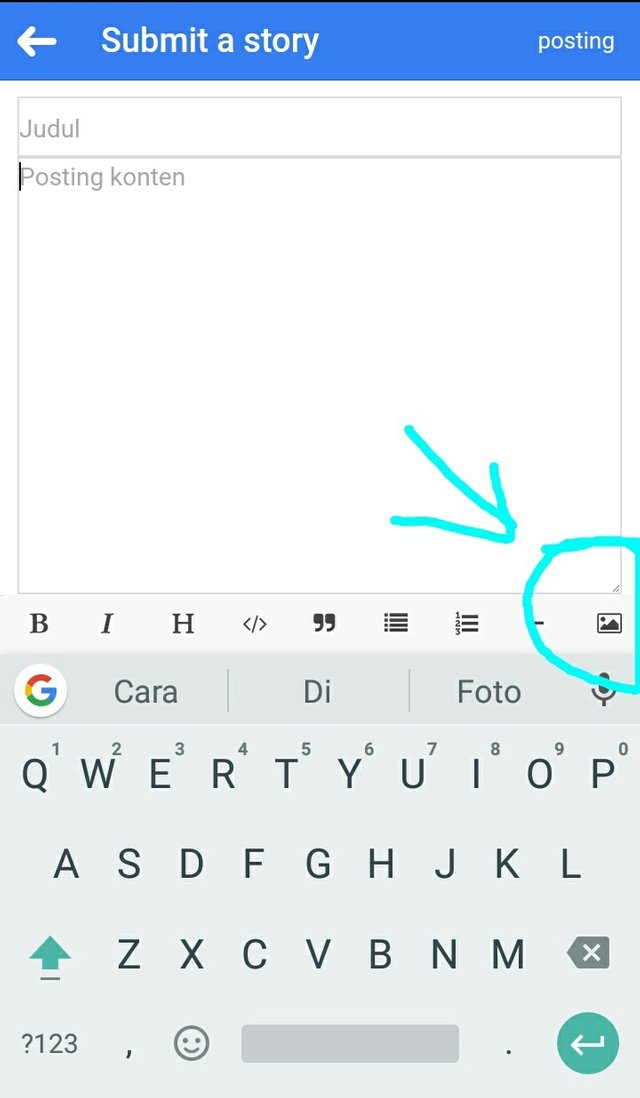
- If it chose to post photos, had to wait a few seconds, because the image is being processed And the result will be like this.
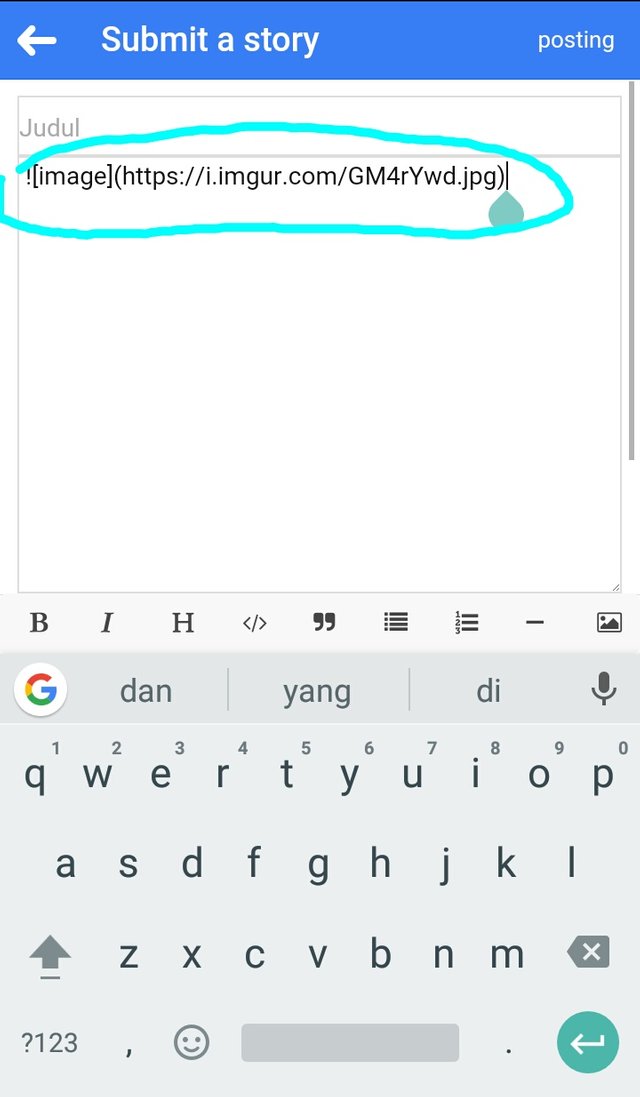
- Furthermore create your post as good as possible, if you are creating a post, you can see the results under the columns of this postinga. such as instructions on the photos.
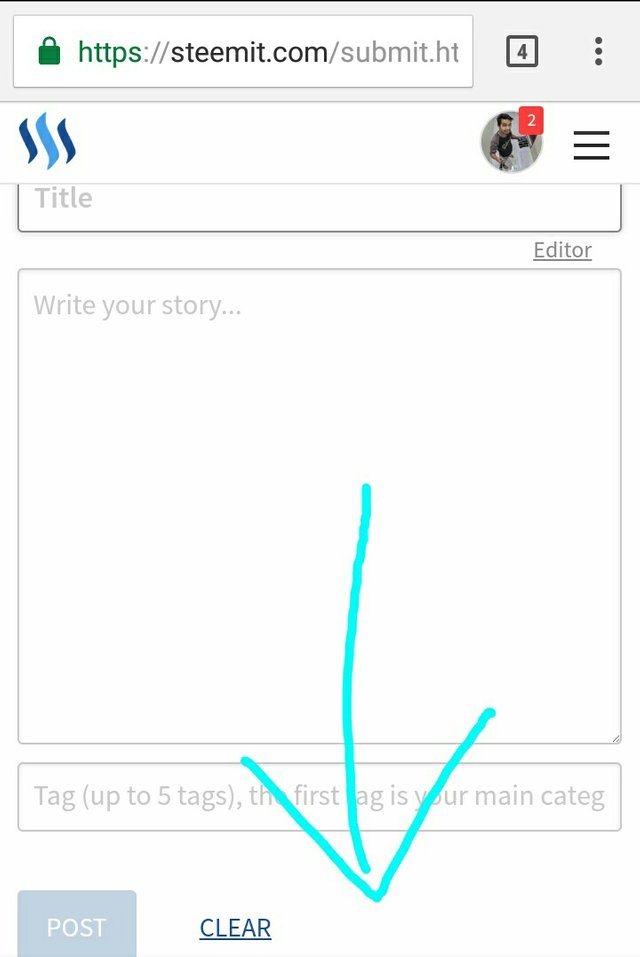
- If everything had been completed and are already seeing the results, the next step just click on the symbol "posts" in the upper right corner
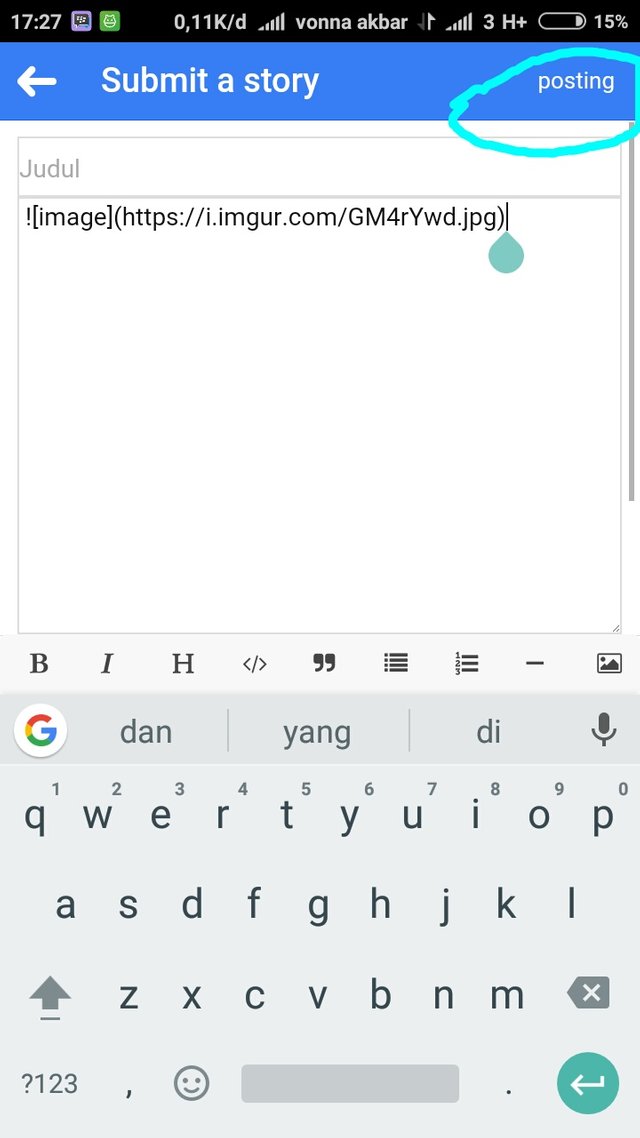
Completed post, very easy to understand and easy to use applications, rather than log on the website.
The next problem

We know the price of Steem begin to decline this month, differ greatly in the last month. Steem prices last month may reach a maximum of $ 0.15 and a minimum of $ 0.13 and prices are now maximum to $ 0.11 and $ 0.08 minimum.
The above calculation is the result of my own observation, it can not be imagined. Below is my observation results, shown in the graph.
- Prices steem maximum in January 2017

- Price steem beginning in February 2017
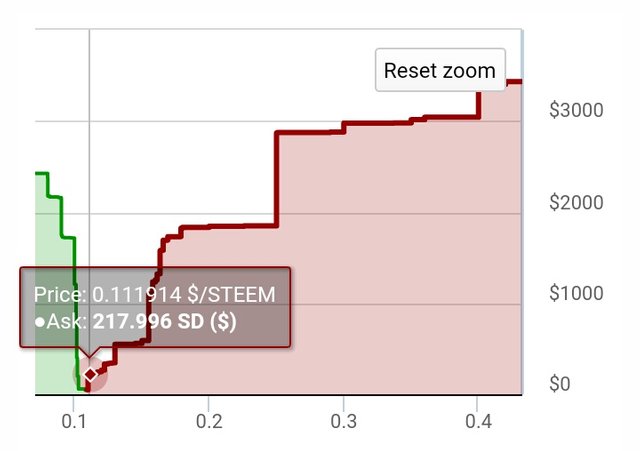
- Price steem March month, 2017 / now

I estimate that steem price declines is because there is a market other currencies were decreased as well and this is my opinion. But the current bitcoin prices again rising, 1BTC = $ 1,278.28.
Ok, enough so, it may be useful for friends SteeMit.
if you like, follow me @barvon
On application :
- Esteem: http://esteem.ws
- contact: [email protected]
Related post : https://steemit.com/steemit/@barvon/how-to-use-the-application-steemit-how-to-make-a-post-using-the-application
Address search :