Dlive Streaming setup, settings and tips
The last time I was painting live on @dlive. @feelisgood suggested that i should remove the info about the stream settings that i have adjusted for OBS Studio... And I came up with the idea to create a blogpost with all the settings that i have. and just link it into every stream post that i have. It will save space and won't be bothering... I hope
I have to say that I'm not really familiar with more advanced stuff you can do with your stream, to have a Speech lab reading the chat for you for example.
If you want to start streaming, you need OBS broadcaster software I use that cause it's free, for twitch I use StreamLabs OBS Also free, and it's really cool cause you can slap as many add-ons as you want, and you will slay it with just 2 monitors, also reducing the usage of RAM cause you aren't going to need tons of browser tabs opened to monitor your stream.
Here are my setup specs and my OBS studio settings:
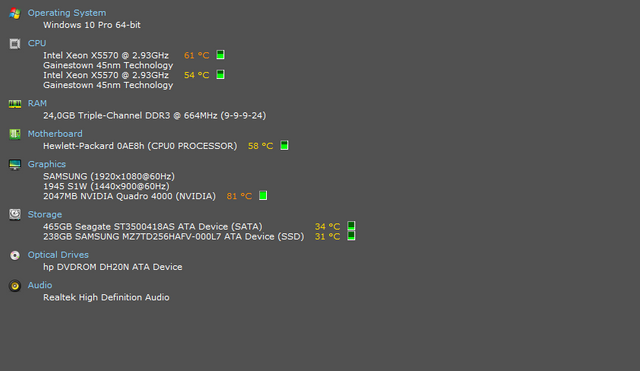
OBS studio settings:
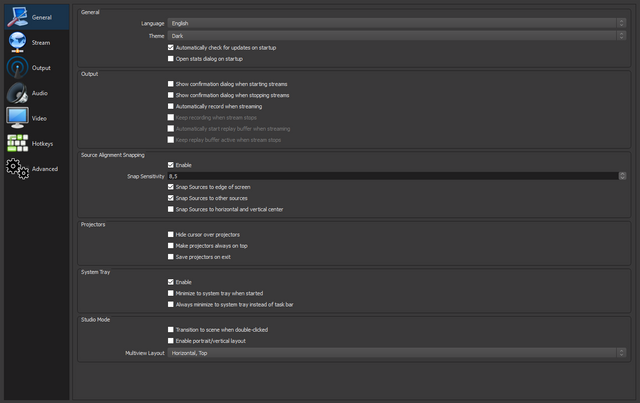
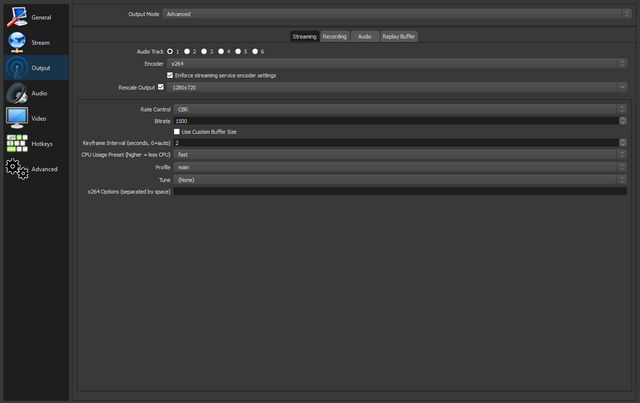
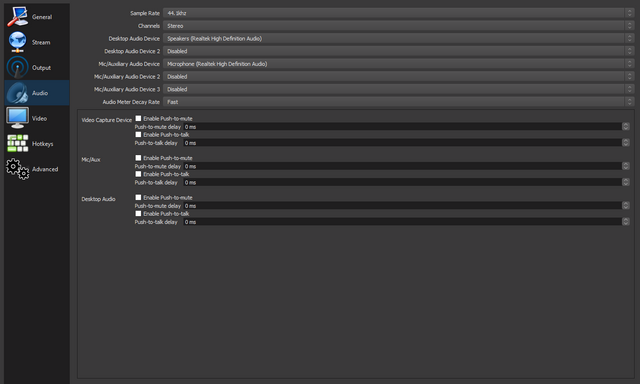
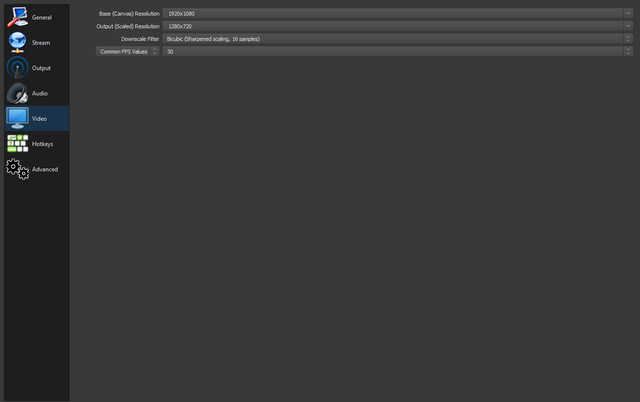
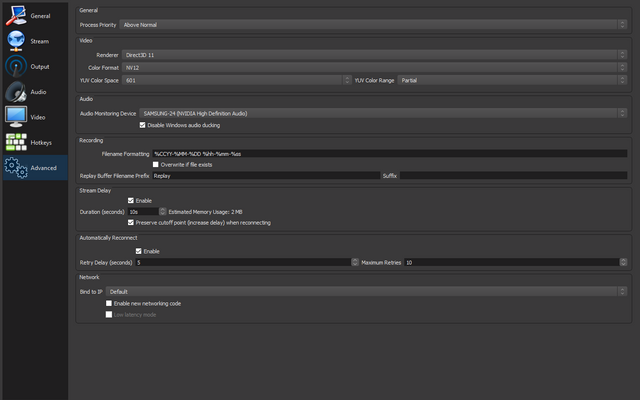
Also you can think for reducing the brightness of your secondary screen, this way it will go easier on your eyes especially if you are like me, basically living in front of the monitor. You can optimize your stream if you get yourself some hotkeys in play, that way you will manage your scenes, volumes, projectors, and stuff like that. You have to play around for a bit to see what will work for you.
Оther than that, when you start streaming, make sure you have a drink next to you, always. Especially if you're talking to your audience. Any microphone will do the work, but the cheaper ones tend to have a static noise always in the background. Play around, apply some filters on, test it. Record yourself to hear how you sound like. I promise you, at first it will be strange to hear your own voice. Another cool thing is to get a separated audio channel, so you can hear yourself in the headphones while broadcasting. This will help you with the monitoring. How loud you yell or if you talk too quiet. If you can, get yourself a decent camera... If you don't have one already. You can play around with green screens, to get the background transparent or even cooler, to get yourself some special effect animations done in Adobe Aftereffects. Always use headphones. Make sure that you double check everything and launch that baby in the blockchain.
That's it for now. If i missed something please make a note in the comments...
Happy streaming

Hello, Nikolay, I'm glad if I could be of use! However, do as you are comfortable ;-)
You were actually right. Plus, that way is easier, because i had to keep the raw text (pics) for the post and copy/ paste it every time, now i just have to slam this link and i'm done. It's always good to listen mate! thanks again!
Wow, thank you, Tac! ^.^ This will be very useful for me in the future where I'm also planning to do some streams.
BTW, do I have to buy a second monitor just for streaming?
No, but it's easier for you and more pleasant experience for the viewer, otherwise when you switch stuff, to check comments, chats, @mails, and stuff like that it takes more time, and the second screen is always great for work, you can have your references, your book, video call opened stuff like that. Now i feel like i don't have my right arm if i don't have a second monitor.