How to Create an EOS Account?

Introduction
Ranked among the top ten cryptocurrencies in the market today, EOS (evolution of smooth) is a next-generation blockchain protocol that has gained recognition since its launch. EOSio is a blockchain protocol sustained by the native cryptocurrency EOS. The protocol mimics the traits of a computer in real life which includes hardware with the computer resources distributed equally among EOS cryptocurrency holders.
The creator of EOS, Daniel Larimer was a co-founder of the blockchain steem. He was also the creator of the DPOS (Delegated Proof OF Stake Algorithm) consensus algorithm and Graphene technology. According to reports, Eos raised $6.6 billion in 2017 and have hit $9.1 billion this year. EOS makes use of a blockchain architecture that is built to improve the scaling of decentralized applications (dApps). The EOS token is a cryptocurrency of the EOS network. A developer simply needs to hold EOS coins, instead of spending them, to be eligible to use network resources and to build and run dapps.
An EOS address is a human-readable name that is stored in the Eos blockchain and linked to your keys. This address would be required when sending EOS to another account on the network. An EOS account is needed for executing actions on the EOS network, such as sending or receiving tokens, staking and voting. In the next paragraph, we are going to look at a step by step guide in creating EOS account on atomic wallet.
Atomic Wallet
Atomic wallet is a decentralized cross-blockchain exchange that provides a custody-free, transparent, immutable cryptocurrency trading amongst users around to world. It provides users with the ability to securely manage Litecoin and over 300 digital assets. Atomic wallet also now supports the purchasing of Litecoin and other top cryptocurrencies like bitcoin, Ethereum, and others with a credit card. Interestingly, Atomic Wallet multi-platform and is available on both Windows and Mac PCs and mobile. Users have the choice to choose what suits them.
Creating of EOS account
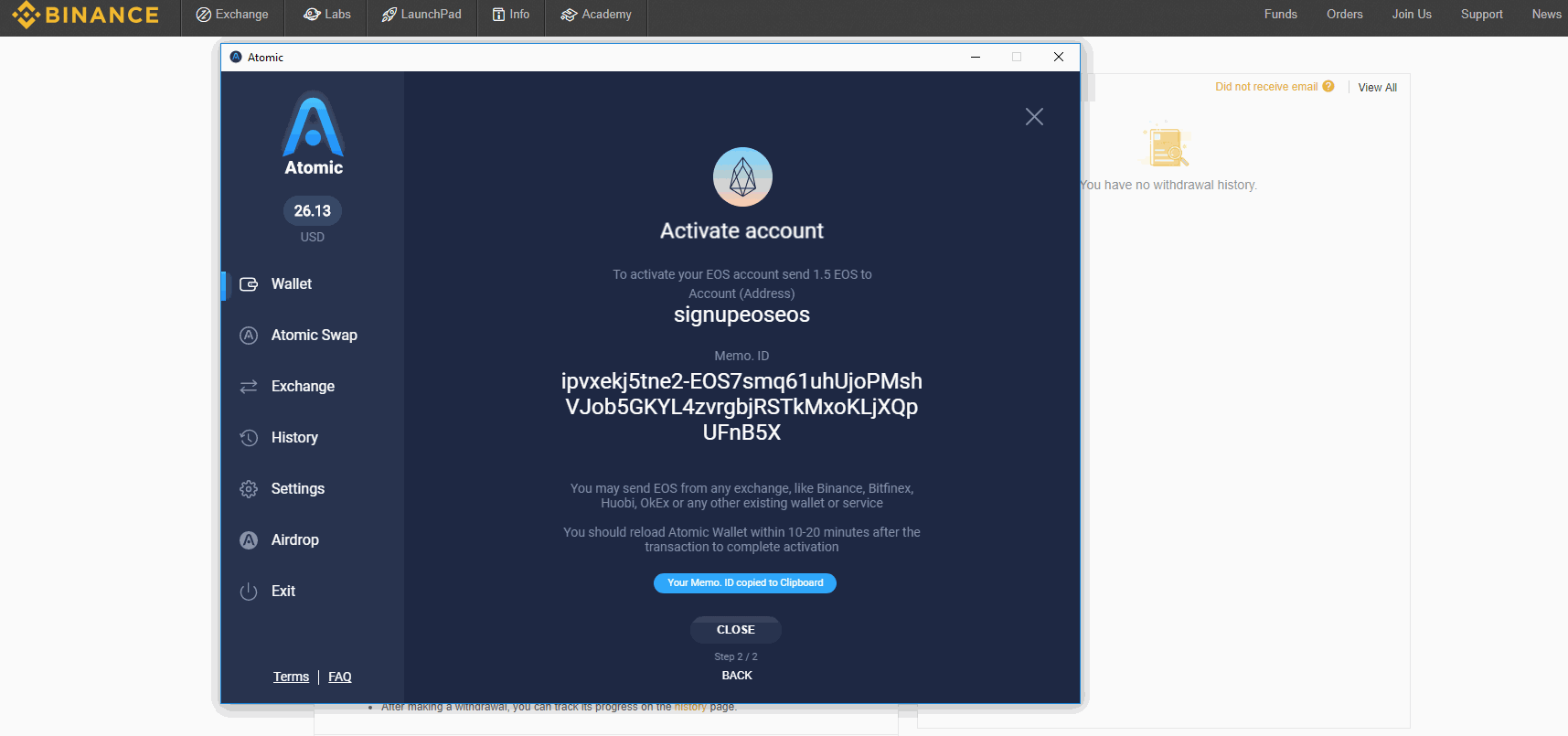
video credit: Atomic wallet team
Download and install either the mobile or desktop version of atomic wallet here: https://atomicwallet.io/downloads
After successful registration and backup of private information, look for EOS in the list of assets and click on “create account”
Input your preferred 12 characters account name to see if it’s available or simply generate a new account name.
Make sure to save your address and memo id. These details are going to be used to activate your EOS account.
The final step deals with activating your account and this can be done by sending 1.6 EOS plus transaction fee to the address copied earlier (RAM cost inclusive).
Visit any EOS block explorer (https://bloks.io/, https://eospark.com/, etc.) and enter your new 12 character account name into the search field provided to view the specifications of your new account. The account created should now be live on the EOS main network with the amount of RAM, CPU, and Bandwidth staked. These staked resources are required to store the account on the EOS blockchain and enable the feeless transaction.
NB: If you send all the amount for the first time, it will be automatically converted into RAM. So make sure to send exactly 1.6 EOS as initial deposit.
Links
https://atomicwallet.io
https://atomicwallet.io/bitcoin-wallet
https://atomicwallet.io/ethereum-wallet
https://atomicwallet.io/ripple-wallet
https://atomicwallet.io/eos-wallet
https://atomicwallet.io/buy-bitcoin
https://atomicwallet.io/buy-ethereum
https://atomicwallet.io/buy-binance-coin
https://atomicwallet.io/bitcoin-price
https://atomicwallet.io/ethereum-price
https://atomicwallet.io/ripple-price
https://atomicwallet.io/bitcoin-price-prediction
https://atomicwallet.io/ethereum-price-prediction
Get Wallet - https://atomicwallet.io/litecoin-wallet
btt username: FOPL
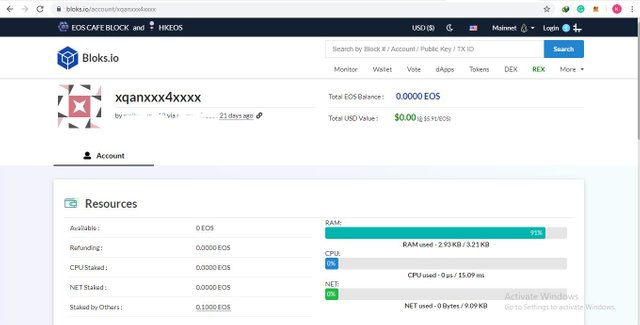
Congratulations @xqanxxx! You have completed the following achievement on the Steem blockchain and have been rewarded with new badge(s) :
You can view your badges on your Steem Board and compare to others on the Steem Ranking
If you no longer want to receive notifications, reply to this comment with the word
STOPTo support your work, I also upvoted your post!
Vote for @Steemitboard as a witness to get one more award and increased upvotes!