Introducing Hardware Cryptocurrency Wallets

Most people store their cryptocurrency on computers and mobile devices inside software wallets. Whilst they are a convenient, there is the potential for funds to be stolen when the device’s security is compromised. If you want to really secure your cryptocurrency assets, moving them to a hardware wallet is the solution and and I will be taking you through how they work and how to get hold of one.
Why move cryptocurrencies to a hardware wallet?
Software wallets (also known as “hot” wallets) like Jaxx and Exodus are fantastic and give you instant access to your funds using a computer or mobile device. They have security built in and funds can only be spent when you enter a password.
Viruses and Malware can compromise software wallets
The main issue with software wallets is that they are software programs and can be made vulnerable with the right virus or malware. Even with the latest up to date security software installed on your computer, it can only protect you from known viruses - what about if a new one is released that can compromise your wallet?
Keylogging software can steal your passwords
My biggest concern is with “keylogging” software that can live on a computer sometimes without being detected by antivirus software. A key loggers aim is to record every key you press on your keyboard which means that the 12 word seed and password assigned to a wallet could be recorded and used to drain funds from your wallet on another computer!
Software wallets are only designed for small amounts
Using traditional money as an example, you don’t carry all your bank account’s funds inside a wallet in your pocket, instead you keep the larger amounts securely at the bank and only carry small amounts of cash and cards inside your wallet. I recommend the same approach for cryptocurrencies - keep the smaller amounts inside a software wallet and the larger amounts inside a hardware wallet.
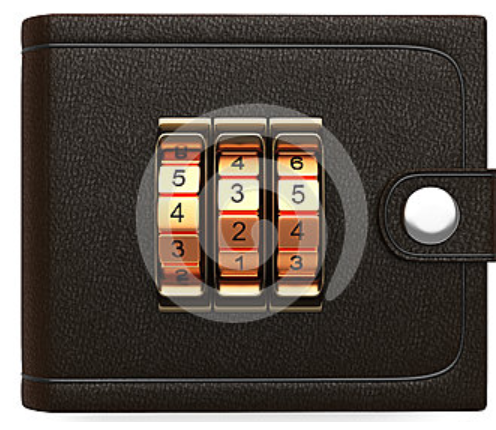
What are hardware wallets?
Hardware wallets are also known as “cold storage” and are small physical devices that can store your cryptocurrency assets offline. What I like about hardware wallets is that you can only spend cryptocurrency stored on them when the wallet is plugged into your computer - when disconnected it is impossible to move funds out of the wallet.
Where are the Private keys stored on a hardware wallet?
Private keys are critical to any wallet’s security and if the key is known to someone, they can spend all the funds inside the wallet. With hardware wallets the private key is stored and encrypted locally on the physical device and all transactions are signed offline on the device, meaning it is impossible to spend funds without the device being plugged in.
How secure are hardware wallets?
A hardware wallet can only be used when it is plugged into a USB port on your computer. This gives the device power so you can then enter a PIN code to unlock it. Each time you send funds, you will also be asked to enter the PIN code much like when using a software wallet.
What if you forget your PIN or lose the wallet?
Hardware wallets have a 12+ word seed assigned to them so if you forget your PIN, you can enter the 12 word seed to recover the wallet and create a new PIN.
If you lose your wallet or it doesn't work any more, you can enter the 12+ word seed to recover your wallet to a replacement device.

How are funds managed on a hardware wallet?
Both wallets use a browser like Firefox or Chrome to provide a window on your funds once you have entered the PIN code. You do not need to be connected to the internet to see your funds, in fact the only time you need an internet connection is to send funds or update the wallet's balance from the blockchain.
How to move funds onto a hardware wallet
To receive funds on a hardware wallet, it doesn’t have to be plugged in. Just like you send funds from one person’s wallet to another using a public address, each of the crypto funds on your wallet also have a public address - you use this address to send funds from another person’s wallet or an exchange directly to the hardware wallet. Remember each time you send funds between wallets there is a transaction fee to consider.
The time it takes to move funds to a hardware wallet is dictated by the speed of the Crypto currency network you are using and has nothing to do with the wallet itself.
How to spend funds on a hardware wallet
As a security measure, you can only move funds off your wallet when the device is plugged into your computer and you have unlocked the wallet with a PIN code.

Which hardware wallet should you use?
There are two hardware wallets I recommend, the Trezor and the Ledger Nano S. To date the ledger supports more Cryptocurrency assets so if you only want to have one device then this may be your choice. I personally use both and store Bitcoin, Bitcoin Cash, Dash and Etherium on the Trezor and the remaining cryptocurrencies on the Ledger. If your portfolio consists of more ERC20 based tokens that run on the Ethereum blockchain then I would recommend using the Ledger.
Where to buy a Trezor or Ledger hardware wallet
Below are links to buy both wallets:

Click here to buy a Trezor hardware wallet

Click here to buy a Ledger Nano S Hardware wallet
Secure your funds in a hardware wallet
If you are investing large amounts and do not want daily access to your crypto assets then I highly recommend using a hardware wallet to store them. Hardware wallets are a great way to secure your funds offline protecting them from hackers and viruses.
==========================================================
Need more help with Cryptocurrencies?
My name is Carl the “Crypto Hound”, a Cryptocurrency and Blockchain consultant.
I love helping you manage your cryptocurrency portfolio easily and training you how to use crypto wallets securely. If you need assistance do get in touch.
==========================================================
[email protected] | +447919 562 418 | www.cryptohound.me
Buy your Ledger hardware wallet here
Buy your Trezor hardware wallet here
3% off a Genesis Mining contract today using KLH1UD code
Receive free £6 worth of Bitcoins when you do your first Coinbase Trade
If you like what you have read and are feeling generous, feel free to donate any amount to one of my Crypto public addresses:
Bitcoin: 1A2xKHeHz5JrvACogHfvuEmMqdV1yAJrPt
Etherium: 0x28861D7CCd578342C4fAA533131abF3F0Aff402a
Dash: XuXtbotFfyn3NkVwz2jZXdZDKuZ9kzHtpR
Dogecoin: D7fkirEXpu2wdnpGxUHh2Q9fwCwoczJjvZ
Litecoin: D7fkirEXpu2wdnpGxUHh2Q9fwCwoczJjvZ
Nice post. upvoted and follow, I hope you do the same and we can create a big community. Take care!