DIY Make Your Own Crypto Hardware Wallet

Hardware wallets are all the craze right now with Ledger Nano S Cryptocurrency Hardware Wallet

Things you'll need:
• 3 to 4 USB Storage Flash Drive AntDisk 3.0 Flash Drive 32GB Memory Stick (32GB-2)
Just think back up, back up, back up!!
• Axcrypt https://www.axcrypt.net/download/ (Windows / OSX / Android / iOS)
Or
VeraCrypt https://veracrypt.codeplex.com/wikipage?title=Downloads (Windows / OSX / Linux)
• Your Coins Wallets - I recommend starting with Exodus, as it holds a good amount of coins, although any coins official wallet will do.
Format your new USBs with GUIformat http://www.ridgecrop.demon.co.uk/guiformat.exe
This ensures Mac and Windows compatibility as well as a "clean" starting point.Download and install the encryption software for your computer. Install most wallets by dragging to the USB that you're going to be using for your DIY hardware wallet. The official wallet for your coin is always a great option. See above for more info.
Remote Nodes for your wallet: To make this work you will need to use remote nodes, if this is supported by your wallet. Remote nodes essentially allow you to use the blockchain without having to download the entire blockchain to your computer. This will save you space on your USB since a lot of these blockchains are fairly large. It will also greatly speed up syncing of the blockchain data.
Example: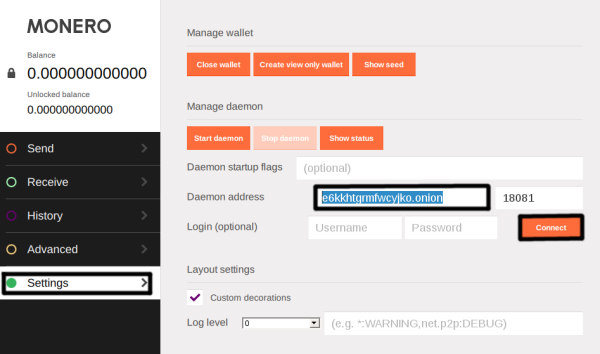
As you create your new wallets you should be backing up your restore phrases and relevant information associated with your wallets, such as passwords, phrases, and etc. I recommend saving this to a text document, then placing that text document into your USB drive that we will later encrypt.
After you have your wallets properly installed onto the USB make sure you have your document with your relevant information related to your wallets saved to the USB. Double check that you have tested that the wallets are working using remote nodes. Google "(Your Coins name) [Monero etc] how to use remote node"
It's time to back up and make duplicate copies of your USBS. I recommend at least two copies. One that can be placed inside a safe deposit box at your local bank and one that you can give to a relative such as a mother or father, who really doesn't know about crypto, but will safely store your USB for you.
It's now time to encrypt all your USB drives including the backup drives you have created. If you're using axcrypt this is as simple as right-clicking on the USBs and selecting encrypt.
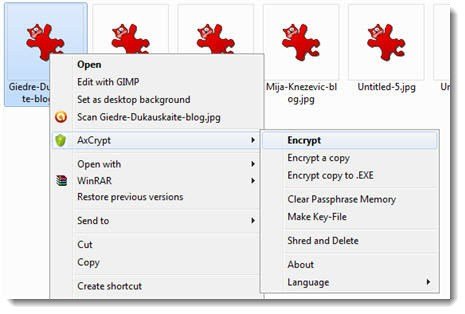
Be sure to take note of your encryption passphrase key and/or key file and save these in a safe place. I recommend writing it down and storing it in your safe deposit box as well as somewhere discreetly hidden inside of your home (folded in a book etc).
You have now successfully created a DIY hardware wallet that supports as many, if not more, coins than the industry leaders. Your Hardware wallet is not dependent on their apis or network connections in order for you to access your funds! You can now take The USB "Offline" and cold store it. Do not leave it plugged into your computer for added security.
I'm not responsible for lost coins or damage that may result from following this guide. Please use at your own risk. Read about the risk of buying hardware wallets from 3rd parties before purchasing . I'm not responsible for loss related to prushace of a hardware wallet via affiliate links in this guide. Also please send small amounts of coins to new wallets when testing! And be sure to NEVER send ALL your coins to a untested wallet!
Keen to try this when I have some free time. Thanks for the handy guide!