Newbie’s Guide to Joining Steemit Communities on Discord: Part 2
Make sure you have read PART 1 of the Newbie’s Guide to Steemit Communities on Discord before you proceed!
Yesterday I talked more about getting your start on Discord. Signing up for the chat app and finding your first Steemit communities to join.
Today, I want to share with your some rules for Discord etiquette.
So, these aren’t set in stone rules that are written down somewhere -- they are just some polite ways to be a part of a community without getting on everyone’s nerves – or getting booted from the server!
At the end of my post, I’ll mention some of the most popular Steemit communities you can find on Discord.

Tips to Proper Discord Etiquette
1. ALWAYS read the rules when joining a community.
Each community will have their own guidelines and do's and don't's that they expect their members to follow. Before you jump and begin acting like you've been in the community for months, take the time to familiarize yourself with all of the server's rules.
Know where you post a question, where you can share a post link, and where you should simply connect and chat with other members. Also, know what you should do when you want to promote a link of your own. Some servers require you to support 1-2 other posts from members in the group before you can leave your own link.

2. Be courteous and friendly.
We are all adults here, and just because you are hiding behind your computer/phone, doesn't give you the power to be a total jerk. Make sure you are friendly in your conversations on Discord.
If someone asks for advice or feedback on a post, image, etc., give them constructive criticism. NEVER say something completely negative like, "Wow you don't know how to write in English, do you?" or "What a crappy thumbnail image!" Those may be extreme examples, but just don't be rude!
None of that is helpful and you'll probably find yourself kicked out of a community with that kind of attitude.

3. Join a community to network, not promote.
Very few communities on Steemit have set themselves up to just be a "post your link and run" dump. Instead, when you join a community, you need to plan to invest your time in it. Chatting with the members. Engaging with them about this and that. Supporting their posts. Providing feedback when asked.
Admin of the groups will watch your behavior inside their Discord server. If it's obvious you only joined to promote your content, you won't last long. This isn't to say you are expected to be active hours each day, but popping in at least every other day (for more than just post promotion) is a good idea to show you seriously want to be part of the community.

4. Support the communities you are in.
Don't just exist in the community - become involved! Steemit is still fairly new, as are most of the communities that are being formed. Do your part in helping to grow your favorite communities.
Add their banner to your blog post footer. Mention their tag or username in your posts every now and then. Invite other people that you think is a good fit for the community (only if public inviting is allowed -- in some private communities, only admin is allowed to invite).

Why Should I Follow The Discord Etiquette?
For one, it's just the right thing to do. You want to be a productive member of the community, not just someone who tries to drop their link every now and then to get more exposure.
Also, it's a great way to stand out and become known in the community -- and perhaps on all of Steemit. Most Steemians are members of multiple communities, and they can share your content or mention your blog across all of their servers if you do something that really sets you apart from the rest.
Plus, they can also name drop on on a blog post on Steemit, which could help you grow your own account! And...if your community does curation posts, it's likely you will get featured if you are an active, contributing member!

Popular Steemit Communities to Join on Discord
If you are looking for a community to two to start out with, here are a few that are generally open for new members!
Community owners -- if you have a Discord server you would like for me to add to this list, please mention it in a comment and I'll put it in!
STEEMmamas -- My personal community on Discord for moms only! Steemit Account: @steemmamas
steemUSA -- For all Steemians that live in the United States! Steemit Account: @steemusa
The STEEM Engine -- Community of hard-working Steemians that focuses on providing quality engagement on the platform. Steemit Account: @thesteemengine
@mitneb Curation Trail Project Discord Server - Supporting Steemit members whose first language is not English! Steemit Account: @mitneb
HomesteadersOnline -- Community for homesteaders, or those interested in homesteading!
Isle of Write -- Perfect community for those that want to polish their writing skills!
Dolphin School -- Great community for newer Steemians. It goes along with the @dolphinschool account run by @markrmorrisjr!
Minnow Power -- Join this community to access GINAbot for Discord notifications of your favorite Steemit authors and tags!
SteemitEduation -- Perfect for those that post a lot of educational/how-to/tutorial content! Steemit Account: @steemiteducation
All stock images from Pixabay.com

More Helpful Steemit Information:
- Newbie's Guide to Joining Steemit Communities: Part 1
- Beginner’s Guide to Commenting on Steemit: How to GROW your Account with FANTASTIC Comments!
- 6 AMAZING Resources for FREE Images to Use in your Steemit Posts
- How to NEVER Run Out of Steemit Post Ideas or Fight that Dreaded Writer's Block!
- One Month on Steemit - 10 Tips for Beginners to Crush It!

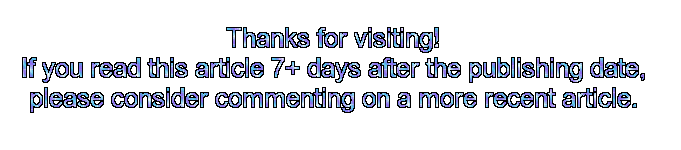






Animated Banner Created By @zord189
Excellent tutorial on some Discord servers and what they mean to Steemit. Since I work full time and then post mostly at night & weekends- I don't have that much time to spend on Discord. Certainly its a great way to connect with Steemians. Hope I am able to contribute on Discord too in the future. Great post!
I have seen plenty of tutorials for Steemit, but this is the only one I found for Discord. Great Idea! It is useful to any user, I am sure!
This is wise..Thanks mama ..Would love to be part of steemmamas but I guess I'll have to become a mama first 😁