Learning Git on the first day of new year
I had a little experience dealing with Version Controlling tool in my day job and that is ClearCase by the IBM, but Git is something that I love to explore more since it is widely accepted in the world of developers. My little project with 3 team members collaboration allows(forces) me to pick this knowledge up or it would be a nightmare for me every time I need to pull or push stuff in and out the remote repository.
I won't try to do all the explanation here but there are a few really useful resources that helped me get started with the Git and I will list them down below.
Git client - GitKraken
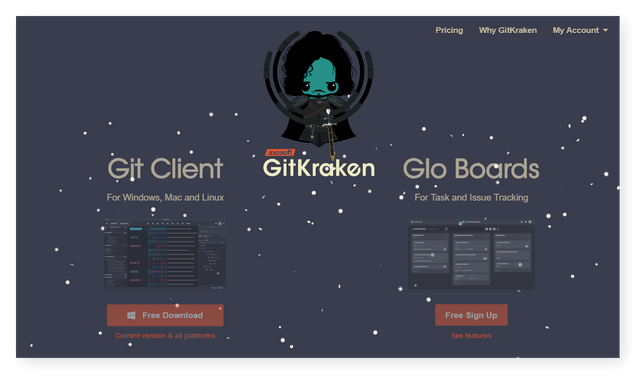
In fact, all the git client are usable no matter what remote repository service you are using from the GitHub, GitLab, Bitbucket and so on, as long as they are using Git as the backend. GitKraken is one of the most well-known git clients that is reputable in the community. Cross-platform, nice UI, solid features. Personal version is free. Head over to the nicely done tutorial page if the interface is a little overwhelming.
Remote Git repository services
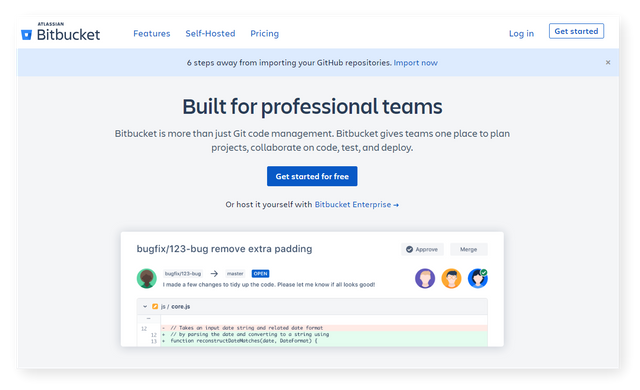
Overall, GitHub is the winner generally for its reputation and adoption(our dear Utopian recognize open source work on Github only). Easy to use, lots of support from all over the places for the super huge userbase, and the free Github Page which allows the user to host any static page for free is one of the coolest features.
However, to make a private repository on Github is not a free service. I go with the Bitbucket. Although it is not as straightforward as Github, it has the better UI and the designed workflow of Bitbucket will naturally push you to learn more about how Git works(and this is really inevitable) which leads us to the next section.
Git learning resources
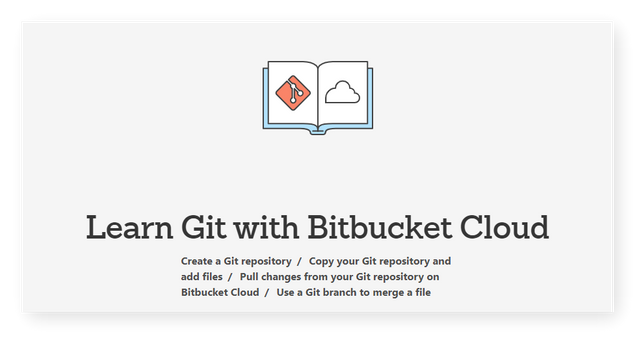
As a total beginner, Learn Git with Bitbucket Cloud is a really great start to get the concept of version control using Git. Although it is using Bitbucket as the remote repository the tutorial content can actually apply to any other Git repository services. Together with all the beginner-friendly language and illustration, one should be able to pick up Git quickly.
If you wish to cut out all the BS and get straight to the point while a more technical guide is preferable, this Oliver Steele Blog is a perfect choice.
Yeah, basically there are cheat sheets for everything and they often come in handy. Pick up some quick reference for the commands from great sheets below:
- Git Cheat Sheet - GitHub Professional Services- by GitHub
- Git cheat sheet - by Atlassian Bitbucket
Happy coding!
Posted from my blog with SteemPress : https://fr3eze.vornix.blog/learning-git-on-the-first-day-of-new-year/
This is no longer true this week! Check out https://blog.github.com/2019-01-07-new-year-new-github/
Thanks for that info buddy! Really great to hear it.
Posted using Partiko Android
Hi @fr3eze!
Your post was upvoted by @steem-ua, new Steem dApp, using UserAuthority for algorithmic post curation!
Your UA account score is currently 4.067 which ranks you at #3397 across all Steem accounts.
Your rank has improved 19 places in the last three days (old rank 3416).
In our last Algorithmic Curation Round, consisting of 351 contributions, your post is ranked at #313.
Evaluation of your UA score:
Feel free to join our @steem-ua Discord server