How to make videos with the online tool
Have you forgotten to make a video of your issues before your business meeting? Or do you want to make a video of recent exciting holiday photos and share them with your friends quickly?
Whatever the reason is, when you want to make a video in a hurry that does not require advanced features, then you should try this online tool.

Source
FlexClip:
FlexClip is a very easy to use and free video maker, in which you can create professional looking videos in just seconds, be it promo videos, real estate videos, tutorial videos, company videos or personal life videos.
In FlexClip Video Maker, you can quickly cut clips in your video, add background music, record text and voiceover. With this, you can upload your logo and watermark and add it to your video.
You can quickly cut a clip from your video and make it more dynamic with a combination of text animation and voice recording. In addition, in FlexClip you have complete control over the appearance of your video, background music and more.
Not only this, you can download this video in free and that too without any watermark!
Features of FlexClip:
Easily control your video clips and photos on a clean storyboard.
Upload videos in several formats: MP4, MOV, WEBM, and M4V, etc.
Upload photos in several formats: JPG, PNG, SVG, BMP, and GIF etc.
Trim or split your video with powerful tools.
Merge or merge multiple videos and photos into a single video.
Many pre-made text animations.
Edit text color, font, size, alignment, etc. quickly.
Record your own voice on video.
Place a logo or watermark for the video anywhere.
Upload a favorite background music from your computer.
Video aspect ratio options include 16: 9, 1: 1 and 9:16.
Video output resolution options include 480P, 720P and 1080P.
Go to the link below to start a new project.
FlexClip
Here you have to register with your e-mail address.
Now you will come to a blank screen.
Click on Create New Project on this page, you will enter the editing page.
Click on the storyboard in the lower-left corner, select Add Video or Add Photo to upload a video or photo for the edition.
Go to the sidebar. It has Text, Music, Setting options. Click on the Text button, you can add text or logo with the text in the video. Click Music and you can add uploaded songs or music as background music. Go to Settings, you can add watermark and change the ratio.
Click on the Preview button at the top to preview the video. If you like the video, you can save it on your PC. For this, click on the Export button.
Conclusion:
This video maker is not only an advanced video maker, in which you can create videos in many animation effects or layers, but also when you want to make videos on your PC in a very short time without downloading any software, the tools are very useful for you.
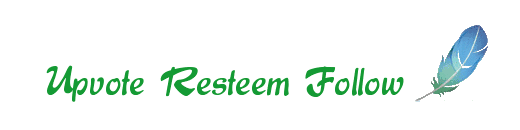
Hello. Currently there are a lot of curation groups and whales curating amazing content, there's no need to buy votes. The downvote you received is to discourage the buying of votes from bidbots. We kindly invite you to join us on the #NewSteem attitude, where good content receives votes and the organic content get the most attention. Buying votes hurts you, other authors and the Steem Ecosystem in general, please don't do it.
This post earned a total payout of 0.407$ and 0.306$ worth of author reward which was liquified using @likwid. To learn more.