How to include a Medium feed in your Wordpress blog?
Thomas has published quite a lot of articles on Medium in the last weeks. Many of the articles are copies of the articles published on www.thethomastories.com, but some of them are original content, written for Medium only.
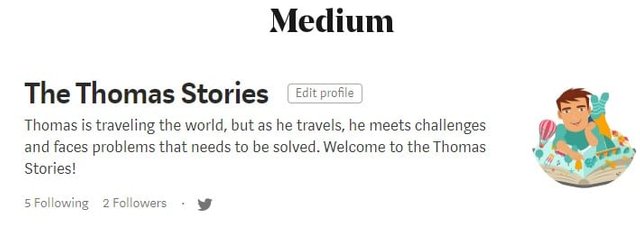
Thomas would like to give more attention to the Medium articles, and therefore he wants to add a "latest posts on Medium" widget on his Wordpress blog. How can that be done? He has been looking for a good plugin, but he didn't really find one that satisfied him. So, what can Thomas do to include the latest posts from his Medium blog in a widget on his website?
There are a couple of solutions that do the job, and here Thomas will list some of them.
How to show the latest Medium posts in a Wordpress blog!
First of all, the most important thing is to know the address of your Medium feed. Your feed is not the same as your Medium profile, but it is somewhat different. The address to your Medium feed is:
www.medium.com/feed/@profilename
For Thomas, the link to his Medium feed is: http://www.medium.com/feed/@thethomasstorie
Now that Thomas knows the address of his Medium feed, he copies this link, or stores it in an easily accessible place.
Include the Medium feed in Wordpress
The next thing Thomas does is to enter the Widget settings under Appearance in Wordpress. There is a basic widget there named RSS. But, unfortunately, RSS did not work with the Medium feed, it only gave him an error message. It said: "feed could not be found at https://medium.com/feed/@thethomasstorie. A feed with an invalid mime type may fall victim to this error, or SimplePie was unable to auto-discover it. Use force_feed() if you are certain this URL is a real feed."
Instead of trying to understand this, Thomas went on and tried another plugin. He downloaded Feedzy RSS Feeds Lite, and activated the plugin.
Once again he entered the widgets menu, and he added Feedzy RSS to his widget bar. He added the Medium feed address, set the number of posts to show, and set the image size to 40. He then pressed save, and then what happened? The latest three Medium posts could be seen in the widget area of his Wordpress blog.
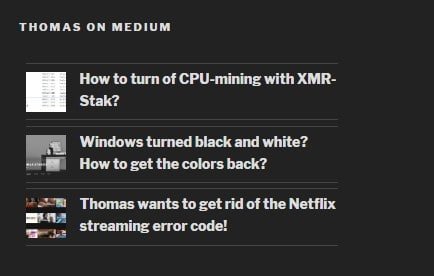
Visitors can now see a widget presenting the latest Medium posts on Thomas' Wordpress blog
Thomas has fixed yet another problem, and he is very happy about it. Hopefully, he has been able to help you as well.
Should you have further comments or questions, use the comment field.
Want to read more interesting articles from Thomas? Make sure to follow him on Steemit, on Facebook, on Medium, on Twitter, on YouTube, and do not forget to visit www.thethomasstories.com.
Posted from my blog with SteemPress : https://www.thethomasstories.com/how-to-include-a-medium-feed-in-your-wordpress-blog/
Congratulations @thethomasstories! You have completed the following achievement on the Steem blockchain and have been rewarded with new badge(s) :
Click on the badge to view your Board of Honor.
If you no longer want to receive notifications, reply to this comment with the word
STOPDo not miss the last post from @steemitboard: