Google Launch New Android Version Android 9.0 PIE Must Read!

GOOGLE RECENTLY LAUNCH NEW ANDROID 9.0 PIE, SO FRIENDS TODAY I WILL TELL YOU 13 BEST NEW FEATURES IN ANDROID 9.0 PIE

The newest version of Android is here! Named Pie, it introduces some cool new tricks that will change the way you use Android. These are welcome additions after the last few versions of Android brought mostly small tweaks.
Due to Android’s fragmentation, Pie will slowly roll out to devices in the coming months and won’t look exactly the same on every one.
Whether you’ve downloaded already or are looking forward to it, here are the best new features in Android Pie you must know about.
- NEW GESTURE NAVIGATION
Android has used a standard three-button navigation bar at the bottom of the screen for ages. In Pie, you can drop the standard Back, Home, and Recent buttons in favor of a new gesture-based navigation system.
Future devices will ship with this enabled, but you’ll still see the old buttons after updating. To try it, head to Settings > System > Gestures > Swipe up on Home button. Your navigation bar will change right away.
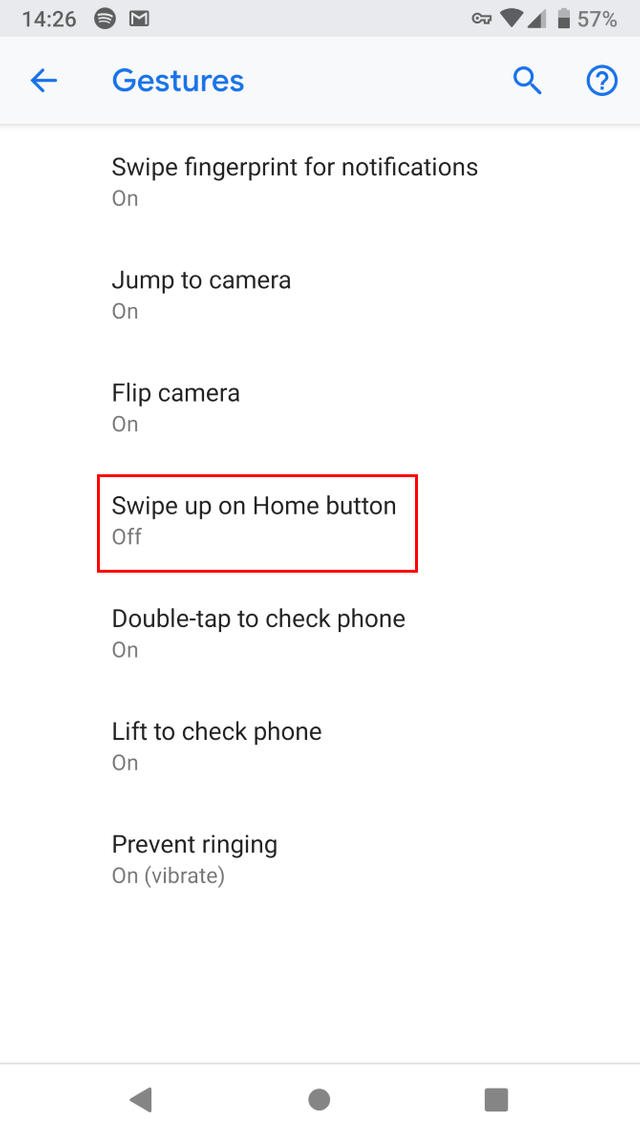
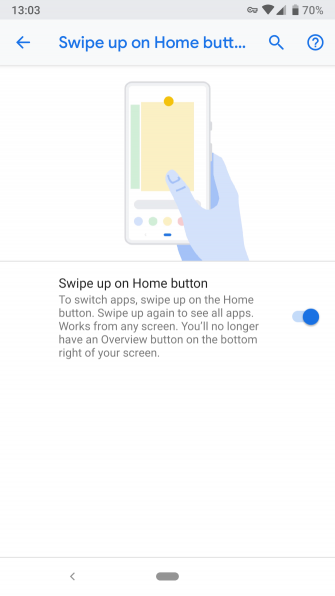
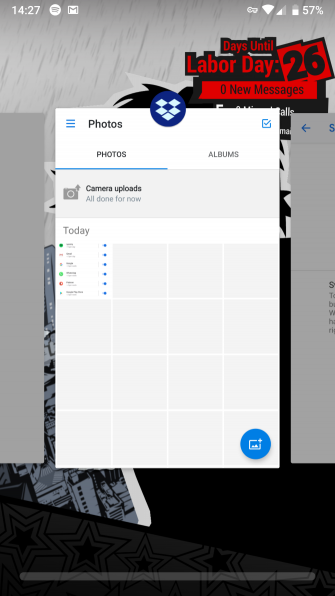
Here’s how to navigate with the new setup:
Tap the new pill-shaped Home button to go home.
If your current view can use the Back button, you’ll see it appear where it always has.
Swipe up on the Home button to open the Recents view. Here, move left and right to check out the list, and swipe up to clear a recent app. Press and hold an app’s icon to see the Split screen option. You can even interact with apps in this view to select and copy text.
Swipe up on the Home button twice and you’ll open your app drawer.
Swipe right and hold on Home to slowly scroll between apps and release to open the one in the middle.
Swipe right quickly and release to switch to the previous app.
Press and hold the Home button to open Google Assistant as before.
This may take a bit to get used to, but it offers smoother methods of navigation compared to the old style.
- ADAPTIVE BATTERY AND BRIGHTNESS
Android has plenty of automated features, and a few important ones are getting a lot smarter in Pie.
Adaptive Battery is an expansion of the Doze feature introduced in Android 6 Marshmallow. Doze put apps that you weren’t using into a “deep sleep” to prevent them from wasting battery. Now, Adaptive Battery goes further by learning about the apps and services you use most often, then adjusting what you don’t use as much to use less battery.
This is enabled by default, but you can toggle it at Settings > Battery > Adaptive Battery. Note that apps you don’t use often may have delayed notifications due to this.
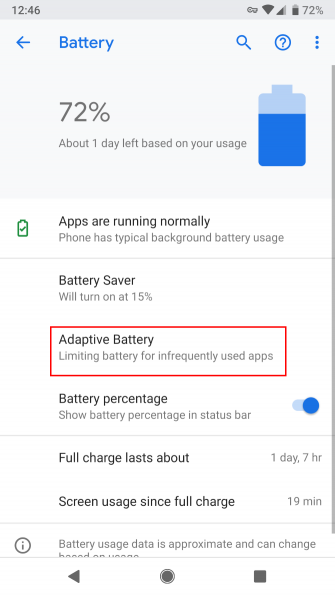
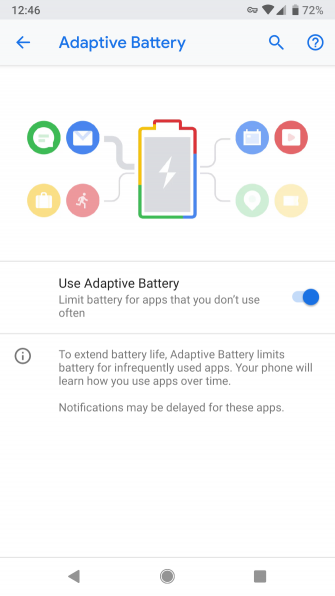
Android’s automatic brightness also gets an upgrade in Pie. Now, your phone will learn the brightness level you prefer in certain apps and environments and adjust it automatically. You can help train it by opening the Quick Settings panel (pull down on the notification bar twice) and adjusting the brightness as needed.
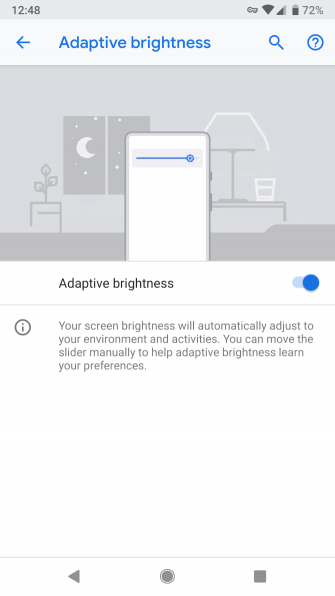
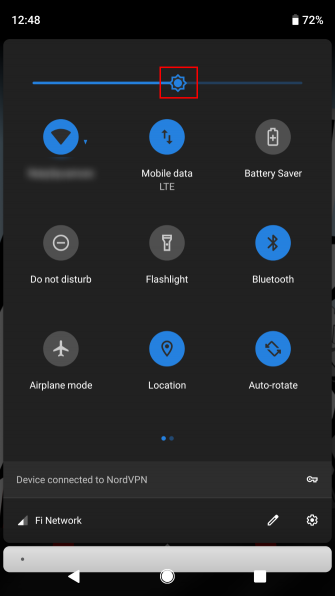
- APP ACTIONS
Google’s launcher already predicts the apps you’re most likely to use based on the time of day. Now, App Actions let you quickly start tasks by predicting what you want to do.
For example, you might see a shortcut to start Google Maps navigation to work in the morning. At work, you might see an App Action to chat with your coworker on Hangouts. And when you plug in headphones, you’ll see an App Action for your most recent playlist.

These are similar to the app shortcuts available by long-pressing icons, which in turn were inspired by 3D Touch on the iPhone. The smarter prediction means that you’ll hopefully use them more often.
- SLICES
Similar to App Actions, Slices let you jump right to certain actions in apps. For instance, Google says that if you search for Lyft on your phone, you’ll see a shortcut to hail a ride to work, complete with price and ETA.
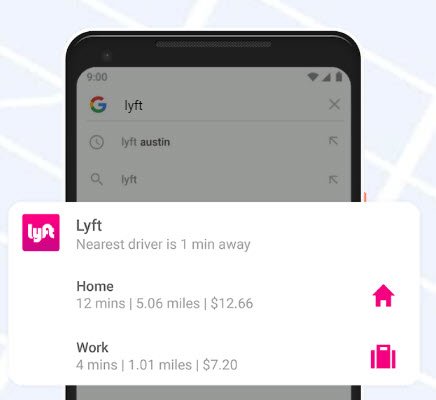
- IMPROVED SECURITY FEATURES
Many of Android Pie’s security upgrades are under-the-hood and not particularly interesting. But you should know about two of them.
The first is that this version of Android “restricts access to mic, camera, and all SensorManager sensors from apps that are idle” according to Google. This means that even if you’ve granted permission for an app to access your microphone, it can’t do so unless you’re actively using it.
Second, a new lockdown mode fortifies your phone in emergency situations. After enabling this at Settings > Security & location > Lock screen preferences > Show lockdown option, you can tap Lockdown on the Power menu. This instantly locks your phone, disables fingerprint unlocking and Smart Lock, and hides notifications on your lock screen. You’ll have to use your PIN, password, or pattern to unlock it.
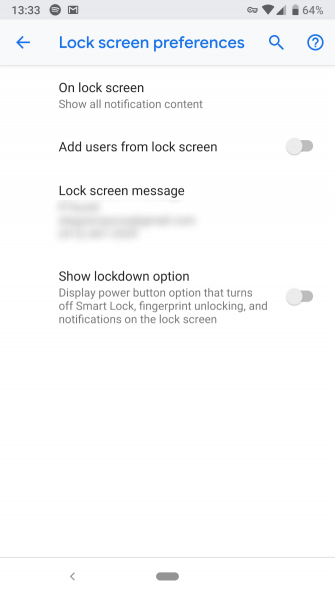
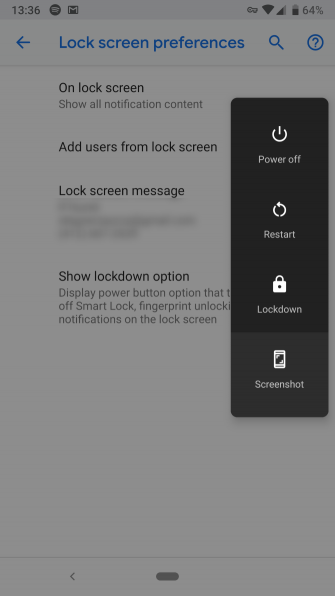
This will prove useful if you feel that an authority or thief may force you to try to unlock your phone with biometric methods. Keep it around for emergencies.
- DIGITAL WELLBEING
Though it’s not part of Android yet, the Digital Wellbeing part of Android will be one of its most interesting. This is a suite of features Google has designed to help you see how often you use your phone, and what apps you spend the most time in.
The dashboard shows you how many notifications apps send you, how much time you spend in apps, and how often you check your phone. You can also set daily time limits to keep yourself from wasting hours in time-sinking apps.
Also Watch a full detailed Video by Droid life:
Meanwhile, a revamped Do Not Disturb feature turns off not just audio notifications, but visual ones too. This helps you block all distractions. And the Wind Down feature fades your phone to grayscale when it’s time for bed. This is a mental trick that makes your phone less interesting to use.
You can sign up for the Digital Wellbeing beta if you’re interested. It will come to Android Pie in the future.
- NEW ACCESSIBILITY MENU
Android has plenty of accessibility features, but they aren’t always easy to access. A new menu in Android Pie makes it simple to access common functions for users who need assistance.
Enable this menu at Settings > Accessibility > Accessibility Menu. Turn on the Use service slider and confirm the prompt, and you’ll see a new icon to the right of the navigation bar. Tap this anytime to bring up a large menu with shortcuts to Volume, Recent apps, Quick Settings, and more.
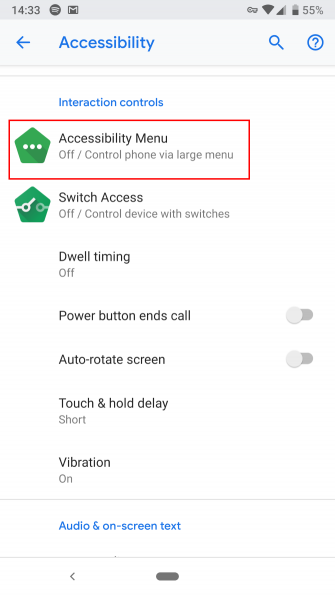
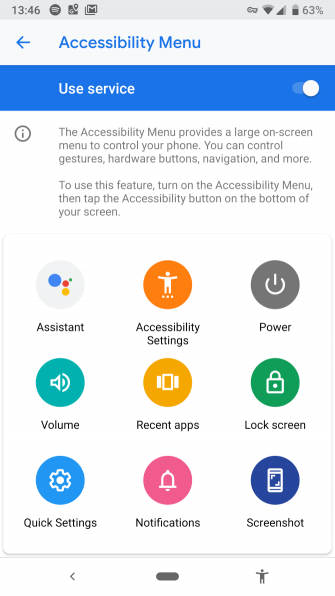
This should make navigation easier for users who have difficulty using Android’s gestures.
- NEW SCREENSHOT SHORTCUT
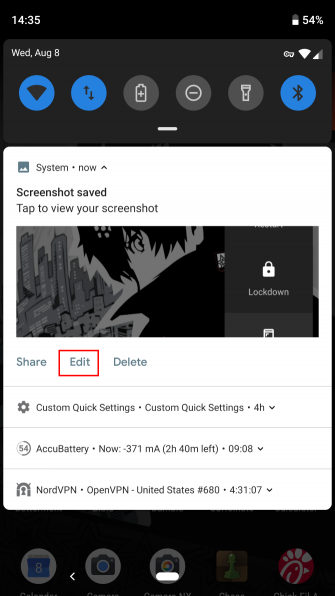
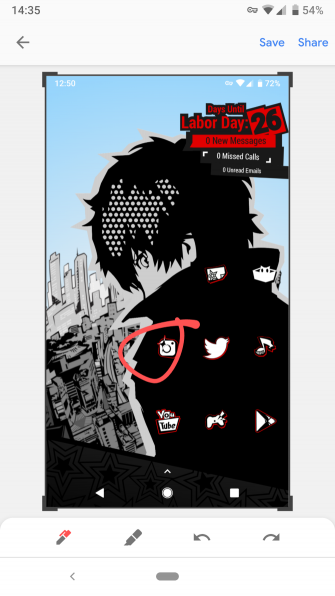
The default Power + Volume Down button combination for shortcuts is a little awkward. Thus, in Android Pie, you can take a shortcut from the Power menu anytime.
What’s more, you can also tap the Edit command in the notification that appears to make adjustments to your shot right away.
- EASIER SCREEN ROTATION
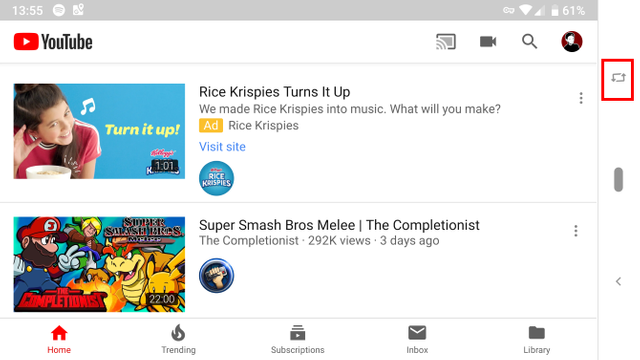
Android automatically switches your screen orientation based on how it’s situated. You can lock the orientation to portrait or landscape, but this turns into a pain if you need to switch often.
In Pie, if you have Auto-Rotate turned off, you’ll see a new icon on the right side of the navigation bar when you rotate your device to landscape. Tap it to lock in landscape orientation, and it will stay even if you turn back to portrait. Just tap the icon again to rotate back to portrait.
- VOLUME AND SOUND IMPROVEMENTS
When you press a Volume button, you’ll notice the slider now appears on the right side instead of the top. What’s more, pressing volume buttons now changes the Media volume instead of the Ringer volume like before. This simple volume tweak makes it easier to avoid opening a YouTube video and accidentally playing it at full blast.
Tap the Note icon to mute or unmute media audio. You can tap the icon above this to toggle your Calls volume between Ring, Vibrate, and Mute. You’ll need to select the Gear icon to open the Sound menu and make detailed adjustments.

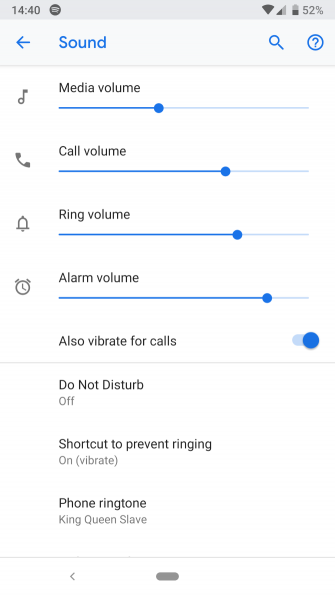
Android Pie also gives you more Bluetooth options. You can have up to five Bluetooth connections simultaneously, up from just two in Oreo. Calls will go to all Bluetooth devices capable of handling them.
In a welcome change, your phone now remembers the volume for indivudal Bluetooth devices. This means you won’t blow your ears out with your earbuds after using your Bluetooth speaker at max volume.
- SELECTABLE DARK MODE
Android Oreo included a dark mode, but the system automatically decided whether to enable it based on your wallpaper. Now you can choose for yourself at Settings > System > Display > Advanced > Device theme.
- EASIER TEXT SELECTION
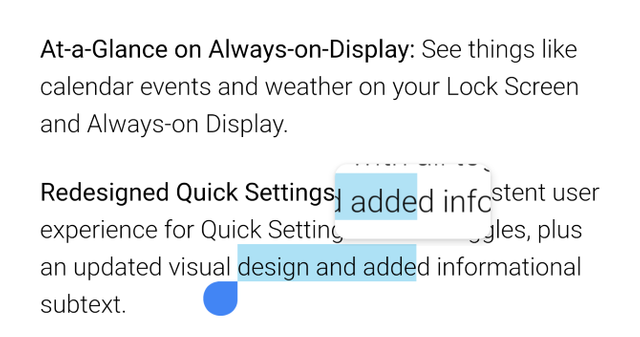
If you copy and paste a lot, you’ll love a small change in Pie. Now when you long-press to select text and grab the handles, a little magnifier lets you see exactly what you’re selecting.
- MORE NOTIFICATION INFORMATION
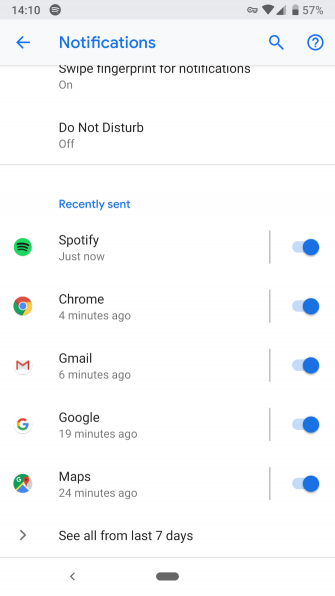
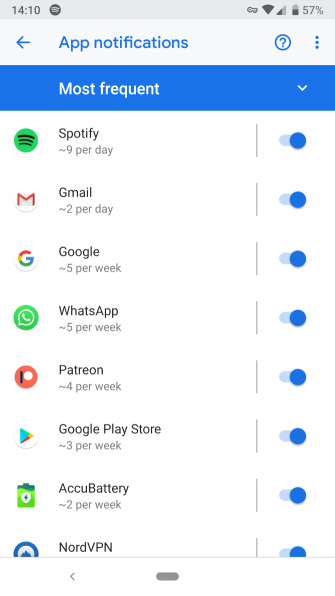
If you want to see which apps are sending distracting notifications, head to Settings > Apps & notifications > Notifications. In the Recently sent section, you can see which apps have pinged you recently. Tap See all from last 7 days to view more info.
Changing Most recent to Most frequent lets you find the worst offenders. Android will also suggest that you disable notifications from apps you swipe away frequently. Don’t forget about the notification channels introduced in Oreo, either.
You can also read full article on https://www.makeuseof.com/tag/new-features-android-pie/
WHAT DO YOU THINK OF ANDROID 9.0 PIE?
There’s a lot to love about Android 9 Pie. Even more than the above, this release includes a more colorful Settings menu, refreshed fonts, and rounded corners across the OS. You’re bound to find some additional improvements as you get acquainted.
Even if you don’t have Pie yet, you can take advantage of apps that change the way you use Android.

Congratulations @steemuserfacts! You have completed the following achievement on Steemit and have been rewarded with new badge(s) :
Click on the badge to view your Board of Honor.
If you no longer want to receive notifications, reply to this comment with the word
STOPDo not miss the last post from @steemitboard:
SteemitBoard and the Veterans on Steemit - The First Community Badge.
Lots of information on this post, thanks...
Also Check out My blog for more interesting Facts: https://steemit.com/@steemuserfacts
@hybridbot deployed in promotion mode!
You got a 48.44% upvote from @hybridbot courtesy of @steemuserfacts!
To use this service in promotion mode send as little as 0.01 SBD or STEEM with the post you want upvoted as the memo to @hybridbot.
Current Rates
0.010 SBD or STEEM minimum for an upvote!
0.050 SBD or STEEM upvote with resteem!
Max ROI: 20% (45% before curation)
(Rates may change if available Steem Power changes)
This bot is a little different, if you delegate 100 Steem Power or more, you will be added to a idle vote queue. When @hybridbot doesn't have any bids, it will give an upvote with a higher STU value than the 100 SP could provide (in self votes) on one of it's members posts making use of this idle Steem Power!
That's right, you can get a share of bot payouts daily and upvotes for your posts (supported tags only) worth more than your investment when the bot is idle! This makes @hybridbot a promotion bid/membership bot in one and maximizes payouts from your Steem Power investment.
Limited Promotion! Use both @hybridbot and @t50 promotional bit bot for a chance of receiving extra upvotes and resteems for your post!
This bot is currently in alpha testing, users of this service acknowledge things may go wrong!
Limited Promotion! Use both @t50 and @hybridbot for a chance of receiving extra upvotes!
You got a 4.75% upvote from @t50 courtesy of @steemuserfacts!
Anyone can use this service by sending a minimum of 0.010 SBD or STEEM to @t50 with the post you want upvoted as the memo.
Consider investing Steem Power to receive daily payouts from bot income.
10 SP, 25 SP, 50 SP, 75 SP, 100 SP, 125 SP, 150 SP, 200 SP, 250 SP, 300 SP, 350 SP, 400 SP, 450 SP, 500 SP, 600 SP, 700 SP, 800 SP, 900 SP, 1000 SP or use the delegation manager. At any time you can get your investment back by undelegating.
Partners
@upfundme and #upfundme
TASKMANAGER bitshares token
@hybridbot - bid/membership hybrid bot (0.010 SBD minimum)
@memearmy meme support community bot
You got a 3.65% upvote from @emperorofnaps courtesy of @steemuserfacts!
Want to promote your posts too? Send 0.05+ SBD or STEEM to @emperorofnaps to receive a share of a full upvote every 2.4 hours...Then go relax and take a nap!
Congratulations @steemuserfacts! You have completed the following achievement on Steemit and have been rewarded with new badge(s) :
Click on the badge to view your Board of Honor.
If you no longer want to receive notifications, reply to this comment with the word
STOPDo not miss the last post from @steemitboard:
SteemitBoard and the Veterans on Steemit - The First Community Badge.
You just planted 0.12 tree(s)!
Thanks to @steemuserfacts
We have planted already 3208.97 trees
out of 1,000,000
Let's save and restore Abongphen Highland Forest
in Cameroonian village Kedjom-Keku!
Plant trees with @treeplanter and get paid for it!
My Steem Power = 19552.63
Thanks a lot!
@martin.mikes coordinator of @kedjom-keku
Congratulations @steemuserfacts! You have completed the following achievement on Steemit and have been rewarded with new badge(s) :
Click on the badge to view your Board of Honor.
If you no longer want to receive notifications, reply to this comment with the word
STOPDo not miss the last post from @steemitboard:
SteemitBoard and the Veterans on Steemit - The First Community Badge.
thank you man for the information
this new android 9 pie is going to be great innovation.