Retrieve the View image button in Google images
Due to recent changes of Google when looking for images has been removed the button that allows us to see the image that we were looking for in particular and to access to a better size.
So you see the Google image browser after the update:
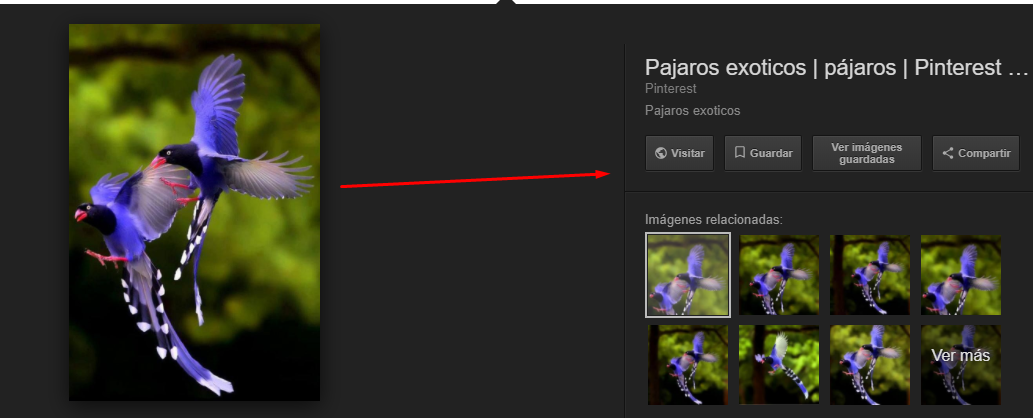
fuente
Fortunately the technology is not left behind, the independent developers created an extension that solves the problem, the extension is called "View Image".
With this extension that we can install in Google Chrome we can have again the button to see image, something that always facilitates us in our searches.
When installing the extension we will see the button again in the following way:

fuente
Here you can download the extension for Google Chrome: extensión View Image
This publication is my translation, however, I helped online dictionaries and translators to learn more and practice my English daily, I appreciate your vote and comments to correct my mistakes, thanks