A detailed guide to claiming your BCC from BitPay wallet.
Hello everyone, I hope you're doing well. Today I wanted to put a new operating system on my phone and wanted to move my coins from my smartphone to an exchange. I had just connected my phone to the laptop which is when I realized that I have had those coins before the hardfork. I had moved my coins to BitPay because back then, no one was really sure whether the exchanges would allocate BCC for their clients who have BTC on their platform.

You know, what that means - I was eligible for the same amount of BCC as my BTC. So, I tried figuring out how exactly to claim BCC from my BitPay wallet. It took me quite some time but I finally figured it out and it wouldn't take even 3 minutes provided you have the necessary tools and keys with you.
So, let's dive in:
There are several steps to claiming your BCC from your BitPay wallet.
Pre-requisites
Mnemonic of your BitPay Wallet that contains the BTC funds.

[You must have been asked to back up the mnemonic somewhere safe while setting up the BitPay wallet for the first time.]
Electron Cash Wallet
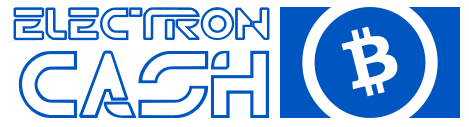
[Download it as per your operating system from : https://www.electroncash.org/]
Copy the mnemonic of your BitPay Wallet that currently holds the BTC. It should have been funded with BTC before Aug 1.
It usually begins with anL.Navigate to https://iancoleman.github.io/bip39/
Paste your Mnemonic in the field called
BIP39 MnemonicAfter you paste the pass-phrase, all the fields will automatically be filled.
Scroll down and make sure that the
Derivation Pathis set to BIP44.Now, scroll down to
Derived Addresses.Check the second field in the table.
| Path | Address | Public Key | Private Key |
|---|
Make sure that the
Addressmatches the address of your BitPay wallet that holds BTC.Once you find the address that matches your Wallet Address, look for the corresponding
Private Keyin the last column.Congrats! You've now found the private key of your wallet. Copy it.
Open your Electrum Cash wallet and navigate to
Wallet->Private Keys->Import.Now, paste the private key in the appeared dialogue box
Enter Private Keyand selectimport.Congrats! You've successfully imported the wallet. It should now show you the same balance as your BTC.
Now, you can send it to an exchange by navigating to
Sendtab, typing your exchange - BCC wallet address.Wait for 6 confirmations and voila! You've successfully claimed your BCC from BitPay wallet and transferred the amount to an exchange.
Credits to Ian Coleman for his Mnemonic Code Converter tool.
If for security reasons, you want to use the tool offline to get your private key from your passphrase, you can do so if you have Python installed in your system. For that, you can download the zip of the project from github. Now, unzip the folder and open the file - bip39-standalone.html. Now, compile it by typing python compile.py.
Enjoy your BCC! Thank you!
- isteemit
Congratulations @isteemit! You have completed some achievement on Steemit and have been rewarded with new badge(s) :
Click on any badge to view your own Board of Honor on SteemitBoard.
For more information about SteemitBoard, click here
If you no longer want to receive notifications, reply to this comment with the word
STOPnice
Very good post. . I have followed you
Excellent share! Following you @isteemit
Thanx for the elaborated tutorial although I do not use bitpay wallet but it will surely help who are invested in it.