Understanding of 32-bit and 64-bit in Windows
If you are cornered on an option to install Windows 32-bit or 64-bit, but you do not know about the fundamental difference or the excess of the bits. Which would you choose to install on your computer or laptop?
Here I will share information on frequently asked questions about 32-bit and 64-bit on Windows. Here is the Understanding of 32-bit and 64-bit on Windows.
questions about 32-bit and 64-bit
What's the difference between 32-bit and 64-bit versions on Windows?
The terms 32-bit and 64-bit refers to the workings of computer processors (or so-called CPUs) in handling information. The 64-bit version in Random Access Memory (RAM) usage is larger than the 32-bit version.
How do I know if my computer is running Windows 32-bit or 64-bit version?
To find out if your computer is running a 32-bit or 64-bit version of Windows in Windows 7 or Windows Vista, do the following:
Go to Start Menu and select Computer, right click and select properties
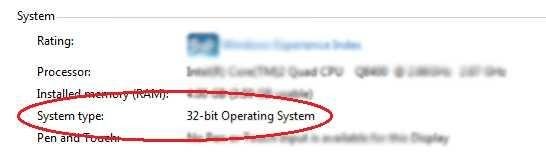
Under System, you can see the System type.
If your computer is running Windows XP, do the following:
Click Start> Right-click My Computer and click Properties> If you do not see "x64 Edition" listed, then you are running a 32-bit version of Windows XP. If "x64 Edition" is listed under System, you are running a 64-bit version of Windows XP.
I have to install Windows 32-bit version or 64-bit Windows?
If your RAM is only 1gb to 2gb it is recommended to use 32-bit version of Windows, but if your RAM 4gb to 8gb there is no harm in using 64-bit version of Windows. Because the 64-bit operating system is larger in RAM usage and 64-bit version is more responsive when running multiple applications at once (multi tasking).
How do I know if my computer can run 64-bit versions of Windows?
Open Performance Information and Tools in Control Panel or open the Start Menu and then in the search box type Performance Information and Tools. There is a score of your computer, if there is no score do a test to know your computer score.
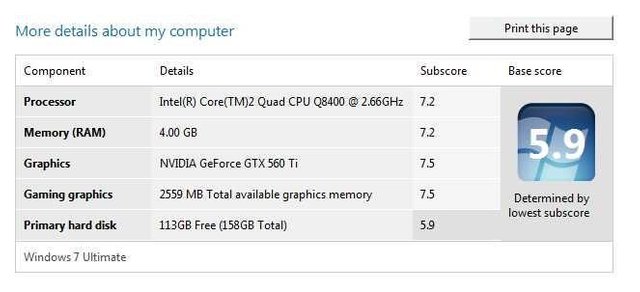
Can I upgrade from a 32-bit version of Windows to a 64-bit version of Windows?
Of course you can, many ways to upgrade your windows, before do not forget to backup your files. For more information please visit the following link Upgrading to Windows 7: frequently asked questions and Installing and reinstalling Windows 7.
Are apps designed for 32-bit versions of Windows can be used for 64-bit versions of Windows and vice versa?
Most programs designed for Windows 32-bit versions will work for 64-bit versions of Windows, and vice versa. Therefore if you search your application will be selected with its bits, unless there is no bit option it means the application is support on all versions.
If the driver installation for your computer or laptop has to be adjusted to the bits, you can not install 64-bit drivers if you are using a 32-bit version.
Well that was a frequently asked question about 32-bit versions of Windows and 64-bit versions of Windows. So already know dong answer Windows 32-bit version or 64-bit version of Windows that you will install for your computer or laptop? Make your choice. May be useful.
Great post. Very informative . Many thanks