How To Make Amazing Glitch Art With Processing and ASDF Pixel Sort
Hello Steemians,
Today I am going to show you how to make a really cool effect, most recently featured in the live action Ghost In The Shell movie.
This effect is known as "Pixel Drifting."

For this tutorial, you will need Processing and the ASDF Pixel Sorting script by Kim Asendorf.
Step 1
Download Processing from the link above, extract to a nice cozy place on your hard drive. Then download the ASDF script from github, and extract it to a separate directory in your main Processing folder.
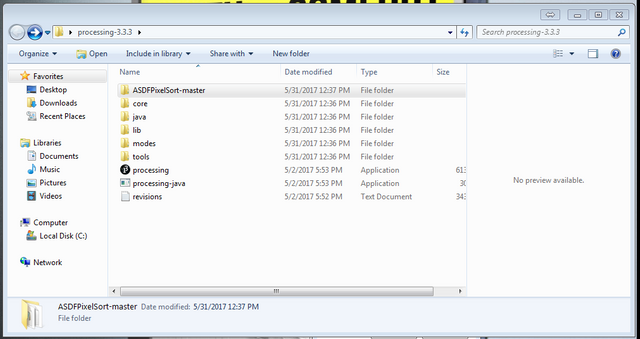
Step 2
Run Processing and select File > Open. Navigate to the ASDF folder in your Processing directory and choose ASDFPixelSort.pde
This will open the file in Processing. Your screen should look like mine below.
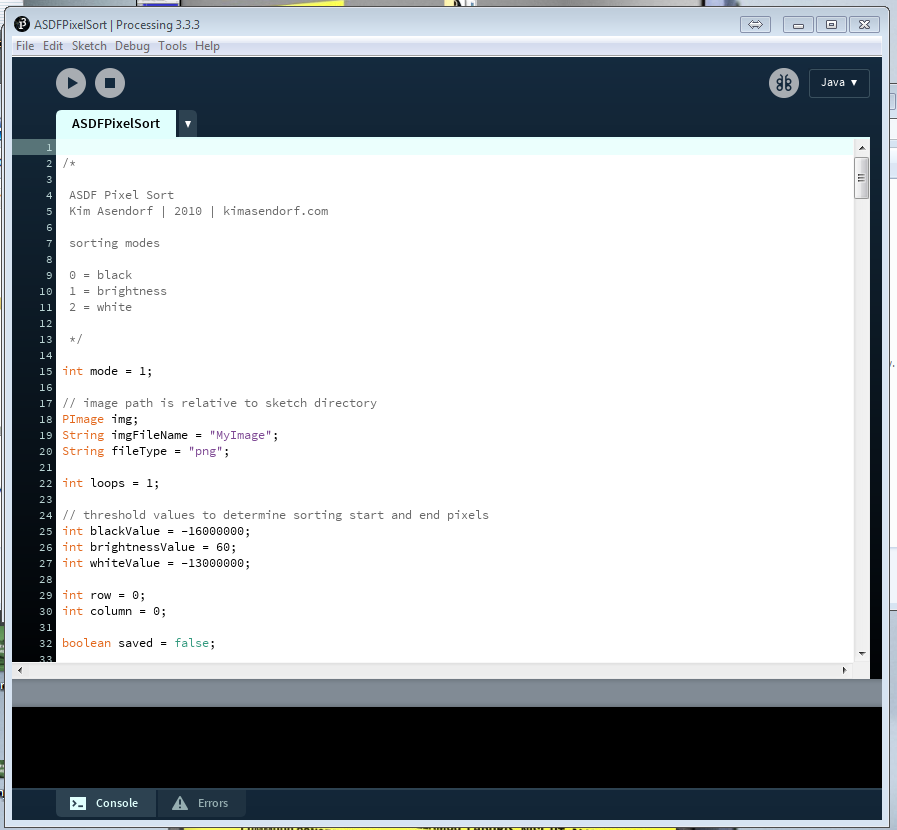
Step 3
Now we will choose and image to pixelsort, for this tutorial, I chose a picture of Satoshi Nakamoto.

Save this image (or any) into your ASDF Pixelsort Folder.
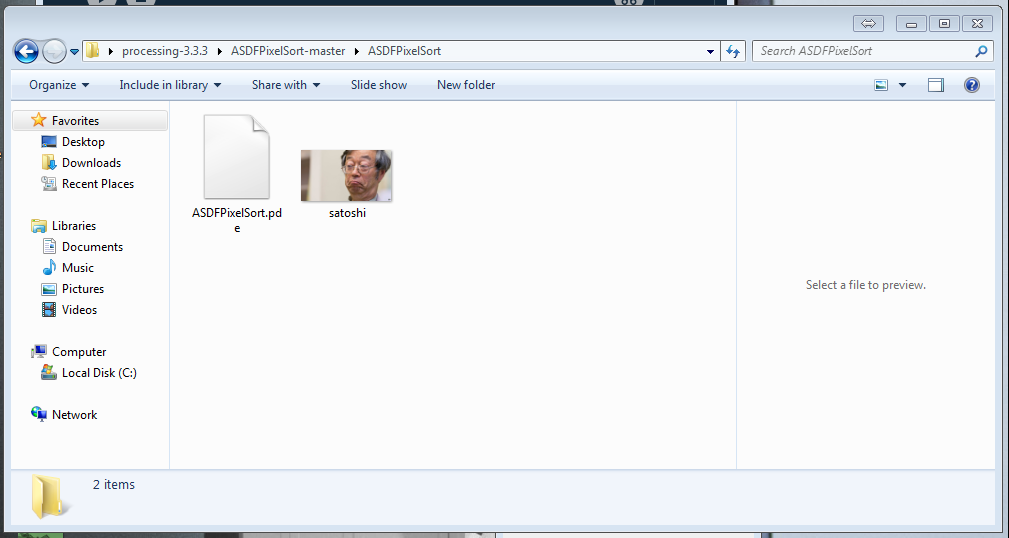
Step 3
Next we must change the parameters in the ASDF script.
Change "MyImage" to the name of your selected image, in my case I would put "satoshi". Next change the file type to match your selected file, since my image is a PNG, I will leave the file type as "png". Your screen should look like mine.

Step 4
Now its time to glitch the image. ASDF has 3 main sorting modes; black, brightness, and white. These values go under "int mode". The default value is 1, or brightness mode.
0 = black
1 = brightness
2 = white
Input your selected sorting mode, and click the "play" button at the top of processing.
Below is the result when we choose the black sorting mode.

And sorting mode 1

And sorting mode 2

But wait! Sorting mode 2 didn't do anything!
Your right! Sorting mode 2, or "White Sorting" looks for very bright and white colored pixels to move. If nothing happens, we just need to tweak the parameters.
Let's change the "int whiteValue" from "-13000000" to "-3000000" and see what happens.
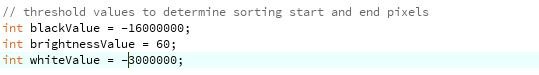
You should now get something like this.

Much better right?
In a nutshell, this is the most basic way to acheive this effect. Feel free to mess around with the other parameters and post your results under the tag #pixeldrift. If you have any questions just leave a comment and I'll get back to you.
Thanks for taking the time to read, and if you enjoyed this tutorial please consider following me for more.
KEEP this shit coming this is beautiful
Thanks! You ain't seen nothing yet though! Just wait...
With a name granturismo89 I can only guess what I am going to see here bud.
Hey awesome tutorial! I'll do it tonight :D I've seen books about Processing, but only now learn what it can actually do. Thanks! Going to resteem now
Thank you! Really appreciate it. Can't wait to see what you come up with.
Easy! Thanks for the step by step. Cool stuff! Set up in a few minutes
hell yeah this is sick. processing art. stoked to be following you. i made some processing art a while back;
Gonna have some fun checking out what else can be messed with in that script. The new toy!
Nice!
NICE! :)
I have this feature right on my movie channel though my setup box of cable company. Mostly seen when watching some on-demand film at some busy hour time for on-demand stuff :)
Congratulations @granturismo89! You have completed some achievement on Steemit and have been rewarded with new badge(s) :
Click on any badge to view your own Board of Honnor on SteemitBoard.
For more information about SteemitBoard, click here
If you no longer want to receive notifications, reply to this comment with the word
STOPIf you want to support the SteemitBoard project, your upvote for this notification is welcome!