Transformation Time

"Something weird happened. I don't know what it is, but I think I like the results."
This is a toony style full detail YCH (Your-Character-Here) commission for ForrestTheBoar on Twitter who won a little YCH auction I had put up on one of my other sites. He unexpectedly turned from a boar into a bat.
Drawing Details
| ART PARAMETER | DETAIL |
|---|---|
| Art Medium | Digital: Krita |
| Art Tool | Wacom Cintiq 13 HD |
| Art Style | Toony |
| Level of Detail | Full Detail |
| Background Detail | N/A |
| Size | Full Body |
| Dimensions | Landscape: 4096 x 1920 |
| Date Completed | 2019-01-22 |
My Layer Layout
- Foreground Folder
- Lineart layer
- Highlights layer
- Backlights layer
- Shadows layer
- Color Folder
- Detail Folder (Masked to Base Color layer.)
- Quaternary Color layer
- Tertiary Color layer
- Secondary Color layer
- Base/Primary Color layer
- Detail Folder (Masked to Base Color layer.)
- Shadows layer
- Extra Sketch layer
- Fine Sketch layer
- Rough Sketch layer
- Canvas Background layer (Neutral color like grey.)
Canvas Prep/Rough Sketch
Layers Used:
Canvas Background layer
Rough Sketch layer
I start off with the neutral colored background and the rough sketch of the potential character over it.
Note: The first few steps' imagines may look funny because again, this was a YCH, so it was presented as such like what is shown with the bottom image of this step. Though, some of the rough sketch lines are missing since I somehow wound up deleting them.
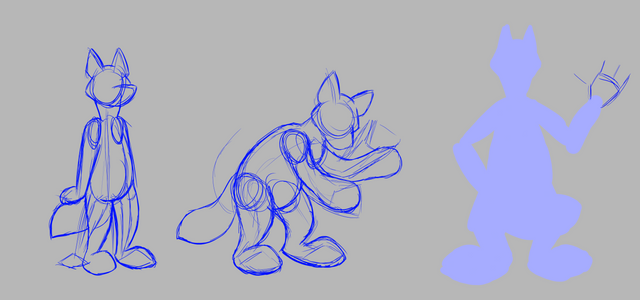
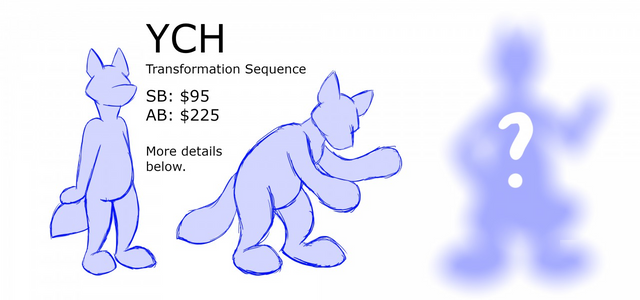
Fine Sketch
Layers Used:
Fine Sketch layer
Then after the winning client submitted his idea and details, I sketch in a finer sketch over the roughes.
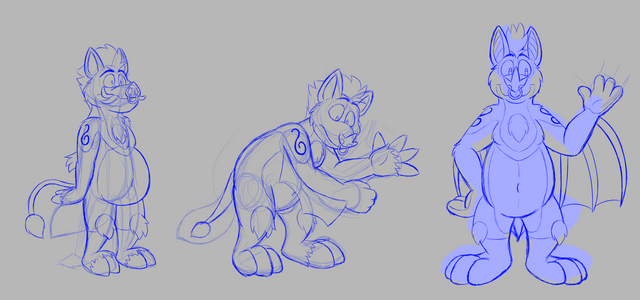
Lineart
Layers Used:
Foreground Folder -> Lineart layer
After the sketches, I lineart over the sketches.

Base Color
Layers Used:
Foreground Folder -> Base/Primary Color layer
I used the contiguous "wizard" tool to select areas outside of the character's parameters, invert the selection, then fill with a neutral color. I always do it this way to avoid gaps in my base color had I just selected areas within the parameters.
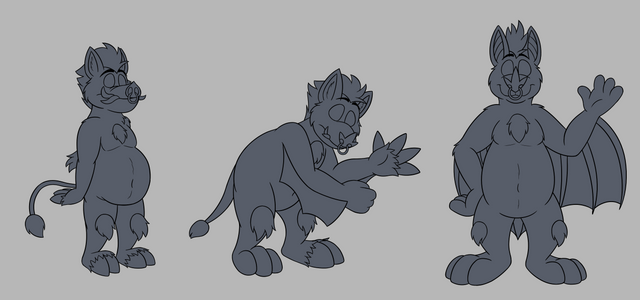
Detail Color
Layers Used:
Foreground Folder -> Color Folder -> Detail Folder -> (Folder's color layers)
Add in the character's other colors.
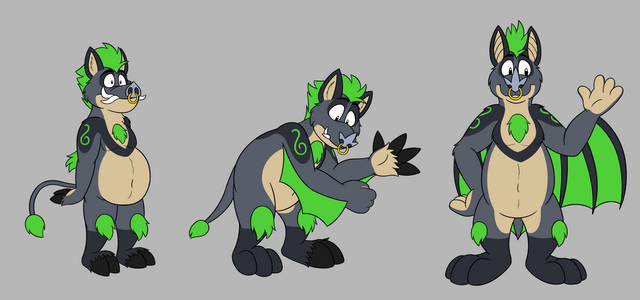
Shadows
Layers Used:
Foreground Folder -> Shadows layer (Layer Blending Mode: Grain Merge; Opacity: 50%)
Add in the shadows.
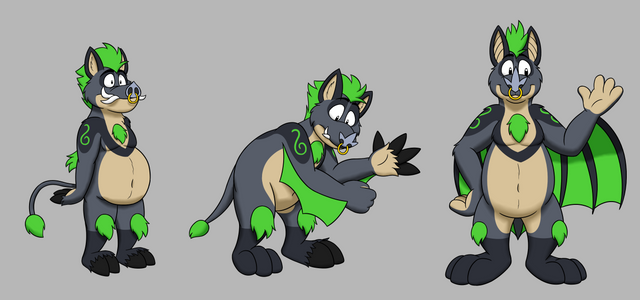
Highlights
Layers Used:
Foreground Folder -> Highlights layer (Opacity: 65%)
And add in the highlights.

Background
Layers Used:
Canvas Background layer
Background Shadows layer
Then finally, whiten the canvas background and add a little shadow under the character.

Then we are done!
Enjoy the transformation!
Forrest © Tw: ForrestTheBoar
Artwork by @bleuxwolf
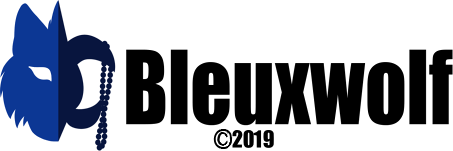

Boar into bat eh? I've never heard of such transformation before, that's pretty creative of him to have such idea XD.
I like his goofy face, and that you keep it through the transformation :).
Yeah, it's certainly a unique transformation. lol And thank you!
Very cool work, sir. Amazing and very amusing drawing!
Thank you Trin. :)
Thats really nice :)
Posted using Partiko Android
Thank you Midun!
Thanks for using eSteem!
Your post has been voted as a part of eSteem encouragement program. Keep up the good work! Install Android, iOS Mobile app or Windows, Mac, Linux Surfer app, if you haven't already!
Learn more: https://esteem.app
Join our discord: https://discord.gg/8eHupPq
Thank you so much for participating in the Partiko Delegation Plan Round 1! We really appreciate your support! As part of the delegation benefits, we just gave you a 3.00% upvote! Together, let’s change the world!
Hi @bleuxwolf!
Your post was upvoted by @steem-ua, new Steem dApp, using UserAuthority for algorithmic post curation!
Your UA account score is currently 1.596 which ranks you at #35198 across all Steem accounts.
Your rank has not changed in the last three days.
In our last Algorithmic Curation Round, consisting of 208 contributions, your post is ranked at #113.
Evaluation of your UA score:
Feel free to join our @steem-ua Discord server
This post was shared in the Curation Collective Discord community for curators, and upvoted and resteemed by the @c-squared community account after manual review.
@c-squared runs a community witness. Please consider using one of your witness votes on us here
Thanks @c-squared!
Looks like a bat doing break dance. Nice work.
Posted using Partiko Android
Congratulations @bleuxwolf! You have completed the following achievement on the Steem blockchain and have been rewarded with new badge(s) :
Click here to view your Board
If you no longer want to receive notifications, reply to this comment with the word
STOP