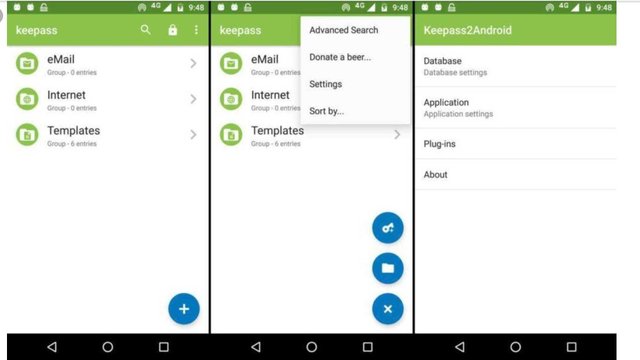5 Awesome Android Apps You Should Try - All Free
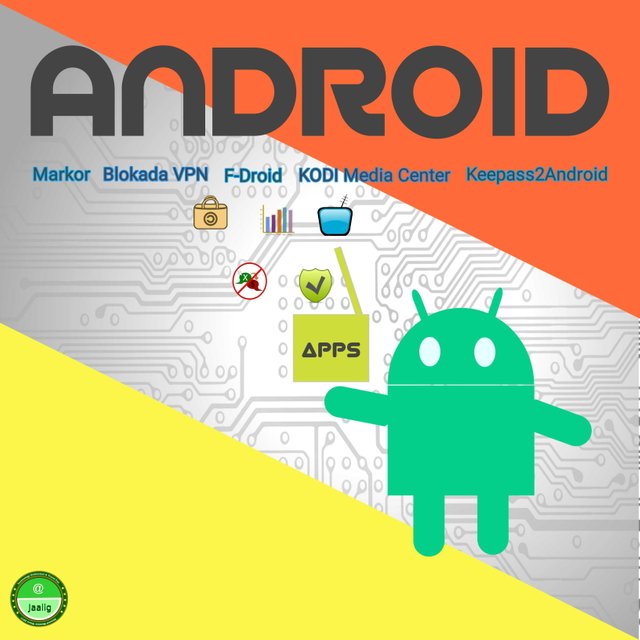
5 Awesome Android Apps You Should Try - All Free
My mobile computing experience has been mostly been centered around Android. I been through at least five generations of the OS. Over time one thing has become clear, quality apps don't always have to cost money or based on inbuilt ads or in-app purchases. In this post I would like to cover five great apps that are worth trying out. They are all either free or open source and represent various categories. So let's get started.
Markor
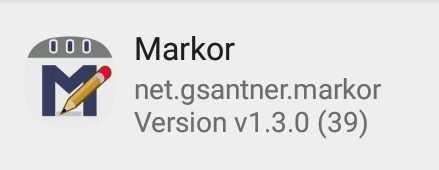
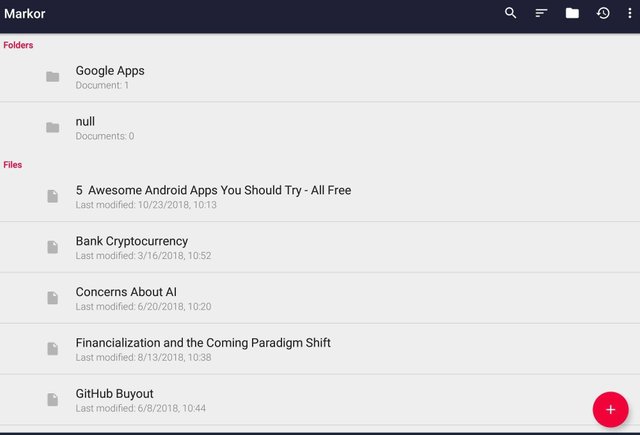
Mark down editing made easy. Markor, which is open source, offers a basic WYSWIG (what you see is what you get) interface and makes life a lot easier for those who are not well versed in HTML. The app also has the ability to include images in addition to text. Users need only to click the insert picture icon and choose the location where the file is located. Locations can include local or hosted services that are accessable through the device's file system. Additionally, users can add pictures via the device's camera.
The only drawback that I have found is that all images are rendered to nearly the same horizontal length regardless of the size of the original . This may lead to one having to resize images in order to get desired results.
Key Features
- Auto-save
- Material Design UI
- Preview mode
- Numbered lists
- Bulleted lists
- Header insertion
- To-do lists
- Hyperlink insertion
- Bold and italic formating
- Documents can be grouped into notebooks
- Share and export in various formats (HTML, plain text, PDF, etc.)
Blokada VPN

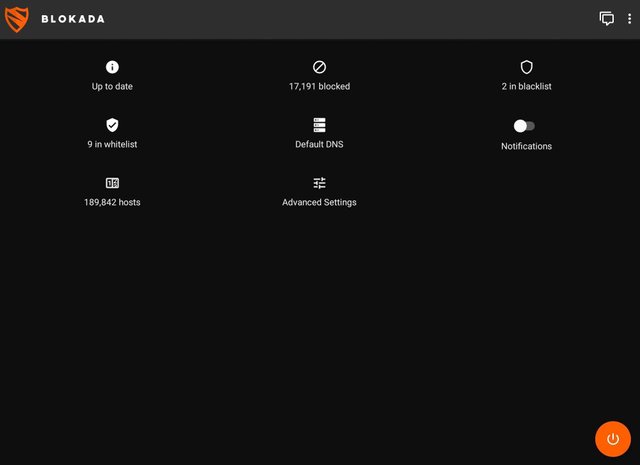
Like many others, I hate having to endure a constant onslaught of annoying ads, it really puts a serious dent in the online experience. This is especially compounded when using a mobile data plan. I ask myself, should I allow my mobile data volume to be used up on these ads? The answers is a resounding no . Don't get me wrong, if I really like an app, I'm willing to pay for it and support its continued development. Otherwise I will look for an free alternative (without ads). But on those occasions where an alternative does not exist, I turn to add blocking solutions, namely browsers and VPNs (virtual private networks).
Of all of the mobile VPN software I've used thus far, and I have used a fair number of good ones, nothing has been as easy to use or outperformed Blokada VPN. Quite surprising considering it is an open source project. I really like the interface and it offers a rich set of options and rock solid performance. When combined with browsers that offer built-in ad-blocking, your chances of seeing advertising while surfing the web becomes next to non-existent. To date, I've noticed no negative impact on my device's battery life, that's a real winner!
Key Features
- Blacklist filters
- White list for trusted apps
- Automatic blocking activation
- Option to set frequency of updates
- Enhanced notifications
- Robust set of DNS host options
- Ability to add custom DNS services
- Material Design UI
F-Droid
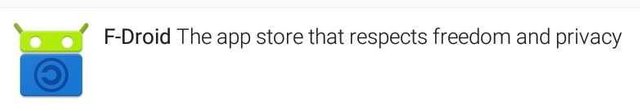
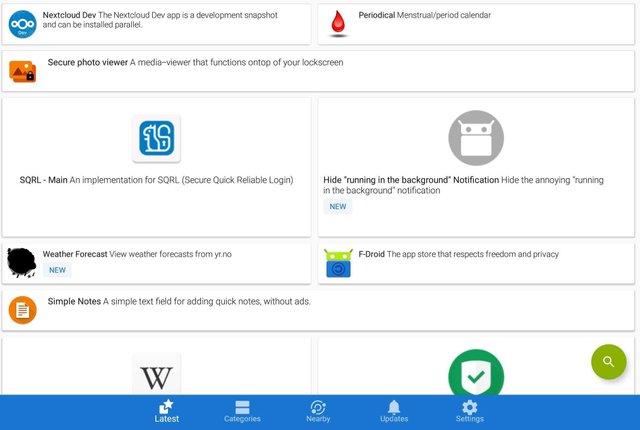
For those wanting to opt out of using the Google Play Store but still wish to have access to a wealth of quality applications that are also considered safe to install, then F-Droid might just be your cup of tea. F-Droid follows the FOSS (Free and Open Source) model that offers a store front for users to obtain apps free of charge. That is, most fall under some sort of open source license, GPL, MIT, etc.
I have been familiar with F-Droid for quite a number of years and can remember when the apps on offer were somewhat limited and the F-Droit app itself was quite rudimentary. In its current iteration, the app is quite polished and the selection of software in the F-Droid repository has expanded quite substantially. One can browse apps by category or use the search feature to find a specific type of app. The apps on offer range from the very simple to those that can rival their paid counterparts. App updates are also integrated into the Android notification system. This makes keeping your apps up-to-date a breeze.
Key Features
- User friendly UI
- Wide variety of FOSS apps
- Trusted source
- Featured apps screen
- Great for new app discovery
KODI Media Center

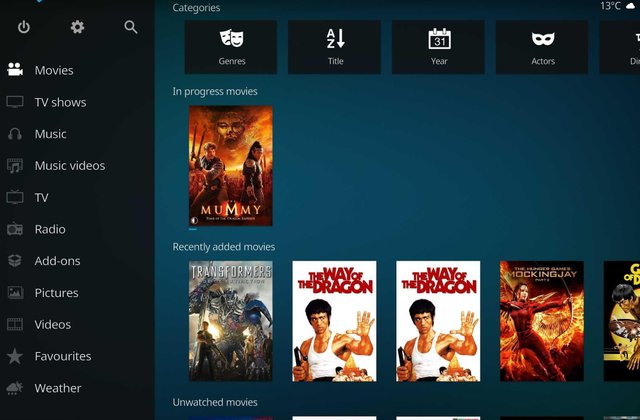
KODI Medial Center (formally known as XBMC) is a veritable "Swiss Army Knife" when it comes to media consumption. KODI has served as my main stay for many years, always providing me with nearly flawless performance. With the various add-on skins available, KODI can be tailored to reflect individual tastes. The software in itself is quite impressive but what makes it really shine are the various add-ons on offer. These are categorized according to video, music, pictures, weather, and programs. Add-ons are obtained either through the official KODI repository or third-party sources.
KODI offer three primary modes of operation: basic, advanced and expert. This approach allows users to get the best experience from the software based on their skill level. One of KODI's best features is its robust library system. One need simply provide a source for content and the software will catalogue the entries and where, possible, include matching metadata and cover art.
Kodi can handle a wide array of video and audio formats and, as of version 18, can handle DRM protected content from providers such as Netflix and Crunchyroll, although, each service is accessable through the appropriate add-on and proper login credentials.
Some of the most popular add-ons found in the official repository include YouTube, Twitch, TwiT, and Giant Bomb. And for those living in the U.K., there's the BBC iPlayer.
KODI has been in development for many years and has a very active community. The software has achieved a high degree of refinement and sophistication while also remaining easy to use.
Key Features
- Will playback nearly any video and audio format
- Ability to expand capabilities through add-ons
- Ability to add third-party repositories
- PVR functionality
- Can work with live TV tuners
- Retro gaming emulation
- Ability to playback various DRM enabled content (beginning with version 18)
- Change the look and feel of the UI through various skins
- Auto updates for add-ons
Keepass2Adroid

Keepass2Adroid is a easy to use yet sophisticated app that helps you to manage your pass words and other sensitive information. It's Cross-Plattform (Windows, Linux, and Android) and offers the ability to import and export data files. The software offers encryption via a AES-256bit cipher and utilizes a SHA 256 Hash function. It also has its own integrated keyboard for an added layer of security when inputting sensitive information. This prevents unauthorized access to your data. Entering login information, for example when surfing the web, remains secure as the keyboard access login credentials directly from the Keepass2Adroid encrypted database file.
Upon launching the app, one is presented with some basic categories such as banking, website logins, and accounts with which to make entries. Users have the ability to easily add custom categories or modify and delete existing ones. One of the features I really like is the ability to attach a file to individual entries. This can include text files, photos, etc. This is especially convenient in that I don't have to leave the app in order to view the attached file.
Key Features
- Biometric app unlocking (fingerprint)
- Auto app lock and memory wipe
- Generate random multi key length passphrases
- The ability to sync files with online services such as Dropbox and Google Drive
- Material Design UI
- Internal viewer for picture files
Wrapping Things Up
This is just a small example of the many useful FOSS based apps that are available. These represent some of the best in class; and, although they are free of charge, the developers have put a lot of effort into their creation and refinements, so please consider showing these projects some love (donations, etc.).
DISCLAIMER: All app logos are copyright property of their respective creators. Logos and screenshot images have been used here for illustrative purposes only.