TUTORIAL: HOW TO TAKE A SCREENSHOT OF YOUR COMPUTER SCREEN
Click on the window you would like to capture.
Press Ctrl + Print Screen (Print Sc) by holding down the Ctrl key and then pressing the Print Screen key. The Print Screen key is near the upper-right corner of your keyboard. The location depends on the type of keyboard you have, the exact key names on your keyboard may vary slightly.
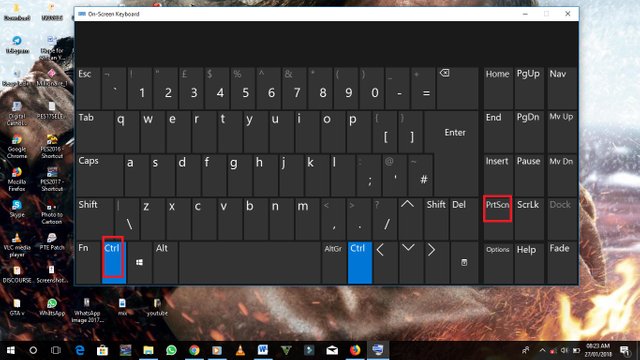
Click the search button, located on the lower left-hand side of your desktop and seacrh for paint in the search box.
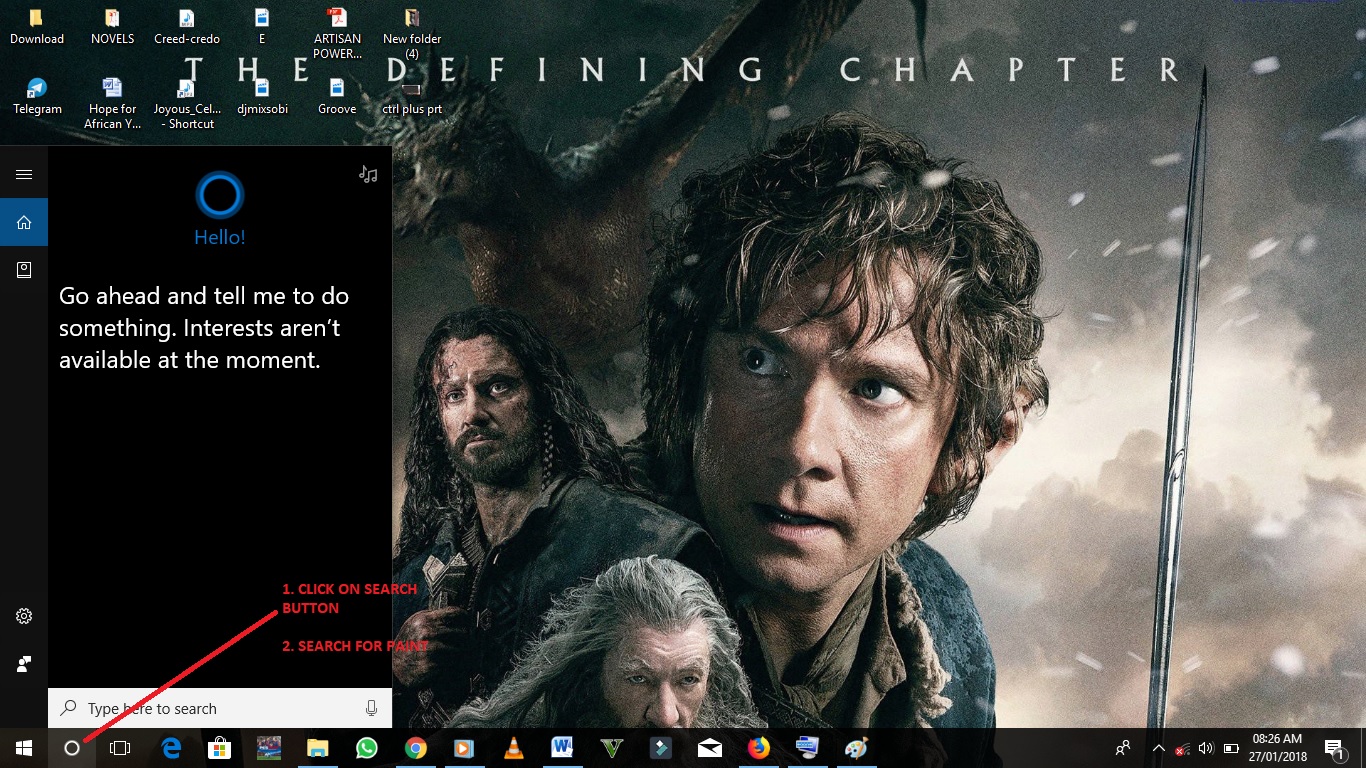
Hold down the Ctrl key and then press and release the V key in the paint window. Your captured screenshot should then appear within the paint window.
You can edit, crop, resize your picture in the paint window.
To save the image, click on the File drop-down menu located in the upper left-hand side of the toolbar and click on Save As..
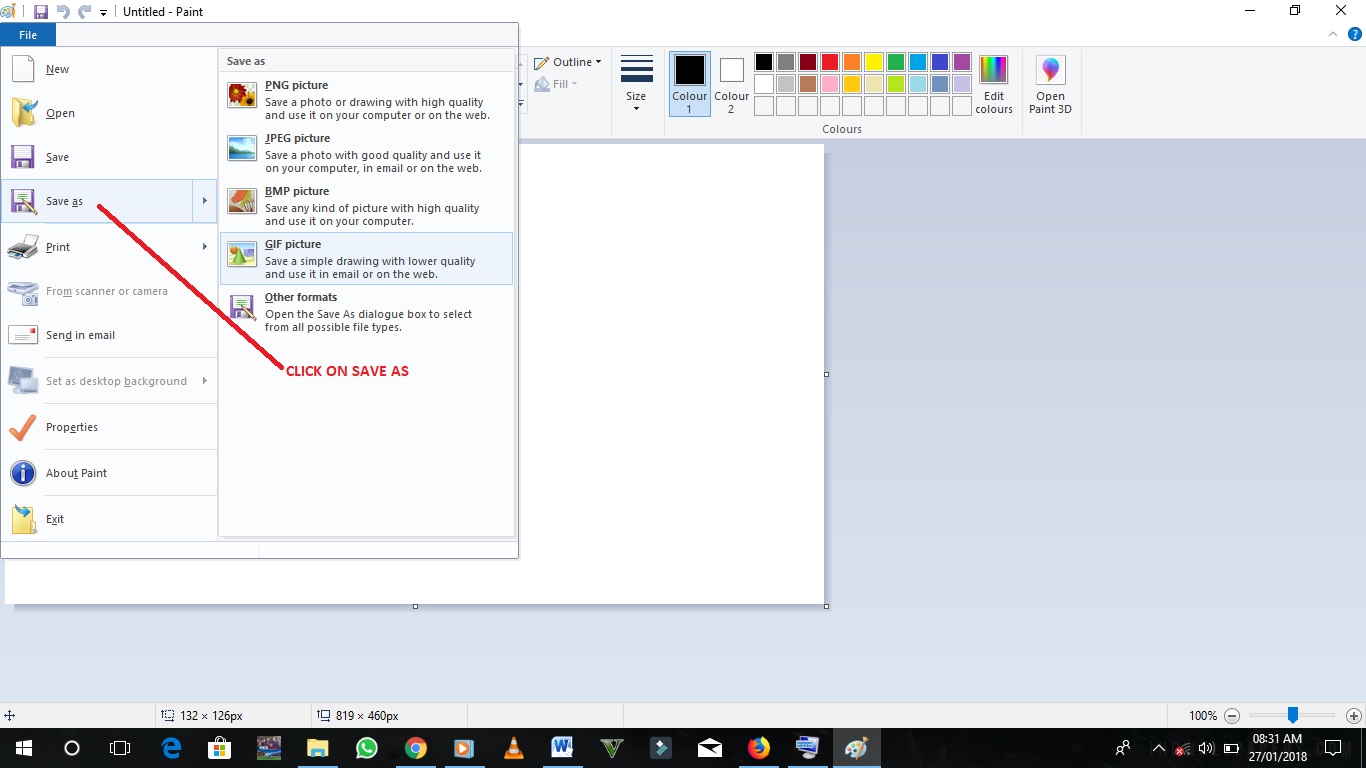
In the Save As window, browse to your desired save location, enter a filename on the File Name: field, and click Save to save your screenshot.

arts by @camzy
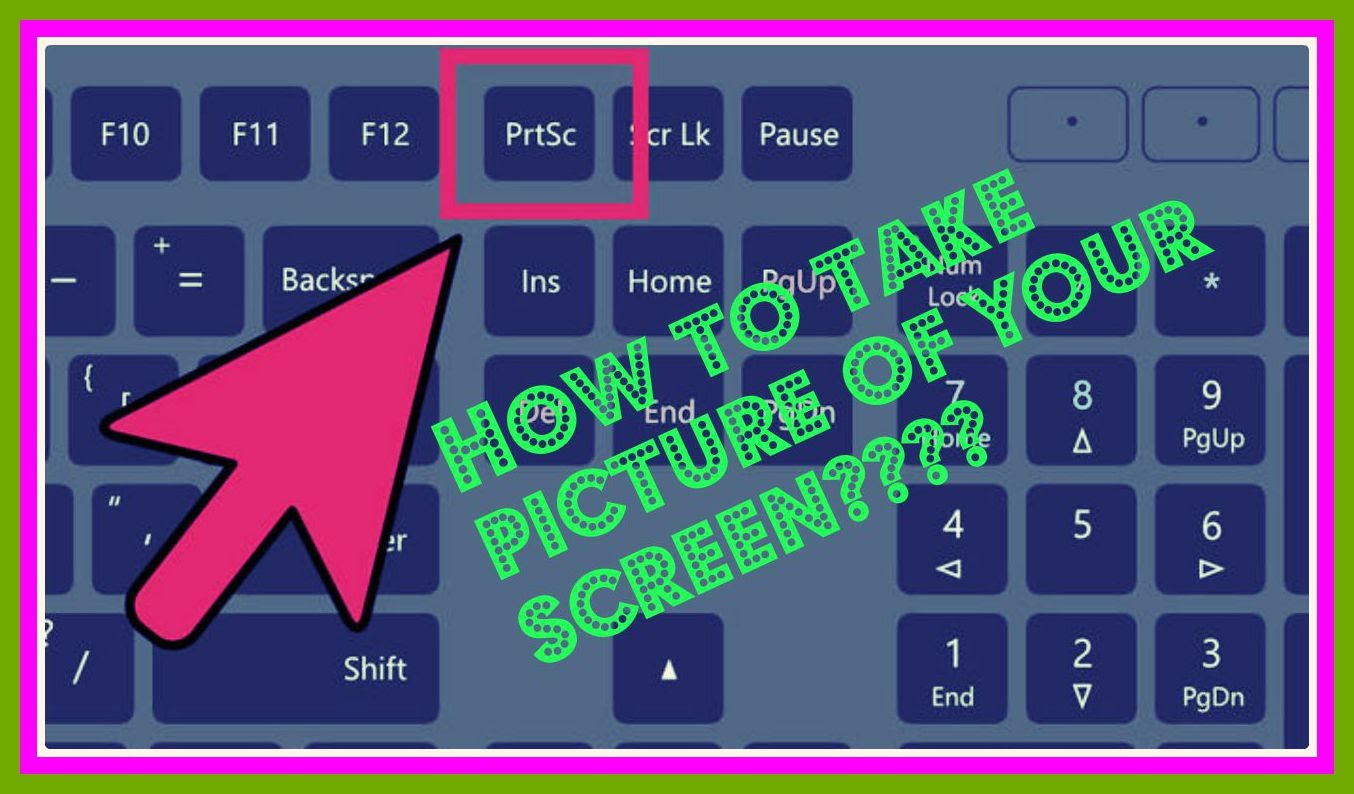
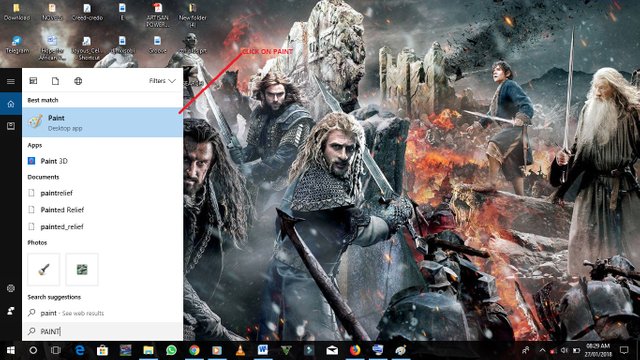
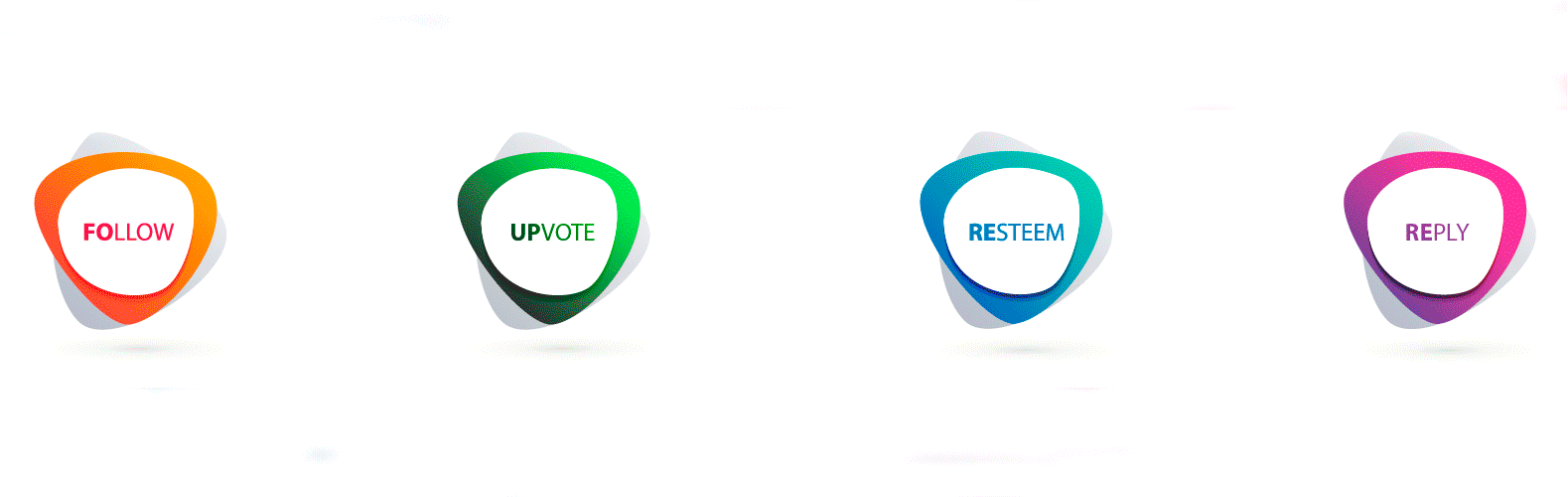
Thanks for the sbd.
There is no '-' between genesisproject tag.
It writen together
Oh thanks.
Your Post Has Been Featured on @Resteemable!
Feature any Steemit post using resteemit.com!
How It Works:
1. Take Any Steemit URL
2. Erase
https://3. Type
reGet Featured Instantly – Featured Posts are voted every 2.4hrs
Join the Curation Team Here