Create a Steemit App icon on the homescreen of your iPhone/iPad

This is an awesome find. Here is how you make an app icon on the home screen of your iPhone to access Steemit.com through safari at a click of a button:
Step 1.
Find Safari on your phone and open it (I had to sneak in a selfie)

Step 2.
Go to Steemit.com and click on the middle button on the bottom of the browser
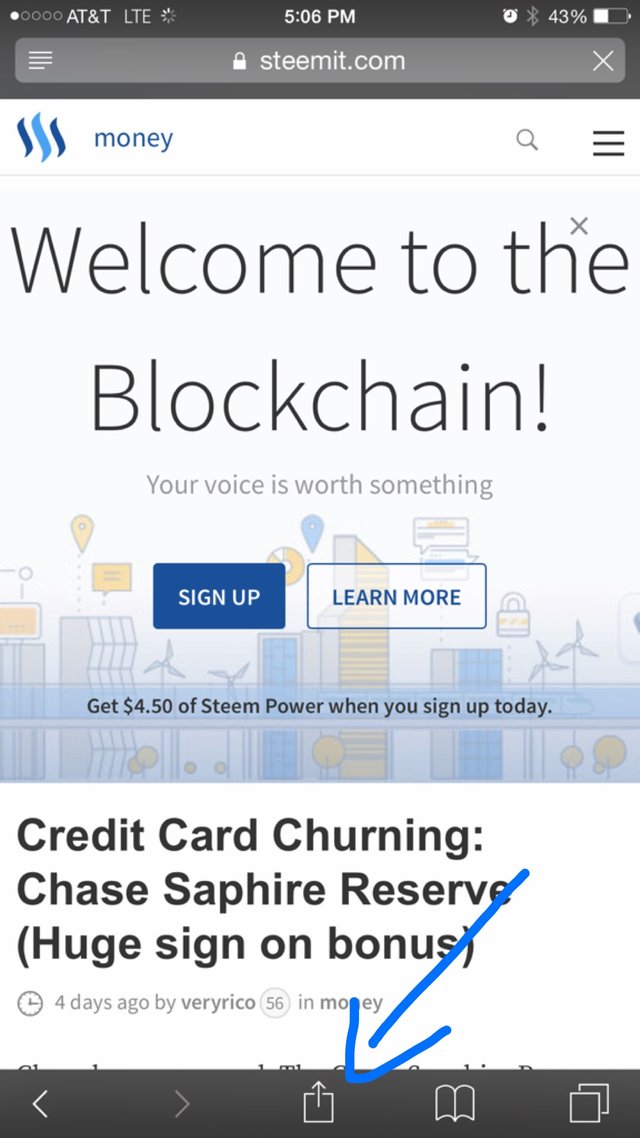
Step 3.
Click on add to home screen
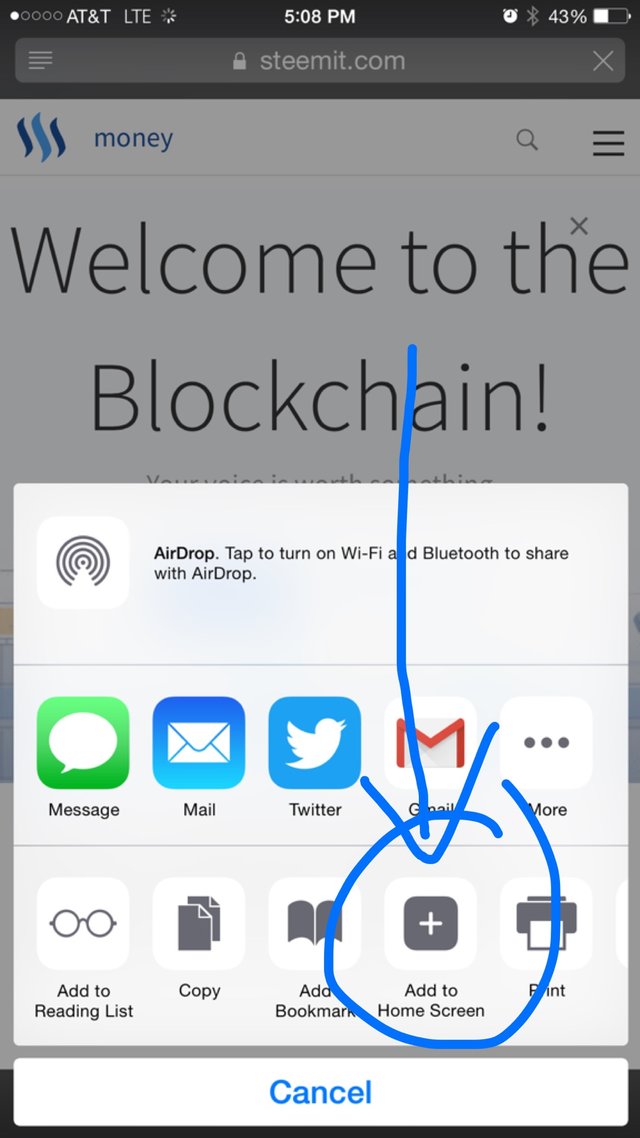
Step 4.
Name the Icon Steemit or whatever you like and click on add
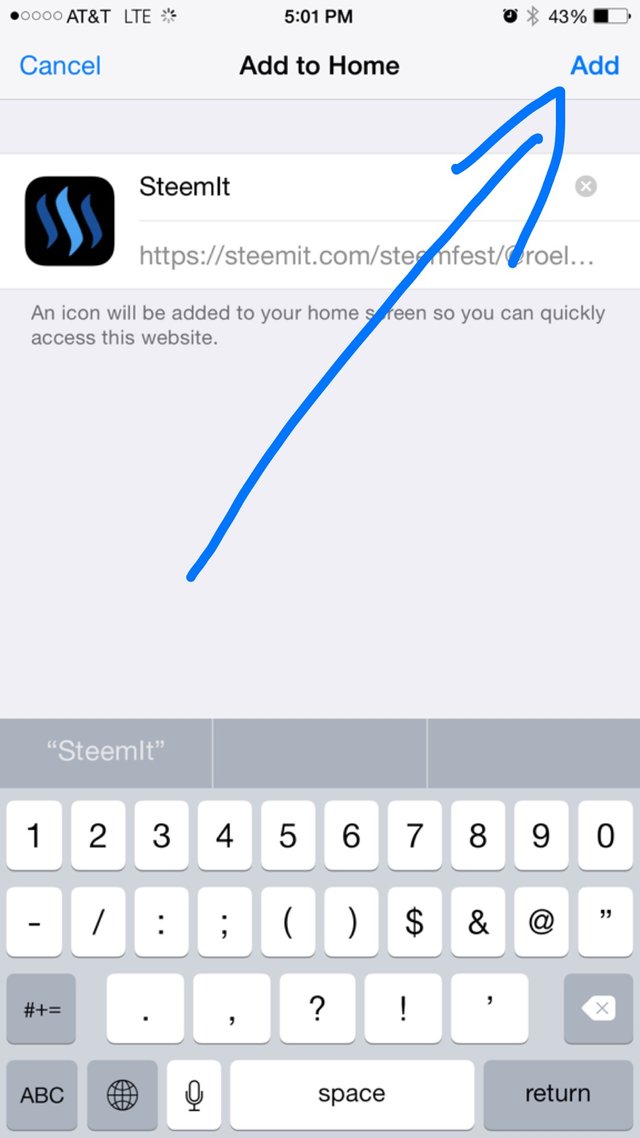
Step 5.
STEEEEEEEM IT UP!

Not sure how well known this is but I love it and just learned this last night.
100% steem power post, to infinity and beyond!

great advise never thought about it
Thanks!
I just did it on my iPhone, thanks for sharing. Also looks shinny on my screen :)
PS: Looks that you have some emails to read :D
Hahaha, I got a ton to read ;) Glad you like it.
Wow cool
Cool, Rico. There is an app called eSteem, but I find it to be limiting in features so I will do this trick.
Dude, you gotta check your email!