To Bitcoin or not to Bitcoin
That is the question on many #newbie's minds. What to do? Where to start?
Get started with Bitcoin: find a wallet, buy bitcoin, shop with bitcoin, read bitcoin news, and get involved on the forum.
Apparently it's very easy...unless you are technologically challenged like me...I mean, when I hear the word "wallet", this is what I see:
Seeing as I have to start somewhere, why not start with the wallet? I've been to the bitcoin website https://www.bitcoin.com/choose-your-wallet?category=mobile hoping to find some help there, but they just give you a lot of options...so which one to choose???
Let's have a look at the options, and I will be sorting them in my personal preference order, according to what I think is important. Please comment if you agree or disagree with me on any of my options.
First up is Luxstack
"A free, fully native Bitcoin wallet that helps you securely store and spend your money without compromising usability or usefulness. LUXSTACK helps you integrate Bitcoin into every area of your daily life and delivers the features you expect from a cashless lifestyle."
The only problem with this app is that it is new, maybe some growing pains to sort out first?
Next up is Breadwallet
"Simplicity is breadwallet's core design principle. As a real standalone Bitcoin client, there is no server to get hacked or go down, and by building on iOS's strong security base, breadwallet is designed to protect you from malware, browser security holes, even physical theft."
With Luxstack being new, my personal favorite is Breadwallet.
Let's look at the next one on the list.
Schildbach
Funny how the logo looks just like Bitcoin's logo...
"Schildbach's Bitcoin wallet is easy to use and reliable, while also being secure and fast. Its vision is decentralization and zero trust; no central service is needed for Bitcoin-related operations. This app is a good choice for non-technical people."
If the screenshot of the app is anything to go by, this looks by far the most user friendly.
Last on my list, but not necessarily the least:
GreenAddress
"GreenAddress is a user-friendly multi-signature wallet with improved security and privacy. At no time are your keys server side, even encrypted. For security reasons, you should always use 2FA and the browser extension or smart phone App."
GreenAddress is the only one that warns you to use 2FA. What the @#$% is 2FA you ask??? Here is the short answer, thanks to www.securenvoy.com
Two Factor Authentication, also known as 2FA, two step verification or TFA (as an acronym), is an extra layer of security that is known as "multi factor authentication" that requires not only a password and username but also something that only, and only, that user has on them, i.e. a piece of information only they should know or have immediately to hand - such as a physical token.
Using a username and password together with a piece of information that only the user knows makes it harder for potential intruders to gain access and steal that person's personal data or identity.
Historically, two-factor authentication is not a new concept but its use has become far more prevalent with the digital age we now live in. As recently as February 2011 Google announced two factor authentication, online for their users, followed by MSN and Yahoo.
Many people probably do not know this type of security process is called Two-Factor Authentication and likely do not even think about it when using hardware tokens, issued by their bank to use with their card and a Personal Identification Number when looking to complete Internet Banking transactions. Simply they are utilising the benefits of this type of multi factor Authentication - i.e. "what they have" AND "what they know".
Using a Two Factor Authentication process can help to lower the number of cases of identity theft on the Internet, as well as phishing via email, because the criminal would need more than just the users name and password details.
The downside to this security process is that new hardware tokens (in the form of key fobs or card readers) need to be ordered, then issued and this can cause slowdowns and problems for a company's customers wanting and waiting to gain access to their own private data via this authentication procedure. The tokens are also usually small and easily lost so causing more problems for everyone when customers call in requesting new ones.
SecurEnvoy look to resolve this problem with Two Factor Authentication by utilising mobile phone SMS technology. With over 5 billion mobile phones in use, turning a phone into an authentication device quickly solves the need and additional cost and delays of sending out hardware tokens.
Using Two Factor Authentication without tokens is called Tokenless Authentication, patented by SecurEnvoy. This type of authentication can be considered faster, quicker and cheaper to set up and maintain across many networks.
That all being said, the question remains: Which wallet to choose? Well, the answer is easy...you pick one that suits your personal needs. Personally, and that is just my personal choice, I choose GreenAddress. It's a pity that they don't all have the option to create a dummy account and play around before making your final choice...
Thank you for taking the time to read my blog.
I am always open to feedback and please do not forget to



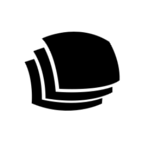
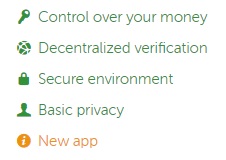
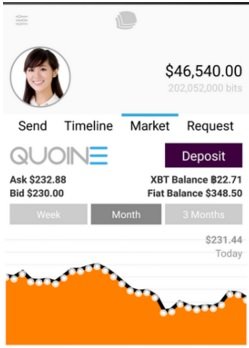

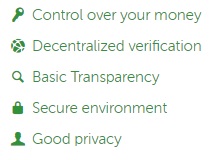
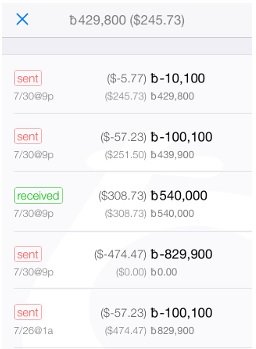



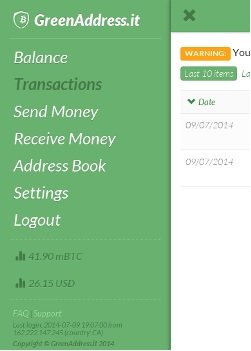
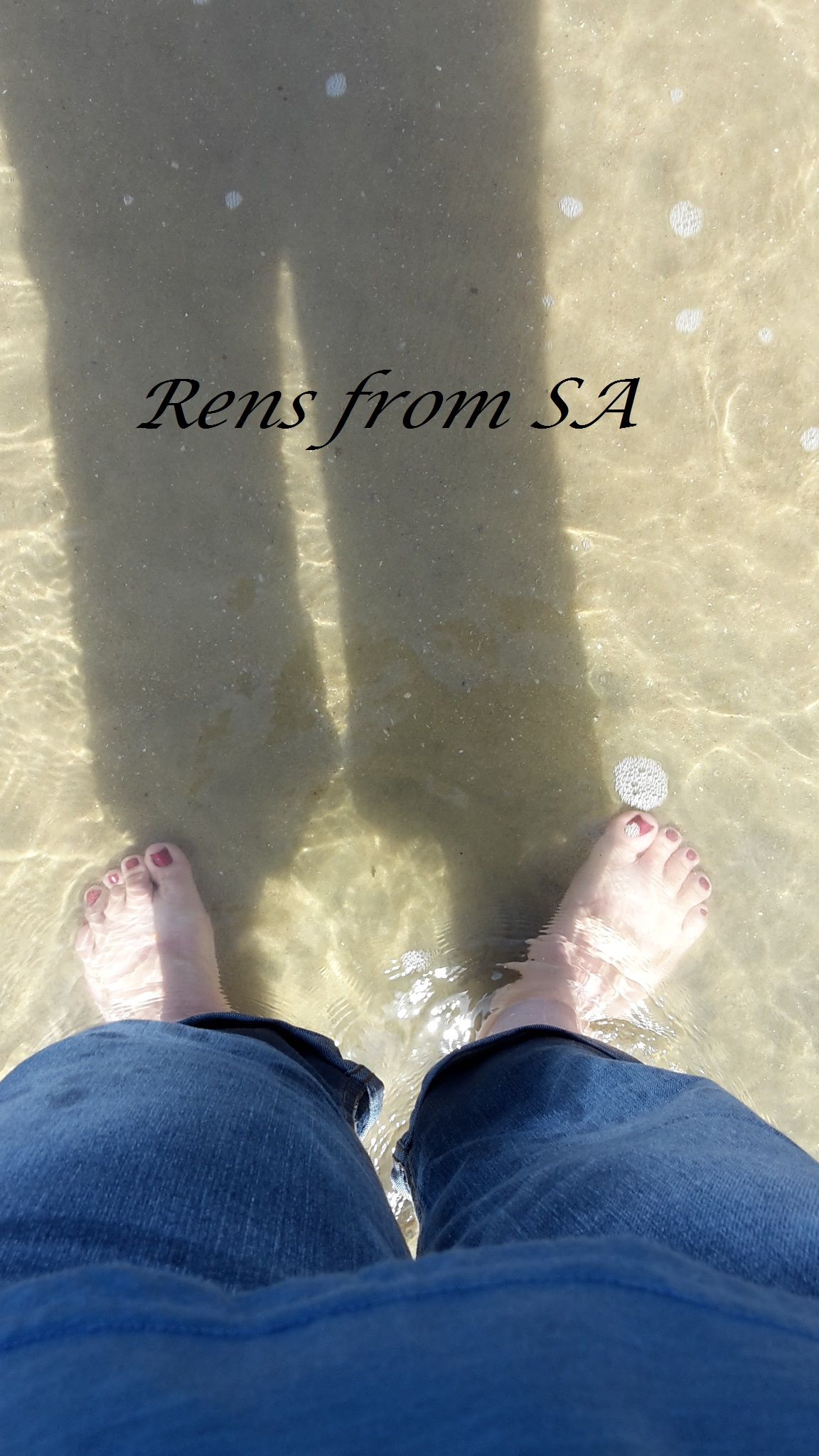
Invest in bitcoin Genesis Cloud Mining that way you get consistent bitcoin every day whether the price goes up or down doesn't matter. use my code qCnxiZ
Thank you, but after reading a few reviews I don't think so!
https://bitcointalk.org/index.php?topic=1185909.0
its been working pretty good for me, but to each there own
I am really happy that it is working for you. I am very skeptical about it, though, but I wish you all the best :)
Ok, so I told my son about Genesis Cloud Mining and he is very excited about it. Apparently my pc is too old for this mining thing....(me too, according to my son) :)
I gave him your code and now we will wait and see what happens :)
Thanks again for your reply!
I highly recommend Mycelium wallet for Android as our daily use light wallet. The best hardware wallet for our savings is definitely a Trezor.
Mycelium was not on my list for one reason only: Centralized verification. Does it have 2FA?
You see, I am still so confused, because now you talk about hardware wallet...I wasn't even aware of it. Is it something that you HAVE to buy or is it optional? Can you not use your mobile phone as a hardware wallet?
Mycelium doesn't need any verification. It is client side application.
Hardware wallet is USB device where You can securely keep private keys. Just plug it to PC and it will sign Your Bitcoin transaction in the most secure way. It support mobile devices also (USB OTG) for signing Bitcoin transactions.
Isn't the fact that it doesn't need verification a risk?
No verification gives You better anonymity and safety versus centralised competitive services
Good stuff for newbies.
Thank you, that is exactly what I aimed for :)
Hi @rbfromsa
In my opinion, I think Ledger Nano S the best wallet for Bitcoins and other altcoins. Besides simple, it has impeccable security. With a PIN, you have to manually accept the transactions in Token
I only looked at the wallets on the bitcoin website, I was skeptical about anything else. I appreciate the feedback. Thank you, I will have a look at Ledger Nano S.
Upvoted and followed. I am still in my research phase of cryptos, total new kid lol, so I cannot offer suggestions. However, I appreciate the information and am learning from it :)
I'm also still doing research and I must say that with all the information out there it's difficult to decide where to start and what to believe...
Watch this space for more easy to understand info :)
I am following you. Thank you