How to install ffmpeg on Mac OSX (with ffplay)
Originally posted on my Blog:
manerosss.wordpress.com
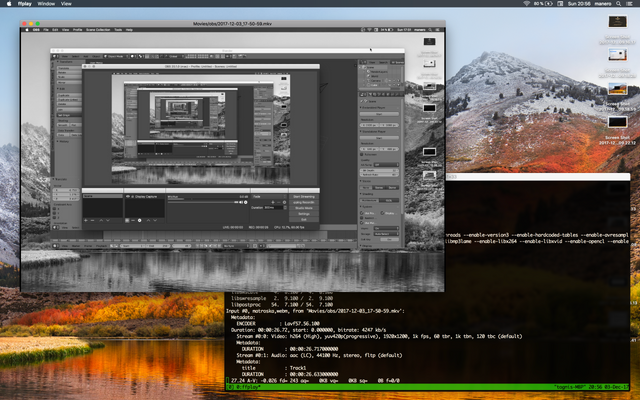
Hi!
Please refer to this post on how and why to install HomeBrew (a command-line package manager).
You can install ffmpeg quite easily thanks to homebrew by opening a terminal and run:
brew install ffmpeg
Anyway a few components are missing from that package, like ffplay which is a great too to preview the scripts before write to disk.
But to get those additions you need to install Xcode, which has copyright, Terms of Use, and this and that by the lovely Apple…
please check this post on how to get it (coming soon...)
This because you need to compile ffmpeg from source. So it’s up to you, get it as it is without going through Apple crap or accept their conditions and get the full package.
if you do so you can then run:
brew install ffmpeg --with-sdl2
if you need to remove ffmpeg run:
brew uninstall ffmpeg
or if you have broken dependencies:
brew uninstall --ignore-dependencies ffmpeg
I’ve got a few guides here on my blog on how to use ffmpeg, check them out :)
TA SALÜDE