How To Use Glo Unlimited Tweak On PC With Tweakware BetaGol2.2
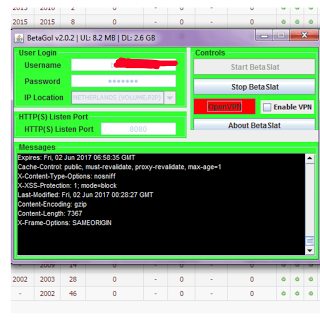
I have been using this tweak on PC for a while now and it is the best compared to VPNs on Android devices that disconnects every seconds.
Can you still remember vividly simple server how it works then with MTN bis? Yes that same way the developer programmed the software to rock glo unlimited.
All thanks goes to Cast developer of tweakware and my beloved WhatsApp friend Techfashy (dayo robinson) who shared the software with me.
Tools Needed
•Download Glo freebrowsing.Zip
•3G glo network
•Premium tweakware account
•Send PAYU to 127
•Make sure you don't have airtime on your glo sim card.
- After downloading the Glo freebrowsing app http://adf.ly/1nAWXg , extract it to your PC you will see openvpn 32bit there install it and also install java runtime environment
- Now Connect your modem set APN as Glosecure then launch Betagol2.2.exe
- You will be asked to input your username and password. If you don't have a premium, go to http://tweakware.net/ to upgrade or you buy from this reseller {temidayo +2348064278489}
- Click connect then make sure you did not click VPN mode. Once connected, minimize the app.
- Go back to the folder you extracted earlier then click on proxifier just launch it and start browsing. Make sure your proxy settings is set to no proxy for proxifier the work.
Still not getting the settings, there a txt guide inside the file you downloaded just read it again. watch its video on youtube.
Nice
of course nice one