Facebook Shimmerlayout effect for Android
[Repository](https://github.com/facebook/shimmer-android)
What Will I Learn?
- You will learn how you can make your android app design beautiful by adding Shimmer Effect.
- You will learn how can use the Shimmer Android library developed by Facebook to achieve this effect.
Requirements
- Average knowledge of Java, and XML.
- Android Studio installed on your operating system of choice.
- A device to run the application within, can be a physical device, or a VM like the one included in Android Studio's 'Device Manager' (Emulator).
Difficulty
Basic
Tutorial Contents
Introduction
Ever wondered how you can get the cool shimmer effect that Facebook and LinkedIn and other such big players use in their apps? Rather than the same old circular loader, you can add shimmer effect to Android app when it is loading, thereby preventing your users from leaving your app and hence increasing engagements.
Get the latest artifact via gradle in app level file
implementation 'io.supercharge:shimmerlayout:2.1.0'Make following changes in respective files.
In activity_main.xml
<io.supercharge.shimmerlayout.ShimmerLayout android:id="@+id/shimmer_layout" android:layout_width="match_parent" android:layout_height="wrap_content" android:paddingLeft="10dp" android:paddingRight="10dp" android:paddingTop="30dp" tools:context="com.shimmer.example.MainActivity"> <RelativeLayout android:layout_width="match_parent" android:layout_height="wrap_content"> <View android:id="@+id/shimmer_avatar_1" android:layout_width="@dimen/monogram_width" android:layout_height="@dimen/monogram_width" android:layout_marginRight="11dp" android:background="@drawable/avatar_background"/> <View ----------------------/> </RelativeLayout> </io.supercharge.shimmerlayout.ShimmerLayout>In MainActivity.java
@Override protected void onCreate(Bundle savedInstanceState) { super.onCreate(savedInstanceState); setContentView(R.layout.activity_main); ShimmerLayout shimmerLayout = (ShimmerLayout) findViewById(R.id.shimmer_layout); //animate shimmerLayout.startShimmerAnimation(); }In colors.xml
<resources> <color name="shimmer_background_color">#b1b1b1</color></resources>Create drawable/avatar_background.xml inside res folder and following code into that
<?xml version="1.0" encoding="utf-8"?><shape xmlns:android="http://schemas.android.com/apk/res/android" android:shape="oval"> <solid android:color="@color/shimmer_background_color"/></shape>In dimens.xml
<dimen name="monogram_width">40dp</dimen>Demo
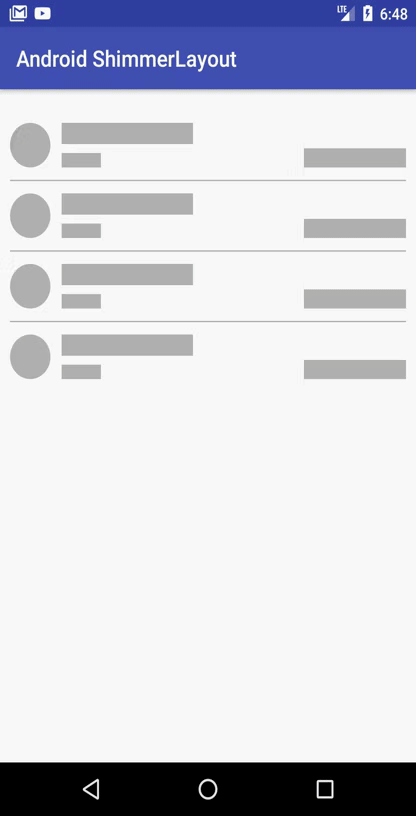
Thank you for your contribution.
The code of your contribution has been found to be plagiarized from the following source here. Plagiarism is a serious offense.
Please read the guidelines here.
Need help? Write a ticket on https://support.utopian.io/.
Chat with us on Discord.
[utopian-moderator]
Thank you for your review, @portugalcoin!
So far this week you've reviewed 7 contributions. Keep up the good work!
Your account has been banned from receiving future Utopian reviews due to plagiarism.
Need help? Write a ticket on https://support.utopian.io/.
Chat with us on Discord.
[utopian-moderator]