Computer Memory-How Much is Needed?
With more and more options for adding RAM to computers springing up over the past few years, one of the most frequent questions that I have had asked is "How much RAM do I need?" One of the things I know for a fact that it feels pretty cool to have the best computer on the block. I also know however, that RAM can be rather expensive, with 16gb of DDR4 costing nearly $170, give or take. So how much do you need?
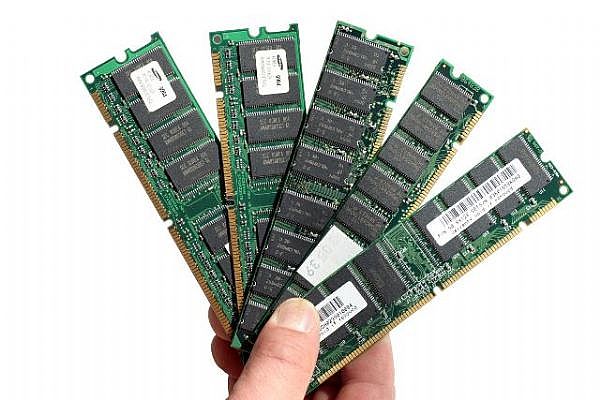
Well, first things first. What is RAM and what does it do?
RAM stand for Random Access Memory. It provides a much faster alternative to your hard drive, by letting applications save data on it at a higher rate of speed. Without it, your computer would be very, very, slow. As of today, your system will probably be needing more and more RAM. I will explain as best as I can what options are available and what you may need depending on your computer use.
One of the first things to do before adding or purchasing RAM is to make sure it works with your system. If you are buying a system from a popular manufacturer such as Dell, Asus, Apple, Acer or HP, you will most likely not have to worry about this issue. The one thing you may have to consider is making sure you have a 64 bit copy of Windows. If you do not, no more than 4gb will be usable at any one time. Issue two can be a hiccup for people who are new to system building or want to upgrade your pre-purchased PC. The issue that can arise is how much memory (RAM) your system will support. For those building computers, check with your motherboard manufacturer. For those with all in one PCs, check with your PC manufacturer for support information. Different computers will support different generations (DDR,DDR2,DDR3,DDR4), and different speeds such as 800mhz, 1333mhz, 1600mhz. Those speeds let you know how fast data can flow in and out of your RAM. Now on to specific needs and rough estimations of RAM support.
Your standard laptop. The standard laptop these days holds anywhere from 4-16gb of RAM. Pretty much all Windows based laptops have minimal to some upgradeability. 8gb will suffice for most users.

Yet in a product like the new Apple Retina generation unibody laptops, the RAM is actually soldered to the motherboard, making it impossible to upgrade. Apple gives you up to 16gb of DDR3 1600 RAM in their laptops. The newer apple operating systems compress some of the data stored in the ram for more efficient use. For most general use 8gb will be fine, but keep in mind this will not be changeable later. If you are photo editing and doing content creation, perhaps 16gb would be better for you. The easiest, safest way to get Apple compatible RAM for older upgradable models is through OWC. As a notice though, I would advise watching your budget with Apple products, as they can get quite expensive, quite fast. However, none of this is meant to discourage you from Apples product line.
Now on to the standard desktop PC.
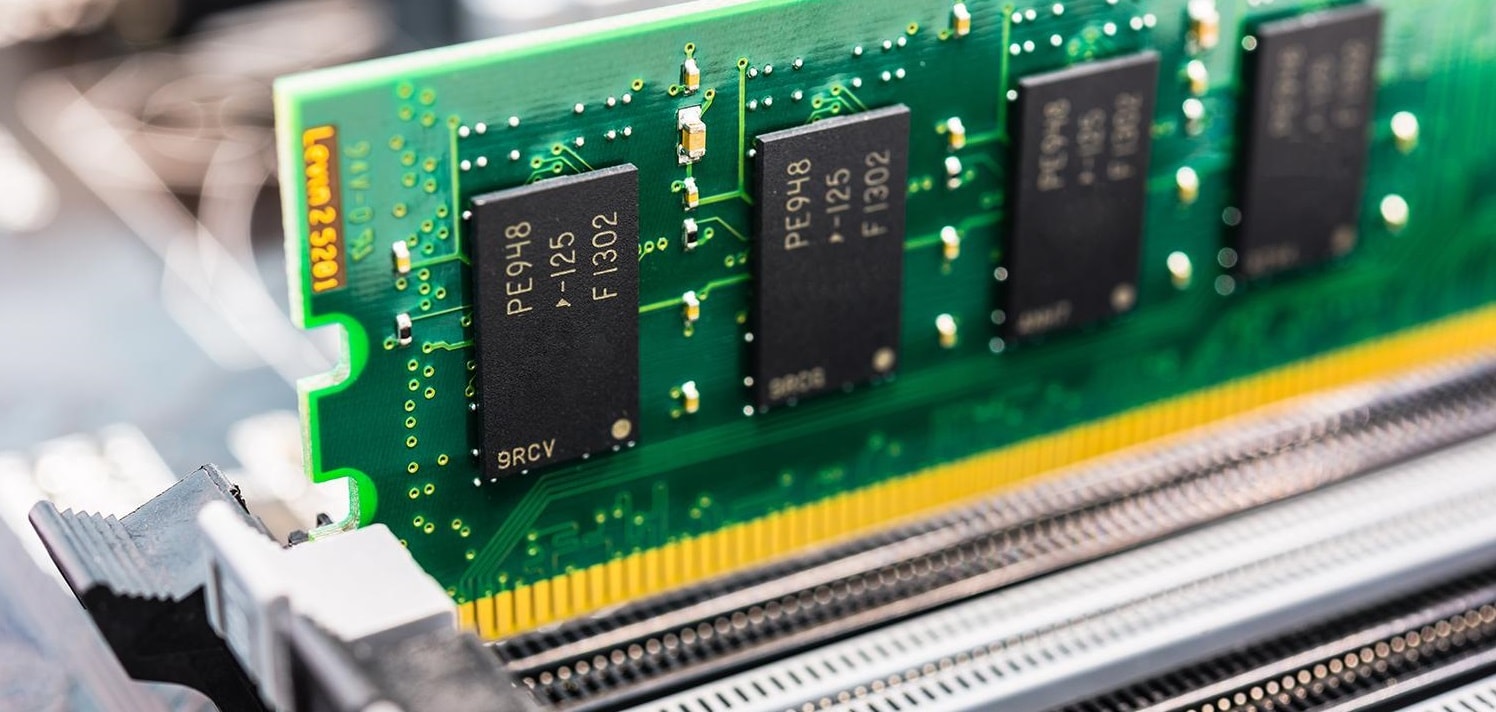
The standard desktop PC has many configuration options. Even all in one computers can hold 16-32gb of RAM, and it is a little bit cheaper than laptop memory. With these computers, you will never have to worry about your RAM being non-exchangeable/upgradeable, because desktop memory is probably the easiest to fiddle around with. All desktops are capable of being opened to remove and add memory, add PCI peripherals as well as add other components. For the at home web surfer who might occasionally run Office, 4gb will serve you well. For a little extra pop, try 6 or 8gb. If you are interested in lots gaming, please, get an actual gaming PC. It will save you money and time in the long run over upgrading a pre-built OEM unit.
Now, for the moment all the enthsiasts have been waiting for.

Gaming PCs. Most gaming oriented towers can hold anywhere from 1-128gb of RAM. I personally run 16gb of DDR4 2400mhz and only ever use 50% of it at normal loads (one game and several Chrome tabs). If your graphics card is incredibly powerful, running games at higher resolutions/FPS, you may need more RAM depending on your processors capability (speed) to process that data. If you have too little RAM, anything less than 4gb for games, you will probably notice horrible stuttering and a unplayable experience. In other words, balance all of your system components so that no one thing is too fast.
Here is a rough breakdown of the amount amount of RAM for your needs.
1gb: Good luck. You're iPhone X has more.
2gb: You can install Windows, but won't get past opening two tabs.
4gb: Casual web browsers and Office users should be fine, and a 64 bit OS will not be needed.
6gb: With 6gb, you need a 64 bit OS. Check which 64 bit Windows OS support more than 6gb.
8gb: Pretty much standard in current computers, and you should be able to run most games and stream movies with multiple tabs open.
16gb: Lots and lots of games can be run on 16gb. Fine for content creation, normal Photoshop or CAD workloads.
32gb: Futureproof unless you are doing specific high memory demand tasks (advanced rendering, Photohop etc.)
64gb: Borderline totally unneccesary for anything but the highest demand situations, computer simulations etc.
128gb: I really hope you are running some sort of scietific computer simulation. If not, you just emptied your wallet for no reason.
Congratulations @helloman! You have completed some achievement on Steemit and have been rewarded with new badge(s) :
Click on any badge to view your own Board of Honor on SteemitBoard.
For more information about SteemitBoard, click here
If you no longer want to receive notifications, reply to this comment with the word
STOP