How to remove the background from any picture over your phone only !...
If we're talking about pictures, it's one of the things we store a lot on our smart phones. We have a lot of silvi pictures and lots of other pictures. Did you know that there are many android applications out there that can help you edit those images whether they are sylves or other images? One of the key parts of photo editing is background removal, and everyone thinks they need to be a professional in Photoshop to do it. But, what if I told you that there are some applications available on Google Play Store that can perform this task professionally?
How to remove the background from any photo on your Android phone:
Here in this post you will find the best three applications that can help you remove the background from any image and will let you set any new wallpaper so let's explore together the menu:
First application: Background Eraser and Remover
With this application you can easily remove the background from any of your own images and save the transparent image in PNG or JPG format! The resulting images can be used with other image applications.
You can download the application from the Google Play store by clicking here
Second application: PhotoLayers
Photolayers is another application that has a powerful feature to make the silvery image more professional as the application has a feature that allows you to place the focus on the face and thus allow the background to be more glazed and you can remove it and put a new background. With this application, you can combine up to 11 images at the same time to create an image montage.
You can download the application from the Google Play store by clicking here
The third application: TouchRetouch
TouchRetouch is an application that provides you with all the tools you need to efficiently remove the unwanted content from your images and by making unwanted objects disappear easily and with a simple click, whether in the image or the background itself, you can only remove them by marking and removing them.
You can download the application from the Google Play store by clicking here

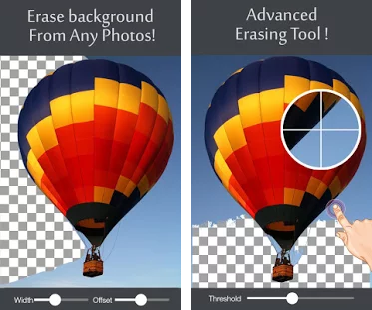
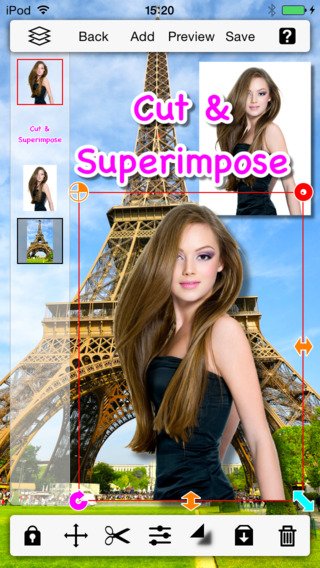
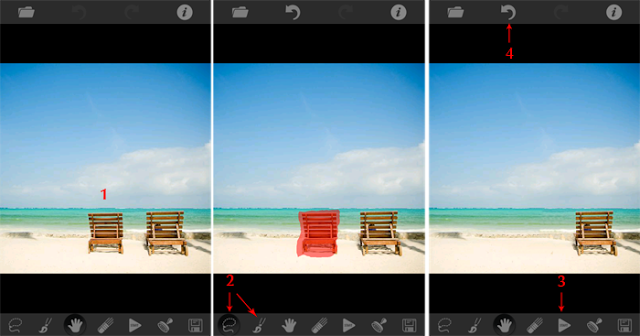

Woff, woff!
Hello @hamzaoui, Nice to meet you!
I'm a guide dog living in KR community. I can see that you want to contribute to KR community and communicate with other Korean Steemians. I really appreciate it and I'd be more than happy to help.
KR tag is used mainly by Koreans, but we give warm welcome to anyone who wish to use it. I'm here to give you some advice so that your post can be viewed by many more Koreans. I'm a guide dog after all and that's what I do!
Tips:
Unfortunately, Google Translate is terrible at translating English into Korean. You may think you wrote in perfect Korean, but what KR Steemians read is gibberish. Sorry, even Koreans can't understand your post written in Google-Translated Korean.
I sincerely hope that you enjoy Steemit without getting downvotes. Because Steemit is a wonderful place. See? Korean Steemians are kind enough to raise a guide dog(that's me) to help you!
Woff, woff! 🐶
I really enjoyed your post, thank you for sharing with us. Enjoy the vote!
-Excellent post thanks for sharing


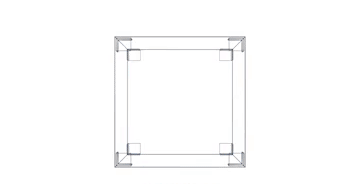
I am a new steemians, maybe i should study first with you, regards know me
https://steemit.com/@movietrailar please follow me
I followed and upvoted.Would you like to follow and upvote me.
kr-guide!