How to use Bitcoin to add money to a Microsoft account (step by step)
Pay with Bitcoin to buy Microsoft products
Sign in to your Microsoft account and go to the billing section
On Billing overview, under Payment options, click redeem bitcoins
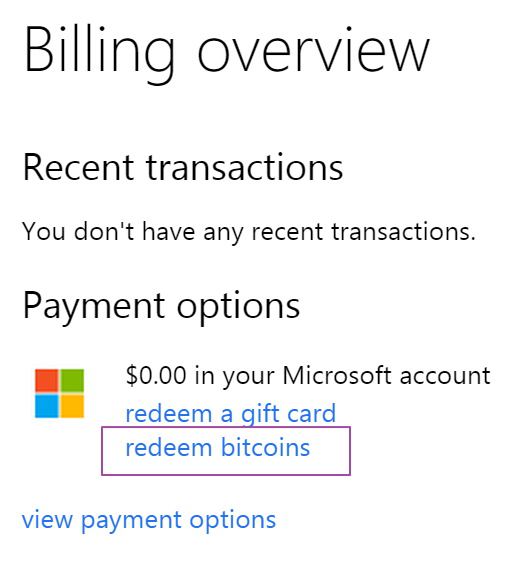
Redeem bitcoins Microsoft account
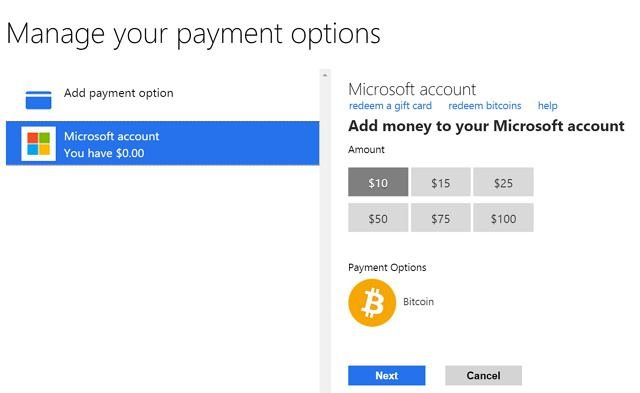
Select the amount of money you want to add to your account, fill out the billing information, and click Next.

Payment option Microsoft account
Bitpay, the service Microsoft is using to process the transaction, will calculate how much bitcoins are required to cover the money you want to add. Then you only have 15 minutes to complete the transaction using your digital wallet.
Pay with bitcoin
On your computer, select Pay with Bitcoin and then simply pay from your Bitcoin wallet. If you’re using a smartphone, scan the QR code displayed on the page to pay with your Bitcoin mobile app wallet.
If your wallet resides on another computer, copy the receiving address and BTC amount to the wallet on your device or the Web and then make your purchase.
Finally, once the funds has been transferred you can spend the money on the Xbox Store to buy new games, music or movies, or you can go to the Windows Store or Windows Phone Store to buy new apps like you usually do (nothing is different at this point).