How to Enable Tweet Storm Feature on Twitter App in Android
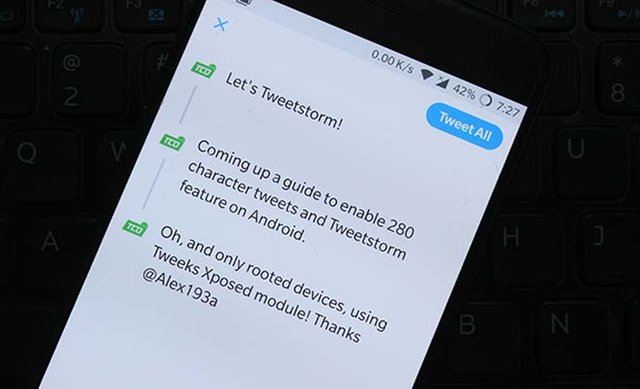
Learn How to Enable Tweet Storm Feature on Twitter App in Android using the Xposed installer and installing one app that will help you in implementing this. So have a look at complete guide discussed below to proceed.
witter app is one of the oldest social media platforms which are still used by millions of people for sharing their ideas, content or deals to the whole world. Many other social media have arrived while the Twitter was carrying forward its tradition and the thing to notice was that the tweeter just didn’t get any kind of exemplary updates to it’s working type and the whole feel of this app with the options were the same. Yet now also the features are same and the users are not willing it to remain alike. There was a long back request by the users to make something easier for posting the long tweets that are side by side tweets but just by the single screen processing only. We have actually found the way Tweet Storm Feature which allows the users to post the linked multiple tweets all written at the time and shared at the same time. Carry on reading this article as we have scripted below the whole info regarding the method to enable the tweet storm feature on the Twitter app hence getting the benefits out of it using the Android devices. If you have the interest to know all about this topic then you should note that you won’t be able to find the clear-cut information anywhere else than this particular post. Please take a tour of this and you will find it useful. Don’t forget to tell us about the post at the end after reading it all!
How to Enable Tweet Storm Feature on Twitter App in Android
First of all, you have to make the changes, simply uninstall any of the pre-installed twitter apps on your device. Yes, this is actually what you need to do, the reason is that the new version of the Twitter app needs to be installed for grabbing the feature availability. There is the modified version of the Twitter apps on the internet that you require to avail, we have listed the links to the same below.
Steps to Enable Tweet Storm Feature on Twitter App on Android:
- After removing the existing installations from your device for the Twitter app and then reinstalling the modified app from the links provided you have to download and install another app to your device that is using the Xposed installer. This is the root app which we believe you have installed on your device through the Google Play store. Through this app install the Tweaks Xposed Module under there by searching for it.
- Now since you have installed the module by using the Xposed Installer simply tap on the options inside the app to and enable the installed module. Restart your device after installing the module and then open up the Tweaks Xposed Module. Inside this, you have to select and toggle the Enable Tweet Storm option to On. After making the changes to this module you have to return to the home screen.
- You have made all the required changes till now and for utilizing the Tweet Storm function which is now enabled simply head on to the Twitter app that is installed using the provided links. Add as many tweets to the link by clicking on the Add icon there and then you could share that all by clicking the Tweet All function.
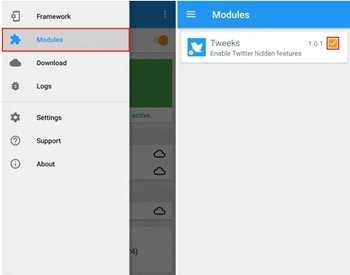

At last, out of this article or the post, we have presented you with whole information and the details regarding the way to enable the tweet storm feature on the Twitter app on the Android devices. This method does not require any extensive and complex actions to be done but you would only have to follow some simple steps, so every one of you would be able to process it. To our best, we have tried to provide you the easiest way for the same process and we hope you would also appreciate that also share this post with other users so that they would also know about it. Ending with the last line now we would request you to share your valuable opinions and suggestions to this post through using the comments section below, your indulgence is all that we need!
News By Click here
AUTHOR : Karanpreet Singh Click here
Congratulations @chnadrakant111! You have completed some achievement on Steemit and have been rewarded with new badge(s) :
Click on any badge to view your own Board of Honor on SteemitBoard.
For more information about SteemitBoard, click here
If you no longer want to receive notifications, reply to this comment with the word
STOP