Ethereum Mining Guide – for all Operating Systems
In this guide, I’ve covered everything from the bottom up so whether you’re a beginner or a pro you should be able to glean some useful insight and learn something new.
It doesn’t matter if you’re planning to do mining using Linux, ethOS or Windows. I’ve made sure to cover the steps for each. You will also find some great tips, tricks, optimizations, and solutions to common troubleshooting issues.
If you don’t have time to read all of it today, then bookmark this page, or sign up to our email list and receive it as a free ebook!
If your also interested in privacy then make sure you check out the best vpn services available, or the best VPNs that allow Bitcoin payment! (Unfortunately none accept ETH yet).
Use the index below to jump to the section that interest you the most.
What is Ethereum?
Ethereum is an open blockchain platform similar to Bitcoin but with additional in-built flexibilities. With Ethereum, the blockchain can be considered to be intelligent thanks to the Ethereum Virtual Machine and Smart Contracts. Whereas with Bitcoin it’s a glorified ledger.
Smart Contracts
With Ethereum you can execute code on the blockchain in a distributed way. These are called Smart Contracts. These allow you to set up a system, whereby a person will only receive payment under certain conditions. As Ethereum grows, the scale and complexities of these contracts are expected to increase. Smart Contracts is what has given Ethereum such a solid footing, as like with gridcoin.us/GridCoin, the blockchain has a functional use.
If you’re interested in about how Ethereum came about and wanted to find out more about it, then watch this YouTube video by COO, Stephan Tual.
Ethereum Mining Profitability
Before you determine if you should go on your Ethereum mining adventure; you’ll need to decide whether it’s going to be profitable or not.
While, on the surface, this is incredibly easy, as I’ll show below, you must be aware that mining is very much like trading. Cryptocurrency prices fluctuate, your equipment might break, and so on. For example, when I started putting this project together, the rough number estimate was that I’d recoup my investment within six months. Now, with the same calculations, it would take eight months. The advantage of mining over trading is that coin prices can be somewhat more stable, and at the end of the day, you’ll still have the equipment. Which, if you’ve chosen wisely, wouldn’t have lost too much of its value.
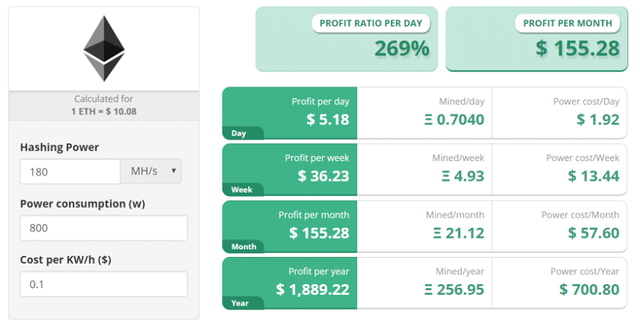
Calculate your expected hashrate and Payout
First, you must calculate how much you’re hashing power will be. If you already have some GPUs that you’re planning to use, then you can use Google to find out its hash rate. Alternatively, you can use a site such as CryptoCompare to determine what the best value for money GPU is. However, I’ve not yet found a database with a full list so you may wish to start your own excel file and compare the hashrate you get per dollar spent. GPU prices can also vary significantly, country to country, so make sure you take this into consideration as well.
I’ve chosen to go with the RX480 as it’s expected to give 25MH/s at stock settings with a price of $200. Therefore, I’m paying $8/MHs, and the aim is to get this price as low as possible. Therefore, if you see second-hand GPUs where you’re paying less than that, then they might be worth a high consideration.
Based on your hashrate you can use CoinWarz to calculate your expected payout, this would be 4.2Eth/month at the moment. This is worth approximately $42 at the moment.
Calculate your Electricity Cost
However, once you have your GPU cards, they will need power. Therefore, the second most important factor is how much your card will consume, and how much you’ll need to pay for this. In order, to calculate this, you’ll need to find out how much power it uses and how much you need to pay per KW/h. These are respectively 150W and $0.10 per KW/h for me. To calculate the per hour cost just convert W to kW (by diving by 1000) and multiply together, so for me the rig would cost 0.15*0.1= $0.015/hour to keep alive. This amounts to $0.36/ day or $10.80/month.
Calculate your Profit and Loss, and Return
So now you know how much money your making and how much you’re spending. With the above numbers, I’ll be making $42-$10.80= $31.20 a month with one RX480.
The calculations neglect the electricity used by the other computer components, but these are usually negligible, especially if you have multiple GPUs in a single rig. In my case, I am mining with multiple RX480s, and expect to generate around $200 a month. Since all the equipment cost me $2000, I will break even after ten months, and make $400 profit or 20% by the end of the year.
Ethereum Mining Hardware
To start mining, all you need is an incredibly simple computer. You will need a mouse, a keyboard and a screen for it as well, but this is only required for the setup, so you should be able to use any existing ones that you may have.
Below, I have outlined the considerations you need to keep in mind when choosing these base component and the popular options for each. You can use a website such as PCPartPicker to ensure that the parts you have chosen will work together. Also, if you’d like you can buy complete CPU, RAM and Motherboard bundles from gpuShack.
Motherboard
The motherboard is the most important aspect to any mining rig. The reason for this is that it needs to be able to support all of your GPUs. If you only plan on having one or two, then it’s not so important. However, most people will aim to maximize and have 6 GPUs in a single rig. There are very few motherboards that will support the running of 6 GPUs. The big advantage with mining is that you can run the GPUs from x1 PCIe slots, so you don’t need to find a motherboard with 6 x16 PCIe slots.

Since the mining ‘craze’ has started, ASRock has produced motherboard aimed exactly at mining. It’s for this reason that arguably the best, and most popular motherboard to buy is the H81 Pro BTC or the H97 Anniversary.
Other popular motherboards are: Gigabyte GA970, Gigabyte 990FXA, MSI Z97 Gaming 5 and the Biostar TB85. You can also find further recommendations here.
CPU
When choosing the CPU, you only need the bare minimum. I wouldn’t recommend getting the absolute cheapest, but one or two points above. The reason for this, is that some extra processing power is useful when setting up and makes reboots slightly quicker. I chose to go with the Intel Celeron G1840.
RAM
Again, you will need the bare minimum, 4GB will do. I chose to go with 8GB just in case. Also, if you’re going to be doing solo mining, it’s a good idea to have as much as possible at the start as this will make syncing the block chain a lot faster. Of course, once that’s finished, you can remove the excess.
GPU
I’ve outlined choosing the GPU above. Currently, the RX480s are one of the most popular mining cards, but if you look around the Ethereum Forums, you’ll be sure to find plenty of more recommendations.

PSU
To calculate the size of the PSU you require you will need to add together the power requirements of all of your components. A site like PCPartPicker will do this for you perfectly. Add 20% on to the required as a safety factor. Also, make sure you’re using a high-quality, well recognized, and high-standard PSU, as if it blows, you could say goodbye to some very expensive equipment.
Harddrive
For the hard drive, using an SSD is essential. While SSDs are more expensive, you will only need a 16GB one, which will set you back less than $30. If you’re planning to solo mine, it’s recommended that you buy a 32 or 64GB one, but again this will only be a few dollars more.
Other Components
Apart from the main components, you will also need GPU risers. I’d recommend getting USB powered 1x to 16x risers, which you can get from Amazon, for a few dollars. With some motherboard models, you will need to short some pins for the motherboard to recognize the riser. You can find a list of these here.
It’s also recommended that you buy some additional PCIe to Molex (or SATA) connectors so that you can connect the risers to different rails on your PSU. Again, you can find these on Amazon, and will only cost a few dollars.
On the whole, your hardware, excluding GPUs, shouldn’t cost you more than $500, and the large part of this will be your PSU. Below is a recommended purchase list from Amazon. The total without the GPUs comes to $472.21. While with 6 RX480s your total cost would be $1702.15 sans shipping costs.
ASROCK H81 Pro – $89.99
Intel Celeron G1840 – $43.88
Asus RX480 – $204.99
Powered Risers – $49.95
Transcend 32GB SSD – $24.99
Corsair Platinum Certified HX1200i – $224.42
4GB Kingston HyperX DDR3 RAM – $28.99
6pin PCI to SATA adapter – $9.99
Ethereum Mining Guide
So now that we have covered profitability and hardware, it’s time to get mining.
However, even with mining, there are three important considerations to make: operating system, solo or pool, and mining software.
Which OS to choose?
When it comes to choosing your Ethereum mining operating software, there are three main contenders: Windows, Linux, and ethOS. If you’re a Mac fanboy, it is possible, but it’s advised for numerous reasons.
Windows
If you’re used to Windows and haven’t ever gone near Linux, then stay with Windows. If you’re planning on using 6 GPUs, then Windows 10 is recommended as it has support built in naturally. Windows 7 & 8 will require some playing around with. If you are used to command line style systems, and mining will be the only aim of the rig, then I’d highly recommend looking at ethOS.
Additionally, Windows has the benefit of more universal support and generally speaking, better overclocking tools. Furthermore, accessing it is an absolute ease with something like TeamViewer. It does have the downside of slightly more complicated setup but nothing too difficult, especially if you don’t plan on tweaking the GPUs performance.
Furtheremore, if you’re only looking to mine Ethereum as a hobby with your normal PC, then MinerGate allows you to do this extremely easily.
ethOS
ethOS is a stripped down version of Linux (Ubuntu 14.04 to be specific) that has the simple aim of mining Ethereum (and a few other cryptocurrencies). Not only is it incredibly easy to set-up, but it’s also easy to use and maintain. I’ve also noticed that it runs more optimally than Windows. It does have the downsides that you won’t be able to use your rig for much else, but most people don’t tend to anyway. Furthermore, remote access is only through SSH so you should be comfortable with not having a GUI. However, for $39, it’s a no-brainer in my opinion.
Linux
Some mining enthusiast swear that Linux is the best operating system for mining. While this did use to be the case, there are stronger disagreements on the topic then previously. While I do prefer Windows, Linux does have it’s advantages and being a slimmer system it can have its upsides. Furthermore, Windows usually comes with a price tag, so if you’re looking for a free option, then Linux is the one for you.
Solo vs. Pool Mining
When it comes to cryptocurrency mining, the situation is very similar to a real mine when you consider each GPU to be a person that is mining.
Solo Mining
Solo mining is when you mine by yourself. The advantage of this is that anything you find is completely yours to keep. Unfortunately, if you only have a few miners it might take a very long amount of time to find “gold.” Furthermore, the frequency of finding gold can also vary extensively. You may have a week where you hit gold thrice, but then nothing for a whole month. Clearly, if you have a lot of miners (GPUs), then the outcome will be more stable, but below 1GH/s mining rate, Solo mining is not advisable if you want a stable return. If you’re not worried about shifts in when you find Eth, then Solo mining is a good option above 100Mh/s as you do not need to pay fees to anyone.
Pool Mining
With Pool mining, many miners join forces to try and find the coin. The found coins are then equally distributed between the miners, though with some pools the ratios can vary on a few factors. However, you do need to pay a small fee (usually less than 1%) to the pool operator for maintaining the service. The upside is that you’ll have consistent payout and thereby make money related calculations more accurate.
If you’re reading this guide, you probably want to mine on a single rig, so I’ll primarily cover Pool mining, but will touch upon Solo mining as well.
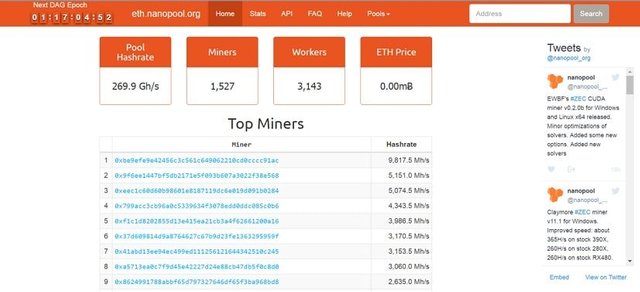
Ethereum Mining Pools
http://ethereumpool.co/ – 0.8% fees. Payouts released 2 times a day for balances higher than 0.5 ETH.
http://dwarfpool.com/ – 2% fees. Payouts released 4-6 times a day for balances higher than 1 ETH.
http://weipool.org/ – 0% fees. Payouts released every 24 hours for balances higher than 1 ETH.
http://ethpool.org/ – Predictable Solo Mining pool. 0% fees. Payouts after 10 confirmations. More info on @dr_pra comments below.
http://nanopool.org/ – PPLNS 1% fees. Payouts released 2 times a day for balances higher than 0.1 ETH.
https://www.alpereum.ch – 0% fees. Payout every 30 minutes for balances over 0.2ETH.
Requires registration
https://eth.suprnova.cc/ – 1% fees. Payouts are up to the miner (Manual or Automatic from 0.01 ETH).
Mining Software
Going back to the analogy of real-world mining, in cryptocurrency mining you can use different tools to find the gold, so-called mining software. Each mining software has evolved over the years, but some have developed more than others. The primary contenders for Ethereum mining are Claymore and Genoil.
Geth
Geth is the original software from the Ethereum team. If you wish to solo mine, this will be your best option. It’s simple and straightforward to use. It can also create your wallet for you, but as discussed below, you should get Mist/Ethereum Wallet as well if you prefer a GUI option.
MinerGate
MinerGate isn’t recommended if you plan to have dedicated mining rigs. If, however, you wish to mine on an existing computer as a hobby, or out of interest, it’s perfect.
While it does take a fee from your mining, it’s GUI is quick and simple to use and once install you can be mining instantaneously. It also has some challenges that encourage you to mine, and if you’re an absolute beginner, then the simplicity of this software will have you jumping for joy. If simplicity is something you prefer, then NiceHash is also a very solid option.
Genoil
Genoil is a continually developing and very optimized miner for Ethereum. It runs smoothly, and you can get up and running with it very quickly. Personally, I’ve had a few issues with DAG generation, but a few tweaks quickly solved this. If you’re only planning on mining Ethereum, then Ethminer by Genoil is a strong contender.
Claymore
Personally, I’ve found Claymore to be the strongest and best all round miner. It’s easy to set up, I’ve never had any issues with it, and it has a ton of added functionality (e.g. fan management), that I haven’t seen with other miners. It also has the bonus that it can mine two coins at once, which some people have found very useful to optimize their income. There have been reports of anywhere between 3 and 10 percent extra income.
For each operating system, I will give the setup instructions for the preferred miner.
Ethereum Wallet
Once you start mining, you will also need to keep your Ethereum in a safe location. This is possible in two ways, a local wallet or an online wallet. A local wallet, has better safety as it always remains in your control. However, if you do use a local wallet, then either install it on a computer that’s not your miner or regularly transfer funds elsewhere. The reason for this is that should your computer crash; it could be hard to recover any Ether that is kept on there.
Mist / Ethereum Wallet
Mist and Ethereum Wallet are the official developments by the Ethereum team. While at the heart of it it’s straightforward to use, it does pack a lot of extra features. Since it’s integrated with ShapeShift, you can also accept payments from Bitcoin other altcoin accounts as well. It also allows you to develop Ethereum based apps and services – a.k.a. Smart Contracts.
Rich and useful info, but all it does is to put my head in a maze. Thanks though.
Great points.. thanks for bringing these important points in our view.
your post resteemed!
Thanks for stealing the content without giving credit (!)