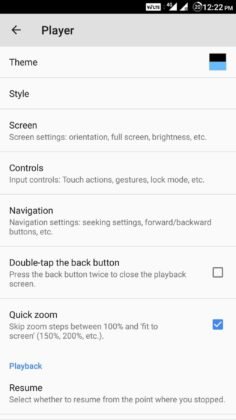TOP 10 USEFUL APPLICATIONS THAT ANDROID USER MUST HAVE.
1.Nova Launcher
Nova Launcher is one of the best Android launchers that has been on Play Store for many years. The launcher is smooth and lightweight with tons of customizations. Numerous icon packs are available in the Play Store to change its looks.Nova Launcher supports customization of app-drawer, has a scrollable dock, notification badges, folder and icon customization, and packs around a dozen gestures for ease of use.
2.Google Assistant
Google Assistant is an artificial personal assistant developed by Google that allows users to navigate, communicate, and get a lot of things done. You can use the Google assistant on your Android or iOS devices to trigger apps, ask any questions, play games, make plans, etc. including these 30+ Super Useful Voice Commands. It is available for all kind of Android smartphones that run Android marshmallow, Nougat, or Oreo and even on smartwatches.
3.Swiftkey
SwiftKey keyboard is trusted by over 250 million users worldwide. It uses artificial intelligence that enables it to learn and can satisfactorily predict what the user intends to type.
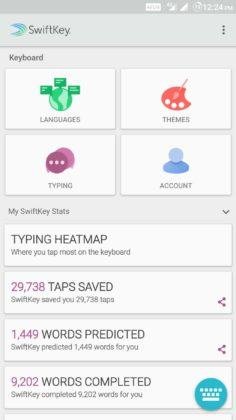
4.Google Duo
Google Duo is one of the best video calling apps for Android with a simple interface. It’s quite easy to log in and verify your number, and you can make fast video calls just like making a standard phone call. Its unique “Knock Knock” feature lets you have a live preview of the caller before you receive the call. It is available for both Android and iOS users.
5.Evernote
Evernote is a cross-platform utility to take notes in a variety of formats, including text, photos, audio, video, sketches and more. It is one tool you need to keep yourself organized in today’s hectic life. It syncs across all your devices to facilitate workflow. Evernote also has home-screen widgets for quick access to your notes. It is one of the essential Android apps for every user.
6.WPS Office +PDF
WPS is a free Office Suite application with all-in-one features. It is fully compatible with Microsoft Word, Excel, Powerpoint, and integrates PDF, presentations, spreadsheets, memo, Google docs, etc. The app also comes with a free PDF converter, reader, editor, along with file sharing abilities, supports multi-window mode, data encryption, etc. It is intuitive and easy to use, and you can also connect to the Cloud Drive to automatically save your documents to the cloud platform. Overall, it is one of the best Android office apps.
7.ES File Explorer
ES File Explorer is one of the popular Android file manager apps with all the necessary features. It comes with a Space Analyzer to help you free up space on your device. Sharing media with other ES File Explorer users over WiFi is easy. ES File Manager also comes with an App Manager where you can uninstall/backup apps. You can even uninstall system apps with root privileges. It’s “Root Explorer” feature unlocks a lot of functionalities for rooted devices. However, the app shows a lot of intrusive ads and is aimed at power users. For users who are not rooted and do not require advanced features, our list of best Android file manager apps will surely be helpful.

8.WhatsApp
WhatsApp is a free, instant messaging application where users can communicate with one another using the phone’s internet service. It provides you the ability to send text messages and voice messages, share links, images, and location, make video calls, etc. to any other user worldwide. It is one among secure Android messaging apps and is also accessible from a desktop environment.
9.Tiny Scanner
Tiny Scanner is a scanner application that can scan every type of document and save them as image files or as PDFs. You can name and organize the scanned files and share them by email, store in DropBox, Google Drive, etc. It comes with many scanner features such as color, grayscale and black&white scans, page edge removal, adjusting page sizes, sorting scans by date and time, etc. The app is optimized to run fast, and you can also protect your documents with a passcode.
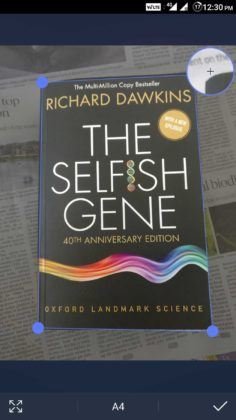
10.MX Player
This video player for Android supports almost all the primary video and audio file formats. It packs a lot of features including editing of subtitle timeframes, fast forwarding and volume control gestures, gestures for zooming in and out of a video, on-screen kid lock and many more. MX Player is available for free with ads. Moreover, it comes with additional plugins for extra functionalities.