Steemfriends.org: Find your posts and calculate your rewards
Repository
https://github.com/Bulletproofmonk/MySteemitFriends
Steemfriends is a platform with a series of tools that can be used to check a user relationship with other steemit users. With over 6 tools present on steemfriends, users can comprehensively check out who their friends are based on different parameters. In the previous posts, I explained the first four features namely contributors, upvote stats, conversations, and rankings.
In this post, I will be explaining the $ calculator and user history feature.
Many users find it difficult to calculate the total rewards gotten from another steemit account. It is an arduous task to so that manually. It will involve you checking all your posts published on steemit while calculating the total rewards. It is almost impossible to do for a user with hundreds of posts not to talk of thousands. Finding a post on steemit is cumbersome as it involves scrolling down your blog in order to find the post. This is tiring if it’s an old post written months ago. This is where steemfriends comes in. Steemfriends
Provide an easy and stress-free way to do this.
$ Calculator
The $ calculator is a feature on steemfriends that calculates the total rewards (in $) that a user has contributed to another user. The rewards are shown according to the date range specified by the user.
The $ calculator feature can be accessed from the homepage by inputting your username in the empty field and click the $ calculator button. You can also click the $ Calculator at the header. This will display a page showing 2 empty fields tagged voter and author respectively. There are also two fields showing the date range, this can be modified. The last option there is the exclude comment button, this can be checked if you want comments to be excluded from your search result.
The tool offers more than just showing the posts and their rewards. It gives more details.
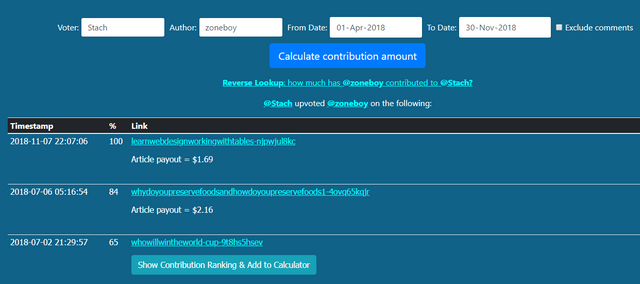
I subscribed to Stach curation initiative with some Steem last year and after it ended, I was having doubts about its profitability. Going through the posts within that period is cumbersome. Steemfriends came to the rescue. To check the rewards gotten from Stach during this period, I will input Stach in the voter field and input my username into the author field. I will then adjust the date range which will now be from 01/04/2018 to 30/11/2018. The date format is Day/Month/Year. The search result is shown in table format with 3 columns namely
- Timestamp - It gives the date and time of the upvote.
- % - It shows the vote weight used to upvote the articles.
- Link - It shows the upvoted articles
This tool doesn’t show only the upvoted articles, it shows downvotes too. In the case of downvotes, the % column will return a negative weight used for the downvote. There is also a reverse lookup option that switches the author to the voter and the voter to the author. This saves time to be used in deleting the inputted name and entering another one.
User History
As the name implies, it is a feature used to check a user previous actions on steemit. This feature enables you to find an old article. I find this feature useful when I want to write more on an article I already published in the past. This saves time and stress that would be spent on finding the post.
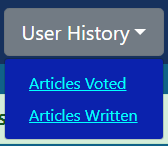
You can access this feature from the steemfriends landing page by inputting your username in the empty field then click on user history. Clicking the user history button will display two options namely
- Upvoted Articles
- Written Articles
Upvoted Articles
The upvoted articles tool can be used to check posts upvoted by a user. For instance, I may want to see all the science posts that I have upvoted in the past 6 months. I will simply input my username in the user field and science in the tag field. I will then modify the date range. I can decide to exclude comments by checking the option or leave it.
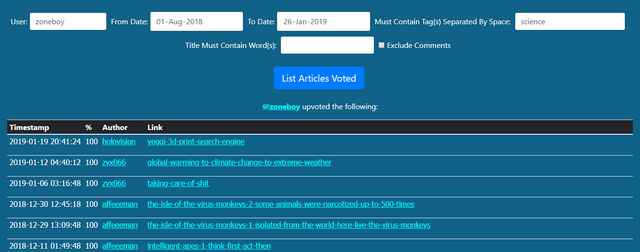
The search result will be displayed in a table format. The table has 4 columns namely
- Timestamp - The date and time the post was voted
- % - The upvote/downvote weight used to vote/downvote the article
- Author - The steemit username of the author
- Link - The upvoted/downvoted post link.
This tool shows the downvoted articles.
Written Articles
This tool allows users to search for an article published in the past. I wrote about science-related articles often in the past. Finding a particular one will almost be impossible on steemit. This is the importance of steemfriends written article tool. With steemfriends I only need to remember a word in the title or a tag or a time range. I can then simply search for the article using a word in the title, a tag, or date range. The search result is shown in a table with 3 columns namely
- Timestamp - The date and time the article was published
- Author - The author steemit username
- Link - The post link on steemit
The search is possible due to the options available for both the written articles and upvoted articles tool. This options can be modified and they are listed below
- User - This is where the steemit username is inputted
- From/To Date - This is the date range and it’s in the day/month/year format
- Tags - It is possible to find upvote or written article by tags. You just need to input a tag or more and the result will be shown
- Title - You can also find upvoted or written articles via their title. You can input a word in the title and search
- Exclude comments - You can decide to include or remove comments from your search. Checking this option will remove comments from your search results.
Comparing Steemfriends with Steemlookup
Steemlookup is another platform where you can search for posts made on steemit. Users can search for old posts using many filters such as time created, author reputation, number of images, words, pending payout, user steem power, number of votes, number of comments, tags, title, body, and language. This looks comprehensive than steemfriends. However, it will still pose the same problem as searching for a user past post on steemit. You have to remember everything about the post for you to get a favorable result with steemitlookup unlike steemfriends that is straightforward and with fewer hassles.
Conclusion
Steemfriends is a much easier way to communicate with the blockchain. It is a platform for all users irrespective of their knowledge background. Steemfriends shows that you can retrieve your old contents on steemit without having any programming knowledge. It’s easy and straightforward.
Series Backlinks
https://steemit.com/steemit/@zoneboy/steemfriendsorgthecomprehensivetoolthatshowswhoyourfriendsare-iqctwwo1qc
https://steemit.com/steemit/@zoneboy/steemfriendsorgwheredoyourank-d5lw20jid1
Pictures are screenshots from the steemfriends website.
Posted from my blog with SteemPress : https://zoneboy.timeets.xyz/2019/01/25/steemfriends-org-find-your-posts-and-calculate-your-rewards/
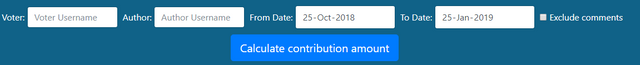
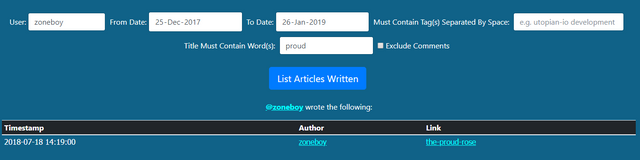

Hello @zoneboy!
Thanks for reviewing the Steemfriends user history and $ calculator features. Your review is descriptive and informative. I like how you shared your experiences that are related to the project. Steemfriends is indeed a nice project with bunches of useful components. It's apparent that magicmock put a lot of effort into the work.
On the content side, there are information you could express better. The $ calculator seem not to calculate on $ value but STU. Also, it's nice that you included a comparison with another similar project. However, your comparison is not detailed enough, reviews of features to features show a better comparison.
Lastly, you did a great job on the presentation, but your texts could have another round of proofreading.
Thanks for the information.
Your contribution has been evaluated according to Utopian policies and guidelines, as well as a predefined set of questions pertaining to the category.
To view those questions and the relevant answers related to your post, click here.
Need help? Chat with us on Discord.
[utopian-moderator]
Thank you for your review, @tykee! Keep up the good work!
Congratulations! Your post has been selected as a daily Steemit truffle! It is listed on rank 7 of all contributions awarded today. You can find the TOP DAILY TRUFFLE PICKS HERE.
I upvoted your contribution because to my mind your post is at least 8 SBD worth and should receive 240 votes. It's now up to the lovely Steemit community to make this come true.
I am
TrufflePig, an Artificial Intelligence Bot that helps minnows and content curators using Machine Learning. If you are curious how I select content, you can find an explanation here!Have a nice day and sincerely yours,

TrufflePigHi @zoneboy!
Your post was upvoted by @steem-ua, new Steem dApp, using UserAuthority for algorithmic post curation!
Your post is eligible for our upvote, thanks to our collaboration with @utopian-io!
Feel free to join our @steem-ua Discord server
Hey, @zoneboy!
Thanks for contributing on Utopian.
We’re already looking forward to your next contribution!
Get higher incentives and support Utopian.io!
Simply set @utopian.pay as a 5% (or higher) payout beneficiary on your contribution post (via SteemPlus or Steeditor).
Want to chat? Join us on Discord https://discord.gg/h52nFrV.
Vote for Utopian Witness!