Achievement#2 by@zaeemanwar:Basic security on steemit
Assalam. O.Alaikum! Greetings, Steemians.
By Allah Almaighty's grace, I hope you are all doing well.I am overjoyed with your gratitude and warm welcome to the steem community.
Today, I'm overjoyed that you enjoyed my introduction, and I'm grateful to @amjadsharif for verifying and upvoting my article.Now I'm starting my second achievement, which is to take basic security precautions on Steemit.
First and foremost, I'd like to speak with you about security.
SECURITY:
Security refers to safeguarding against unwanted access.As a result, it's critical to comprehend all of steemit's security procedures in order to better defend our accounts.
In other terms,
we define "safety" as "the absence of danger or threat."
Here are some questions that I've learned and would like to share with you.
Question #1: Have you retrieved all of your steemit keys?
Yes, I saved all of my passwords and keys in a secure location.These keys are also saved in my WPs office and Google derive.
I also keep it on my USB and laptop in case it is stolen.
Q#2 Do you know about all its functions and restrictions?
All of these functions are familiar to me. I'm familiar with all of its features, but I'd like to share them with you. The following are some of its basic functions:
POSTING KEY:
The posting key is used to make daily posts, comment on them, and copy them.It's a good idea to use it for creative blogs or posts.
You're also used to vote on things.
ACTIVE KEY:
The active key is used for vital tasks like power up and down trading.used to update profiles, etc.
OWNER KEY:
THE OWNER KEY IS THE MOST IMPORTANT OF THEM ALL.
It is used to change the state of some buttons.
Transfer control of the steemit account to you. Someone else can change all of your buttons and assume control of your account if your owner goes missing. The user can remark and follo with the owner key.
MASTER KEY:
This is the key you'll receive from the Steemit team after you sign up for an account.
MEMO KEY:
The memo key is used to send steem secretly from one account to another.
Question#3
How do you plan to keep your master pasword?
The master password is the most significant of all the keys because it is the master of them all.
I kept it in a safe place.When I consider the relevance of master password, I get more concerned about its security.
I store it on my USB drive and on my computer.
Question # 4
Do you know how to share a token with another user account?
Yes, I am aware.
Open your wallet by going to your profile.
Your wallet is now open.After that, when you click on steem, a menu list will appear on your screen.After that, you must press the transfer button.You'll be taken to a new page where you'll be asked to enter your user name.
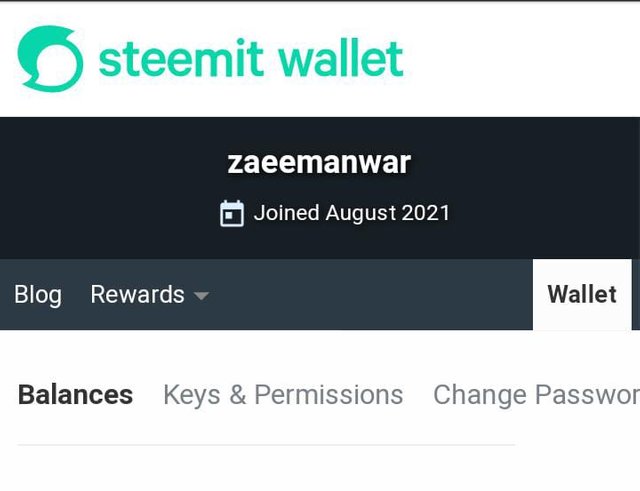
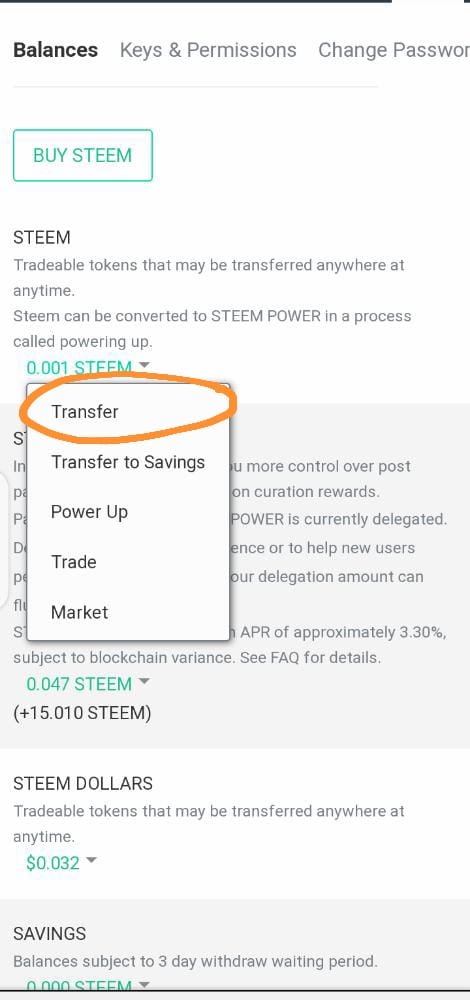
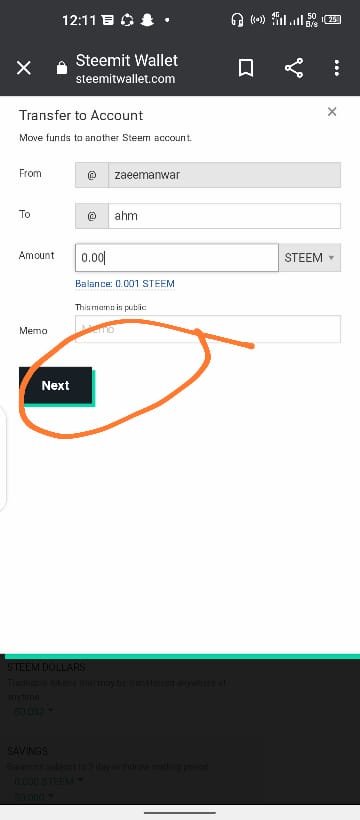
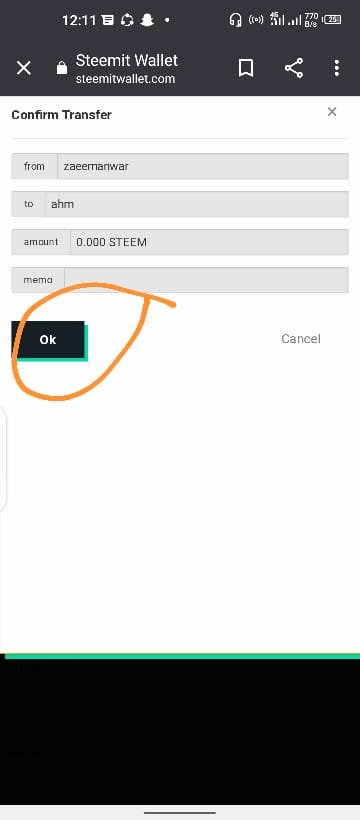
Question#5
Do you know about power up?
Yes ofcourse i know,First you go to wallet and then click on steem.
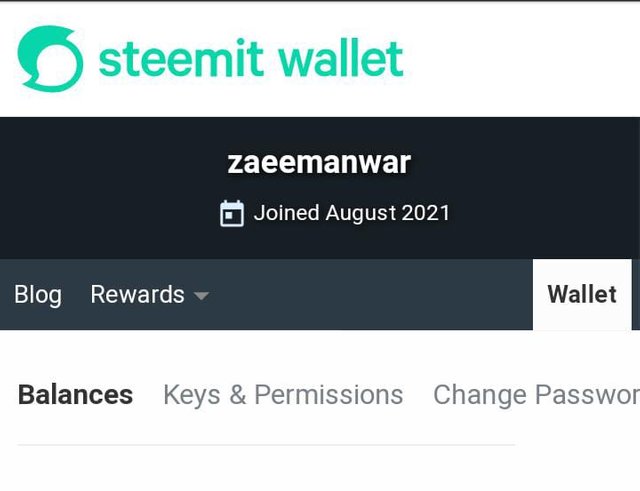
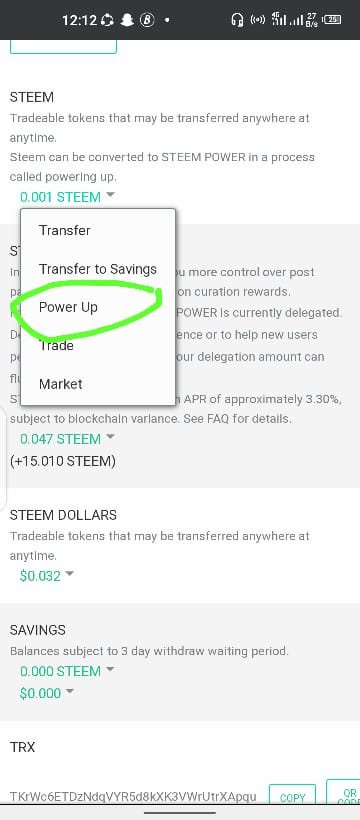
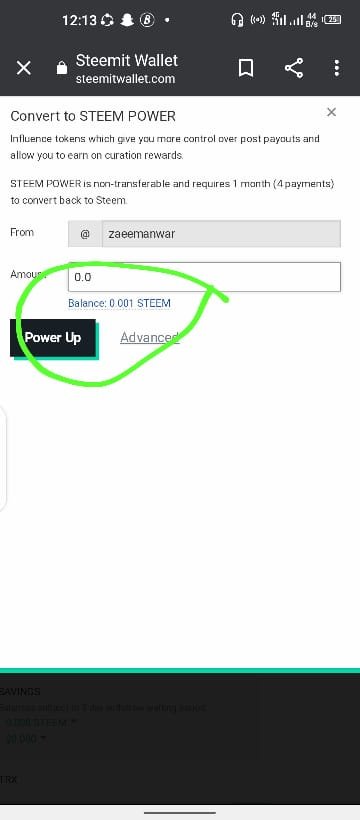
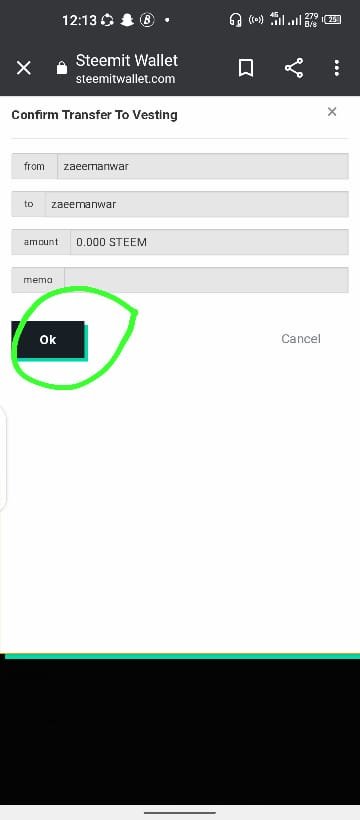
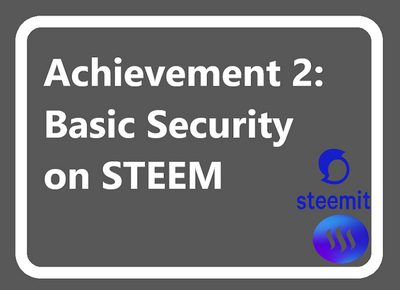
Hi @zaeemanwar,
Congratulation!
You have been successfully verified by amjadsharif, you can further proceed to next Achievement Task
Hi, @zaeemanwar,
Your post has been supported by @wilmer1988 from the Steem Greeter Team.