Learn With Steem || How to make your photo beautiful || by @yourthink ||steemit Graphics


Hello! Everyone .
I hope my all #Steemitgraphics members are good and fit n fine. The way I am enjoying this platform, you must be doing it too. And you too must be working hard in this good platform. I hope god takes this hard work of yours to your progress and you can enjoy your work well.

Hello , Guys My name is SUMIT VERMA and my Username is @yourthink .And i am a Content Writer before 5 years.
I have many other blogs where I keep writing. And for the last few days, I have become a member of this system and am writing my content here.
Just yesterday I came to know about this community and about its best graphics contest. that's why i'm here today.
Let's go ! I'll show you how you can turn your useless photo into a good photo. step by step i teach you all the tutorials.


For this tutorial, first you need an app called Beauty Plus.
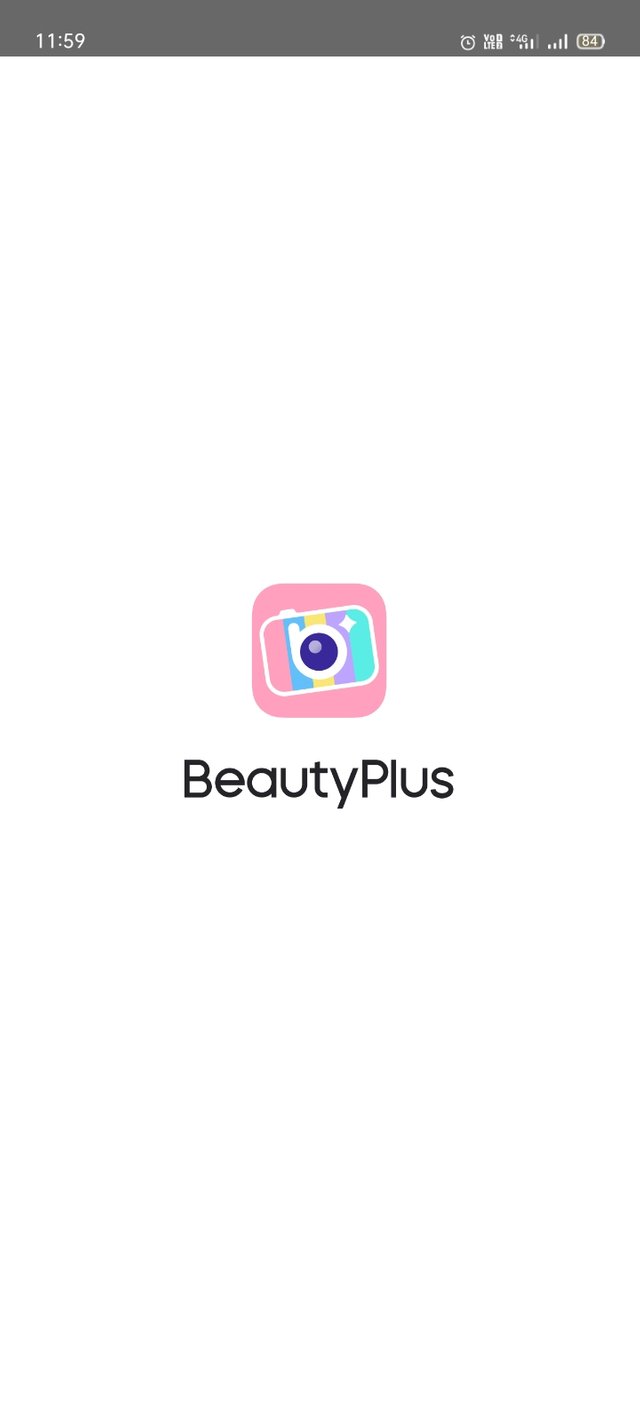
Then select the one you want to edit your photo. and click on stretch option.

and stretch like this 👇


After that step then you select filter option for change your picture color.



After that all steps then follow this step and use many types of option like contracts, briteness , full light and many types of option ,you use them types of your photo.
I hope you like this post and you like my tutorial steps by steps. If you like my post them follow me on steemit @yourthink.
Nice tutorial dear friend.
welcome to steemit graphics community.
thanku
Hi, @yourthink
Thank you so much for sharing your post at #steemit-culture community. We are extremely happy to see your post.
Recommend : Please use of another header picture in your post and try to join #club5050 for getting support from curators.
ok sir , can i edit this post to fix my mistake.
Hi Dear Friend,
Thank you so much for make post in steemit graphics community. Please always remember these instructions to made a good member of our community.
501002003004005001000200030004000500010000
okey i understand .
Great tutorial dear friend.