Achievement 5 Task 1: by @youngshu1: Reviewing Steemworld.org
Introduction
It is with pleasure as usual to post to this community, in the purpose to do another achievement; which is the fifth in the series, the first task of #Achievement 5.
Question 1
Please explain how to check Reward Summary for All time, last 30 days and last 7 days for your all time.
- Search and go to steemworld.org
- Click on login
- fill in your credentials as demanded
- go to first tap which is the #dashboard
- scrolling down a little to the bottom of the page, we find the #reward summary table showing last 7 days, last 30 days and also all time.
Question 2
Please explain What is Delegations, type of Delegations and how to Delegate SP?
Delegation is the word usually used to describe the situation where ones steem power is either being transferred to a different account or received from another account.
These two types are;
- Incoming Delegation which is when steem power is given(delegated) to you.
- Outgoing Delegation which is when you transfer(delegate) Steem power to another account.
If we wish to delegate Steem power, we click "Delegate", click "delegate steem power", then we input the account name we are delegating to and the Steem power amount required, then click on "OK".
Question 3
How to check Incoming and Outgoing Votes, please explain this with screenshots of both votes for your account?
To check outgoing votes, we click on "Votes", and click "Outgoing Votes". There if we click on the drop down arrow we will see the Various Votes which is also sorted by weight, count and amount and for the past 7 days.
The Incoming vote is checked by clicking on votes, and taking Incoming vote which is very similar to Outgoing vote.
Question 4
How to check account operations for past 7 days and what all details can be checked?
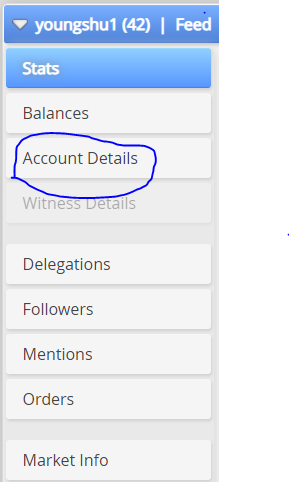 )
)
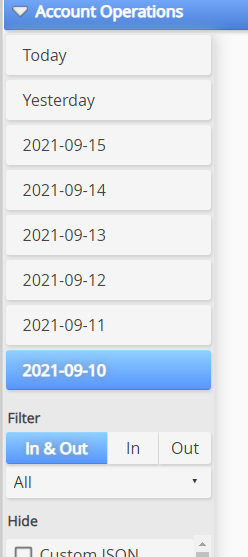 )
)
To check on account details for the previous 7 days, we scroll down to account details, count 7 days backwards and click on the date. The details will be sorted for the past 7 days as shown.
The various details that can also be seen include; curation rewards, author rewards, comments, amongst others.
Question 5
Please explain Author, Curation and Beneficiary Rewards. Also, mention author and curation rewards for your account for past 7 days.
The clue is found in the name as it is based on the author. It is the reward an Author receives from posting contents or commenting on posts.
Rewards include: SBD, Steem Power and Tron.
This is the kind of rewards gained by upvoting posts from other authors.
Rewards
When one is selected to benefit from a particular or selected post, this is the reward to be obtained.
To check up on your curation and author rewards, we merely zap through their various taps aligned to each other.
Question 6
How to check your upvote value and at different voting weights using this tool?
This is the first detail at the top left hand side corner of the opening page.
Below is the tool page we can use.
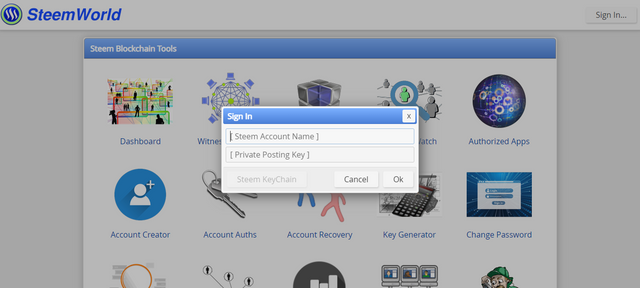
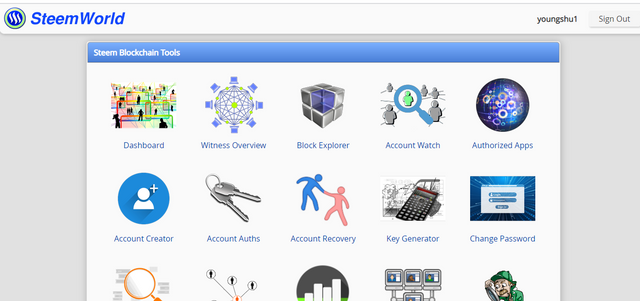
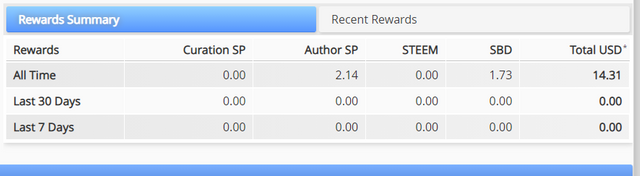
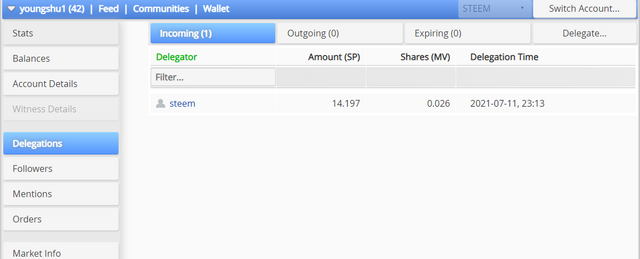
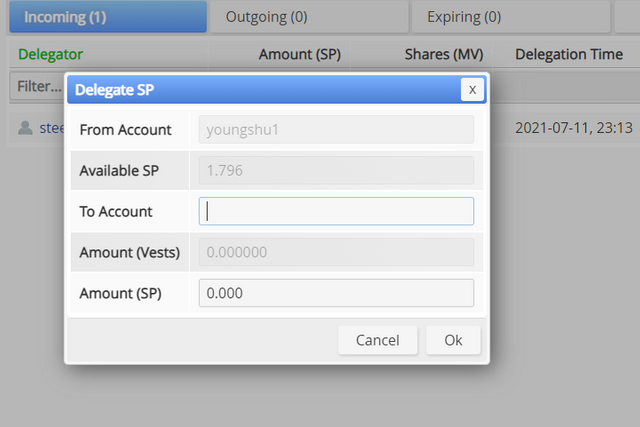
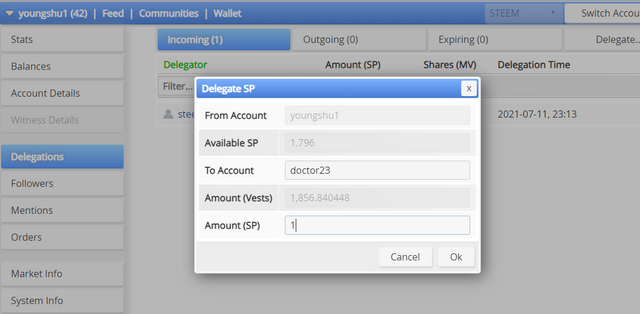
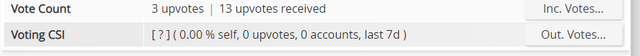
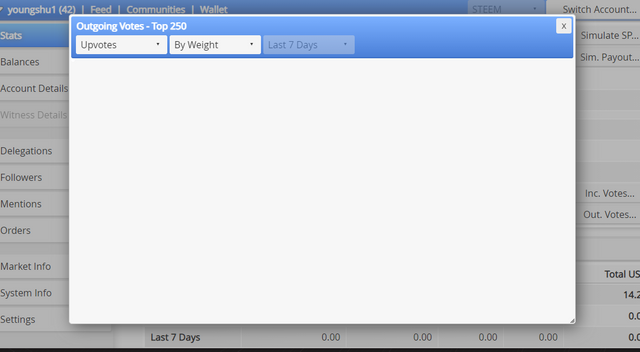
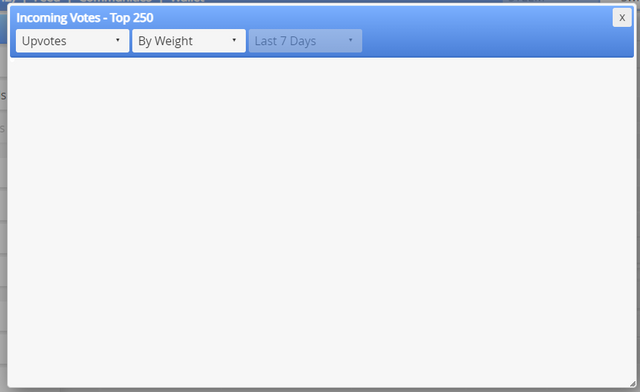
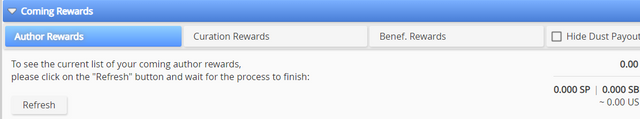
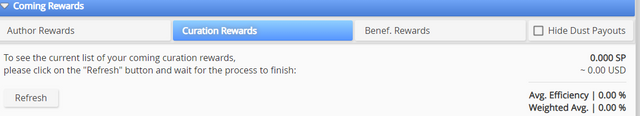
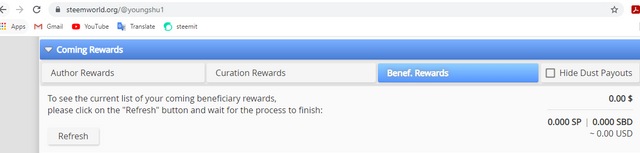
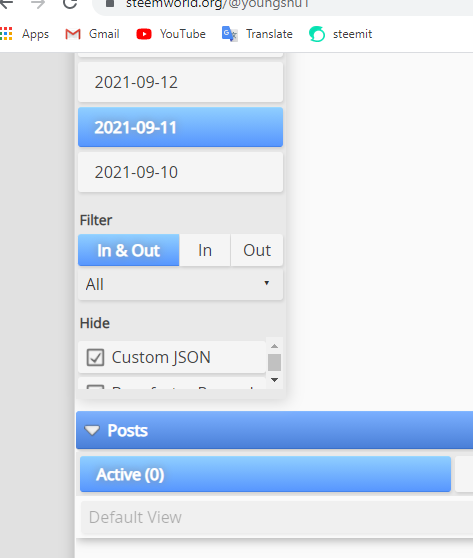
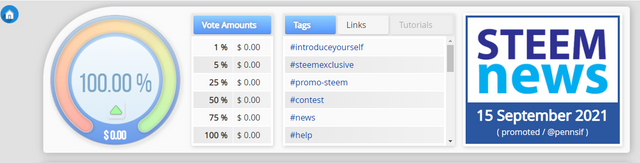
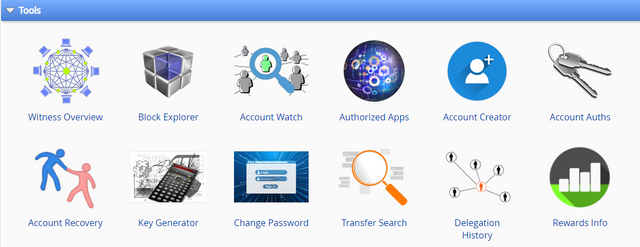
Hi, @youngshu1,
Your post has been supported by @saxopedia from the Steem Greeter Team.
Thanks alot sir!🙌🏾