Tutorial: How to make a github contribution through a smartphone
Title : How to make a github contribution through a smartphone
Summary : This is a tutorial about utilizing github on utopian via a smartphone.Here I will explain the steps necessary to using github on utopian via a smartphone.
Yesterday I get a contribution saying that they can not contribute in utopian using a smartphone, so I want to make a tutorial on how to make a github contribution on utopian step by step :
Step 1 : Make whatever github name you want to select.
First you need to create a github name in the search field. You can pick any github name you like. Here I am trying to create a github name for utopian and then i can proceed to clicking the 'next' button.
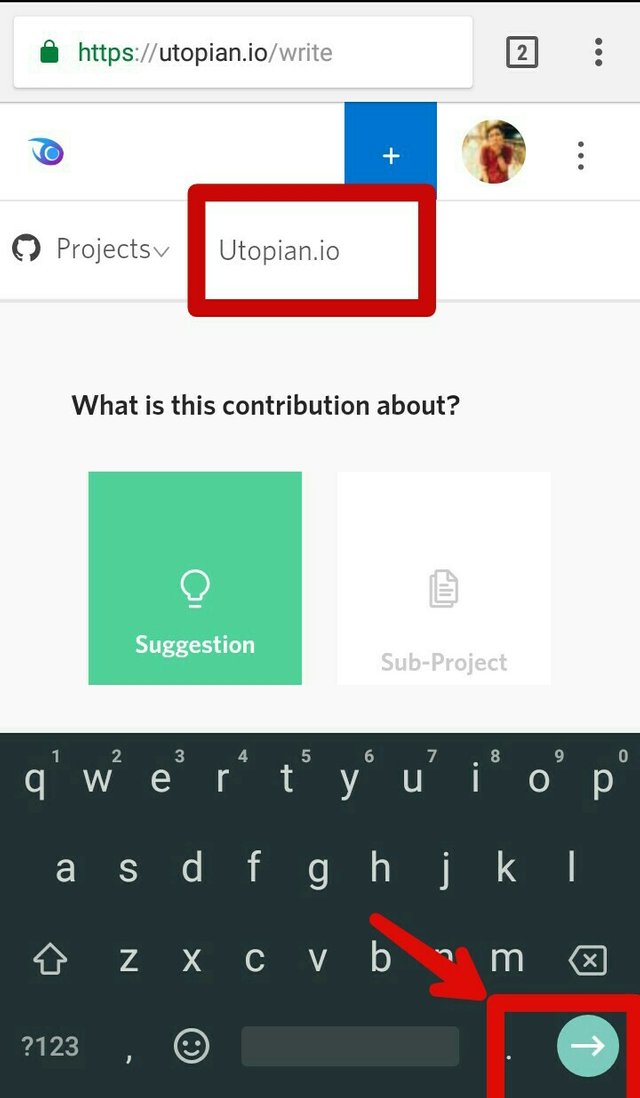
Step 2 : Choose what github you want to use
After you click on the next button, you will see what appears below and you can then choose what github you want to use.
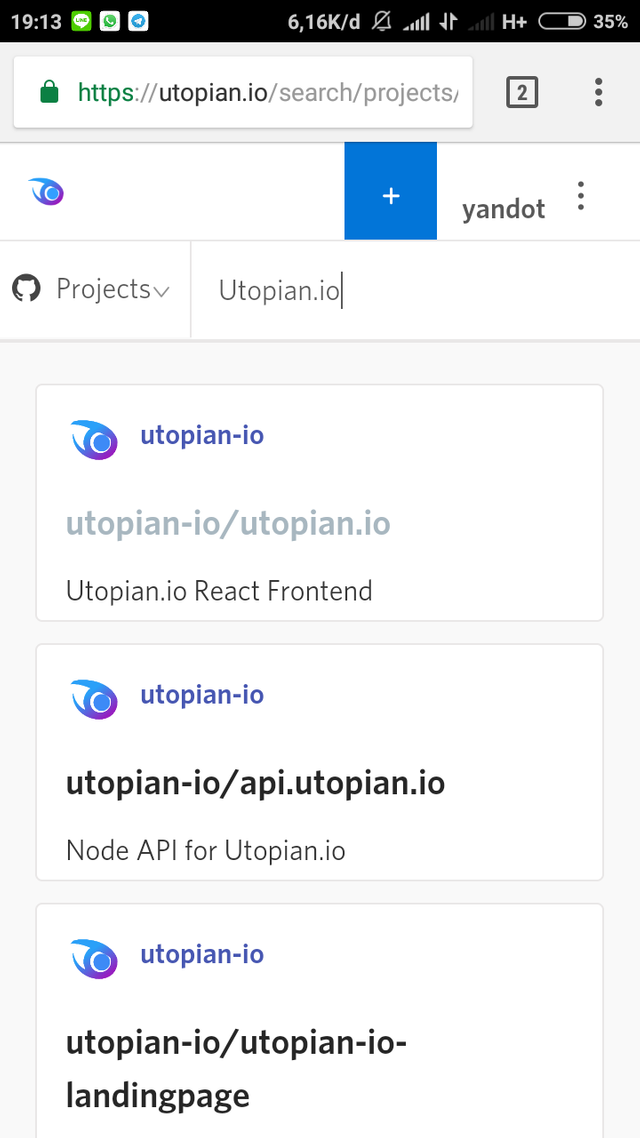
Step 3 : Click the contribution menu
Click on the contribution menu and select the category you wish to contribute to utopian, like my picture the word below.
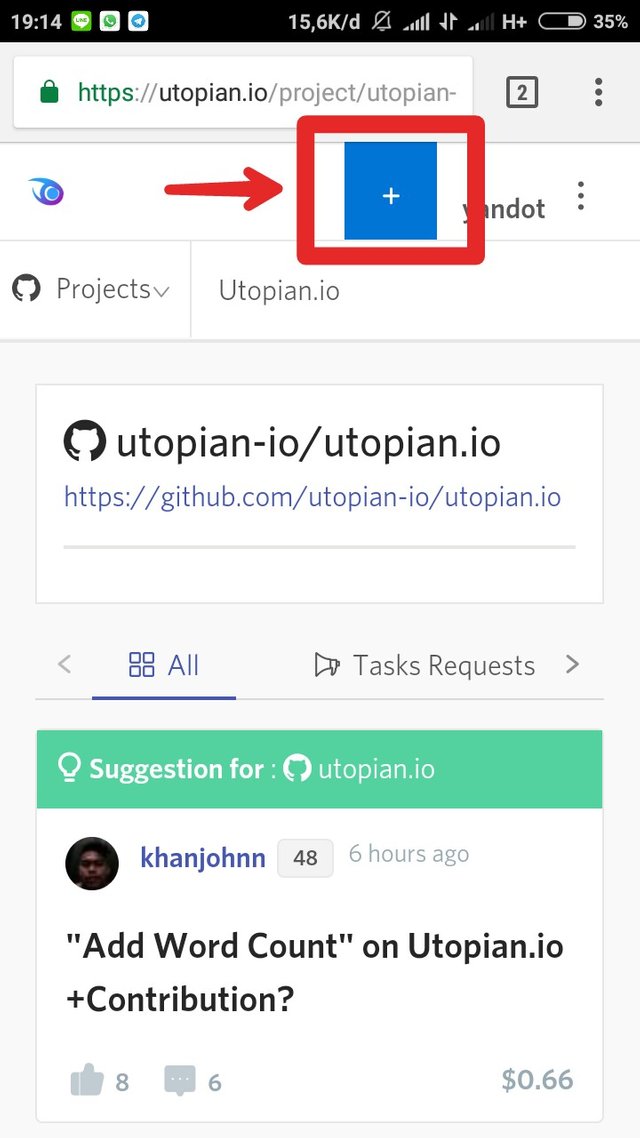
Step 4 : Click on the github you want to select
Good! Now you can choose the contribution of github to utopia, and contribute to utopian!
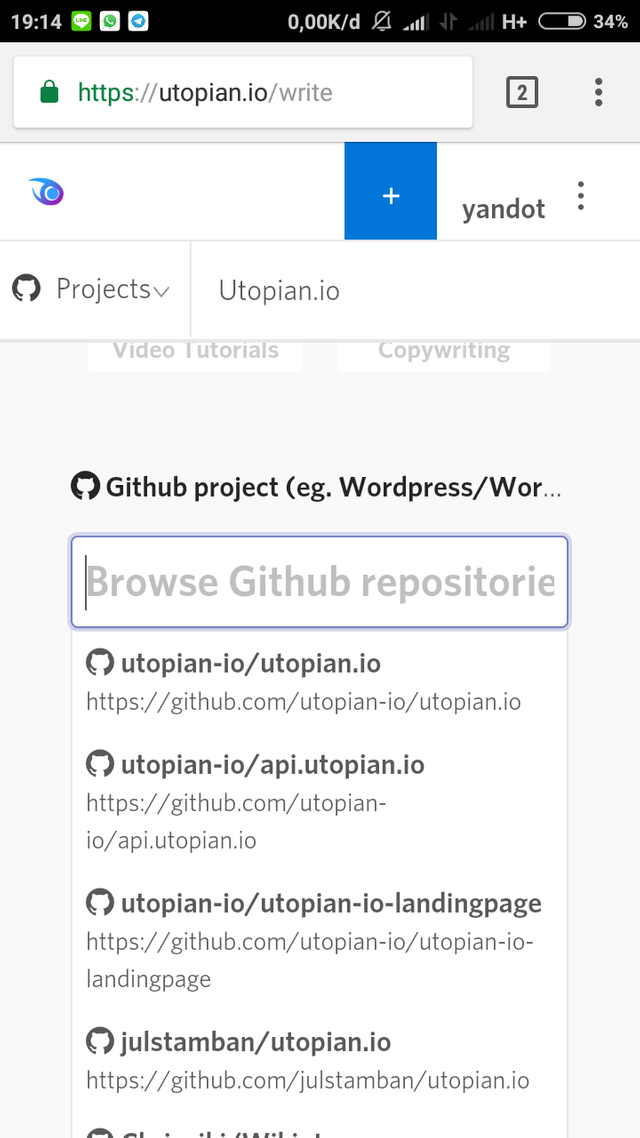
Well! Now you are able to make a contribution to utopian using a smartphone rather than relying on your laptop/PC.
Suggestion : My suggestion for utopian would make it easier for people to contribute to via their smartphone.
Posted on Utopian.io - Rewarding Open Source Contributors
WooHoo!!!
Upvoted by @Tpot thanks to @yandot for being a community member.
Please keep visiting our discord server.
Hey @yandot I am @utopian-io. I have just super-voted you at 10% Power!
Suggestions https://utopian.io/rules
Achievements
Up-vote this comment to grow my power and help Open Source contributions like this one. Want to chat? Join me on Discord https://discord.gg/Pc8HG9x
:}
Done sir!
Nice lectures @yandot
Thank you man!
Great post 😄
Great job brother continue the great work man
Thank!
Upvoted)
This post was upvoted & promoted by @monitorcap traffic bot.
Send minimum 1 SBD to @monitorcap bot with your link in MEMO field and recieve random upvote & post promotion in our daily TOP posts listings. @monitorcap - where 'seen' matters !
Thank you @yandot . this really work, very usefull ... i wanna ask one question i will asking you on discord
I am finding this like post many time last i got it thank you very much